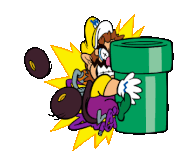|
Yeqh Caldigit is the right call. Bulletproof and boring.
|
|
|
|

|
| # ? Jun 7, 2024 10:11 |
|
I just got the 11Ē iPad Pro with the crazy expensive apple case. Iím coming from what is I think a 7th gen iPad with the matching folio. Iím bummed that you canít fold the screen face up over the keyboard like you can with the folio case I think it is. The upside is this actually feels like a legit laptop replacement. I guess it makes sense since, with the case, this thing is heavy as hell. The touchpad is great, the keys are backlit and feel good, but not as the good as that old rear end folio keyboard. But, more stable. The refresh rate and blacks are so good. Just like the iPhone 14 Pro, I canít go back to 60hz or whatever they were before. Is there really no vs code app for iOS? Oh poo poo thereís an iPad thread nm lol Haptical Sales Slut fucked around with this message at 07:25 on May 17, 2024 |
|
|
|
Thanks for the recommendations, I'm picking up a Caldigit TB4.
|
|
|
|
Yeah those are really nice. We use them at work and I have yet to have an issue with my MacBook connected to it
|
|
|
|
I have both a 27" LED cinema display and a 27" thunderbolt display hooked up to a 27" 2015 5k iMac running Catalina. Is there any way to play audio out of all six speakers from these three devices simultaneously instead of just having to select one or the other? I've tried creating a multi-output device in the past using Audio MIDI Setup but couldn't ever get it to work. Is there some trick to it that anyone here has ever had success with? Edit: I will look into that, thanks! VVV XYZAB fucked around with this message at 14:24 on May 23, 2024 |
|
|
|
XYZAB posted:I have both a 27" LED cinema display and a 27" thunderbolt display hooked up to a 27" 2015 5k iMac running Catalina. Is there any way to play audio out of all six speakers from these three devices simultaneously instead of just having to select one or the other? I personally use AirFoil to do something similar at home but that's mostly to wireless targets and I'm not sure if it supports local speaker outputs as well. I think there's a trial so maybe see if it'll do what you want.
|
|
|
|
I used to use Audio Hijack to do that for house parties but I have no idea whether it works in the new world of protected system volume and no kernel extensions allowed.
|
|
|
|
~Coxy posted:I used to use Audio Hijack to do that for house parties but I have no idea whether it works in the new world of protected system volume and no kernel extensions allowed. Audio Hijack got around it by requiring the user to boot into Recovery Mode and enable the verified third-party developers can get around System Integrity Protection option. They somehow recently managed to stop requiring that though. So should still work as before.
|
|
|
|
There's no Apple service to replace thermal paste on Macs that have clearly had it fail and are blowing fans at full speed and overheating, right? That's exclusively DIY?
|
|
|
|
Twerk from Home posted:There's no Apple service to replace thermal paste on Macs that have clearly had it fail and are blowing fans at full speed and overheating, right? That's exclusively DIY? Yes, itís called a main logic board replacement
|
|
|
|
what device is that happening on
|
|
|
|
sleepwalkers posted:what device is that happening on 2018-2020 Intel Macs. Old, but we were hoping to be able to sweat them for a year or two longer, which I guess is just too much to ask of a laptop. The shame is that all of these are pretty loaded, at least 16GB of RAM in all situations and 1-2TB of SSD. I'm supporting academic research labs, where grant funding means it takes huge effort to be able to lifecycle laptops in a sane way. The general expectation is that you buy a laptop for each PhD student with 4 years of AppleCare+, and hope it makes it to graduation. Groups are also hoping to be able to keep at least 1 functioning Intel Mac around for the long tail of software that doesn't run on Apple Silicon at all, because it uses Intel intrinsics and needs AVX. I specifically asked today because we have a new student transferring into a lab whose 2018 13" Pro has such compromised cooling that it outright overheated and died on her during a Zoom call, and we've been able to scrounge for funds to purchase her a new machine but in the meantime I was looking at our sad collection of loaners to give her a stopgap, all 3 of which show this same behavior of full blast fans and throttling. There's another student who has been dealing with this with a giant LED gamer cooling mat for their poor 2019 15" Pro with an i9 in the same situation. We'd gladly pay Apple a couple hundred bucks each to fix this. I should just ask Apple, but I figured that our 100% failure rate meant that someone in the thread would know the magic words to get this fixed. Edit: The other reason we are grumpy is that pre-2016 Macs all aged way more gracefully. Those things were tanks. We still have some 2015 MBPs floating around doing useful work in way better shape than these 2018-2020 machines, but they're about to get killed by Monterey end of support. Twerk from Home fucked around with this message at 01:23 on May 25, 2024 |
|
|
|
You can remove the heatsinks in those MacBook Pros as a DIY, but you need to remove the logic board to get to the screws from the underside. There's no glue or anything but there are a ton of small screws and cables to remove. IMO probably worth a shot anyways. FCKGW fucked around with this message at 03:08 on May 25, 2024 |
|
|
|
Twerk from Home posted:2018-2020 Intel Macs. Old, but we were hoping to be able to sweat them for a year or two longer, which I guess is just too much to ask of a laptop. The shame is that all of these are pretty loaded, at least 16GB of RAM in all situations and 1-2TB of SSD. I would look into taking any desired affected machines apart yourself and DIYing a repaste. For the cost of what sending them to Apple would hypothetically run you and the performance youíd claw back relative to said hypothetical expense I would make a strong case for eBaying up some M1 MacBook Airs for ~$500-600 instead
|
|
|
|
I'm stumbling into the Mac ecosystem for the first time due to work issuing me an m3 MacBook. I'd love to get up to speed quickly on how to use terminal or learn some mac fluency before it arrives. I'm nervous to swap over, but this is such a nice update to even just my hardware specs from the previous laptop that it's hard not to be excited. Any good hardware (or even software) primers/tutorials? Cannon_Fodder fucked around with this message at 10:50 on May 25, 2024 |
|
|
|
101 posted:Audio Hijack got around it by requiring the user to boot into Recovery Mode and enable the verified third-party developers can get around System Integrity Protection option. On the "somehow" - Apple didn't just declare war on kernel extensions, they simultaneously introduced a new replacement, DriverKit. If you write drivers using the DriverKit framework, they run purely in userspace, outside the kernel. This removes most security problems associated with loading third party code into Apple's kernel (which is the reason Apple decided KEXTs had to go). From what I've read about it, the initial pass at DriverKit and its associated device-specific frameworks was a little lacking for many device categories, and Apple knew it. This is why they've taken the policy of slowly making KEXTs more difficult to install and use, but still allowing them while they're working with external developers to define and implement the interfaces those devs need in DriverKit. This hasn't been a super fast process. In this case, since Rogue Amoeba says this new installer-free setup requires macOS 14.4, it's a good bet that 14.4 is the first macOS version where DriverKit and AudioDriverKit provide enough functionality for RA to implement their driver in userspace instead of as a KEXT.
|
|
|
|
Cannon_Fodder posted:I'm stumbling into the Mac ecosystem for the first time due to work issuing me an m3 MacBook. In general, the preloaded applications are pretty good and unless you have specific needs itís worth giving them a go before trying a third-party option. Also in general a lot of things have a sort of intended, Apple-approved workflow and youíll usually have a much easier time if you can work with the system rather than against it. macOS has a lot of powerful keyboard shortcuts that are not easy to discover - thereís a good Apple support document listing them all. For the terminal, bear in mind the default shell is zsh, while on most Linux systems itís bash, so a few things may be slightly different there. Other than the official App Store, Homebrew is a very good package manager and Applite is IMO a good (optional) GUI frontend for it.
|
|
|
|
Cannon_Fodder posted:I'm stumbling into the Mac ecosystem for the first time due to work issuing me an m3 MacBook. https://youtu.be/GK7zLYAXdDs?si=BnMLHtu-BKvG5rSA That talks through some key ideas on how to setup as a good place to start.
|
|
|
|
Picked up a 14" M3 Macbook Pro last week. Just from a form factor standpoint this feels like such a step up compared to my 15" 2019 intel one, I'm really impressed. I was drawn to the size for it being lighter, but more than it just being less of a burden to carry around in my bag, it's so much easier to just carry it around, perch it on smaller places, balance it on my legs etc, which I wasn't really expecting. The 15" very much felt like a prepared-desk-space-only sort of computer; this one is so much more comfortable.
|
|
|
|
Have a 5,1 MacPro hooked up to an 27" LED Cinema Display What's the latest OS I can upgrade to? Got an 480GB SSD for boot and 6TB storage Also trying to figure out what to do with it, maybe music playback or production for fun. spookygonk fucked around with this message at 21:43 on May 26, 2024 |
|
|
|
spookygonk posted:Have a 5,1 MacPro hooked up to an 27" LED Cinema Display can you upgrade the gpu any further? anyhoo you'll probably want to check out the opencore legacy patcher
|
|
|
|
Exchanged my M1 (2020 pro w/ touchbar, the bad one) for brand new M3 Air and it still won't charge, unless shutdown first. Currently sitting at 67% and not charging, using the provided cables and charger in the box. Are there anything on the software side I could reset or should I do full reset and fresh install instead of restoring my ages old Intel era backup?
|
|
|
|
spookygonk posted:Have a 5,1 MacPro hooked up to an 27" LED Cinema Display The latest OS you can upgrade to without OCLP is Mojave, 10.14. With OCLP, you can get up to Ventura pretty straightforwardly, but Sonoma takes a bit more effort. Definitely check out OCLP like mediaphage said. mediaphage posted:can you upgrade the gpu any further? anyhoo you'll probably want to check out the opencore legacy patcher The GPU can be upgraded to a Radeon 580 XT at least in terms of native OS X support without OCLP/etc.
|
|
|
|
Canned Sunshine posted:
yeah i was just mixing the two bits together since i figured you might as well get what you can out of it
|
|
|
|
Any reason a HDD wouldn't be recognized in one of my MP5,1's internal bays? I've shuffled the disks around in the bays and even removed this one entirely to put it in a caddy and it reads just fine, but on the SATA bays it won't take. How can I fix this? It's a pretty important drive to have internally.
|
|
|
|
Mister Speaker posted:Any reason a HDD wouldn't be recognized in one of my MP5,1's internal bays? I've shuffled the disks around in the bays and even removed this one entirely to put it in a caddy and it reads just fine, but on the SATA bays it won't take. How can I fix this? It's a pretty important drive to have internally. it doesnít show up at all in disk utility? do other drives work in that slot? do ssds work? have you checked the wiring harness behind that section?
|
|
|
|
mediaphage posted:it doesnít show up at all in disk utility? Nothing in Disk Util. Yes other drives work in that SATA bay, I've swapped everything around - it's just that one particular drive that's giving me grief.
|
|
|
|
Quick update post on this MacBook Air from 2013 This little box loving rules. Hands down 3x the battery life of my elitebook. Homebrew makes installs easy as gently caress and I'm having a great time being lost in the new os.
|
|
|
|
Cannon_Fodder posted:Quick update post on this MacBook Air from 2013 your post history says you got an m3 and not a 2013 mba i hope it is the former and that you do not have a gas leak
|
|
|
|
spookygonk posted:Have a 5,1 MacPro hooked up to an 27" LED Cinema Display From the other mac thread. I think all the scary parts trace back to the Samsung SSD. Don't use Samsung SSDs in macs (at least not in old frankenstein macs). ryanrs posted:Holy poo poo, it worked!
|
|
|
|
p.s. Sonnet McFiver looks like the ultimate i/o upgrade for old mac pros. I don't have one, but I suspect you will see higher performance than with a straight NVME / PCIe carrier card, since the McFiver has a big PCIe switch on it. So it should be able to run the NMVEs at PCIe 3.0 x4, and connect to the host at PCIe 2.0 x8.
|
|
|
|
Arivia posted:your post history says you got an m3 and not a 2013 mba M3 is in the mail, I dug out my wife's Mac Air and I'm getting acquainted I thought it mentioned it here, I've been talking about it with goons in a couple places.
|
|
|
|
Deeply regret getting a 14" M3 MBP and then, 2 months later, getting a 14" M3 MPB from work. Where's the best place to sell, generally? The ease of Apple for me is generally my go to - I don't mind getting slightly less money if I can walk two feet and have my trade in done - but they aren't taking trade-ins for models this new.
|
|
|
|
Bojack Srcmain posted:Deeply regret getting a 14" M3 MBP and then, 2 months later, getting a 14" M3 MPB from work. Where's the best place to sell, generally? The ease of Apple for me is generally my go to - I don't mind getting slightly less money if I can walk two feet and have my trade in done - but they aren't taking trade-ins for models this new. I'd rather keep my work computer segregated from my personal computer, personally.
|
|
|
|
Pittsburgh Fentanyl Cloud posted:I'd rather keep my work computer segregated from my personal computer, personally. Oh yeah, sorry. I'm going to snag an Air!
|
|
|
|
Bojack Srcmain posted:Oh yeah, sorry. I'm going to snag an Air! SAMart. I donít think the Air is rly worth tossing the 14Ē for, personally, itís kinda the perfect form factor balance for me and has more ports, etc. Also you might want to factor losses when selling used and whether itís worth paying that much more for a new machine. I guess maybe if you prioritize screen real estate without going all the way to 16Ē or rly want the smallest package available, both of which I can respect. trilobite terror fucked around with this message at 23:04 on May 27, 2024 |
|
|
|
I think youíd miss that screen going to an air
|
|
|
|
If it were me making this decision (and I had to recently), I'd just keep the 14" MBP for your own stuff and use the work 14" MBP stuff for work stuff, and never cross the streams.
|
|
|
|
trilobite terror posted:SAMart. I agree with this. Every time I open my 14" M3P MBP I just kind of think to myself "this is the perfect laptop." The right physical size, the right screen size, the right assortment of ports, the best in class keyboard and trackpad, just 
|
|
|
|

|
| # ? Jun 7, 2024 10:11 |
|
Well, now, once again I'm torn! The weight is non-trivial! The body on the Air is so much smaller too.
|
|
|