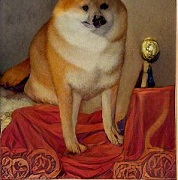|
drhankmccoyphd posted:Can anyone recommend a good article on smart lights? I am looking to put some smart lighting w colors in my kids rooms, bulbs and strips, as well as some dimmer bulbs in various rooms. I already have a google home device which Iím hoping to use for control. I donít think I need a hub or smart switches but I could be wrong. Sounds like the original light switches need to remain on to use the smart bulbs? Not really sure what best practices are for a relatively simple setup. Iíd prefer not to do any wiring. The control component is usually in the bulbs so you wonít have to replace the wiring. Bridge depends on the communication protocol, bulbs running on Wi-Fi donít need it but they usually donít scale well. Also check if the brand you pick supports Matter, it will simplify management in the long run.
|
|
|
|

|
| # ? May 25, 2024 20:44 |
drhankmccoyphd posted:Can anyone recommend a good article on smart lights? I am looking to put some smart lighting w colors in my kids rooms, bulbs and strips, as well as some dimmer bulbs in various rooms. I already have a google home device which I’m hoping to use for control. I don’t think I need a hub or smart switches but I could be wrong. Sounds like the original light switches need to remain on to use the smart bulbs? Not really sure what best practices are for a relatively simple setup. I’d prefer not to do any wiring. I have been very happy with these: Kasa Smart Light Bulbs, Full Color Changing Dimmable Smart WiFi Bulbs Compatible with Alexa and Google Home, A19, 9W 800 Lumens,2.4Ghz only, No Hub Required, 4 Count (Pack of 1), Multicolor (KL125P4) https://a.co/d/ief3UbM And Kasa Smart LED Light Strip, 50 Color Zones RGBIC, 16.4ft Wi-Fi LED Strip Works w/ Alexa, Google Home & SmartThings, High Brightness, 16M Colors, PU Coating, Trimmable, 2 Yr Warranty (KL420L5) https://a.co/d/2ZyLCNQ Yes that is correct, the original light switch essentially needs to be always flipped to on in order for the bulb to be online so you can turn it on with voice/app, it needs power for the tiny computer running inside the bulb. The good news is that if you do flip the switch to off, generally the bulbs will return to their last state when you flip the switch back on. So it generally works like a dumb bulb at that point. Setup is a breeze, essentially just install the app on your phone, plug in the device, and follow the prompts to add the device. I use Alexa instead of Google Home, but I'd imagine it's similar where you just tell Google Homd you have a new "works with Google" device to add
|
|
|
|
|
My recommendation is always to get one of the Hue starter sets that comes with the bridge and a few bulbs, and then build out the rest of your lighting with the IKEA bulbs. They are cheap ($20 for a full color) and as responsive as the regular ones. The one big disadvantage is that you cannot use them with the entertainment mode Hue offers but I think there's some additional buy in for that. Been thinking about setting up my entertainment room with Hue for that reason. new convert to home assistant and i think i might ruin my life with it. i set it so that if you turn the light above my kitchen island on and off in rapid succession duke nukem says blow it out your rear end on the family room sonos
|
|
|
|
Voxx posted:anyone using eufy and homebase 3 or have any recommendation? i'm looking to replace my lovely ring doorbell wireless system and it seems pretty solid for a midway between self hosting and ease of setup I have the homebas 2 and I really like it. I understand there were security concerns related to the cloud but I did not really understand them. I think you had needed to set things up a certain way to have been effected. Integration with HA is rough right now tho.
|
|
|
|
I am an Apple Home guy, and the new place I'm moving into has a doorbell that is used to buzz open the outer gate to get into my stairwell. I want to be able to push a button on my Home app to have the gate open for 3-5 seconds, but am unsure of which "smart device" would be easiest to rig up for this purpose. What would be the best way to turn this into a Home app compatible switch? I was thinking of wiring up the doorbell to something like this. I'm no electrician, but I know typical doorbells operate on significantly less voltage than the 120v of a standard wall switch. Would a typical smart switch work on doorbell voltages? I don't even know the voltage of this door's circuit, but I'm assuming it isn't 120v.
|
|
|
|
If you want something p&p, Hue is about as good as it gets. If you don't want to spend $Hue on your lights and have a stable Homeassistant setup, Athom makes some good options. I've had good luck with their ESPHome devices, they're easy to set up and integrate painlessly with HA. I started with Tasmota devices, and while they offer a ton of configuration options, I found they were painful to set up and were prone to all kinds of odd failures.
|
|
|
|
How worried/scared should I be about the LPL video on the Level Lock+? I'm moving soon, and want home key / HomeKit (so my options are Level Lock + or Schlage Encode +), and I like how the Level one is less obviously a smart lock compared to the big-huge Schlage one. I can't seem to find separate cores for sale, so it seems like if I wanted it re-cylindered with a better Schlage tumbler, I'd have to take it to a locksmith.
|
|
|
|
Buff Hardback posted:How worried/scared should I be about the LPL video on the Level Lock+? I'm moving soon, and want home key / HomeKit (so my options are Level Lock + or Schlage Encode +), and I like how the Level one is less obviously a smart lock compared to the big-huge Schlage one. Are you going to have bars on all your windows? Because if someone wants to break in, they're probably just breaking a window, not picking your front door lock.
|
|
|
|
Kalman posted:Are you going to have bars on all your windows? Because if someone wants to break in, they're probably just breaking a window, not picking your front door lock. Thatís kind of where Iíve landed (I wonít be by the way).
|
|
|
|
Buff Hardback posted:How worried/scared should I be about the LPL video on the Level Lock+? I'm moving soon, and want home key / HomeKit (so my options are Level Lock + or Schlage Encode +), and I like how the Level one is less obviously a smart lock compared to the big-huge Schlage one. Just get a Schlage Encode Plus. I didnít even bother to re-cylinder mine, nor the other 4 dumb Schlage deadbolts I installed. Iíve got like 5 different keys for all my locks, but whatever because I have the Encode as well as 2 coded garage door openers. Also, we leave our back door unlocked all the time 
|
|
|
|
Buff Hardback posted:How worried/scared should I be about the LPL video on the Level Lock+? I'm moving soon, and want home key / HomeKit (so my options are Level Lock + or Schlage Encode +), and I like how the Level one is less obviously a smart lock compared to the big-huge Schlage one. If you have your average american door, anybody could break it by vigorously kicking. Get a decent insurance instead of searching for a better tumbler, which is still going to get kicked in along the door.
|
|
|
|
I finally ran a cable from my server closet to the roof and connected a ubiquiti outdoor switch. Hooked up a Reolink 823A to cover the driveway. Been using amazon's return policy to check out some of their other cameras. Started goofing around in Blue Iris too.
|
|
|
|
We're going to be replacing our decking and in the process, I'd like to add some low voltage lighting for railing and steps. Is there a transformer that works with HA, preferably using something like Tasmota or ESPhome? Or would I be better off doing an outdoor smart plug?
|
|
|
|
calandryll posted:We're going to be replacing our decking and in the process, I'd like to add some low voltage lighting for railing and steps. Is there a transformer that works with HA, preferably using something like Tasmota or ESPhome? Or would I be better off doing an outdoor smart plug? I have a transformer from Volt Lighting and I just use this Leviton smart plug since it fits inside the little door perfectly Leviton DW15A-1BW Decora Smart Wi-Fi Plug-in Outlet, Works with Amazon Alexa, No Hub Required https://a.co/d/esAZqsL Works great with Home Assistant
|
|
|
|
|
I'm having an infuriating problem with my standalone Hue system. A specific subset of lights will, around 1 time in 10, come on at 1% instead of the level in the specific scene. Most often it will show as 1% in the app too, though occasionally it thinks it's at the right level, and also sometimes doesn't come on at all. One lights from the subset will do this at a time. Asking for the scene again normally fixes it. This has started happening recently, after the system was rock solid for a few years. Lights have been added in that time (but see also below) - currently at 39 light devices and around 14 accessories. Happens in the living room (10 lights), bathroom (5 lights) and office (3 lights). Same if activated from a dimmer switch, app or motion sensor Fixes attempted, one at a time: - Power cycling hub - Power cycling all lights - Deleting and re-adding an offending light: normally moves the problem to another light - Tried all possible Zigbee channels - Flattened and reinstalled the entire system from scratch: now a new subset of lights does it - Deleted lights to get it down to 28 - no change - Moved Hue hub to living room (still on wired LAN), no change I'm finding this impossible to google. Any advise welcome!
|
|
|
|
Bobstar posted:I'm having an infuriating problem with my standalone Hue system. A specific subset of lights will, around 1 time in 10, come on at 1% instead of the level in the specific scene. Most often it will show as 1% in the app too, though occasionally it thinks it's at the right level, and also sometimes doesn't come on at all. One lights from the subset will do this at a time. Asking for the scene again normally fixes it. Did you checked if all the bulbs are at the latest firmware?
|
|
|
|
Bobstar posted:I'm having an infuriating problem with my standalone Hue system. A specific subset of lights will, around 1 time in 10, come on at 1% instead of the level in the specific scene. Most often it will show as 1% in the app too, though occasionally it thinks it's at the right level, and also sometimes doesn't come on at all. One lights from the subset will do this at a time. Asking for the scene again normally fixes it. Did you validate all of the bulbs, hubs, and accessories are firmware up-to-date? Are there any bulbs in common with the 2 subset groups that didnít work? Is there a device (or multiple) in the physical path from hub > both offending subsets? Are there other zigbee devices in the path (unlikely)? Hereís how Iíd troubleshoot, only skipping to next item if youíve exhausted all and it continues.
|
|
|
|
Prime day is here. I have no smart devices. I was looking at the Echo Shows and not sure if thatís a good starting point to making a smart home. Any advice on what would be a good starting point to get started?
|
|
|
|
I just discovered this while trolling amazon for deals and I love it https://www.amazon.ca/SwitchBot-simple-switch-smart-White/dp/B07B7NXV4R I don't think I have any use cases for it but I think that's cool
|
|
|
|
priznat posted:I just discovered this while trolling amazon for deals and I love it I bought their IR blaster two years ago on prime day so I could control my TV remotely. It's still in the box
|
|
|
|
text editor posted:I bought their IR blaster two years ago on prime day so I could control my TV remotely. Are they x10 levels of garbo? Because I had bought a few of those back in the day and phewwww, total poo poo.
|
|
|
|
i still can't believe logitech killed off the Harmony. all these years later, and it has gotta be my second-favorite smart home device, aside from being able to adjust the thermostat while in bed.
|
|
|
TenementFunster posted:i still can't believe logitech killed off the Harmony. all these years later, and it has gotta be my second-favorite smart home device, aside from being able to adjust the thermostat while in bed. Agreed! It is such a shame they killed it. There is nothing that competes with it AFAIK. They had such a complete database of remote control mappings. I wish they'd at least open source it, sell it off to some other entity, something to keep it alive.
|
|
|
|
|
SlowBloke posted:Did you checked if all the bulbs are at the latest firmware? Pilfered Pallbearers posted:Did you validate all of the bulbs, hubs, and accessories are firmware up-to-date? Argh. THANK you. The one thing I didn't think of was firmware. I've been very slowly updating since you both replied, and it seems to be doing the trick. It's got rid of the "Hollywood warehouse" effect too. I forgot I threw my Hub on a VLAN with no internet, then bought a load more bulbs so we had a complete mix of firmwares. You wouldn't believe that firmware on (pro-level) architectural lighting was a big part of my day job... Cheers
|
|
|
|
priznat posted:I just discovered this while trolling amazon for deals and I love it I use that to control my portable A/C unit remotely. It works great.
|
|
|
|
Oh drat, thought I posted it but I guess not. That Aqara mmWave presence detector went on sale for like $60 a couple days ago. I have absolutely 0 use for it, but snagged one just to try it out.
|
|
|
|
At work we have an ollddddd Q-See surveillance system (QT714) It appears to have stopped work. First the cameras worked, but the DVR wasn't recording. Now we can't even get the DVR to show up on multiple monitors (the main blue light powers on on front and there's a beep, but nothing ever happens and none of the other activity lights ever light up). So I was just going to order a cheap replacement DVR but it turns out this is one of the models that uses HD-SDI cameras! My quick googling shows that a lot of replacement DVRs don't support HD-SDI format because it was only briefly used in the Surveillance industry. Does anyone know of a replacement system that supports HD-SDI so we can keep the cameras we have installed? edit: Addendum question What if I replace the DVR and cameras with newer NON HD-SDI versions? (But that still used BNC as to keep the cable runs in place). Is it possible to run other formats over the BNC HD-SDI cables? BonoMan fucked around with this message at 21:53 on Jul 13, 2023 |
|
|
|
I would see if Synology Surveillance Station is compatible with your cameras. Synology is a fairly large, stable company with great support
|
|
|
|
Hadlock posted:I would see if Synology Surveillance Station is compatible with your cameras. Synology is a fairly large, stable company with great support Yeah our brand new Synology NAS came in yesterday! I'll check their surveillance (edit: they just do POE cams to regular NAS's basically) BonoMan fucked around with this message at 00:54 on Jul 14, 2023 |
|
|
|
Edit: nm, multiple HomePod restarts eventually paid off Tiny Timbs fucked around with this message at 16:43 on Jul 14, 2023 |
|
|
|
I got a switchbot for my apartment lock along with the fingerprint keypad since my landlord has yet to integrate their Yale with their stuff and was getting tired of inputting a code every time to open the door. So yeah internetofthings.txt a smart lock that controls another
|
|
|
|
Oh my god getting this Aqara FP2 presence detector connected to HomeKit with Eero routers is a loving nightmare. Never had any issues adding Aqara sensors before as they were always a breeze, but holy poo poo getting this thing to connect sucks rear end.
|
|
|
|
On another note, Phillips Hue customer support rules. Iíve had 2 outdoor pathways lights die on me. One was a power pin was corroded and broke off in the T-connector, and the other my dog ran into and broke. Both times theyíve asked for a receipt and a pic of the bar code on the light and a replacement was shipped within a couple days.
|
|
|
|
Ok I returned all the HomePods and the AppleTV 4k I got. Alexa stuff may be ridden with ads but at least it can adjust the TV volume and change a channel in YouTubeTV. My wife was getting really annoyed with how specific you had to be with the voice commands, too. I did learn that I can do a lot of stuff with Eufy cameras, Hue lights and plugs with HomeKit and the Home app without a HomePod so thatís nice at least. SlowBloke posted:If you have your average american door, anybody could break it by vigorously kicking. Get a decent insurance instead of searching for a better tumbler, which is still going to get kicked in along the door. On that note I wish there were more smart options for levers/handles instead of just deadbolts. My exterior doors donít have them and I donít really see any point in adding any. Tiny Timbs fucked around with this message at 19:17 on Jul 15, 2023 |
|
|
|
You can add Eufy cameras to homekit? I have the floodlight and a couple of the 4k cameras with basestation and their app sucks, would way rather use homekit.
|
|
|
|
Iím so sorry you have to endure Amazon / google poo poo and advertisements in your daily life.
|
|
|
|
Nitr0 posted:Iím so sorry you have to endure Amazon / google poo poo and advertisements in your daily life. Maybe some day Apple will learn the tech to control volume without telling me to find the remote
|
|
|
|
Yeah I dunno, volume works fine for me on like 3 apple tvís in the house with a mix of receivers, a sound bar, and tv speakers, so uhh. Pebcak?
|
|
|
|
Nitr0 posted:Yeah I dunno, volume works fine for me on like 3 apple tvís in the house with a mix of receivers, a sound bar, and tv speakers, so uhh. Pebcak? You can use a voice command with HomePod to get Siri to lower the volume on your receiver? Iíd love to know how to get this to work, since my own experience and comments from other folks said this wasnít possible and you can only change the receiver volume through the buttons on the Siri Remote or through the remote on your phone. priznat posted:You can add Eufy cameras to homekit? I have the floodlight and a couple of the 4k cameras with basestation and their app sucks, would way rather use homekit. Yeah I just got a Homebase 2 with a couple cameras yesterday and was able to set it up with HomeKit without fussing with the eufy app. A couple features get disabled when you do it this way, like the watermarks and 2k video recording. I also got a baby monitor and an indoor camera working via RTSP and the Scrypted app running on my NAS. Tiny Timbs fucked around with this message at 20:04 on Jul 15, 2023 |
|
|
|

|
| # ? May 25, 2024 20:44 |
|
Nitr0 posted:Iím so sorry you have to endure Amazon / google poo poo and advertisements in your daily life. I need to remember this every time I complain about how painful it is to set up automations in HA
|
|
|