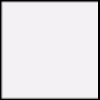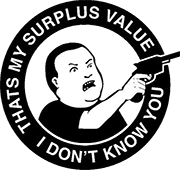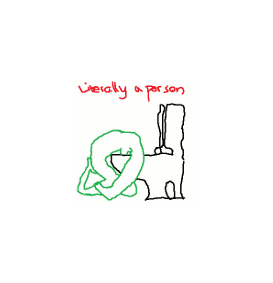|
Is it possible to play through New Vegas without V.A.T.S., or does that make it more difficult? I've only played a few minutes of it and FO3, and while it's kind of neat, it does seem to break the pacing of a fight.
|
|
|
|

|
| # ? May 25, 2024 23:29 |
|
XOIC of Radishes posted:Is it possible to play through New Vegas without V.A.T.S., or does that make it more difficult? I've only played a few minutes of it and FO3, and while it's kind of neat, it does seem to break the pacing of a fight. I almost never use VATS, so I would say yes.
|
|
|
|
New Vegas VATS is much weaker than Fallout 3's VATS since you aren't invulnerable for it anymore. You can't just pop VATS when something is about to punch/shoot you anymore. I think it is very doable to avoid VATS, though. I use it much less since there are iron sights in New Vegas, so you can play it like a real FPS. Also you can download mods that replace the VATS mechanic with bullet time(which is actually kind of more OP, to me).
|
|
|
|
Are there any mods that add iron sights to the Fallout 3 weapons? Also is the old Fallout 3 Weapon mod still worth using with Project Nevada?
|
|
|
Rirse posted:Are there any mods that add iron sights to the Fallout 3 weapons? Also is the old Fallout 3 Weapon mod still worth using with Project Nevada? Project Nevada's "Equipment" module adds pretty much every FO3 Weapon to NV (with the exception of the Rock-it-Launcher) and all of them have iron-sights. So, it's redundant to use FO3 Weapon mods with PN.
|
|
|
|
|
Capn Beeb posted:Thanks for those houses
|
|
|
|
XOIC of Radishes posted:Is it possible to play through New Vegas without V.A.T.S., or does that make it more difficult? I've only played a few minutes of it and FO3, and while it's kind of neat, it does seem to break the pacing of a fight. Vats to me has one main function. And that is to help deal with FPS game fatigue. An rpg like fallout is played for extended periods of time compared to most fps games. It can get a bit tiring to me. 90+% of the time I just play the game like an fps. But sometimes I go 'gently caress this' and use vats because either I'm tired or I'm against something that's being a pain in the butt to hit without being shot at or the game decided to overwhelm me with way more poo poo than I'm prepared for equipment-wise at the moment.
|
|
|
|
Anybody try using NMC's texture pack with a system that's roughly equivalent to mine? I have an AMD Phenom X4 945 @ 3.4 GHz, 4GB of RAM, and a Radeon HD 6870 1GB. I'm basically wondering if the warnings for the large texture pack are overblown and if I could handle it, or if I should just stick to the medium.
|
|
|
|
VATS is also useful for finding people in a new area. "Great Khan, Great Khan, Great Khan...NAMED CHARACTER! Finally."
|
|
|
|
I'm on a "mid-range" laptop (so a pretty low-range desktop, basically) with an i5 540M @ 2.4 GHz/4GB RAM/Mobility Radeon 5650 and the NMC small pack is great so far. I have noticed no increased strain whatsoever. The load times are somewhat longer, but stutter on cell load has actually decreased and I haven't seen any FPS hit. Also, installing Poco Bueno on top of it seems to be doing fine. I just told it to not overwrite anything (for the most part I much prefer NMC's textures) and it fills in the blanks that NMC misses. FAKE EDIT: Decided to install the medium pack just for shits and giggles, and MY GOD IT'S TAKING FOREVER. 15 minutes in and I'm only about 10% through. That's just for building the FOMOD, I've still got to activate the goddamn thing
|
|
|
|
Here's the newest WIP of The Armory, and here's the changelog for those that like to check them out. A few more working guns notably the Armbreaker (my 50BMG pistol), a crap load of bug fixes, some replaced content (all the low res silencers are gone). We're getting close to the end of what needs to be done content wise and AS has already started the rebalancing/leveled lists overhaul and hopefully soon we'll be implementing the major sound modding system into the ESM via PoliceAutomaton's script. So... quite an upgrade.
|
|
|
|
NMC Medium is doing fantastic on my 4850, no FPS hit at all and it's wonderful looking.
|
|
|
|
Can you install NMC with FOMM or is the manual install the only option? I like being able to select/deselect things  Edit: Basically I've never done it with things that come in multiple archives like this. Edit: Basically I've never done it with things that come in multiple archives like this.Also maybe I should download the Medium instead of the smallest one if a 4850 can take it. I have a AMD Phenom II X2 555 @3.20GHz/4GB RAM/ATI Radeon HD 5770 1GB But I think I'll wait until Horns says if he has a noticeable fps hit. Comic fucked around with this message at 04:02 on Aug 8, 2011 |
|
|
|
Horns posted:FAKE EDIT: Decided to install the medium pack just for shits and giggles, and MY GOD IT'S TAKING FOREVER. 15 minutes in and I'm only about 10% through. That's just for building the FOMOD, I've still got to activate the goddamn thing Speaking of activating large FOMODs, why does FOMM tell me that I'm out of memory? I have 8GB of RAM. It is always using about 1GB when it does this. My computer can handle extracting and creating that hugeass FOMOD, why can't FOMM activate it?
|
|
|
|
Comic posted:But I think I'll wait until Horns says if he has a noticeable fps hit. Scratch that, about another 20 minutes. Activating is going a bit faster. EDIT: OK, tested it out a bit. Good News: The performance impact isn't nearly as dramatic as I expected. Cell load stutter is slightly worse than vanilla with the 4GB enabler, but framerate is still solid. However, it should be noted that I'm using a program called Dxtory that caps my framerate at 35FPS. I didn't notice any FPS hit with Dxtory on, but there was about a 5-15 FPS hit with it turned off. Also keep in mind that my machine isn't exactly what you'd call a gaming beast. It's capable at best, so I'm willing to bet the performance hit between small and medium would be unnoticeable on a setup like the one Comic posted. Bad News(?): I honestly can't tell much of a difference visually between medium and small. I think it might be the resolution I'm playing at (somewhat low by some people's standards, 1280x720), but they seem really similar in actual texture quality. This is sort of not a bad thing since I don't feel like I'm missing out on anything by just using the small pack, but it's the only counterpoint to the good news that I can think of. Negligible difference in quality aside, the textures still look great. I can't speak on the difference in quality between small/medium and large (not even gonna bother with trying large since the unpacked .rar is nearly half the size of my entire NV install  ), but if it's anything like the difference between small and medium, I imagine that a reasonably powerful machine should be able to handle it just fine. ), but if it's anything like the difference between small and medium, I imagine that a reasonably powerful machine should be able to handle it just fine.
Horns fucked around with this message at 04:58 on Aug 8, 2011 |
|
|
|
Is there some manner of manequin mod? I've been compulsively collecting all these outifts and I would love some way to display them... because they look awful folded up, and placing them is a nightmare.
|
|
|
|
Are there any comparison pictures for the large, medium, and small MCM packs?
|
|
|
|
What id do you use when setting a companion to essential, the base or the reference id? If you do this once during the game for every character will they always remain essential? Can I do this before I meet them? I basically want to do a hardcore run, but without perma-death for my companions. There doesn't seem to be any mod to accomplish this, so i'll just do it via the console. Edit: found the command code:Edit 2: I'm an idiot, here's a mod to accomplish this. Gunder fucked around with this message at 04:43 on Aug 8, 2011 |
|
|
|
Kharmakazy posted:Is there some manner of manequin mod? I've been compulsively collecting all these outifts and I would love some way to display them... because they look awful folded up, and placing them is a nightmare. I tried a port of the old Manequin mod for New Vegas, but I stopped using it when it wouldn't let me fast travel because the models got listed as enemies and they would melt when I leave the room (this was at the SINK).
|
|
|
|
Horns posted:I'm willing to bet the performance hit between small and medium would be unnoticeable on a setup like the one Comic posted. Thanks! Good enough for me to start downloading the medium pack and see for myself, at least. I don't go about downloading gigabytes willy-nilly.
|
|
|
|
Dr. Video Games 0031 posted:Anybody try using NMC's texture pack with a system that's roughly equivalent to mine? I have an AMD Phenom X4 945 @ 3.4 GHz, 4GB of RAM, and a Radeon HD 6870 1GB. I'm basically wondering if the warnings for the large texture pack are overblown and if I could handle it, or if I should just stick to the medium. The video card and your hard drive are pretty much all that matter. I've got a 6870 as well and the medium pack runs fine, although load times (mostly for outdoor areas) are a tad longer. No stuttering or anything when I'm wandering around, though.
|
|
|
|
Rirse posted:I tried a port of the old Manequin mod for New Vegas, but I stopped using it when it wouldn't let me fast travel because the models got listed as enemies and they would melt when I leave the room (this was at the SINK). Not familiar. But drat trying to display things is a pain in the rear end. Try to place one thing and 3 other things fly away. Right now my floor is littered with unique clothing. It's just piled up.
|
|
|
|
Looking over these screenshots for the NMC texture pack, something strikes me about the colour palette. It looks like the original textures tend to use a lot of shades of grey, whereas the new textures use much more colour, while maintaining the fallout look. Does this come across while playing or is it more subtle? Also, is there a fast host out there that has the entire file as one download? Nexus speeds suck for me.
|
|
|
|
NMC pack is pretty nice. I'm using the small version and it's still a major improvement. 
|
|
|
|
I'm running vanilla, with all the settings turned to max. For reference: Q6600 2.4 GHz, 4G ram, GeForce GTX 460 Two quick questions: 1. When moving my character with WASD, sometimes he'll stop immediately when I let go of the keys, and other times he tends to quickly "slide" to a halt. This usually happens when moving diagonally (W+A, W+D). It's a wee bit annoying. Is this a known issue? 2. For the most part, I'm getting 60FPS. On occasion, though, an indoor light source will halve my FPS. For instance: This is the only window in this particular house that will have this issue. From this distance, I have my normal FPS.  But right here, my FPS gets cut by half, and my mouse movement becomes laggy.  It doesn't appear to be an HDR problem. I turned off HDR and bloom, and still get it. What's up with that?
|
|
|
XOIC of Radishes posted:When moving my character with WASD, sometimes he'll stop immediately when I let go of the keys, and other times he tends to quickly "slide" to a halt. This usually happens when moving diagonally (W+A, W+D). It's a wee bit annoying. Is this a known issue? Yeah, thats the engine. Try strafing and jumping!
|
|
|
|
|
Male Man posted:The video card and your hard drive are pretty much all that matter. I've got a 6870 as well and the medium pack runs fine, although load times (mostly for outdoor areas) are a tad longer. No stuttering or anything when I'm wandering around, though. Maybe I'll try the large version since everyone is reporting almost no performance impact from the medium version. But it's so many GBs... That's why I wanted a trip report from someone using Large first, but everyone here is just going medium.
|
|
|
XOIC of Radishes posted:I'm running vanilla, with all the settings turned to max. For reference: Q6600 2.4 GHz, 4G ram, GeForce GTX 460 That "floatiness" is an issue with the Gamebryo engine, most likely, since it was present in both Oblivion and Fallout 3. It's exacerbated by several things, which you have control over: 1. (Nvidia) Render Ahead / (ATI) Flip Queue Size: This is a feature in your video card that forces it to render frames ahead of your inputs. If set up improperly, this can cause a sluggish feeling in your controls. Usually the highest you want to go is a value of 3 (3 frames ahead.) Even at this setting, you may feel like your controls aren't responsive enough. Turning the feature off completely in your Nvidia Control Panel / ATI Tray Tools / CCC will help, but it may negatively impact your FPS some negligible amount. 2. VSync. Even when disabling it, a form of Vsync will still remain enabled and can only be turned off by going into your ini files and searching for "ipresentinterval". By default, it is left on (1). Setting this to 0 will completely disable Vsync. Beyond that, it's something you'll probably have to live with. The Gamebryo engine doesn't have the same responsiveness as, say, the Source engine. quote:2. For the most part, I'm getting 60FPS. On occasion, though, an indoor light source will halve my FPS. For instance: Another quirk of the engine, I believe. There are "hotspots" throughout Oblivion, FO3, and New Vegas where looking in certain directions will cause your FPS to plummet for no discernible reason. The pre-OWB patch seems to have helped eliminate some of this (at least on my rig) but the issue still remains. I believe it has something to do with a lack of--or relatively ineffective--occlusion culling. Off the top of my head, there are several areas in New Vegas where you can find these hotspots: The main entrance to the Repconn Test Site, Vault 21, the Lucky 38 Penthouse, and ESPECIALLY parts of Dead Money. If you type "twf" into the console and enable wireframes, you can see that this is often because of some sort of occlusion culling--that is, you're standing in a spot where the engine seems to be rendering / not rendering parts of the current cell. As you move around slightly, you can see rooms appearing and disappearing as the engine seems to predict what it doesn't need to render. In Dead Money's case, enabling wireframes reveals that huge portions of the map are being rendered in needlessly complex detail--areas an entire block away and completely out of sight. I've read numerous complaints regarding the static light shafts causing mysterious slowdowns, especially when you stand beside a window and look alongside it. The Robco facility in FO3 had this problem in spades. Cream-of-Plenty fucked around with this message at 07:04 on Aug 8, 2011 |
|
|
|
|
Wow, interesting! Thanks, Cream and Arrath!
|
|
|
|
Does A Requiem for the Capital Wasteland work properly? The idea of being able to play through the best areas of NV and FO3 and their (good) DLCs is amazing. Would need a really harsh XP penalty (-50%?) but it's making me hard.
|
|
|
|
So I just got the Quakecon pack and am downloading New Vegas at the moment, its been awhile since I played it (Borrowed it from a friend awhile ago) for mods what are the recommendations for 'Graphic enhancers'? So far I've got Weapon Retexture Project http://newvegasnexus.com/downloads/file.php?id=38285 EVE http://newvegasnexus.com/downloads/file.php?id=42666 Nevada Skies http://newvegasnexus.com/downloads/file.php?id=35998 NMC http://newvegasnexus.com/downloads/file.php?id=43135 Are there any other suggestions, all I seem to be missing are armor re-textures but I don't think I ever saw people work on them? I'm looking more just for texture replacers, I know of that ENB mod but I'm not too fussed with that at the moment. White Legs fucked around with this message at 07:56 on Aug 8, 2011 |
|
|
|
Dr. Video Games 0031 posted:Maybe I'll try the large version since everyone is reporting almost no performance impact from the medium version. But it's so many GBs... That's why I wanted a trip report from someone using Large first, but everyone here is just going medium. I only have a 1 GB vRAM card. Since it suggests an SLI/Crossfire setup, I'm assuming it uses more than 1 GB vRAM since almost nothing but the very top end cards have like 2 GB vRAM whereas most 2 card setups would.
|
|
|
|
White Legs posted:Are there any other suggestions, all I seem to be missing are armor re-textures but I don't think I ever saw people work on them? I'm looking more just for texture replacers, I know of that ENB mod but I'm not too fussed with that at the moment. I'm basically running this, minus any HUD stuff. In the process of changing the MNC FO3 pack to the official MNC New Vegas pack that was released quite recently as I type. Will probably install the HUD stuff on my next playthrough though, Project Nevada at the least. 
Comic fucked around with this message at 08:07 on Aug 8, 2011 |
|
|
|
Ew, that looks even more garishly orange than vanilla New Vegas.
|
|
|
|
Seashell Salesman posted:Does A Requiem for the Capital Wasteland work properly? The idea of being able to play through the best areas of NV and FO3 and their (good) DLCs is amazing. Would need a really harsh XP penalty (-50%?) but it's making me hard. I don't think it would really work balance-wise to try to play them both on one character (even with a hefty XP penalty), but you can always just start a new character and hop straight into FO3 after character generation. As far as how well it works, I haven't tried it, but apparently it "works". It's got some issues (as you might well imagine), but it's functional at the very least, and as far as quests and such go, they all work as they did in FO3.
|
|
|
|
A Fancy 400 lbs posted:Ew, that looks even more garishly orange than vanilla New Vegas. I probably didn't set some things properly, but this is what Goodsprings looked like when I started. It probably looks a lot better now though, since I've continued to tweak things. I'm about to see if the SMALL one gives me much difference in performance from MEDIUM now though. I'm not sure if it was that or something else I just installed but suddenly my fps is horrible.
|
|
|
|
Comic posted:I'm basically running this, minus any HUD stuff. In the process of changing the MNC FO3 pack to the official MNC New Vegas pack that was released quite recently as I type. With that mod, texture replacers, cinematec (for the film grain effect) and enbseries-shaders it's possible to make the game look pretty different, it's an awful lot of fiddling + trial&error though to find a setting which actually improves things and doesn't look like poo poo in different situations.      and for shits and giggles because I'm completly addicted to ME1 right now: 
|
|
|
|
Gee Naky, you're really taking the Mare's Leg in an avant-garde direction.  
|
|
|
|
I'm a bit confused as to how fnv4gb is supposed to work, do i have to run that exe every time i want to play or can i just start the game normally through steam?
|
|
|
|

|
| # ? May 25, 2024 23:29 |
|
horchata posted:I'm a bit confused as to how fnv4gb is supposed to work, do i have to run that exe every time i want to play or can i just start the game normally through steam? Run the 4GB launcher everytime you want to play. I just pointed the desktop shortcut Steam made to it.
|
|
|








 Also for you folks using the 4GB executable with NVSE and Steam, are you still able to capture screenshots with F12? I got a bunch, but the game crashed and there were were no new shots at all in my folder
Also for you folks using the 4GB executable with NVSE and Steam, are you still able to capture screenshots with F12? I got a bunch, but the game crashed and there were were no new shots at all in my folder