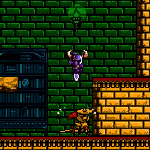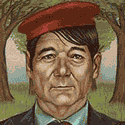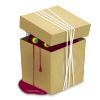|
I'll apologize in advance since I'm probably the 5000th person asking a similar question. I've been doing custom development for a long-time in a web-based CRM tool (PeopleSoft, if anyone cares to be that specific). Their IDE has a drag-and-drop interface for page layout, and then various events (button push/row select/text field change/prompt selection) drive the code that makes the page function like an app. I'd like to transition some of my knowledge and experience to a non-proprietary platform I can run in a lab at home, but am at a loss as to where to start. For my starter project, I'm thinking of something like a very rudimentary reporting tool, that displays some existing dataset in various ways, and lets user tweak values and show the effect of the change. Based on that, something with good graphing support and widget support would be nice so don't have to reinvent a ton of wheels. There may very well be something perfect for this, but with the multitude of choices and opinions out there I'm having a hard time assessing a good starting point. Any suggestions would be very welcome!
|
|
|
|

|
| # ? May 26, 2024 02:21 |
|
clockworx posted:I'll apologize in advance since I'm probably the 5000th person asking a similar question. Start off with https://www.codecademy.com/, do the basic HTML/CSS/JavaScript tutorials. Then look at http://todomvc.com/ (I recommend the AngularJS / Firebase one). From there, decide on a JS framework and see how far you can go.
|
|
|
|
Skandranon posted:Start off with https://www.codecademy.com/, do the basic HTML/CSS/JavaScript tutorials. Then look at http://todomvc.com/ (I recommend the AngularJS / Firebase one). From there, decide on a JS framework and see how far you can go. Thanks! I should have mentioned that I have enough basics in those areas (HTML/CSS/Javascript) from random side projects. I guess this is where I get lost - in looking at server-side vs client-side, is there a reason I should just forget server-side? It looks like Angular has a plugin for graphs here: http://www.fusioncharts.com/angularjs-charts/#/demos/ex1 and "widgets" here: https://angular-ui.github.io/ so it looks like that's not a terrible choice for me to start tinkering. Is that how most of these languages tend to work? Find a base that you're comfortable with, and then add plugins to fill in the gaps? Is there a way to know you won't start developing and then much later on realize you're stuck because "that thing" you need to do only has plugins in some other language. clockworx fucked around with this message at 18:02 on Nov 8, 2016 |
|
|
|
clockworx posted:Thanks! I should have mentioned that I have enough basics in those areas (HTML/CSS/Javascript) from random side projects. I guess this is where I get lost - in looking at server-side vs client-side, is there a reason I should just forget server-side? Not that Angular is a bad choice, but check out React as well. It tends to have an easier intro since you learn very little framework specific stuff. As for the backend / server, Firebase is pretty neat, but you might look into rolling your own with Django (and Django Rest Framework) or Flask if you want to dig into backend stuff as well.
|
|
|
|
clockworx posted:Thanks! I should have mentioned that I have enough basics in those areas (HTML/CSS/Javascript) from random side projects. I guess this is where I get lost - in looking at server-side vs client-side, is there a reason I should just forget server-side? They are not different languages, it's all JavaScript. They are frameworks for dealing with certain aspects of web development, usually DOM manipulation and code organization. Having a good foundation in JavaScript will allow you to see how/why these frameworks do the things they do, and how they can be made to work together. You don't want to fall into the trap of thinking Angular web development is fundamentally different from React, they aren't. It all boils down to JavaScript and attaching handlers to DOM elements, but the patterns used in both are useful when building larger applications. As for server side, I guess first figure out what you need to accomplish? If you just need data storage, something like Firebase handles all that for you really well. If you just want to explore, I'd look at doing some REST routes in either C# with .Net Core, or NodeJS. Skandranon fucked around with this message at 18:22 on Nov 8, 2016 |
|
|
|
I need some help figuring out to "scaffold" files via command line. I'm working on an existing AngularJS 1.5 project and we're making heavy use of components. To simplify the new component creation process, I want to create something I can invoke as an NPM script to create five files with various boilerplate already filled out. Ideally, running something like npm new-comp fooBar would generate a file structure like this: quote:fooBar Bonus points if I can also add boilerplate code to .component.js, .controller.js, and index.js. What would be the best place to start with something like this? I tried googling for various permutations of "npm", "scaffolding", "boilerplate", etc... but my god you wouldn't believe the number of projects with those words in the name Maybe I'll just try and get something working with Node's fs library.
|
|
|
|
IAmKale posted:I need some help figuring out to "scaffold" files via command line. I'm working on an existing AngularJS 1.5 project and we're making heavy use of components. To simplify the new component creation process, I want to create something I can invoke as an NPM script to create five files with various boilerplate already filled out. If you are using VS Code, maybe look at creating an extension that does this?
|
|
|
|
IAmKale posted:I need some help figuring out to "scaffold" files via command line. I'm working on an existing AngularJS 1.5 project and we're making heavy use of components. To simplify the new component creation process, I want to create something I can invoke as an NPM script to create five files with various boilerplate already filled out. You're probably looking for a yeoman generator
|
|
|
Horn posted:You're probably looking for a yeoman generator generator-angular does exactly that but doesn't support components yet.
|
|
|
|
|
Skandranon posted:They are not different languages, it's all JavaScript. They are frameworks for dealing with certain aspects of web development, usually DOM manipulation and code organization. Having a good foundation in JavaScript will allow you to see how/why these frameworks do the things they do, and how they can be made to work together. You don't want to fall into the trap of thinking Angular web development is fundamentally different from React, they aren't. It all boils down to JavaScript and attaching handlers to DOM elements, but the patterns used in both are useful when building larger applications. I have to say that the .Net Core ecosystem is really nice. The way it handles api/database things is really quite nice. It even handles front-end data/form validation etc. for you as well, though not completely everything as far as I've found. A bit of background: I originally started off trying to accomplish backend things using express/node etc. and having fought with that I can attest that the .Net Core way of doing things is so much nicer and easier to manage, and with .Net Core it's cross-platform like the node/javascript ecosystem is. As an added bonus, it doesn't get completely revamped every 3 months like things in the JS/front-end hell-world do. ModeSix fucked around with this message at 22:23 on Nov 8, 2016 |
|
|
|
I'm trying to add a Mailchimp embedded signup form to my page. I selected the naked (no css) option and I copied to my website. However, when I go to inspect CSS, it's still linking to the Mailchimp style sheet. I cannot find any reference to the style sheet on the website... how is this happening? Edit: ugh. There was a signup form in the sidebar as well that was applying the CSS to the entire page. Edit2: That sure was a mindfuck. huhu fucked around with this message at 21:55 on Nov 11, 2016 |
|
|
|
The company I work for is looking for a UX Designer, but ideally they would only deliver data, at most wireframes. Is this even a thing? I thought UI/UX people went deeper than that in the creation of a website. If so, any particular questions I, as a Web Developer, should ask them?
|
|
|
|
The Merkinman posted:The company I work for is looking for a UX Designer, but ideally they would only deliver data, at most wireframes. Is this even a thing? I thought UI/UX people went deeper than that in the creation of a website. Ask them about their process: how they figure out what needs to be designed. You want to hear all about "personas" and research. Ask them to go over a project they have done before. Then ask them to talk through something that *didn't* come out well the first time. That will be very telling both on how they handled it professionally, but also be good to learn about them as a co-worker. "I never make a mistake!!" vs. "It was great learning from this one." For a UX designer, stopping at high-level wireframes is a thing, but not for a UI designer: they need to get a bit deeper. But, the lines between them are fuzzy, as much of the time one person is doing both for better or worse. There will also be as many opinions on this as there are people I think, and there's not a "right" answer as far as I know.
|
|
|
|
Yeah not only is it a thing it's also a much harder job than just plopping some paint on a layout someone already decided, or just putting together a layout because you think it looks good and have done no research or testing.
|
|
|
|
The Dave posted:Yeah not only is it a thing it's also a much harder job than just plopping some paint on a layout someone already decided, or just putting together a layout because you think it looks good and have done no research or testing.
|
|
|
|
Yeah I work with some amazing researchers and ux strategists that really don't mess with visual design. They basically go through design strategy, ideation, sketching / wireframing, but then drop off at high fidelity designs.
|
|
|
|
How many of you design/develop on Windows? I've been working on a Macbook Pro for pretty much my entire career and am in need of a new computer, but I'm not willing to shell out several thousand dollars for a computer that maxes out at 16 GB of RAM. I use that much now, even when I'm careful about quitting programs I'm not using. I could go the desktop route but I work half the time in an office, half the time from home. I don't want to have to switch machines every other day. I'm wary of switching to Windows mainly because my workflow is extremely polished and there are several tools I use that are Mac only. I'm sure there are Windows equivalents out there, but the idea of starting basically from scratch is incredibly unappealing to me. Anyone have thoughts or opinions? I have no idea what to do here.
|
|
|
|
I've been considering building a hackintosh because I'm on PC, and most modern workflows (mainly inVision plugins and Sketch) are Mac-only or at least seem to be. I tried running a VM but it was far too slow and inefficient. As far as the design part, Adobe XD should come out for Windows in a few weeks and Affinity Designer came out today. I generally still just use Photoshop and Illustrator for most of my collaborative work though, since that's what the other designers at my company use.
|
|
|
|
kedo posted:How many of you design/develop on Windows? Dell XPS 13, remove Windows & install Linux. Problem solved.
|
|
|
|
Odette posted:Dell XPS 13, remove Windows & install Linux. Problem solved. Install Windows 10, use Bash on Windows. Problem solved.
|
|
|
|
Maleh-Vor posted:I've been considering building a hackintosh because I'm on PC, and most modern workflows (mainly inVision plugins and Sketch) are Mac-only or at least seem to be. I tried running a VM but it was far too slow and inefficient. Affinity Designer looks great from a quick glance. I occasionally need Illustrator for things (mostly interacting with logo files that clients send me, that is when they're not sending me a third-generation old cellphone photo of their business card at an angle no one would look at any object) but I'm put off by its $20/month price tag. Photoshop is a reasonable $10/month for something I use every day, but Illustrator would be twice that for something I need once a month.
|
|
|
|
BJPaskoff posted:Affinity Designer looks great from a quick glance. I occasionally need Illustrator for things (mostly interacting with logo files that clients send me, that is when they're not sending me a third-generation old cellphone photo of their business card at an angle no one would look at any object) but I'm put off by its $20/month price tag. Photoshop is a reasonable $10/month for something I use every day, but Illustrator would be twice that for something I need once a month. I bought Affinity Designer and used it a bit. I do NOT recommend it for app / web design work. You can use it, I guess, but there are so so so many little things that it was lacking or worked in just plain stupid ways that it was death by 1,000 paper cuts.
|
|
|
|
Lumpy posted:I bought Affinity Designer and used it a bit. I do NOT recommend it for app / web design work. You can use it, I guess, but there are so so so many little things that it was lacking or worked in just plain stupid ways that it was death by 1,000 paper cuts. Like I said, I'm not using it for web design work, just for making simple changes to logos or even making simple logos. Is it good for that?
|
|
|
|
kedo posted:How many of you design/develop on Windows? What tools are you talking about, aside from Sketch? I work on Win10 since we're a .NET shop. Web forms. 
|
|
|
|
kedo posted:I've been working on a Macbook Pro for pretty much my entire career and am in need of a new computer, but I'm not willing to shell out several thousand dollars for a computer that maxes out at 16 GB of RAM. I use that much now, even when I'm careful about quitting programs I'm not using. I could go the desktop route but I work half the time in an office, half the time from home. I don't want to have to switch machines every other day. Leave a desktop in the office, remote into it when working from home. You're literally in the same city so latency shouldn't be an issue.
|
|
|
|
Can anyone suggest any resources/online courses for QA/software testers (we usually handle web and mobile design) both free or paid, basics and advanced?
|
|
|
|
BJPaskoff posted:Like I said, I'm not using it for web design work, just for making simple changes to logos or even making simple logos. Is it good for that? For icons / illustration work I think it's good bordering on awesome.
|
|
|
|
kedo posted:How many of you design/develop on Windows? Develop exclusively on Windows, using Visual Studio Code and Node. Only issue sometimes run into is Windows seems to release file locks slower than expected on Linux, so some Gulp/Grunt workflows will run into ENOENT errors.
|
|
|
|
Lumpy posted:I bought Affinity Designer and used it a bit. I do NOT recommend it for app / web design work. You can use it, I guess, but there are so so so many little things that it was lacking or worked in just plain stupid ways that it was death by 1,000 paper cuts. I really liked the constraints system and anchoring tools it has that makes it work similar to html for resizing purposes. That said, there's definitely a lot of stuff I don't agree with and many, many minor annoyances. The fact that it either imports text from PSDs as rasterized pixels or as unformatted text is a pretty big deal too. Even starting from scratch there's as you say, lots of little things. Things like Ctrl+Spacebar to zoom in not working if you hit Ctrl before Spacebar, and on and on and on. Given that I have to interact with other designers, and exporting as PSD breaks all text, I don't really think I can fit it into my workflow, and the advantages it does have are not significant enough for me to successfully migrate my team to it, sadly. Maleh-Vor fucked around with this message at 06:44 on Nov 18, 2016 |
|
|
|
I was trying the Affinity Designer beta a few days ago. I really hope the release build is far beyond what the beta was, because there were some really awful bugs in it, like aligning a couple elements to each other would cause all your elements to shift when you closed the align dialogue box. Really want to try out Adobe XD though.
|
|
|
|
Develop on beefy Windows machines running Ubuntu VMs. Basically indistinguishable from running Linux right on the machine except I can do Windows stuff too.
|
|
|
|
kedo posted:How many of you design/develop on Windows? Win 10, 8 GB RAM - 2GB of which run a centOS VM. What on Earth causes you to need 16GB of RAM?
|
|
|
|
nexus6 posted:Win 10, 8 GB RAM - 2GB of which run a centOS VM. What on Earth causes you to need 16GB of RAM? Yeah, that seems odd. My MacBook Pro only has 8G and I never have any performance problems unless I have 82646281 chrome tabs open.
|
|
|
|
Lumpy posted:Yeah, that seems odd. My MacBook Pro only has 8G and I never have any performance problems unless I have 82646281 chrome tabs open. Lots of tabs, Photoshop, Illustrator, Slack, Spotify, etc... it just adds up. I realize I could do with less RAM if I were better about quitting programs, but I don't really want to have to relaunch Illustrator a dozen times per day. Jabor posted:Leave a desktop in the office, remote into it when working from home. You're literally in the same city so latency shouldn't be an issue. I'm intrigued by this but have never really tried it outside of when I'd remote into our server at my old job. I'll have to look into what it would take to set this up. Thanks for the feedback all.
|
|
|
|
I'm happy on Windows, but I'm also not a designer  nexus6 posted:Win 10, 8 GB RAM - 2GB of which run a centOS VM. What on Earth causes you to need 16GB of RAM? I'm a Windows/VS/.Net/JS dev stuck at 8 GB at work right now and it's loving terrible. IDK how anyone can stand to use this toolchain with less than 12 GB without being absurdly anal about closing any tab/program they haven't looked at in more than five minutes... which, by the way, Chrome will 'helpfully' do for you if system memory pressure is too high. "No, it's OK - I didn't need that debug session for anything. Fucker." Thankfully you can turn that off. Anyway, after VS gets done eating a couple of GB and Chrome hoovers up another ~3, I of course have PCI-mandated AV. Right now, with (what I consider) light Chrome usage of just under 20 tabs, VS, Outlook, Skype and a few command line windows, I'm at 6.5. I'll lose probably another GB to leaks in the next week or so and have to restart because VS will have trouble scrolling text.
|
|
|
|
kedo posted:Lots of tabs, Photoshop, Illustrator, Slack, Spotify, etc... it just adds up. I realize I could do with less RAM if I were better about quitting programs, but I don't really want to have to relaunch Illustrator a dozen times per day. I think not using Adobe products any more is what makes my RAM life as good as it is most likely. But I get where you are coming from for sure.
|
|
|
|
My entire office uses the Creative Suite, so I can't really get around it. :\
|
|
|
|
I'm looking for modern, maintained Javascript libraries to perform data binding (the synchronization of an object with HTML elements or values) and related UI-centric operations. I'm not looking for tools to build a single-page application. Right now it looks like my only sane options are Rivets and Vue. The library must stand alone. No external library requirements. No build tools. No package managers. The project lead doesn't want to add additional tooling right now. If I can't commit the complete library to our source control, I'm not going to be able to use it.
|
|
|
|
kedo posted:How many of you design/develop on Windows? I work exclusively on Windows. I use Visual Studio, Brackets and a lot of command line tools such as git, gulp, grunt and a few other command line parsers to clean comments etc out of html. I deploy to Linux in the end, but all work is done on windows to begin with.
|
|
|
|

|
| # ? May 26, 2024 02:21 |
|
McGlockenshire posted:I'm looking for modern, maintained Javascript libraries to perform data binding (the synchronization of an object with HTML elements or values) and related UI-centric operations. I'm not looking for tools to build a single-page application. For what it's worth, you can use React in plain JS, without JSX/ES6/compiling/etc.
|
|
|