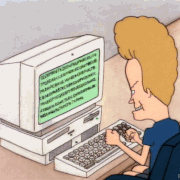|
I am planning on grabbing a used Xbox for cheap and modding it with XBMC. Problem is I don't know what chip I should get nor do I know a good vendor to purchase from. Softmod? Hardmod? Soldering or solderless? I'm curious to hear what the goon recommendations are to get XBMC up and running.
|
|
|
|

|
| # ? Jun 3, 2024 01:49 |
|
Cellwind929 posted:I am planning on grabbing a used Xbox for cheap and modding it with XBMC. Problem is I don't know what chip I should get nor do I know a good vendor to purchase from. Softmod? Hardmod? Soldering or solderless? I'm curious to hear what the goon recommendations are to get XBMC up and running. Softmod, definately. No need to spend money on a chip you don't even need. Pretty much all the information you need is contained in this thread: http://forums.somethingawful.com/showthread.php?threadid=2363216
|
|
|
|
I want to make an HTPC to go with my fancy new HDTV.. Conveniently, the video card on my main computer went out and I'm rebuilding it from scratch. Would an AMD Athlon 3700+ with an AGP only motherboard suffice for 1080p if I buy a new case/psu/hard drives/video card, or would it probably be best to start from scratch? I can probably toss $500 into it, not counting hard drives (I have those already.) e: I may even be able to cut the case out of the cost if I end up needing a new mobo/ram/processor, being as I have a nondescript black 4U server case that I'm doing nothing with. I'll just need to work on making it quiet. Drunken Lullabies fucked around with this message at 10:57 on Dec 10, 2007 |
|
|
|
Whether or not you can get 1080P out of that setup is very dependent on the video card. I don't think AGP would be the limiting factor. If you're only doing one thing at a time on the box and won't be recording content with a tuner, your 3700+ will be just fine.
|
|
|
|
I recently picked up a cheap boxed home theater setup that has a few digital inputs for my htpc. I'm currently running coax spdif from my soundcard to the digital input, and I'm only getting the two front speakers and the sub in computer games. (It seems that dvds take advantage of all of the speakers though) I was looking into the issue, and I read that spdif can only pass two channels unless you send some sort of stream such as ac3, hence it is impossible with my current setup to get surround sound from games. However, I found a sound card, the turtle beach montego, which claims to encode every channel to dolby digital before sending it. Will this allow me full surround sound like if I had a regular computer speaker system with the separate outputs for each channel? Am I even close to being correct with this information? Also, if by some stroke of luck I am correct, is this the best soundcard to buy for this purpose or are there any alternatives I should know of? I'd really appreciate some help. Thanks!
|
|
|
|
I recently finished my HTPC and I'm having one small issue. If I start the PC with the DVI to HDMI cable inserted, it wont boot. The motherboard loading screen shows, then the screen goes blank and windows does not boot. If I start the computer with the s-video to component cable inserted, it works fine and then I can insert the DVI cable and use the video card configuration to detect it. Is there anything I can do to force the DVI to HDMI cable to work? My card is an 8600GT.
|
|
|
|
Nubile Cactus posted:I recently picked up a cheap boxed home theater setup that has a few digital inputs for my htpc. I'm currently running coax spdif from my soundcard to the digital input, and I'm only getting the two front speakers and the sub in computer games. (It seems that dvds take advantage of all of the speakers though) I would check the settings in each individual game before you start buying hardware. Some will support surround and some won't. For those that don't, you may as well turn on ProLogic II at your receiver to handle those.
|
|
|
|
Atarian posted:I recently finished my HTPC and I'm having one small issue. If I start the PC with the DVI to HDMI cable inserted, it wont boot. The motherboard loading screen shows, then the screen goes blank and windows does not boot. Try leaving both the SVIDEO and DVI/HDMI connected and boot. Keep your TV set to the SVIDEO input and see if it boots. A monitor being connected or not should not prevent windows from booting.
|
|
|
|
Atarian posted:I recently finished my HTPC and I'm having one small issue. If I start the PC with the DVI to HDMI cable inserted, it wont boot. The motherboard loading screen shows, then the screen goes blank and windows does not boot. Sounds like a driver problem, if it's causing the OS to hang at boot. What happens if you have a monitor (straight DVI) cable plugged in at boot? Or what happens if it hangs and you then switch from the TV to a monitor? Can you see any kind of error or message indicating why it didn't boot?
|
|
|
|
ok, just ran some tests. The HTPC will boot with a monitor plugged straight into the DVI (no HDMI adapter). The PC will not boot with both the s-video and DVI cable in at the same time, but the DVI>HDMI is the one that gets the display for the couple seconds of motherboard boot screen.
Atarian fucked around with this message at 04:32 on Dec 12, 2007 |
|
|
|
Atarian posted:ok, just ran some tests. The HTPC will boot with a monitor plugged straight into the DVI (no HDMI adapter). The PC will not boot with both the s-video and DVI cable in at the same time, but the DVI>HDMI is the one that gets the display for the couple seconds of motherboard boot screen. So what happens if you boot it with the DVI-HDMI cable plugged in, let it hang, and then switch it to the monitor? Does it show anything about why it's failing to boot?
|
|
|
|
no, nothing at all. Could it be a handshake issue between the TV and PC? Maybe windows is loading and I just cant switch inputs to see it.
Atarian fucked around with this message at 03:09 on Dec 12, 2007 |
|
|
|
Are you sure that your TV supports being used as a PC monitor? I know that my Samsung DLP specifically says in the manual that you cannot connect to it as a monitor via HDMI so there is some precedent to the question.
|
|
|
|
furushotakeru posted:Are you sure that your TV supports being used as a PC monitor? I know that my Samsung DLP specifically says in the manual that you cannot connect to it as a monitor via HDMI so there is some precedent to the question. It has a PC monitor port on it, but I didnt know that TVs restricted you from using a PC through HDMI. I'll look through the manual. It does work if I plug it in after booting though. I noticed the PC fails to boot with it inserted right before the BIOS gets to the "Detecting PCI devices" stage. It just dies there. The nvidia driver software recognizes and can identify my TV when I plug in the HDMI cable. It knows it is a Sony tv and everything. The s-video is only identified as "HDTV". Atarian fucked around with this message at 04:32 on Dec 12, 2007 |
|
|
|
SynMoo posted:Whether or not you can get 1080P out of that setup is very dependent on the video card. I don't think AGP would be the limiting factor. Okay, I do want to be able to record content with a tuner. About how fast of a dual core AMD would cut it? e: would this work, or would this be fast enough to warrant the price difference? quote:Whether or not you can get 1080P out of that setup is very dependent on the video card. I don't think AGP would be the limiting factor. Yeah, I'm aware of that. I just can't recall any video cards that would offload enough of the video that were not on the PCI-E bus. I'll look into it though before I buy anything. Drunken Lullabies fucked around with this message at 10:01 on Dec 12, 2007 |
|
|
|
Drunken Lullabies posted:Okay, I do want to be able to record content with a tuner. About how fast of a dual core AMD would cut it? The 3600+ X2 will do you nicely. I have a similar one my HTPC. Major Specs: XP MCE 2005 Amd Athlon 3800+ X2 (not overclocked) 1gb DDR400 nVidia GeForce 6200 TurboCache 128/256mb = PCIe 1x80gb WD HDD for Apps/OS 1x250gb Maxtor HDD for media storage + countless networked gigs Hauppauge PVR-150 NTSC SD Tuner Hauppauge HVR-1600 Dual Tuner 1xHD ATSC 1xSD NTSC Media Center Extender upstairs via wired ethernet. With this hardware, I'm able to record 3 shows at once - 2 SD 1 HD, playback an HD show or DivX Movie on the 720P LCD via DVI/HDMI in the living room and watch an SD show on the Extender upstairs all with zero issues/lag/frame drops. A little hardware goes a long way and dual core is almost a must when you get into media, especially for so cheap. http://www.newegg.com/Product/Product.aspx?Item=N82E16819103052 SynMoo fucked around with this message at 19:37 on Dec 12, 2007 |
|
|
|
Nubile Cactus posted:I was looking into the issue, and I read that spdif can only pass two channels unless you send some sort of stream such as ac3, hence it is impossible with my current setup to get surround sound from games. However, I found a sound card, the turtle beach montego, which claims to encode every channel to dolby digital before sending it.
|
|
|
|
Should I try a different type of cable? I think mine is a standard DVI to HDMI cable, should I try something like DVI-D to HDMI?
|
|
|
|
Atarian posted:Should I try a different type of cable? I think mine is a standard DVI to HDMI cable, should I try something like DVI-D to HDMI? Your DVI-HDMI cable is just fine. DVI-D just means that it doesn't have the ability to carry analog signals, which doesn't matter anyway since you're going into HDMI. I'm willing to bet that your PC boots up into a display mode that your HDTV doesn't like. It's tricky to get right, I ended up installing UltraVNC on my HTPC and controlling it from another PC changing the resolution settings until I was able to get it up and running. It's kind of a catch 22 because the tv needs to be connected in order for your video card to detect available resolutions, but you can't see to change the resolution if the default isn't supported by your set. Note that windows media center will not work properly until you've uninstalled UltraVNC (or at least it's special video driver.) I'd plug it in with Svideo first, boot, then plug in your HDMI/DVI cable. After doing that, go into your display settings and try to change your resolution to 1280x720 or 1360x786 if available. After you hit apply on those settings, quickly switch your TV to the HDMI input and see if you get a picture. Good luck!
|
|
|
|
SynMoo posted:Your DVI-HDMI cable is just fine. DVI-D just means that it doesn't have the ability to carry analog signals, which doesn't matter anyway since you're going into HDMI. It is a Sony Bravia KDL-40W3000. I just realized my remote can make my HTPC hibernate and wake up without losing the signal when it wakes up, so it may not be so bad anymore. Are there any ill side effects from leaving it in hibernation instead of rebooting?
|
|
|
|
Atarian posted:It is a Sony Bravia KDL-40W3000. I just realized my remote can make my HTPC hibernate and wake up without losing the signal when it wakes up, so it may not be so bad anymore. Are there any ill side effects from leaving it in hibernation instead of rebooting? None at all. You may be forced to reboot occasionally so this isn't really a permanent solution, but it'll work fine until you can get it sorted out.
|
|
|
|
I have another question. Is there any way I can watch and record HD cable through my HTPC? My cable box uses a card. I'm sorry if this was covered in the thread, but since I can't search, I was hoping it would be quicker to ask. I'm on IO digital cable, if that helps.
|
|
|
|
Atarian posted:I have another question. Is there any way I can watch and record HD cable through my HTPC? My cable box uses a card. I'm sorry if this was covered in the thread, but since I can't search, I was hoping it would be quicker to ask. I'm on IO digital cable, if that helps. I did a bit of a writeup on options for capturing cable in a thread that was started over in SHSC: http://forums.somethingawful.com/showthread.php?threadid=2697915#post336476477 vanilla slimfast in that other thread posted:As far as DVR functionality goes with regards to cable, there's a couple of ways it can work:
|
|
|
|
vanilla slimfast posted:I did a bit of a writeup on options for capturing cable in a thread that was started over in SHSC: http://forums.somethingawful.com/showthread.php?threadid=2697915#post336476477 Thanks for the info. With that firewire method, do I need some kind of capture card on my pc to make use of it? Or is it a firewire to firewire thing that uses software to get the data? I'm using mediaportal, I'd like to be able to watch and record through that.
|
|
|
|
I apologize in advance if this has been answered earlier in the thread. So I just got my HTPC up and running, specs are: ASUS P5K-VM Core 2 Duo e6550 Sapphire HD2600XT 2G Memory Vista Ultimate 32 The initial problem was that it was being underscanned badly but that was easily adjusted in CCC. So I fixed that and now the right, top, and bottom of the screen line up beautifully right to the edge of the screen. The left side of the desktop however is 1/2-1" off of the left edge of the screen. Is there an easy fix for this? Is this the fault of the TV or computer? Do I have to use custom resolutions and will that lower the quality of video? Thanks
|
|
|
|
St. Blaize posted:I apologize in advance if this has been answered earlier in the thread. So I just got my HTPC up and running, specs are: How is your television connected to your computer?
|
|
|
|
SynMoo posted:How is your television connected to your computer? DVI>HDMI>TV
|
|
|
|
What is the native resolution of your TV? What resolution is your PC set to?
|
|
|
|
SynMoo posted:What is the native resolution of your TV? The TV is a Sony 55a3000 so it supports 1080p. I am currently using the ATI control panel to set the output to 1920x1080(1080p).
|
|
|
|
Since it's a projection set, getting the over/underscan just right is often a crapshoot. Considering the 1080p output of your video card, you'd expect that all pixels are being utilized, but there is something funky going on here. Your best bet is to go for just a tiny bit of overscan and have just a little bit of each side of your desktop cut off.
|
|
|
|
Question for you folks. I've been running my Viewsonic 27" LCD TV (n2752w) as a monitor for a while now. 1360x768 resolution. I swap between it and my normal Viewsonic 19" monitor depending on what I'm doing. Recently upgraded my computer, and now I'm trying to do it but for some reason whenever I set it to 1360x768, the TV or video card tries to kick it into 1080i and I get some horrible overscan problems. I can run it at 720p (1280x720) alright, but it doesn't look as good as when I was using it on 1360x768, and I'm losing out on a good amount of screen real estate that way. I'm wondering what I could do to fix this issue. I really want my 1360x768 resolution back, but everytime I fiddle around with my nvidia control panel to set it up, it goes back to 1080i, and it's really starting to irritate me.
|
|
|
|
arisu posted:Question for you folks. In the nvidia panel, there are a couple different options regarding the resolution. You could try telling that it is or is not an HDTV. Definitely turn off any setting that limits resolutions to certain settings. I had a similar issue setting up my LG 42LC7D which is also 1366x768.
|
|
|
|
Atarian posted:Thanks for the info. With that firewire method, do I need some kind of capture card on my pc to make use of it? Or is it a firewire to firewire thing that uses software to get the data? I'm using mediaportal, I'd like to be able to watch and record through that. No, you just daisy chain the STB to the computer with a firewire cable and that's it. To the PC, it more or less lookes like an external hard drive that it can copy stream data off of. I don't know if mediaportal supports this type of "capture" or not. For my setup with MythTV, I have to run bleeding edge SVN code (rather than a packaged stable release) in order to get proper support for this type of capture. In the config screens where I set up my video sources, I simply select "firewire" as the capture device with the appropriate GUID and it just copies the data that way. It works pretty well, but it's not as stable as I'd ultimately like. Since this method basically runs the STB as a slave device (controlling channel changes, etc), there's the possibility of it getting out of sync. Sometimes the port can't be read and it has to do a reset of the firewire bus to start working again (I have a shell script that does this). Sometimes the channel change commands sent back across the firewire cable fail. If the STB gets set to some kind of premium content or on demand, the firewire port won't be "readable" which causes additional sync issues. From what I understand, these types of issues aren't strictly limited to Myth, but it might be more of a problem for linux w/ its firewire drivers than it would be for Windows (pure speculation on my part). I've managed to get it to a point where it can reliably record scheduled programs, but watching time-shifted "live tv" this way via Myth is still painfully unstable (attempting to change/tune channels when it's already capturing data). I also only get one tuner this way, running multi-tuners would require multiple STBs. Assuming that mediaportal supported this type of capture, the biggest problem you'll actually run up against is whether or not the STB's firewire port is doing 5C encryption any channels. By law, the "free" channels you can get over the air must be unencrypted. However, the cable companies have no obligation to provide any of the content you pay for (basic/extended cable/premium channels) in this manner. I'm just fortunate that most everything in my current digital cable package is available this way but that could change at any time at the whim of com(munist)cast.
|
|
|
|
I'm having a problem getting the firewire thing to work at all. I plug it in and it asks for drivers. I googled and found ones that are supposed to work with my box. But no programs I try can get any data from the box. Media portal crashes. Windows Movie Maker doesn't like it, and the little capture app the drivers came with just crashes. Any tips? My box is a Scientific Atlanta Explorer 4250HD.
|
|
|
|
The Motorola DCH/DCT boxes are the ones that people seem to have the most luck with. What channel do you have it set to when you try and capture? If it's encrypted, that might be what is causing the crash.
|
|
|
|
Ok, I've browsed this thread, but all of the big name solutions haven't been able to do what I what. I just cobbled together an old computer out of spare parts to hook up to the TV in our apartment. It's nothing fancy, but it's respectable enough (at least I think so) to do the tasks I'm aiming for. The pertinent hardware is: Pentium III 850MHz 768MB of RAM GeForce 4 Ti4400 plugged into an old SDTV via S-Video Leadtek Winfast TV 2000 XP (Software encoder) SoundBlaster Audigy 2 Now I know this computer can handle watching all the video and playing all the music I have stored on some network shares. I can play everything fine with just VLC or Foobar or whatever. Also, I know it is plenty powerful to simply view live TV, since I can do that in both Windows and Linux with either the Winfast software or just tvtime on Linux. The problem arises when I try to combine all these functions into one slick, easily controlled program (which would make using it on a TV so much easier). So far I've tried MythTV (Mythbuntu), as well as MediaPortal and Meedio under Windows XP. MythTV's fatal flaw is that you cannot turn off the PVR functionality, so it is actually impossible to watch live TV smoothly with MythTV. Meedio seemed good, but it doesn't support my TV Tuner, and it's no longer in development, so I'm SOL there. MediaPortal seemed good, but if I try to watch live TV it stutters and lags like a bitch, even though I have recording turned off. Similarly, if I'm listening to music, the visualizer runs at about 8fps, and it's just the WMP visualizer, which runs GREAT if I just play music in WMP. Really, I don't need a full blown PVR media center, which is good, since everything chokes on trying to both view and record live TV simultaneously. But I don't get how all these media centers chug on all these other functions that the computer can do without a sweat with individual programs. The PVR functionality loss I can understand (and don't care about), but are they really so bloated that they can't even simply play live TV, play video over the network, or watch a very basic visualizer without turning into a slideshow, when the computer has proven it is fully capable of doing each task? Is there any elegant solution to my desire, or am I doomed to using a mouse and keyboard with Windows Explorer, VLC, and Foobar/WMP/Winamp/whatever? Guinness fucked around with this message at 00:25 on Dec 17, 2007 |
|
|
|
I just got my new TV today and I'm having a bitch of a time getting my Ubuntu machine to output video to it properly. It defaults to 1280x720 resolution, which would be all well and good... but the edges are all cut off to the extent that I can only see the very edge of the taskbars, making opening applications drat near impossible. I can't tell a way to get it to display at native resolution, or at least in a way where I can actually see everything. I'm using a DVI to HDMI connector for video output. Any suggestions?
RocketMermaid fucked around with this message at 06:14 on Dec 17, 2007 |
|
|
|
Ubik posted:I just got my new TV today and I'm having a bitch of a time getting my Ubuntu machine to output video to it properly. It defaults to 1280x720 resolution, which would be all well and good... but the edges are all cut off to the extent that I can only see the very edge of the taskbars, making opening applications drat near impossible. I can't tell a way to get it to display at native resolution, or at least in a way where I can actually see everything. I'm using a DVI to HDMI connector for video output. Any suggestions? Can you manipulate the vertical and horizontal on the TV itself, so it fits correctly? That's what I have to do for my HTPC input. It outputs 720P fine, but for some reason the TV requires adjusting to fit everything in.
|
|
|
|
Bender posted:Can you manipulate the vertical and horizontal on the TV itself, so it fits correctly? That's what I have to do for my HTPC input. It outputs 720P fine, but for some reason the TV requires adjusting to fit everything in. I can't seem to adjust it much, but I can do large-level zooms, which show exactly what I was seeing before with a giant black border around it. So the problem must be on Ubuntu's side of the equation.
|
|
|
|

|
| # ? Jun 3, 2024 01:49 |
|
Guinness posted:Meedio seemed good, but it doesn't support my TV Tuner, and it's no longer in development, so I'm SOL there. As the official Meedio fanboy of the SA community, I feel the need to chime in here. For your TV tuner, I believe you could probably use the BDA plugin to create a graph and then have Meedio detect the card. Normally this isn't very difficult, and has more to do with making sure you're using the right decoders to get everything to playback smoothly. If you have any issues, you can post threads on the MeediOS forums, which is where all the new development of Meedio is located. I think at least one or two people have that card working, but I don't really get into the recording TV scene so I can't help that much. And there is a LOT of new development. Check out the MeedioVintage theme (I posted some screens on the last couple of pages) as well as TVNight/MusicNight. Good times.
|
|
|