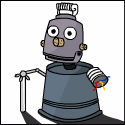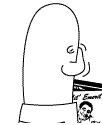|
stupid request time: can someone show me what the power brick for this thing looks like or at least the power specs? I have a box full of power bricks and some of them have the right amps but it doesn't say what voltage it needs and I don't want to fry my box. I should have maybe done this a bit smarter when I moved, but I clearly didn't think of the small details like putting the right things in the right boxes.
|
|
|
|

|
| # ? Jun 3, 2024 14:25 |
|
Looks like this:
|
|
|
|
thanks! I think I remember seeing one of those.
|
|
|
|
/\/\/\ For gords sake man, change your custom titleThumposaurus posted:Have you guys complaining about the problems tried the b-rad firm ware? I tried it a few months ago, installed it, couldn't get it to boot, reverted back. It doesn't cleanly revert since it screwed up the text on the bottom of the loading screen (I get two messages one over the other). Is the new version stable? What are the main features?
|
|
|
|
Is the WDTV still the only $100 device that both can stream downloaded files from the network (mkv specifically) plus Netflix support? The WDTV is so bug ridden these days that I am really debating switching to something like Apple TV, but the lack of mkv support is a deal breaker.
|
|
|
|
You could always just use a transcoding DLNA server to stream to an Apple TV (or other player).
|
|
|
|
Honestly, as hard as it is to swallow, the WD TV is still that perfect price point and feature set. But I agree, the bug level is annoying
|
|
|
|
I dunno, my shitbox is still happily playing Sopranos mkvs. I wish it would play Snake Rattle and Roll though!
|
|
|
|
Cowcatcher posted:/\/\/\ For gords sake man, change your custom title I don't think there has actually been a new version released in some time. The forums that support it are pretty good about figuring out issues if you give them enough info. I never had a problem with it booting up, just stick the files on a usb stick and shove it in the back and it works. I don't use all of the features it supports like movie sheets and the ability to use bit-torrent on it or the ftp stuff, it adds tons more functionality to the box. I mostly started using it because my shares would randomly disappear and it would take a dance of restarting the box, restart the host computer, restart the box, etc... to get them to show back up again. Now it just works all the time. Oh and I use a custom theme/wallpaper/screen saver so it doesn't look so ugly.
|
|
|
|
I'm pretty happy with mine, especially since it only cost $60, but the fact that you can't mark episodes as watched is a big pain in the rear end.
|
|
|
|
Due to my little son fiddling with the HDMI cable, it got messed up (pins separated from the plug housing) and I fried the HDMI port on my WDTV Live (WDBAAP0000NBK). I tried everything, but it was dead, and I threw out the composite cable. After much searching, I ended up buying a new WDTV Live, the "Streaming Media" edition. I LOVE IT. The user interface is so much better than the old one's, and the remote is also much better. It pretty much fixed every little niggle I had with the old one, for example: 1) I can program a button to instantly jump to the root folder of my local USB drive. No more going through that terrible menu. 2) When I play a file I've watched some of already, it by default highlights the Resume button, not the Cancel button. 3) The remote has dedicated subtitle and audio switching buttons (praise the lord!). 4) It has context-sensitive buttons that for example change the view of the file list or jump to another source without having to go through cumbersome menus. 5) It can jump directly to a point in a video (for example 5 minutes 30 seconds). The old one could only seek or jump 10 minutes at a time. It also has "apps" for a lot of services, which I didn't really buy it for, but who knows if I might. It was actually kinda neat putting on a YouTube playlist on the TV. Furthermore it has built-in WiFi (I use it cabled though), two USB ports, an okay iPhone app remote, subtitle customization and delay adjustment, and I expect that it, as the old one did, plays everything I throw at it. The only thing I'll miss is the ability to use the homebrew WDLXTV (aka. b-rad) firmware, which was nice for setting up a torrent box. I can use the old one for that though. I also know that a custom firmware for this box is in the works. Pilsner fucked around with this message at 11:27 on Jul 25, 2013 |
|
|
|
Elston Gunn posted:I'm pretty happy with mine, especially since it only cost $60, but the fact that you can't mark episodes as watched is a big pain in the rear end. There's a little circle in the icon view after watching a video with the WDTV Live Hub UI.
|
|
|
|
That latest firmware updated totally did not fix the resetting HDMI setting issue as it claimed.
|
|
|
|
MrMoo posted:There's a little circle in the icon view after watching a video with the WDTV Live Hub UI. I have a Live Plus with the WDLXTV firmware which doesn't do this unless you use a horribly clunky add-on media player. Maybe I'll buy one of the newer Streaming Media models and just use the old one as a tiny media server and torrent box.
|
|
|
|
Is there anything compelling about the WDLXTV vs the stock firmware? I've been using the WDLXTV for a couple years now, but mostly because I prefer FTPing in to use the 1TB drive as a network storage device for all the computers on the network.
|
|
|
|
voltron posted:Is there anything compelling about the WDLXTV vs the stock firmware? I've been using the WDLXTV for a couple years now, but mostly because I prefer FTPing in to use the 1TB drive as a network storage device for all the computers on the network. http://wiki.wdlxtv.com/Main_Page#Features What I liked most about it (can't use it on my WDTV Live "stream media" box now) was the torrent client (great power saver when seeding a torrent for weeks), and the web interface. It also made the Resume button highlight instead of the Cancel button when prompting to resume a file.
|
|
|
|
Pilsner posted:Due to my little son fiddling with the HDMI cable, it got messed up (pins separated from the plug housing) and I fried the HDMI port on my WDTV Live (WDBAAP0000NBK). I tried everything, but it was dead, and I threw out the composite cable. I guess the actual device itself is pretty good, and certainly an upgrade from the earlier generations. Most of my gripes have to do with the apps themselves being buggy and slow. Netflix can be pretty bad sometimes. One thing I've done that seems to help is enabled the 3-hour auto shutoff feature. I found that after watching Netflix for a while, the unit will slow to a crawl and become non responsive. But if I allow the device to fully shut off (usually overnight), it behaves a lot better and for longer. Probably something to do with the ram getting cleared. I also found out yesterday that I can pair the WDTV YouTube app with the YouTube app on my iPhone (probably android as well), so I don't have to deal with cumbersome menus using the controller. Select which video to watch on my phone, and it gets beamed to the TV.
|
|
|
|
One of my wdtv plus boxes started freezing and slideshowing. I know others had this issue, anyone find a fix? Im probably going to switch to either roku or Apple tv and just use plex. Anyone have recommendations?
|
|
|
|
Does it still do it after a power cycle? Have you tried resetting it to defaults? Did you recently update the firmware?
|
|
|
|
Sorry for bumping this old thread, but I'm wondering if this is still a good option for someone who only needs it to stream local content? Basically I just want to play stuff off of a USB Hard Drive. I used to have a Boxxee Box, which died on me, but I liked how the BB could play any file format I threw at it. It's pretty cheap on Amazon: http://www.amazon.com/WD-TV-Play-Media-Player/dp/B008YDUTRO/ref=sr_1_2?ie=UTF8&qid=1381459450&sr=8-2&keywords=wd+tv
|
|
|
|
Lump Shaker posted:Sorry for bumping this old thread, but I'm wondering if this is still a good option for someone who only needs it to stream local content? Basically I just want to play stuff off of a USB Hard Drive. I used to have a Boxxee Box, which died on me, but I liked how the BB could play any file format I threw at it. It's pretty cheap on Amazon: http://www.amazon.com/WD-TV-Play-Media-Player/dp/B008YDUTRO/ref=sr_1_2?ie=UTF8&qid=1381459450&sr=8-2&keywords=wd+tv I had 3 of those for a while(2 WDTV Plus and whatever the latest one is called) and they work pretty well. Keep in mind Firmware updates are few and far between and when a new one comes out they pretty much end updates. I just upgraded to the Roku 3 and PLex and its a much better experience.
|
|
|
|
Lump Shaker posted:Sorry for bumping this old thread, but I'm wondering if this is still a good option for someone who only needs it to stream local content? Basically I just want to play stuff off of a USB Hard Drive. I used to have a Boxxee Box, which died on me, but I liked how the BB could play any file format I threw at it. It's pretty cheap on Amazon: http://www.amazon.com/WD-TV-Play-Media-Player/dp/B008YDUTRO/ref=sr_1_2?ie=UTF8&qid=1381459450&sr=8-2&keywords=wd+tv If you just want to play off a local USB drive I think the WDTV is fine. I use one to play media off two external drives and it's played everything I've thrown at it.
|
|
|
|
When I use YouTube pairing to play a video on dubdeeteevee, I get the YouTube interface popping up every 30 seconds or so (the one you get when you press OK on the remote). Is anyone else getting this?
|
|
|
|
Lump Shaker posted:Sorry for bumping this old thread, but I'm wondering if this is still a good option for someone who only needs it to stream local content? Basically I just want to play stuff off of a USB Hard Drive. I used to have a Boxxee Box, which died on me, but I liked how the BB could play any file format I threw at it. It's pretty cheap on Amazon: http://www.amazon.com/WD-TV-Play-Media-Player/dp/B008YDUTRO/ref=sr_1_2?ie=UTF8&qid=1381459450&sr=8-2&keywords=wd+tv It depends on the codecs used for your local content. What you linked is the latest model "WDTV Play" which dropped support for DTS audio (likely as a cost saving measure since DTS has to be licensed out). If you know that will be an issue for you what you'll want is the older model "WDTV Live Streaming" ( http://www.amazon.com/Streaming-Media-Player-Wi-Fi-1080p/dp/B005KOZNBW ) which yeah, does the trick just fine for local content via USB HDD. The Live Streaming model has two USB ports, so you can have a larger HDD attached in the back and use the front USB port for quick plug and play stuff.
|
|
|
|
Another bump for an old-rear end thread, sorry, but half of what I use my current media player for is falling asleep to old Simpsons episodes running off an external HDD. Originally I was thinking about getting the Roku 3, but from what I can tell it doesn't seem to have any sort of manual sleep timer, and sounds like it can only be set up to play episodes back to back until it hits the last one in the folder (not ideal, I'd rather it didn't run all goddamn night long), or just play one and then stop (also not ideal since it can take a few episodes before I actually drift off). So does the WD have a sleep timer? Or for that matter, if you have experience with the Roku, am I wrong about how it works?
|
|
|
|
The WD works the same way it'll just play what's in the folder till the last one. You can set it up to have it stream a playlist from windows media player on a computer networked to it. But sounds like you don't have it networked so not really an option.
|
|
|
|
Crindee posted:Another bump for an old-rear end thread, sorry, but half of what I use my current media player for is falling asleep to old Simpsons episodes running off an external HDD. Originally I was thinking about getting the Roku 3, but from what I can tell it doesn't seem to have any sort of manual sleep timer, and sounds like it can only be set up to play episodes back to back until it hits the last one in the folder (not ideal, I'd rather it didn't run all goddamn night long), or just play one and then stop (also not ideal since it can take a few episodes before I actually drift off). So does the WD have a sleep timer? Or for that matter, if you have experience with the Roku, am I wrong about how it works? To my knowledge, there is no sleep timer, though it's honestly not that bad of an idea. TVs have it, so it seems reasonable. Have you considered using a christmas light timer? Kind of a hacky way to do it, but everything will turn off when you want it to.
|
|
|
|
Crindee posted:Another bump for an old-rear end thread, sorry, but half of what I use my current media player for is falling asleep to old Simpsons episodes running off an external HDD. Originally I was thinking about getting the Roku 3, but from what I can tell it doesn't seem to have any sort of manual sleep timer, and sounds like it can only be set up to play episodes back to back until it hits the last one in the folder (not ideal, I'd rather it didn't run all goddamn night long), or just play one and then stop (also not ideal since it can take a few episodes before I actually drift off). So does the WD have a sleep timer? Or for that matter, if you have experience with the Roku, am I wrong about how it works? The Roku 3 NEVER turns off unless you unplug it. There is no on/off switch. Roku states they made it this way because it uses so little power to run. It will go into screensaver mode though where Roku just dances around on the screen. I just use my sleep timer on my TV when I fall asleep to anything.
|
|
|
|
The Chromecast should be able to do that Soon(tm). Once the sdk is mass released...
|
|
|
|
Is this really the only option for watching local streaming from a network drive? It doesn't look like my Synology can handle running plex.
|
|
|
|
TLG James posted:Is this really the only option for watching local streaming from a network drive? It doesn't look like my Synology can handle running plex. This or a Raspberry Pi with XBMC, or any XBMC solution. I would say it's the best off the shelf solution.
|
|
|
|
My WDTV Live (newest generation) will freeze up with a black screen upon either: 1) Showing preview of a file - I turned this off because of the problem or 2) 1 second after hitting play on a file ... approximately for every 20th or 30th file I play. Random mix of codecs, although I guess most of my stuff is MKV. Anyone else? I updated to the latest firmware, but the problem persists. To fix it, I shut it down (standby), restart, and it works on the next try.
|
|
|
|
I have an older WDTV Live (USB port on back and side) and as of a year ago or something it started having trouble acquiring an IP address off my modem (7401VGP) that is acting as a DHCP server (via wired connection.) As of a couple of months ago it gave up entirely. If I type in a valid IP and DNS/gateway address manually it still doesn't work, even if it's a copy of the fields it auto-populated when it was working. I thought maybe the network controller in it had finally given up and it spurred me to buy the newer WDTV Live (USB port on front). It has the same issue, but the built-in wireless seems fine. Unfortunately I'm really too far from my modem to run the wireless connection for anything useful, but it gets an IP and DNS fine. I've tried several different cables and running the box directly to my modem rather than through the switch (Netgear GS116) but no difference. The only thing I can think of that has changed over the period is building my new PC with Windows 7. I don't see how that could be having any effect on the DHCP server in the modem, though. 6 PCs happily get IP addresses via DHCP on this network. Really I'm after ideas on how to further troubleshoot this.
|
|
|
|
Routers (your 7401VGP "modem") go wonky over time. I've seen many weird things happen that are sporadic and make no sense with the routers you get from your ISP. Maybe try pestering your ISP for a new one?
|
|
|
|
Yeah, it's pretty much the last thing in the chain, although the PCs in the house all get IP addresses fine. A friend is dropping a spare one off for me to try in a few days.
|
|
|
|
Have you updated the firmware on the WDTV? Firmware updates can break features due to inadequate testing.
|
|
|
|
BeefofAges posted:Have you updated the firmware on the WDTV? Firmware updates can break features due to inadequate testing. I both updated and rolled back with no change. I honestly can't see a firmware update killing DHCP over wired networks, as it would surely affect too many people to go unnoticed. Plus it's affecting two different models of WDTV, which certainly points to something else in my hardware chain. Or something strange in how the WDTV does something that is being broken by something else that's odd in my setup. Anyway, I'll try the other modem and see if things change. e: Borrowed modem made no difference so I started testing the network cables running from the front to the back of my house, and tried other ethernet cables again. After a lot of messing about it all works again, and I think I've nailed it down to something as simple as the cable not sitting firmly enough in the socket of the WDTV. Seems strange that I would do this multiple times to two different units, but there you go. All is working and I didn't really do anything, so it just seems to be extended idiocy on my behalf. Gromit fucked around with this message at 07:22 on Nov 18, 2013 |
|
|
|
Just got a giant firmware update today. Went from 1.something to version 2.
|
|
|
|
It seems the WiFi on my WDTV Live will no longer connect to a wireless network. It sees the SSID just fine and lets me enter the password but it just spins and spins. I've tried resetting the device completely but still no go. Has anyone run into this problem before or is my unit dying?
|
|
|
|

|
| # ? Jun 3, 2024 14:25 |
|
poxin posted:It seems the WiFi on my WDTV Live will no longer connect to a wireless network. It sees the SSID just fine and lets me enter the password but it just spins and spins. I've tried resetting the device completely but still no go. Has anyone run into this problem before or is my unit dying? Did you just try to update to the new firmware? I tried that and it hosed things up so royally that not only could my WD not get on the network, NOTHING could as long as the WD was powered on, it had to be fully shut off before it would relinquish control of my internet. I ended up having to reset my router, then install the new firmware via USB. There's a big thread about it on their official forums, the consensus seems to be that WD is loving terrible with auto updates and that whenever you see new firmware is available you should just go download it manually and install it yourself.
|
|
|