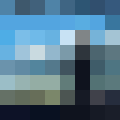|
fishmech posted:This is not how SD cards work, they have wear-leveling built in. This IS how SD cards work and not how wear-leveling works, wear-leveling just ensures that new data written will prefer new blocks as opposed to previously erased blocks. If you write to an existing file (like a cache or something) the blocks will be updated, it doesn't copy to a new block and erase the old. Now if you make the file big enough to use a new block you will benefit from wear leveling (for instance a log file).
|
|
|
|

|
| # ? May 24, 2024 09:51 |
|
ElCondemn posted:This IS how SD cards work and not how wear-leveling works, wear-leveling just ensures that new data written will prefer new blocks as opposed to previously erased blocks. If you write to an existing file (like a cache or something) the blocks will be updated, it doesn't copy to a new block and erase the old. Now if you make the file big enough to use a new block you will benefit from wear leveling (for instance a log file). There's no such thing as "updating" flash memory, and the way you're talking about it makes it seem like you're talking about a relatively high level filesystem wear leveling. See: https://www.bunniestudios.com/blog/?p=3554 Internal SD-card wear leveling is used, and is totally invisible to the host computer, and will absolutely trash your card with a lot of writes/rewrites. And you have no control with where on the card the data is, so it's not like writing to one Linux file will ever hit the same memory location twice
|
|
|
|
ElCondemn posted:This IS how SD cards work and not how wear-leveling works, wear-leveling just ensures that new data written will prefer new blocks as opposed to previously erased blocks. If you write to an existing file (like a cache or something) the blocks will be updated, it doesn't copy to a new block and erase the old. Now if you make the file big enough to use a new block you will benefit from wear leveling (for instance a log file). This is utterly false, unless you were talking about MAYBE the old SmartMedia cards from the 90s - which had practically no on-card falsh storage control and instead relied on os/device drivers to handle reallocation manually. Changing an existing file on a flash media device requires a new write, regardless of how small that file is. The wear-leveling hardware will always perform this new write at a different physical location than the old data was at, unless forced to reuse the same area due to a full-up card.
|
|
|
|
Then my media server hosed that SD card up and down the block then.
|
|
|
|
I've decided to bust out my old Pi to use as a distraction free computer to use for job hunting, but it turns out its a B+ and not a 2B like I thought it was, and the internet is all but unusable on it. Not being able to stream video is a plus here, but at over a minute per page load my concentration isn't going to hold out. My local Microcenter only has A+ and 4s in stock (and, allegedly 2 3Bs, not 3B+s, but everythings behind the counter now so I'm not optimistic they're actually available). I'm not inclined to grab a 4 as I don't have the micro HDMI cable and the requirement for one makes future uses more complicated. The A+ should be sufficient for what I need specs-wise, but google suggests it needs a powered USB hub even for just a mouse and keyboard, and the lack of ethernet, while manageable, is less than ideal. If they still had any 3B+s I'd probably just grab one of those, but they don't, and as I haven't had the chance to use any of these things, I thought I'd ask, if looking for the most underpowered system capable of running a word processor and loading text based (though frequently javascript heavy) webpages, should I grab an A+ or 4B and live with their compromises, should I see if I can get one of the 3Bs, or should I try to hunt down a 2B/3B+ somewhere? Or, should I be looking at a different system entirely?
|
|
|
|
If you have an old PC or laptop you can put Raspbian x86 on it. That might be a good balance of usable performance but no apps or other stuff to distract. Having used drat near every Pi since the original beta versions, IMHO the Pi 4 with 4gb ram is the first one to feel basically like a laptop or computer of the last 5 years. It's still not totally fluid but it's way better than any other Pi. The single core models like the zero or original A, B, etc. are very, very slow and horrible for desktop use. Single core desktop just plain sucks no matter how fast the CPU. You'll never be happy with it. If you don't want to go down the old PC/laptop route definitely look at very hardcore ad blocking. Most pages are megabytes of lovely javascript for ads and you'd be amazed how much faster they are when all that is cut out.
|
|
|
|
Tensokuu posted:Jesus this thing makes me feel dumb as gently caress. I'm an absolute newb, but was looking at ethernet options so was looking similarly to disable wifi. There are a couple posts out there if you search them out. It comes down to disabling the driver initialization on boot. Not sure if this is relevant in current code base, I imagine it is.
|
|
|
|
Beverly Cleavage posted:I'm an absolute newb, but was looking at ethernet options so was looking similarly to disable wifi. There are a couple posts out there if you search them out. It comes down to disabling the driver initialization on boot. Not sure if this is relevant in current code base, I imagine it is. I figured it was something like this; I tried to blacklist the wifi and it worked but the ethernet never kicked in after. Looks like I need to manually assign it an IP address in a setting file somewhere instead of letting DHCP do it?
|
|
|
|
Is it actually detecting the LAN port? i.e. is it a device, but not connected? It might not be picking up dhcp if that's the case.
|
|
|
|
ItBreathes posted:I've decided to bust out my old Pi to use as a distraction free computer to use for job hunting, but it turns out its a B+ and not a 2B like I thought it was, and the internet is all but unusable on it. Not being able to stream video is a plus here, but at over a minute per page load my concentration isn't going to hold out. My local Microcenter only has A+ and 4s in stock (and, allegedly 2 3Bs, not 3B+s, but everythings behind the counter now so I'm not optimistic they're actually available). Rather than getting a Pi as a distraction free PC, make a new user account on your PC that's a limited user and block access to all the distracting programs?
|
|
|
|
Remember my LED matrix that I built? I finally finished it and did the code for it. Surprisingly easy. Doing animations is going to be fun. https://www.youtube.com/watch?v=IqPcEnFT1qM https://www.youtube.com/watch?v=r9oBNgJv1Ec
|
|
|
|
I picked up a couple raspberry pi 4 (2GB and 4GB) the other day to play around with. Anyone messed with 64bit OS on these? I searched around a bit and it seems there are maybe a couple options out there, with Manjaro probably being the best of them? I put an image on sd card but it looks like they don't support headless setup, so I had to order some new micro-HDMI cables. I accidentally ordered some mini-HDMI cables then realized my mistake a few hours later. Amazon says the order is already about to ship, so not guaranteed it can be cancelled in time. I guess I'll see in a day or two.
|
|
|
|
peepsalot posted:I picked up a couple raspberry pi 4 (2GB and 4GB) the other day to play around with. Anyone messed with 64bit OS on these? I searched around a bit and it seems there are maybe a couple options out there, with Manjaro probably being the best of them?
|
|
|
|
mystes posted:What do you mean "it looks like they don't support headless setup"? https://forum.manjaro.org/t/solved-cant-login-via-ssh-on-brand-new-arm-installation-raspberry/93026/4 I mean the post is a few months old so maybe things have changed since then? Do you know any different? Also to be fair the 2nd part of that post mentions a way to maybe make it work(my ADD brain skipped over that the first time), not sure if it really works, haven't tried it yet.
|
|
|
|
If that doesn't work I think there are premade arm64 images for ubuntu that you could just write to an SD card like with raspbian. That might be easier than figuring out how to configure a distribution with a gui installer to allow you to use it remotely. You could also probably use an emulator for the installation although I've found that to be pain in the rear end when I've tried it with older raspberry pis running a 32-bit os. mystes fucked around with this message at 02:05 on Oct 8, 2019 |
|
|
|
Headless setup has always been a huge pain in the dick, and I really don't understand why. I feel like this should be the default setup method, I don't have spare monitors and keyboards just sitting on a random desk.
|
|
|
|
Huh? I have never had any issues setting up a Pi headlessly. Flash the image, add the "ssh" file to the boot partition, insert card, boot. Look up the IP in my DHCP server, log in, and go. Doing a headless WiFi setup on a Zero is slightly harder but just one more file that's a few lines from a template. Of course the "NOOBS" GUI installer doesn't work headlessly, but who cares? I guess maybe some alternative images don't support the boot partition file based setup? I generally only use Raspbian derivatives for non-appliance purposes.
|
|
|
|
I wish raspian had a better landing page for headless ssh+wifi Yeah what that guy said. Add ssh to that file and then also put your WiFi password and SSID in the other file and start it up, then go login to it I don't think I've used a physical keyboard or display with any rpi in at least three years, they've all been headless
|
|
|
|
Yeah if you're just starting with Pi's... don't use Manjaro or other alternative distros. Get used to plain old Raspbian first. And there's really no benefit to 64 bit OS on the Pi--at most you've got 4GB of RAM anyways so you're just wasting memory with bigger pointers, etc.
|
|
|
|
mod sassinator posted:Yeah if you're just starting with Pi's... don't use Manjaro or other alternative distros. Get used to plain old Raspbian first. And there's really no benefit to 64 bit OS on the Pi--at most you've got 4GB of RAM anyways so you're just wasting memory with bigger pointers, etc. One advantage of a 64 bit environment that applies across the board is that the massive virtual memory space means that security concepts like ASLR have a lot more room to play, but yea as long as you're not exposing your Pi to an untrusted environment there's generally no good reason to use a 64 bit OS on it unless your actual goal is developing 64 bit ARM software. Also I would assume the same limitations apply to the 4GB model as did to 4GB 32 bit x86 machines where any memory-mapped I/O and such took up some of the address space so you couldn't actually use the entire 4GB. How much is actually usable I don't know, hopefully more than the 2GB per process that x86-32 provided by default.
|
|
|
|
Is there a distro for the Pi zero? So, I got a Pi0W because it was cheap. I don't have a real sdcard reader and had to use my cellphone for that. Those programs only installed that noobs installer, so I couldn't go directly headless. Then I spend a long time trying to figure out how to automatically start the VNC server in virtual mode. I ended up writing my own unit file. I probably should have given up and just ran a permanent X-session. My main annoyance is with java. I wanted to run the Arduino IDE, and couldn't because Raspibian installs a non-working java version by default. I could install the old java by hand. But I really want a distro that blocks installs for programs that are incompatible with my processor.
|
|
|
|
VictualSquid posted:But I really want a distro that blocks installs for programs that are incompatible with my processor. Raspbian should only install packages for armv6l or whatever the platform is, if it's doing something else then something is terribly wrong
|
|
|
|
ante posted:Headless setup has always been a huge pain in the dick, and I really don't understand why. I feel like this should be the default setup method, I don't have spare monitors and keyboards just sitting on a random desk. Easiest way I've found is to use the SSH file 'trick' then run raspi-config to enable VNC, then VNC in, which makes joining wifi networks considerably easier in my experience.
|
|
|
|
Raspi-config has a great wifi join flow that works over SSH. It won't work if you need to do weird things like access a captive portal sign-in page, but for basic 'this is my ssid, this is my password' stuff it's easy peasy.
|
|
|
|
VictualSquid posted:Is there a distro for the Pi zero? If you have already determined that Raspbian isn't ideal, I'd check out a minimal install of Fedberry or the Arch install for Pi - both should start out pretty lightweight.
|
|
|
|
I used Arch Linux ARM for a while on some rasppi 4s and it mostly worked fine, except for overlay networking (flannel in vxlan mode) not working across pi’s, dropping packets at the destination. After several days banging my head on that I tried installing Raspbian instead and suddenly the problem went away, so I’ve since been using Raspbian with a bunch of default stuff like Bluetooth and WiFi turned off. But if you’re not doing anything like that then Arch is probably fine. Also I found that Raspbian included some useful conveniences that Arch doesn’t include by default, such as storing/recovering the time on reboot so that it doesn’t take several minutes to resync the clock every time.
|
|
|
|
Arch doesn't do anything by default - they'd rather you struggle and they can feel superior by telling you it's not a supported install.
|
|
|
|
I love when someone tells you to try out a linux flavor and you try it out and it turns out you were supposed to write your own keyboard drivers ahead of time.
|
|
|
|
Cojawfee posted:I love when someone tells you to try out a linux flavor and you try it out and it turns out you were supposed to write your own keyboard drivers ahead of time. No you were supposed to do your homework and select a keyboard from the supported keyboard list (currently 4 items long)
|
|
|
|
taqueso posted:No you were supposed to do your homework and select a keyboard from the supported keyboard list (currently 4 items long) All EOL'd 10 years ago too
|
|
|
|
Yeah, but everyone knows if you reflash the joystar-11 (buy one on the darknet or aliexpress) it can emulate the KBD101 links obscure forum post
|
|
|
|
gently caress, you folks actually got to a login screen? I've been sitting here compiling gentoo for 3 years straight now!
|
|
|
|
taqueso posted:Yeah, but everyone knows if you reflash the joystar-11 (buy one on the darknet or aliexpress) it can emulate the KBD101 links obscure forum post Link is now either 404 or the actual details are in a file attached to the post and you have to be logged in to download attachments.
|
|
|
|
Varkk posted:Link is now either 404 or the actual details are in a file attached to the post and you have to be logged in to download attachments. I tracked the OP of that 15-year-old post to a Sim City forum where his last activity was eight months ago. I sent him a PM and am just waiting for a response. (I did this once and actually got my question answered)
|
|
|
|
Coxswain Balls posted:I tracked the OP of that 15-year-old post to a Sim City forum where his last activity was eight months ago. I sent him a PM and am just waiting for a response. Did the answer involve him/her telling you not to cut funding to GNU and how you will regret this!?
|
|
|
|
Varkk posted:Link is now either 404 or the actual details are in a file attached to the post and you have to be logged in to download attachments. Or worse, you find a thread from 10 years ago where someone has the exact problem you have and then they have a second post that says "Never mind, I figured it out" without saying what they did to fix it.
|
|
|
|
Cojawfee posted:Or worse, you find a thread from 10 years ago where someone has the exact problem you have and then they have a second post that says "Never mind, I figured it out" without saying what they did to fix it. They drives me up the wall. Then you message them and they can't remember what it was...
|
|
|
|
Alucard posted:Did the answer involve him/her telling you not to cut funding to GNU and how you will regret this!? I think they GNU better than to do that.
|
|
|
|
mod sassinator posted:Yeah if you're just starting with Pi's... don't use Manjaro or other alternative distros. Get used to plain old Raspbian first. And there's really no benefit to 64 bit OS on the Pi--at most you've got 4GB of RAM anyways so you're just wasting memory with bigger pointers, etc. My post was mostly just me being salty about the need for yet more cables/adapters all because they wanted the dubious utility of dual monitors on a RPi. I would actually be very interested to see something like a poll of RPi 4 owners: "How many displays do you use with your Pi: [0,1,2]". I have a feeling 0 would be the majority or at least plurality of responses. While I can't imagine votes for 2 would be more than 5%. Anyways, my mirco-HDMI adapter came in and I installed Manjaro successfully, which feels fairly snappy and good overall. I used it to build and benchmark some C++ code I'm working on, so everything worked out. Installed both gcc and clang no problem and built my code on the unit itself. I haven't tried comparing against 32-bit OS yet, but I kinda assumed that it would perform poorly for my specific application which is doing a lot of large integer math. I guess I'm still not really clear about if 32-bit OS means that 64-bit instructions are then off-limits? Like can you still compile for 64-bit integer arithmetic operations or does it end up decomposing them into multiple 32-bit instructions?
|
|
|
|

|
| # ? May 24, 2024 09:51 |
|
taqueso posted:Yeah, but everyone knows if you reflash the joystar-11 (buy one on the darknet or aliexpress) it can emulate the KBD101 links obscure forum post
|
|
|