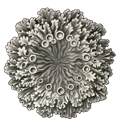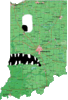|
Cyclomatic posted:Anything else? I would like the computer to be fairly silent. Specifically I take naps in the room where the computer will be and leaving, and leaving it on while it downloads a game and not hearing it would be ideal. The room it will be in has heat issues in general, so going a little overkill on heal control might not be a bad thing. You should consider a sound-dampened case like Fractal Design's Define C.
|
|
|
|

|
| # ? Jun 8, 2024 18:17 |
|
Yeah, honestly considering what you're looking at you should also check out the Define S. It's a very similar appearance and layout and is rather quiet. The Corsair doesn't look bad but seems to be more optimized for airflow. e: I hadn't even looked at the Define C before, but it's even more similar to the Corsair at least with having a PSU duct. Either way you should be good, I have a Define S and like it a lot. Eletriarnation fucked around with this message at 06:53 on Jan 19, 2017 |
|
|
|
You don't need a fan controller unless you intend to use a stupid number of fans. Z170-E has 4x 4 pin chasis fan headers and you can run splitters off those if you expect to use more than 4, which is not likely in most cases. Fan speed can be controlled via ASUS QFan within the bios. It will auto detect the rpm range by spinning it up as fast as it can possibly go then slow it down until it stalls. Then you can adjust the rpm/temperature curve on an individual graph for each fan. You can only control fan speed up to 70C or 75C (I forget which). Beyond this point, QFan will ramp up the fan to 100% no matter what. If you do use a fan controller, these are either controlled via physical switches/dials on the controller or some type of front mounted module or they are controlled via software. For example NZXT Grid+ allows fan control via CAM software from Windows. To do this it uses a spare USB 2.0 header on the motherboard. CAM won't let you control fan speed beyond 70C where it ramps up to 100% and it also has a much higher minimum rpm threshold to prevent the user from stalling their fans with too low voltages. Individual fan control is not possible and all fans are voltage controllable only. For most users, this controller offers less functionality than what you already have in your BIOS. WanderingKid fucked around with this message at 14:01 on Jan 19, 2017 |
|
|
|
In the day of UEFI especially there really is no need for a fan controller unless as stated above you have full watercooling setup with multiple rads and have 6+ fans running.
|
|
|
|
Could one of you ~computer wizards~ help me out with a major frustration I'm having on my build? Putting together my first PC ever and I'm running into the traditional nightmare scenario - I connected everything perfectly (or so I thought), I press the power button and...nothing. Well, that's not that surprising, because no matter how many times I read the manual, parts of it are totally inscrutable to me. Like this part:  I need to connect four tiny 2-pin connectors to the corresponding slots on that chart. It looks like everything should fit neatly into the slots vertically like this, so thats how I plugged them in the first time. The blue is my 2-pin power LED.  But after it failed to boot, I realized that each plug has TWO slots on the motherboard, which seems to indicate that they should go horizontally. Is this orientation actually correct? Also, how do you tell which side of the 2-pin connector is "positive"? There's no indication on the plug itself.  So that part is starting to make sense....except where the hell does the Reset plug go? It's a 2-pin connector, but that chart seems to indicate two possible places where it should go, and it would require 3 pins to hit both of them. Is this correct??  Thanks goons, appreciate you helping a hopeless newbie out. Oh, one more thing! The 20-pin external power cable and the 6-pin (with 2-pin expansion) PCI-E power cables don't really sit right in their respective slots. I've triple checked to make sure the orientation is correct, but I have to be extremely delicate when I move the case or these cables just fall right out of their slots. Is this normal, or did I get a bum PSU? the black husserl fucked around with this message at 16:50 on Jan 19, 2017 |
|
|
|
Usually the ground/negative wire is the black one and the hot wire is the other one whether it's grey, red, blue, whatever. If you wire these backwards though they will either just not work without damaging anything (LEDs) or it won't even matter (switches) so don't stress it. Given the diagram you've shown, all of your connectors should end up horizontal; your example with the power LED connector is correct. For the reset, I think you can just connect RSTCON and the ground next to it; not sure what the 3.3V pin is doing there but I've never seen a case that needs it. Oh, and you didn't ask but the purpose of the second set of power LED pins is that some cases use 2-pin wide connectors and some use a 3-pin that has the center filled in so that there's a gap in between. e: for the power cables not sticking, are you sure you used enough force? You shouldn't need to whack them in with a mallet but the 20-pin in particular can often take a bit of gradual pressure to go in far enough that the latch holds. I haven't had many issues with the 6-pin but it's mechanically similar enough that I can imagine it acting similarly. If the latch won't hold even when the connector is inserted flush then it sounds like something is hosed up there. Eletriarnation fucked around with this message at 17:00 on Jan 19, 2017 |
|
|
|
Flip the switch on the back of the power supply and try again.
|
|
|
|
Eletriarnation posted:Usually the ground/negative wire is the black one and the hot wire is the other one whether it's grey, red, blue, whatever. If you wire these backwards though they will either just not work without damaging anything (LEDs) or it won't even matter (switches) so don't stress it. And thanks again for the advice on the PSU cables, I'll try reseating them with a little more force. It's extremely nerve-wracking to push down on the motherboard, it feels so fragile and like I'm gonna break it every time. The PCI-E power cable also doesn't have a latch, so maybe that's my problem. Is there a way to safely secure the cable without the latch, maybe zip-tie it down?
|
|
|
|
the black husserl posted:Thank you, that is incredibly helpful. This whole process is kinda insane for a newbie just because of how poorly written the instruction manuals are. The design of that diagram image just screams "put me in vertically". Simple color coding could have saved me a world of pain. The cable going into the video card from the PSU? It should have a tiny latch. If not, just support the card as best you can and press it in firmly. It won't come out since there isn't movement occurring there. e: Captain Hair posted:My nephew also has a z170 a and I'm pretty sure there's an adaptor that fits in between the case connectors and the motherboard. This is the best thing about ASUS boards honestly. VelociBacon fucked around with this message at 17:28 on Jan 19, 2017 |
|
|
|
My nephew also has a z170 a and I'm pretty sure there's an adaptor that fits in between the case connectors and the motherboard. Usually it's a block of plastic the same size as the headers on the motherboard and is roaming around in the box somewhere. I only mention it as while it's not vital, it cam make it easier to see what you're doing and means you can unplug the entire block from the mobo in the future without having to unplug all the individual wires.
|
|
|
|
VelociBacon posted:The cable going into the video card from the PSU? It should have a tiny latch. If not, just support the card as best you can and press it in firmly. It won't come out since there isn't movement occurring there. It definitely does not have a latch of any kind. And it comes out with the slightest bit of movement, it came out when I moved the case to an upright position. Slides out like a greased pig coming out of a chute. Based on what you're saying, this is definitely not normal. The PSU is very highly reviewed, its a Seasonic 650 watt - do manufacturing fuckups like this happen sometimes with this kind of gear? If this is so rare that it means I'm probably missing something, I'm just going to have to give up and have a professional look at it. Too many edge cases to consider. Captain Hair posted:I only mention it as while it's not vital, it cam make it easier to see what you're doing and means you can unplug the entire block from the mobo in the future without having to unplug all the individual wires.
|
|
|
|
the black husserl posted:I think so? It's a cable labeled "PCI-E", running out from the PSU. It terminates in a 6-pin connector, plus an additional 2-pin connector that is separate from the 6-pin for some reason. Actually it terminates in two sets of these connectors, I assume for SLI? Anyway, there is an 8-slot connector on my video card (a 1070) so that's where I plugged it in. The PSU manual has zero info on what to do. It seems to fit, but... Honestly just press harder. The connector should end up sitting flush against the video card female power socket. The second cable is for multiple cards or, more commonly, cards that require more than one power connector. The additional 2-pin connector that is seperate is because some cards take 8 pin connectors and some 6. Take a cell picture for us if you can.
|
|
|
|
Yeah, take a picture please. I've worked with the shittiest of power supplies (talking about $20 ones from a "computer repair center" in the ghetto) and even those have latches on the PCI-E connector.
|
|
|
|
Yeah, mine had latches but even better, one of the pin sockets at the end was a different shape to the others making it impossible to insert the connector upside down. This was the same for all PSU cable connectors, including 6 + 2 pin PCI-E power, 4 + 4 pin CPU/EPS power and 14 + 10 pin ATX power. Both ends of the psu cable had different dividers so you couldn't plug the cable in the wrong way round either. Now the front panel motherboard connectors. Holy poo poo. I had to google what to do with those but that little ASUS dongle was a life saver because the +/i terminals were printed on it. They weren't printed on the mobo and manual was a joke.
|
|
|
|
the black husserl posted:It definitely does not have a latch of any kind. And it comes out with the slightest bit of movement, it came out when I moved the case to an upright position. Slides out like a greased pig coming out of a chute. Based on what you're saying, this is definitely not normal. The PSU is very highly reviewed, its a Seasonic 650 watt - do manufacturing fuckups like this happen sometimes with this kind of gear? If this is so rare that it means I'm probably missing something, I'm just going to have to give up and have a professional look at it. Too many edge cases to consider. I would be surprised if they're even intentionally making that connector without the latch because every one of them that I've ever seen had a latch and a lot of modular PSUs use that same 6-pin connector for the PSU-side connection of Molex/SATA cables. Also, I bought a modular Seasonic 550W last week and it definitely had a latch on the PCIe connector. I would contact Seasonic with a picture of the offending connector and ask them what gives, because you definitely don't want that falling out while the system is on.
|
|
|
|
Eletriarnation posted:I would contact Seasonic with a picture of the offending connector and ask them what gives, because you definitely don't want that falling out while the system is on. I'd post a picture here first because it's like a 99% chance it's just something the poster doesn't understand or isn't familiar with.
|
|
|
|
VelociBacon posted:I'd post a picture here first because it's like a 99% chance it's just something the poster doesn't understand or isn't familiar with. Almost definitely something I'm missing. I checked it over and over but who knows? I had to leave the build and go to work for the day, but I'll try again when I get back this evening and send a picture if I can't figure it out. Ya'll are super helpful, much appreciation to everyone who chimed in. This might one of the best threads on the internet for this kind of stuff, most resources assume a high degree of familiarity with the process.
|
|
|
|
It's almost certainly just that you aren't using enough force. It can be a little disconcerting sometimes.
|
|
|
|
I saw the OP was updated a few weeks ago mentioning it was too early on Kaby Lake. However, I'm looking at a $10 difference between a 6700k or a 7700k. In this scenario is there any reason to not buy the 7700k? e: n/m I found this discussed earlier, was just a few pages earlier than I expected rath fucked around with this message at 21:48 on Jan 19, 2017 |
|
|
|
Well gently caress me. Despite all your good advice I kinda sorta impulse bought the Intel 600p 256gb m.2 2280 NVMe after reading about the increased TBW that is now equivalent to Samsung 850 EVO`s 500gb version. IM A BAD PERSON! 
|
|
|
|
I don't think that anyone was saying it's a bad decision, just that it doesn't matter very much. At least, I definitely wasn't saying that because I myself have two of them.
|
|
|
|
Tax refund time, so I finally decided to splurge and upgrade my more-than-ancient rig (the exact specs have been lost to the mists of time, but in case anyone needs a good chuckle I can say that it's running an Intel Q6600 and 4 GB of RAM). Ordered the following stuff off of Amazon: CPU: i3-7100 Mobo: Asus PRIME Z270-P RAM: 16GB Crucial Ballistix Sport LT Vid Card: Zotac 1050 GTX SSD: Sandisk Ultra II 240 GB OS: Windows 10 Home I actually don't plan on doing any overclocking or anything with this setup, but I ended up going with the Z270 because it was only $20 or so more than a comparable Asus H270, and I figured I should put the most expense into the mobo (which is why I went with the cheaper CPU for now, since I can always upgrade that later on down the road, and it's still a light year upgrade compared to what I have now). And at least the options are there should I get a wild idea to try something one day.
|
|
|
|
nvm
|
|
|
|
Sydney Bottocks posted:Tax refund time, so I finally decided to splurge and upgrade my more-than-ancient rig (the exact specs have been lost to the mists of time, but in case anyone needs a good chuckle I can say that it's running an Intel Q6600 and 4 GB of RAM). If you can, you might want to consider swapping the 1050 for a RX470; it is like $20 more you get a LOT more performance.
|
|
|
|
Sydney Bottocks posted:I actually don't plan on doing any overclocking or anything with this setup, but I ended up going with the Z270 because it was only $20 or so more than a comparable Asus H270, and I figured I should put the most expense into the mobo (which is why I went with the cheaper CPU for now, since I can always upgrade that later on down the road, and it's still a light year upgrade compared to what I have now). And at least the options are there should I get a wild idea to try something one day. This is not a bad decision. If you keep this one for ten years too, then in five or so you'll be able to pick up a used 6600K or 7600K for a song to breathe new life into it. Not sure what games you plan to play but I agree with the post above that the RX470 would provide a lot of value for the marginal cost. Eletriarnation fucked around with this message at 01:02 on Jan 20, 2017 |
|
|
|
I'm no stranger to building systems but I only do it every 6 years or so and don't really otherwise keep on top of hardware, so every time I kind of have to re-learn what's what. My wife's historically troublesome laptop has a HD that's about to conk out, and rather than mess with it any longer, she has tasked me with building her a desktop system. She's looking for a "cheap", reliable (no overclocking or anything that'd compromise reliability) rig that she'll mostly use for streaming video, surfing, and occasional gaming. She wanted something small-ish, so I thought I'd try the miniITX form factor. What country are you in? USA What are you using the system for? Web and Office? Gaming? Video or photo editing? Professional creative or scientific computing? See above, but in order of frequancy, web surfing, near-constant video streaming (she binge-watches like crazy), and some gaming. No new hot AAA stuff, really... she really wants to play Bioshock: Infinite, maybe Borderlands 2, possibly some Diablo III, and a bunch of older cheap stuff like Typing of the Dead. What's your budget? We usually specify for just the computer itself (plus Windows), but if you also need monitor/mouse/whatever, just say so. $700 or so. Pretty soft cutoff, however, my wife is a penny-pincher and the more I save the happier she is (and the more I can spend on some minor storage and audio upgrades to my own PC in a few months) If you're gaming, what is your monitor resolution? How fancy do you want your graphics, from “it runs” to “Ultra preset as fast as possible”? Fairly flexible here. My wife hasn't PC gamed in, like, 15 years. And she doesn't plan on doing it particularly often. To keep stuff cheap I have a pair of Dell P2012H monitors that work hooked me up with, so it'd be cool if I could use those. I don't think they'll be super fancy, but it looks like they'd work. This would, however, stick me with needing a graphics card with DVI or VGA outs. No HDMI's on these. They run 1600x900. Basically just going for "looks okay". She really does want the dual monitor setup. Here's what I've slapped together so far without doing much research, exactly. I'm wondering if this is overkill/underkill, if I'm missing anything (besides keyboard and mouse), and I am looking for ways to trim the price if possible. PCPartPicker part list / Price breakdown by merchant CPU: Intel Core i3-6100 3.7GHz Dual-Core Processor ($109.99 @ SuperBiiz) CPU Cooler: Rosewill RCX-Z775-LP 33.5 CFM Sleeve Bearing CPU Cooler ($11.99 @ Amazon) Motherboard: Gigabyte GA-H170N-WIFI Mini ITX LGA1151 Motherboard ($112.99 @ SuperBiiz) Memory: Kingston HyperX Fury Black 8GB (2 x 4GB) DDR4-2133 Memory ($66.89 @ OutletPC) Storage: Samsung 850 EVO-Series 250GB 2.5" Solid State Drive ($97.88 @ OutletPC) Video Card: Gigabyte GeForce GTX 750 Ti 2GB Video Card ($111.99 @ SuperBiiz) Case: Silverstone Sugo SG13B Mini ITX Tower Case ($39.99 @ Amazon) Power Supply: Silverstone 300W 80+ Bronze Certified SFX Power Supply ($48.49 @ SuperBiiz) Operating System: Microsoft Windows 10 Home OEM 64-bit ($88.58 @ OutletPC) Total: $688.79 Prices include shipping, taxes, and discounts when available Generated by PCPartPicker 2017-01-19 21:45 EST-0500
|
|
|
|
nominal posted:I'm no stranger to building systems but I only do it every 6 years or so and don't really otherwise keep on top of hardware, so every time I kind of have to re-learn what's what. My wife's historically troublesome laptop has a HD that's about to conk out, and rather than mess with it any longer, she has tasked me with building her a desktop system. She's looking for a "cheap", reliable (no overclocking or anything that'd compromise reliability) rig that she'll mostly use for streaming video, surfing, and occasional gaming. She wanted something small-ish, so I thought I'd try the miniITX form factor. This sounds generally reasonable, but there are a few things to think about. (1) The 6100 should come with a stock cooler, saving you $10. You're not overclocking with that CPU anyway, so you don't need to worry about uber-efficient or extremely quiet cooling solutions. (2) The 6100 comes with the Intel HD 530 integrated GPU. A few quick checks online suggest that the 530 can push 30-50 fps at 1080p on medium-high settings in both Borderlands 2 and Diablo 3 (2b) Look at the 1050 as a major upgrade over the HD 530, and a not-insignificant upgrade over the 750ti. (3) I notice no HDDs in this. What will you use for storage, since a 250GB SSD could fill quite quickly depending on how your wife uses it? Grundulum fucked around with this message at 04:52 on Jan 20, 2017 |
|
|
|
I am running into some difficulty figuring out what kind of motherboard this slimline Lenovo M82 with I5 3470 Pentium processor actually is? Would anyone be able to tell me? I am thinking of getting a new tower and I want to just swap the motherboard into that new tower so it's no longer a slimline but I am very apprehensive about doing that because I don't know what kind of motherboard this is.
|
|
|
|
If it looks like this I'm pretty sure it's MicroATX unless they used slightly nonstandard screw positions for the hell of it. That's definitely not a standard ATX power connector though, so if that's the same too be aware that you will need an adapter (hopefully one exists) if you ever replace the stock PSU.
|
|
|
|
Don't buy a 750ti, the RX460 and GTX1050 both outperform it at the same price point while still running off of board power (though check this, as some models do take a 6-pin). The CPU will come with a stock cooler, so you don't need to buy one separately. Also, there are a couple goons selling Windows 7 keys cheaply in SA Mart that can be used to register Windows 10, saving 50+ bucks.
|
|
|
|
Grundulum posted:Well, it's at least one of the motherboard or the CPU. Digging up my own post from December. ASRock took my motherboard and sent it to China to have the pins straightened, then (a drat month later) sent me a new motherboard with a new serial number because I guess they couldn't get the old one working? Got everything plugged in just like before, but again no video from the GPU, and no beeps at all from the onboard speaker. I suppose my next steps are to track down a monitor with an HDMI input so I can see whether the CPU is putting out video. If that's not the case, it looks like I have a lemon CPU. Does this sound logical? Fake edit: having no beeps mean four different things is moronic, and whoever designed that system needs to be beaten.
|
|
|
|
Eletriarnation posted:If it looks like this I'm pretty sure it's MicroATX unless they used slightly nonstandard screw positions for the hell of it. That's definitely not a standard ATX power connector though, so if that's the same too be aware that you will need an adapter (hopefully one exists) if you ever replace the stock PSU. I'll have to open it up and look at it thanks . I thought that may be what it was just wasn't sure. Worth it to just ditch it and get a new motherboard along with the case and power supply? I'm pretty much swapping everything into the new case.
|
|
|
|
Grundulum posted:Does this sound logical? DoA CPU sounds like a logical conclusion if onboard video doesn't work either, although you might be the first person I've ever heard of that happening to. Multiple DoA sticks of memory is also possible although I'm not sure if that's any more likely. I'm pretty sure that broken motherboards don't get fixed though, they just send you a new one unless you misdiagnosed the issue and the mobo was perfectly fine in the first place. Even if they can figure out what component is broken without significant effort, the effort to remove and replace it is probably not worth it compared to stamping out another one. Hollismason posted:I'll have to open it up and look at it thanks . I thought that may be what it was just wasn't sure. Worth it to just ditch it and get a new motherboard along with the case and power supply? I would look into an adapter before a new motherboard if you plan to replace the power supply. Personally the only reason I'd replace the motherboard is if the existing one failed and the rest of the system was fine or if I was going to build a whole new system anyway, because it's not like a new motherboard with the same CPU and RAM will give you any kind of performance improvement. If you can't get an adapter and would have to replace the motherboard, it starts to make sense to just build a new computer in your new tower but of course that's all down to your budget and what you plan to use it for. Why are you getting a new case for an existing system, anyway - to allow full size GPUs?
|
|
|
|
Eletriarnation posted:Yeah, honestly considering what you're looking at you should also check out the Define S. It's a very similar appearance and layout and is rather quiet. The Corsair doesn't look bad but seems to be more optimized for airflow. How do you shop for cases, other than "picking the one that looks minimally stupid" and, in my case, "yes, I do actually sort of want an optical drive bay"? There seems to be a fairly wide price range, and presumably that price range exists for some reason, but I can't figure out what a $200 case gets you versus a cheaper one, and your post implies that there are multiple axes to consider.
|
|
|
|
Incoherence posted:How do you shop for cases, other than "picking the one that looks minimally stupid" and, in my case, "yes, I do actually sort of want an optical drive bay"? There seems to be a fairly wide price range, and presumably that price range exists for some reason, but I can't figure out what a $200 case gets you versus a cheaper one, and your post implies that there are multiple axes to consider. Not that I have a ton of experience in the area, but I think some relevant moving parts (besides ODD slots) are number and diversity of front panel connectors, cooling efficiency, modularity (which sorta encompasses things like "is there enough room in here for whatever esoteric cooling solution I want"), noise dampening capabilities, built in filters on intakes (this was a big deal for me and the two cats who are gracious enough to let me live in their apartment) and just overall build quality. I'm sure if you drop low enough you get al plastic monstrosities with pieces that don't fit together perfectly. Also considerations like "can I hang this on my wall like a work of art." 
|
|
|
|
Incoherence posted:Since I'm looking for something fairly similar to Cyclomatic on the last page: Buy a fractal design define R5. It's very quiet, well designed, easy to build in, cheapish, and doesn't look juvenile.
|
|
|
|
Grundulum posted:This sounds generally reasonable, but there are a few things to think about. 1) I snagged the extra cooler out of habit. I'll drop that. 2) Oooh that's an option I never considered! Worth looking into. 3) we have a networked PC we use as a media server, so she'll have most of her stuff there. I figured 250 should be plenty if she's only playing a game or two at a time and keeping all of her media elsewhere. ItBreathes posted:Don't buy a 750ti, the RX460 and GTX1050 both outperform it at the same price point while still running off of board power (though check this, as some models do take a 6-pin). The CPU will come with a stock cooler, so you don't need to buy one separately. I hadn't considered both of these! Awesome. Thanks a lot, thread, this is all great advice!
|
|
|
|
Do you guys think it's reasonable to ship an m-atx build from Vancouver BC to NYC without it breaking?
|
|
|
|
VelociBacon posted:Do you guys think it's reasonable to ship an m-atx build from Vancouver BC to NYC without it breaking? If you pack it well, why not?
|
|
|
|

|
| # ? Jun 8, 2024 18:17 |
|
VelociBacon posted:Do you guys think it's reasonable to ship an m-atx build from Vancouver BC to NYC without it breaking? Incoherence posted:Since I'm looking for something fairly similar to Cyclomatic on the last page: I mostly sort by necessary features (form factor, expansion bays, GPU/CPU clearance, etc.) and filter for the cases that have what I want with an attractive design, then look for professional reviews on the best candidates to find out things that can't be easily gleaned from pictures like rigidity, quality of finish, or whatever else seems notable to them. If I still have multiple candidates at that point it tends to come down to price difference and whether the case has extras that I don't need but might someday want. Generally I don't even consider cases more than $100 (and would probably end up going to more like 50) for ancillary machines like HTPCs or home servers where cooling performance and massive expandability are not concerns. I might look at something up to $150 for a main desktop if it was compelling, but I don't think I've ever actually spent more than around $90 for a case. There are plenty of reasonably priced options unless you're looking for something really unconventional or large.
|
|
|