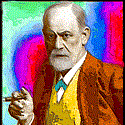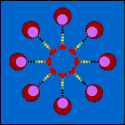|
MMD3 posted:ahhh, looks like it uses bluetooth to control the PS3? that's pretty awesome... and I'm sure it's compatible w/ the other Harmony remotes like the Harmony One? Yes it uses bluetooth. Its only compatible with some of the newer harmony's like the touch. But it comes with a basic remote which does 95% of functions people use and has a battery that lasts a year. Also the basic remote it comes with is RF so you dont have to have line of sight. I have the IR unit sitting in a cabinet under the tv and it still hits the tv and everything fine.
|
|
|
|

|
| # ? Jun 11, 2024 00:20 |
|
MMD3 posted:which hacks? like Boxee Plus? I didn't install any of them, didn't know if it'd make things unstable and decided I didn't want to risk it. I agree with you. I'm in the same boat. I'm basically waiting for the Haswell NUC barring a great sale on the Ivy Bridge ones. But, the PS3 isn't a bad streamer. I know I can set up Twonky and stream quite a few of my files to it. But Twonky was on my EX485, not my Synology. Anyway...that Harmony PS3 adapter works really well with my Harmony One. Highly recommended .
|
|
|
|
Don Lapre posted:Just FYI the new harmony smart control supports controlling the ps3 (including power on and off) and wii directly Don Lapre posted:Yes it uses bluetooth. Its only compatible with some of the newer harmony's like the touch. But it comes with a basic remote which does 95% of functions people use and has a battery that lasts a year. Also the basic remote it comes with is RF so you dont have to have line of sight. I have the IR unit sitting in a cabinet under the tv and it still hits the tv and everything fine. Is there a list of compatible remotes somewhere? I have the One which isn't all that old but I know it was replaced by the Touch, It'd also be great to see if this could control my boxee box w/out needing an IR receiver since the Boxee uses RF and I lost the Boxee remote a long time ago.
|
|
|
|
MMD3 posted:Is there a list of compatible remotes somewhere? I have the One which isn't all that old but I know it was replaced by the Touch, It'd also be great to see if this could control my boxee box w/out needing an IR receiver since the Boxee uses RF and I lost the Boxee remote a long time ago. It cant talk to RF devices directly, just to its base station. You would still need an IR reciever on the boxee. Looks like it supports your smartphone, the basic remote that comes with the $129 version, and the harmony touch. http://www.logitech.com/en-us/product/harmony-ultimate-hub?crid=60
|
|
|
|
MMD3 posted:Is there a list of compatible remotes somewhere? I have the One which isn't all that old but I know it was replaced by the Touch, It'd also be great to see if this could control my boxee box w/out needing an IR receiver since the Boxee uses RF and I lost the Boxee remote a long time ago. You probably know this but just in case, you can download a Boxee app for your phone that replaces that little remote. It does seem to hide well.
|
|
|
|
Don Lapre posted:It cant talk to RF devices directly, just to its base station. You would still need an IR reciever on the boxee. whoa, if it doesn't work with harmony one and other harmony remotes that's a pretty big miss I'd say... Silly Burrito posted:You probably know this but just in case, you can download a Boxee app for your phone that replaces that little remote. It does seem to hide well. Yeah, I've got the app, it hardly does anything though, really minimal. I'd prefer to just use the harmony whenever possible and it does a pretty good job w/ the boxee w/ the IR receiver, just that it can be really slow waking up w/ the IR receiver from sleep whereas the RF boxee remote woke it up much quicker. I was hoping that I could use this new Harmony Smart Control to send the boxee an RF signal and hopefully that'd be more responsive... not a deal breaker, although if it doesn't have support for the harmony one that is a deal breaker for me.
|
|
|
|
MMD3 posted:whoa, if it doesn't work with harmony one and other harmony remotes that's a pretty big miss I'd say... Well there is no way for them to go back to old harmony remotes and add the technology for a 2013 product. They cant magically add RF to remotes that dont have it.
|
|
|
|
Don Lapre posted:Well there is no way for them to go back to old harmony remotes and add the technology for a 2013 product. They cant magically add RF to remotes that dont have it. that's true, guess I just expected that the base unit could accept IR signals as well.
|
|
|
|
MMD3 posted:that's true, guess I just expected that the base unit could accept IR signals as well. If you are using IR signals then you can just point your remote at the tv instead of the base unit.
|
|
|
|
Don Lapre posted:If you are using IR signals then you can just point your remote at the tv instead of the base unit. yes, but I appreciate that the base unit would work to control my PS3, and give me the ability to use my iPhone/iPad for controlling devices as well. was just hoping I could keep using my harmony one since I have plenty of actions programmed in for it and I appreciate having just a single remote that does it all.
|
|
|
|
Don Lapre posted:It cant talk to RF devices directly, just to its base station. You would still need an IR reciever on the boxee. I absolutely love my smart control, and apparently the battery should last at least a year I figure I always have my phone so I use that for my TV favorites channels.
|
|
|
|
I have a quick question that has likely been answered a dozen times in this thread but I can't find a quick way to search for it. I need advice on a solid quiet video card that 1) has an HDMI port and 2) can carry audio over that HDMI port. I am building a new HTPC and have been out of the HTPC scene for a couple years and am not sure of the obvious device I am looking for. Sorry if this has been answered a million times
|
|
|
|
MMD3 posted:Is this all realistic to be able to pull off with an XBMC Windows 8 box? How about in the ~$300 range? any limitations or considerations with motherboard size, amount of ram, processor speed, etc? Is there anything holding you back from building an i3 box and maybe dualbooting OpenELEC/Windows? The price would probably rise to $300-400 but it would do just about everything you requested.
|
|
|
|
cr0y posted:I have a quick question that has likely been answered a dozen times in this thread but I can't find a quick way to search for it. I need advice on a solid quiet video card that 1) has an HDMI port and 2) can carry audio over that HDMI port. I am building a new HTPC and have been out of the HTPC scene for a couple years and am not sure of the obvious device I am looking for. Sorry if this has been answered a million times Are you building with all new parts? The onboard video on any AMD E- or A-series APU, Intel Ion/Ion2,or Intel HD graphics from a ___Bridge Celeron/Pentium/i3 are all sufficient for hardware accelerating/decoding HD video. If you're running something lightweight like OpenELEC or XBMCbuntu, then Intel Atom, AMD E-series, and ULV Celerons are all fast enough. For Windows or Linux running as file storage/server, Torrenting, recording TV OTA or CableCard, then get a Celeron or AMD A6 or better. Piecing something together with old parts? Get whatever card is fanless and costs the least. All/most have HDMI and include a low-profile bracket.
|
|
|
|
dox posted:Is there anything holding you back from building an i3 box and maybe dualbooting OpenELEC/Windows? The price would probably rise to $300-400 but it would do just about everything you requested. only the fact that my linux experience is nil. What would the process look like to boot up? I would want to make it as simple as possible for girlfriend or guests to just walk into the living room, turn on the system, and it goes straight into x. I'm not really familiar with openelec.
|
|
|
|
Openelec is retry good for install and go. The first time I installed it it was so fast I had to check. Boot is very fast and it goes straight into xbmc. Perfect with a media centre remote. Boot just shows the bios boot screen then an openelec boot screen. No Linux or GUI knowledge needed.
|
|
|
|
Devian666 posted:Openelec is retry good for install and go. The first time I installed it it was so fast I had to check. Boot is very fast and it goes straight into xbmc. Perfect with a media centre remote. This guy essentially does what I want to do from the sounds of it, unfortunately he doesn't seem to get into much detail. http://danmace.com/blog/2012/12/21/gaming-htpc-fundamentals/ http://danmace.com/blog/2012/12/21/integrating-xbmc-netflix-and-steam/ It sounds like w/ sleep mode being more efficient now than it ever used to be, maybe boot-times are much less of a concern for an HTPC. From what he says you can run Steam Big Picture from within XBMC as well as Windows Media Center for Netflix. If it comes down to it I'm fine using PS3 for Netflix/Vudu/Hulu (or getting a Roku for cheap). and just using the HTPC for local media and Steam Big Picture. If that makes the job a lot easier than I'll just go that route, but having XBMC + Big Picture + Silent (or very quiet operation) + responsiveness would be the goal then.
|
|
|
MMD3 posted:I would want to make it as simple as possible for girlfriend or guests to just walk into the living room, turn on the system, and it goes straight into x. I'm not really familiar with openelec. OE loads in no time and just works. Giving up other options (like browser-based streaming and Steam) in exchange for reliability and simplicity is worth it if you want anyone to be able to use it and not get pissed off.
|
|
|
|
|
HTJ posted:OpenElec is the most user-friendly option. I originally had Windows 8 with XBMC on top of it and it wasn't a seamless experience at all - Windows would want to restart for updates and XBMC often crashes when resuming from sleep on Windows (which could be fixed by having XBMC Launcher always restart it on wake-up, but this increased the amount of time that it took for the system to be usable and it wouldn't remember where I had left it). If you're mostly going to be watching local content, W8 is a waste of resources. I guess I just feel like if I'm going to build a $400 HTPC it should do more than just stream local content, Steam Big Picture in the living room would be a requirement for me because otherwise I'd have to have both an HTPC and a gaming PC in the living room in addition to a streaming online content box and that is just ridiculous. I want to get at least two of the three things (local, steam, online) in a single HTPC w/ simplicity and reliability.
|
|
|
|
MMD3 posted:I guess I just feel like if I'm going to build a $400 HTPC it should do more than just stream local content, Steam Big Picture in the living room would be a requirement for me because otherwise I'd have to have both an HTPC and a gaming PC in the living room in addition to a streaming online content box and that is just ridiculous. I had the same idea as you and went for an expensive HTPC and I feel that without using windows or possibly linux nowadays (with its steam potential), I wouldn't be using it to it's full potential. Someone else was bashing on win8 as a htpc solution, I can only talk for myself, and I might be a winfag, but windows 8 works wonders for my htpc/file server/webhost/etc. It has never rebooted for updates, never crashed and everything works just fine.
|
|
|
|
ganstarr posted:I had the same idea as you and went for an expensive HTPC and I feel that without using windows or possibly linux nowadays (with its steam potential), I wouldn't be using it to it's full potential. I've also had a great experience with Windows 8 on my HTPC. The only annoying thing I've not been able to find a solution for is no remote control support on the Netflix & Hulu apps. I think the new start menu and some of the built-in apps like weather work great on a TV. I don't have a horribly powerful computer running it all either, it's just a core2duo 4400 or 4600 and a $20 radeon 5450. I don't play games on it though.
|
|
|
|
[quote="ganstarr" post="417707549"] I had the same idea as you and went for an expensive HTPC and I feel that without using windows or possibly linux nowadays (with its steam potential), I wouldn't be using it to it's full potential. Someone else was bashing on win8 as a htpc solution, I can only talk for myself, and I might be a winfag, but windows 8 works wonders for my htpc/file server/webhost/etc. It has never rebooted for updates, never crashed and everything works just fine. [/quote good to hear! I'd certainly prefer to do Win8 so I can run a few other apps here and there but mostly I'd really want steam big picture for the secondary use. Do you just let it sleep then when you're not using it or do you shut down? I may go a half a week to a week between watching a movie or tv show. Were you able to configure it to boot straight into XBMC or do you manually run XBMC after booting? Do you use it with a remote control? if so how well does Win8 work with remote to navigate to/start xbmc?
|
|
|
|
MMD3 posted:Do you just let it sleep then when you're not using it or do you shut down? I may go a half a week to a week between watching a movie or tv show. I always keep it online, never entering sleep mode. It only uses about 20 w, so it's not exactly expensive to run. And the missus uses it a lot too. Since it's always online I just manually boot into XBMC when booted, but I guess it could be set to auto-run. If you use it that seldom, I suggest turning it off if you are not using it for anything else (NAS, seedbox, webhost, etc). However sleep mode using newer hardware is really energy efficient. I use logitech K400 which works so good that I haven't bothered setting up my harmony to work in windows, would need a IR receiver for that to work. Technically you could get a IR receiver and use a remote to even power up the htpc, as long as you keep it in standby. 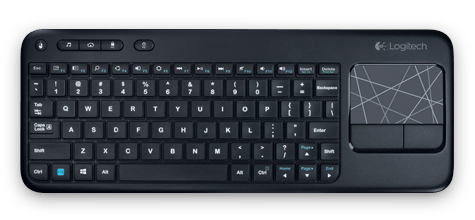
|
|
|
|
Trip report from switching from OpenElec to xbmcbuntu on my NUC i3. Motivation: Steam. I was able to get by just fine in OpenElec for all my media needs, but I got curious about how well it would play Portal. Pretty well, it turns out. Though it does get a little loud as it heats up. Success story: Boots as fast as OpenElec did, from what I can tell(booting from SSD). Plays FTL and Portal 1 (in 1080p!) Gripe the first: My TV apparently uses overscan when displaying 1080p over HDMI. Not a problem in xbmc really, but in Gnome, Window borders and start buttons etc end up out of sight. I don't think my AV receiver would be too happy to get odd resolutions, or I would try to hack my xorg config. Workaround: run desktop in 720p. Apparently no overscan when upscaling... Go figure. Gripe the second: I need to get a controller. My wireless keyboard gets far too flaky reception to allow gaming. Also, can't sit right in the couch. Are xbox 360 controllers still considered the best? Would it use the Bluetooth chip in the NUC, or would it use some proprietary USB dongle? What's the easiest xbmc add-on for emulating Snes and NES? Hippie Hedgehog fucked around with this message at 23:53 on Jul 22, 2013 |
|
|
|
Hippie Hedgehog posted:Are xbox 360 controllers still considered the best? Would it use the Bluetooth chip in the NUC, or would it use some proprietary USB dongle? I use the xbox360 controllers for my pcgaming needs, couch style. They work great, I do not know how they work in ubunto, but a quick google search says that it is ok.https://help.ubuntu.com/community/Xbox360Controller The ones I use come with a proprietary USB dongle, one works for up to 4 controllers. I don't know about addons emulating old consoles directly from xbmc. I know however you can set up advanced launcher to work together with emulators, starting each individual rom from xbmc in its respective emulator.
|
|
|
|
Hippie Hedgehog posted:Gripe the first: My TV apparently uses overscan when displaying 1080p over HDMI. This is really, really common. In windows you could adjust these scaling sliders to fit the image inside the tv's borders (sorry not my screenshot, I don't even know what the full screen option does):  There should be somewhere to set these scaling values in the Linux drivers to get the full 1920x1080 displaying on the television.
|
|
|
|
You should always eliminate overscan through your TV settings and not through video card settings if at all possible. Doing it through your video card lowers quality a lot as it is essentially displaying a slightly lower than 1080p image with a black border since your TV is still overscanning 1080p.
|
|
|
|
evilalien posted:You should always eliminate overscan through your TV settings and not through video card settings if at all possible. Doing it through your video card lowers quality a lot as it is essentially displaying a slightly lower than 1080p image with a black border since your TV is still overscanning 1080p. Oh.. yeah. My TV is a 720p plasma, doesn't have overscan settings, and the native panel resolution is 1024x768 so I just feed it 1080p because god knows what it's doing to the image behind the scenes
|
|
|
|
mewse posted:This is really, really common. In windows you could adjust these scaling sliders to fit the image inside the tv's borders (sorry not my screenshot, I don't even know what the full screen option does): Yeah, that's what I meant by editing my xorg config. I don't find anything user-friendly like that in xbmcbuntu, and some googling tells me this could be done but that it's difficult. I don't find any info on whether my TV can handle this or not, but it looks like I have perfect pixel mapping in test patterns, but it's missing about 40 pixels on each side because they're under the plastic bezel. I have a Samsung le37a557. I read that there should be something called "Just scan" on many Samsung TVs, I'll look for that setting when I get home. Hippie Hedgehog fucked around with this message at 15:27 on Jul 23, 2013 |
|
|
|
Hippie Hedgehog posted:Yeah, that's what I meant by editing my xorg config. I don't find anything user-friendly like that in xbmcbuntu, and some googling tells me this could be done but that it's difficult. I don't find any info on whether my TV can handle this or not, but it looks like I have perfect pixel mapping in test patterns, but it's missing about 40 pixels on each side because they're under the plastic bezel. It's not pixel perfect mapping if you have overscan. What is your TV? I've yet to see a set made in the last 5 years without the option for 1:1 pixel mapping somewhere. Edit - Looks like you've figured it out. The just scan setting will definitely fix your problem. evilalien fucked around with this message at 15:27 on Jul 23, 2013 |
|
|
|
I'm looking at the Roku to stream Plex from my PC. I need something to interface with it, but IR won't work because it will actually be set up behind where viewers will sit. Would an Xbox controller or similar work? What are my options?
|
|
|
|
Clanpot Shake posted:I'm looking at the Roku to stream Plex from my PC. I need something to interface with it, but IR won't work because it will actually be set up behind where viewers will sit. Would an Xbox controller or similar work? What are my options? The.....roku remote?
|
|
|
|
evilalien posted:It's not pixel perfect mapping if you have overscan. What is your TV? I've yet to see a set made in the last 5 years without the option for 1:1 pixel mapping somewhere. Yeah, turns out there was a "scan" mode that's 1:1. No more overscan! Test patterns in xbmc look perfect now. Xbox controller is on order from my local vendor, hoping that 3m of cable is enough. Can't be dealing with a wireless controller that won't turn off, if that web site knows what it's talking about.
|
|
|
|
ganstarr posted:I always keep it online, never entering sleep mode. It only uses about 20 w, so it's not exactly expensive to run. And the missus uses it a lot too. Since it's always online I just manually boot into XBMC when booted, but I guess it could be set to auto-run. If you use it that seldom, I suggest turning it off if you are not using it for anything else (NAS, seedbox, webhost, etc). However sleep mode using newer hardware is really energy efficient. okay, so now I'm thinking... if I get some long cables (HDMI, optical audio, IR or Bluetooth receiver) to run from the basement or another room, I can use a tower case, not worry about a nice HTPC case and hide my computer totally out of sight and not have to worry about how noisy it is w/ fans & HDD's The Logitech Harmony Smart remote looks like it'd be ideal for this but it still wouldn't work w/ IR so I'd have to figure out what the best way to get my HTPC woken up from hibernate would be, and it seems like I'd have to manually restart it by going to the basement or whatever. What would be really great would be to use both a harmony remote for XBMC and the K400 for Win8 but I'm not sure if you could use the same receiver or not... have to think that one through. This seems to be a pretty good writeup on configuring Win8 to auto-run XBMC: http://cybernetnews.com/xbmc-run-boot-xbmc-startup-windows-8/ MMD3 fucked around with this message at 22:33 on Jul 23, 2013 |
|
|
|
MMD3 posted:
|
|
|
|
kri kri posted:Yes it does, it uses ir blasters. yeah, dunno why I said that, I know it uses IR blasters... so... is it possible to send a turn-on command to an off PC using an IR receiver or a bluetooth receiver? which would be more reliable or faster? If not I'd settle for waking from hibernate or sleep but being able to turn on/off remotely would be really ideal and I'm not sure if newer mobo's can handle that.
|
|
|
|
MMD3 posted:okay, so now I'm thinking... if I get some long cables (HDMI, optical audio, IR or Bluetooth receiver) to run from the basement or another room, I can use a tower case, not worry about a nice HTPC case and hide my computer totally out of sight and not have to worry about how noisy it is w/ fans & HDD's Seriously, you would be better off just buying a gaming pc and a shitbox monitor for whatever spare room you got and a Roku to throw media at in your living room. All in one systems are alluring but it's either going to be cheap, loud and noisy or expensive and quiet. And either one isn't going to be 100% perfect interface wise.
|
|
|
|
MMD3 posted:yeah, dunno why I said that, I know it uses IR blasters... so... is it possible to send a turn-on command to an off PC using an IR receiver or a bluetooth receiver? which would be more reliable or faster? If not I'd settle for waking from hibernate or sleep but being able to turn on/off remotely would be really ideal and I'm not sure if newer mobo's can handle that. My AD10 running OE can handle either sleeping or powering on/off the unit via IR depending on what the xbmc power settings are.
|
|
|
|
Call Me Charlie posted:Seriously, you would be better off just buying a gaming pc and a shitbox monitor for whatever spare room you got and a Roku to throw media at in your living room. I have a gaming pc, but sometimes I want to be gaming in the office while the girlfriend is watching a movie in the living room. I don't think it's too much to ask for a mid-price range HTPC that boots to xbmc and runs steam big picture manage-ably well. (I have a spare radeon 5830 video card laying around as well as a spare 120GB SSD, spare case, etc. etc.) I'm willing to spend ~$2-300 on top of the parts I already have laying around.
|
|
|
|

|
| # ? Jun 11, 2024 00:20 |
|
Can anyone who knows a lot about streaming media players speak to how or why the Google Chromecast is a totally awesome gamechanger, or nothing special at all? From the outside, it seems awesome... if Plex can make integrate support, I can see it being the only thing I actually need in order to streamline the act of watching something from my library on my TV. But then again, I don't know what distinguishes it from say a Roku (or Roku Stick) or a WDTV or AppleTV... It'll be interesting to see reviews of it in the coming days, in any event!
|
|
|