|
Nepotism
|
|
|
|

|
| # ? Jun 12, 2024 06:16 |
|
Nepotism and Cronyism is great poo poo when it works out in your favor. Don't burn bridges you don't have to, and maintain good relationships with former bosses and co-workers if possible. I've been offered a couple jobs over the years from former co-workers and bosses out of the blue just because of good relationships.
|
|
|
|
do we think that users are forcing restarts while their PCs are updating pretty often?
|
|
|
|
I'm not sure I understand the question.
|
|
|
|
Internet Explorer posted:I'm not sure I understand the question. Users will restart their PCs and then it will go to run a pending update. They will get frustrated and force the computer to power off and restart. I'm sure this is happening with some of our users, but not sure how often. It just seems like updates completely tank the OS way way too often.
|
|
|
|
Hmm... I can't say I've noticed that, but maybe I've just had good users. Windows is usually pretty good about not getting upset if it gets force powered off in the middle of an update these days. I think I'd want to get more telemetry before calling that the cause.
|
|
|
|
skipdogg posted:Nepotism and Cronyism is great poo poo when it works out in your favor. Don't burn bridges you don't have to, and maintain good relationships with former bosses and co-workers if possible. I've been offered a couple jobs over the years from former co-workers and bosses out of the blue just because of good relationships. This is a very good point. I just started a 3 month long notice period (thanks To give some context here, the small (7 people) company I've worked at since 2013 got acquired in 2017-2018 and the new mothership have completely ruined the company culture. Back in the day, we managed to focus on delivering solid and professional solutions, while also managing to take extremely good care of our people at the same time. Now it's just money, money and more money. But not in the form of paying our people right, no - it's just about pushing profits to the mothership. So gently caress them.
|
|
|
|
Event log should show if a computer is forcibly powered off in the middle of updates in cycle. As for what to do about that user behavior, I would treat it the same as if a user had a habit of taking a hammer to their laptop keyboard. They are intentially taking actions that can damage their equipment and they need to either knock it off or face some sort of HR action.
|
|
|
|
My plan is to start going to these in person networking deals around town for IT “leaders” to try and hop into the cool kids club. My title may be inflated but my ambition isn’t.
|
|
|
bull3964 posted:Event log should show if a computer is forcibly powered off in the middle of updates in cycle. Always check the Windows event log, especially if the machine is failing in weird ways. I'll also repost my own question from earlier, it kind of got buried in the Facebook dying news. nielsm posted:We're having an issue with users using non-ASCII characters in their passwords being unable to enroll/sync their devices with Intune Company Portal and the Outlook app, both on Android and iOS devices. I've tried searching for this issue but I can't find anyone else on the internet talking about that being a problem at all for them, so I strongly suspect it has something to do with our environment, and not an inherent problem in Microsoft's authentication stack. (These users can log on to Windows and most of our other services just fine.)
|
|
|
|
|
Is there a powershell thread? I need amateur-level help with a powershell script I wrote that is giving me different problems everytime I run it.
|
|
|
|
Alright I think we're finally going to pull the trigger on this 365 email migration. 1. Back up all user .pst's 2. Change MX records with our domain provider pointing incoming email to Exchange/365 3. Exchange boxes are already set up in 365 4. Set up everyone's Exchange mailboxes in Outlook 5. Import .pst's to Exchange mailboxes 6. Verify send/receive function of Exchange mailboxes 7. Disable old email boxes Am I missing anything here? Also the MX record change guide here is complete loving greek to me. I wish the owner would just let me contract a service provider but he "has confidence in me and my abilities" loving A I have precisely no experience with this poo poo whatsoever and I'm supposed to be an admin Beach Bum fucked around with this message at 18:05 on Oct 7, 2021 |
|
|
|
MustardFacial posted:Is there a powershell thread? I need amateur-level help with a powershell script I wrote that is giving me different problems everytime I run it. Yup. It's in Cavern of COBOL. https://forums.somethingawful.com/showthread.php?threadid=3286440
|
|
|
|
MustardFacial posted:Is there a powershell thread? I need amateur-level help with a powershell script I wrote that is giving me different problems everytime I run it. There used to be, I don't see it anymore. Ask away !
|
|
|
|
Dick Trauma posted:I've been dealing with a really strange PC problem at the new place. Two users with identical Dell towers both experienced the issue within a week or two of one another. At power up the power button light comes on, and that's it. No hard drive activity light, NIC light blinks. Hit the power button again and it immediately shuts off. PSU self-test works fine. Each was given a spare, different model Dell that worked normally with all the same accessories plugged in. The problem is DP has +3.3V on pin 20 that is used to power active adapters and should be Not Connected in a DP-DP cable, but some crappy cables connect them together which causes your graphics card to go "uh, no" and fail to post. e: I just re-read your post and you said they had other PCs before that worked with the same accessories, so might not be that. Collateral Damage fucked around with this message at 18:53 on Oct 7, 2021 |
|
|
Beach Bum posted:Alright I think we're finally going to pull the trigger on this 365 email migration. Not even clicking on the DNS link, in the admin center > domains or something it'll just tell you everything you need specific to your tenant. Importing the PSTs will probably be the biggest pain. GL
|
|
|
|
|
mllaneza posted:There used to be, I don't see it anymore. Ask away ! Basically what I want it to do is take a pre-compiled list of computers, iterate through that list looking for a certain installed program, and when it finds that program open an command prompt on the remote machine and:
I can get it to iterate through the list and find the program installation, however when it comes time to take actions on those machines it just blows through all of the commands way too fast and exits. Or it prompts me for another set of credentials (which it shouldn't) and then fails, and now for some reason it seems to just be crashing or exiting without even looking for the program install. My powershell skills are amateur at best and I honestly can't figure out why this isn't working so any ideas or directions I can go in would be great. Here is the code: code:MustardFacial fucked around with this message at 19:12 on Oct 7, 2021 |
|
|
|
Beach Bum posted:Alright I think we're finally going to pull the trigger on this 365 email migration. Buy MigrationWiz licenses and let it handle moving the mail, then you don't have to deal with PST. Unless your mail currently only exists on each users local device and you use POP or something, in which case a) unlucky, and b) carry on as you were
|
|
|
|
Thanks Ants posted:Buy MigrationWiz licenses and let it handle moving the mail, then you don't have to deal with PST. 2nd this. I have moved probably 30k mailboxes through that service in the last decade (not me personally, but you get the idea) and it was very easy to setup and do. Money well spent.
|
|
|
|
MustardFacial posted:Basically what I want it to do is take a pre-compiled list of computers, iterate through that list looking for a certain installed program, and when it finds that program open an command prompt on the remote machine and: Be careful with Win32_product. Basically, it triggers a reconfigure on every device, which includes validation (and possibly repair). Don't sweat it that you didn't realize your "Get" command was doing more than just "looking," it's not your fault. Microsoft recommends using Win32reg_AddRemovePrograms instead https://docs.microsoft.com/en-US/troubleshoot/windows-server/admin-development/windows-installer-reconfigured-all-applications
|
|
|
|
Beach Bum posted:Alright I think we're finally going to pull the trigger on this 365 email migration. not commenting on any of the migration related stuff, but i can answer any questions you have on the DNS side of things. the page you linked looks simple enough though. Let's assume your domain is example.com. In order for mail to reach your provider, you need MX records so that when someone sends an email to example.com, the email client knows where to send it. First things first, you're going to need the ability to create and manage DNS records for your domain. This may be provided by your domain registrar. Ideally, it would be provided through one of the big DNS providers like Route53 (AWS DNS), Google DNS, Azure DNS, Pure, etc instead of some no-name cheap service. If you execute `dig +short NS example.com`, it will show you the address of the Nameserver that handles DNS requests for your domain. That is the entity where you will need to change records. Before you we set up MX records though, Microsoft needs you to verify that you own the domain you want to be receiving mail from. The traditional way to do that is by adding a TXT record containing a string with a preshared key to your domain. That TXT record should be at your apex or naked domain (i.e., not using a subdomain), which in this case would be example.com. verify with `dig +short TXT example.com" Microsoft will then send a DNS request to example.com, will see the preshared key, and then knows that you own the domain. Once you've done that they will provide you with MX records. These MX records determine where email is being routed. Currently, they probably route to your on-premises exchange mail servers. You need to change those records so that new mail goes to O365 instead. When you update those records, that will effectively be your cutover. - Note that DNS resolvers may cache the old MX records for some time. To avoid losing any mail, I'd recommend setting the time to live on your MX records to a low value like 5 seconds prior to the changeover. Once you have your MX records setup you'll then need to CNAMES for each service, I haven't really touched this before and have no advice to give here. Keep in mind that CNAMES cannot coexist with other record types, so if teams.example.com has a CNAME record, you cannot also be using that subdomain for other things. Once your mail is moved over, you need to set up SPF, DKIM, and DMARC. This is mandatory! Do not finish the job without setting these up! Generally speaking, you'll go to the relevant section of O365/Azure, and you'll get some more values to plug into your DNS. The Iron Rose fucked around with this message at 01:18 on Oct 8, 2021 |
|
|
|
Beach Bum posted:Alright I think we're finally going to pull the trigger on this 365 email migration. You're going to want to die if those pst files are big or if you've got lots of them. The migration wiz comments are right, save yourself.
|
|
|
|
Dick Trauma posted:The outlet was my first thought, but both machines are plugged into an under-desk UPS, and had the same symptoms plugged in straight into the wall socket, and so far one booted up just fine as long as the AC was the only thing plugged into it. Once it booted I plugged in everything else and it remained working. It's a strange problem, one I've never seen before. When that happens i usually remove the battery, unplug from all power sources, hold power button down to discharge any stored current on the board, re-attach power and try again. In my experience LED on, no other post indicators, means discharge the lappy
|
|
|
|
Thanks Ants posted:Buy MigrationWiz licenses and let it handle moving the mail, then you don't have to deal with PST. Sickening posted:2nd this. I have moved probably 30k mailboxes through that service in the last decade (not me personally, but you get the idea) and it was very easy to setup and do. Money well spent. uPen posted:You're going to want to die if those pst files are big or if you've got lots of them. The migration wiz comments are right, save yourself. I loving wish, this guy had me buy old ebay versions of software to avoid paying for the new SaaS versions, no way they'd approve any sort of contractor expense. I'm the only person in the org who set up their poo poo as IMAP, and im the most recent hire :sucide: Also according to Network Solutions help page they don't support IMAP migration tools, though I'm not sure how they could not since, y'know, it's a loving mailbox. I just got done writing an instruction set for the users to rename their current mailboxes, back up, link Outlook to their Exchange mailboxes, and import their PSTs. God help me. Luckily there are like, 12 of us total and at least 5 of them are somewhat computer literate. I'm going to be doing a lot of hovering, I just know it. The Iron Rose posted:The Gospel of DNS Beach Bum fucked around with this message at 23:39 on Oct 7, 2021 |
|
|
|
The Iron Rose posted:~snip awesome post~ Pretty much the post I was going to make, but better worded and smart. Definitely heed this last bit of advice about spf/dkim/dmarc or your sales/whatever department will be up your rear end so fast about "why was my rfp sent to spam by $client, this is affecting production!!!" in short order.
|
|
|
|
Beach Bum posted:I just got done writing an instruction set for the users to rename their current mailboxes, back up, link Outlook to their Exchange mailboxes, and import their PSTs. God help me. If you can get them to just dump the PST to a network drive then do the import for them: https://docs.microsoft.com/en-us/microsoft-365/compliance/use-network-upload-to-import-pst-files?view=o365-worldwide
|
|
|
|
Thanks Ants posted:If you can get them to just dump the PST to a network drive then do the import for them: I am currently getting started on a ~50 mailbox (all POP3) migration to 365 and this is my plan + everything Beach Bum already mentioned. Previous IT guy for this place had a stroke and we were hired to come in and learn/support the environment with zero inside information, was lovely to find an organization of this size still using a POP3 based email system hosted by some guy who literally lives down the street from their office. In other news, I called out sick Monday and my boss calls me around 9:30, fearing the worst I answer and the first words he said were "how would you like to be earning 10% more money"? I said sure, that'd be nice, what's the catch? None, they approved 10% raises for the entire engineering team. This was in addition to the 20% raise I received just in July, so I'm super stoked about that! I still work for an MSP so that sucks, but more money is always nice. Edit: the raises might be because we seem to be hemorrhaging our good engineers to our clients and this is a way to stem the bleeding, I assume. Super hosed up to get a ticket from a client that says "setup accounts for our new network engineer" and it's your current coworker. Shartweek fucked around with this message at 01:03 on Oct 8, 2021 |
|
|
|
Blue origin called me today to interview. I have no intention of ever working for bezos but I’m gonna milk it for a chance to see them launch shatner into space and see if they blow up their dick rocket.
|
|
|
|
mllaneza posted:There used to be, I don't see it anymore. Ask away ! Oh there it is, the Powershell thread. https://forums.somethingawful.com/showthread.php?threadid=3286440
|
|
|
|
Coolnezzz posted:In other news, I called out sick Monday and my boss calls me around 9:30, fearing the worst I answer and the first words he said were "how would you like to be earning 10% more money"? I said sure, that'd be nice, what's the catch? None, they approved 10% raises for the entire engineering team. This was in addition to the 20% raise I received just in July, so I'm super stoked about that! I still work for an MSP so that sucks, but more money is always nice. It's a good outcome but phoning people who are out sick is a bit off
|
|
|
|
Thanks Ants posted:It's a good outcome but phoning people who are out sick is a bit off My supervisor calls me (or hits me up on Signal) depending, but we've been friends for far longer than he's been my supervisor and he's making sure I'm not dead. I generally agree though, if we have no social relationship outside of work, a call on a sick day/PTO is super inconsiderate.
|
|
|
|
This is the way. Now to uninstall Teams from my phone and log out of Outlook.
|
|
|
|
Situation: company with ~400ish users. Due to limited IT resources and staff, everyone gets local admin. This has been policy since long before I got here. And, credit where it's due, the staff is pretty security aware and it hasn't caused issues. However, I desperately want to move away from this policy and get everyone on standard accounts. One piece of this puzzle is a package manager for software delivery. So, thoughts on Chocolatey? Or other options you'd recommend?
|
|
|
|
regulargonzalez posted:Situation: company with ~400ish users. Due to limited IT resources and staff, everyone gets local admin. This has been policy since long before I got here. And, credit where it's due, the staff is pretty security aware and it hasn't caused issues. If you're primarily a Windows environment I will never stop singing the praises for PDQ Deploy. To get the full benefit from it you will need PDQ Inventory alongside it as well. But the two of them together just give you so many options for finding and deploying anything you need. Want to find all of the machines in your domain with a serial number that ends in a 9? Yeah you can write a filter for that. Want to silently deploy a powershell script that scans a users profile for pst's and dump them in a remote folder without installing an agent? Yeah you can do that as well. The only caveat to this is that at some point they've massively jacked up the price to the point where you can realistically compare it to the ManageEngine's and Ivanti's of the world which could give you the same amount of granularity (and probably more features). When it was cheap (I want to say it was $250/year) it was a no brainer, but now not so much. MustardFacial fucked around with this message at 17:36 on Oct 8, 2021 |
|
|
|
MustardFacial posted:If you're primarily a Windows environment I will never stop singing the praises for PDQ Deploy. To get the full benefit from it you will need PDQ Inventory alongside it as well. But the two of them together just give you so many options for finding and deploying anything you need. But does PDQ Deploy allow for end user's on Standard accounts to browse a selected repository and do installs? It looks like it's all push installs and updates.
|
|
|
|
We use PDQ Deploy, but we’re starting to shift to Intune for end users. We also have lansweeper, which has some deployment features that we’ve never needed to use because of PDQ. If you’re all internal users I would go with PDQ.
|
|
|
|
PDQ Deploy to fix the immediate problem, Intune and AAD-join longer term.
|
|
|
|
devmd01 posted:This is the way. Now to uninstall Teams from my phone and log out of Outlook. Doing the same thing when I leave today. See you in Mexico, fuckers.
|
|
|
|
Thanks Ants posted:It's a good outcome but phoning people who are out sick is a bit off I agree in principal, I have a good relationship with him so I don't mind answering, been working together for almost 9 years.
|
|
|
|

|
| # ? Jun 12, 2024 06:16 |
|
regulargonzalez posted:If I'm reading it right it's still much cheaper than Chocolatey, which is $15 per machine and doesn't have the inventory portion. A self-service portal has been on the requested features list for ages, no idea if or when it'll ever come out. I know Desktop Central has one though: https://www.manageengine.com/products/desktop-central/software-deployment.html#b
|
|
|










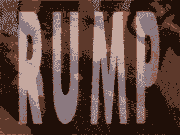
















 Cat Army
Cat Army 














