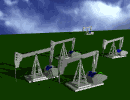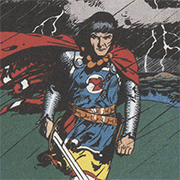|
Physics
|
|
|
|

|
| # ? May 26, 2024 11:12 |
|
computer parts posted:Welcome to a mature market. Your computer is now an appliance, like a microwave. A 2600K being 'good enough' is great compared to the equivalent of being stuck with a Williamette when C2Qs were out.
|
|
|
|
JawnV6 posted:Remember when folks were trying to keep PC's above $1000? Cant even keep graphics cards below $1000
|
|
|
|
cisco privilege posted:I'm glad of it. While the constant advances of the early 2000's were neat to watch, getting poo poo that would be obsoleted in months wasn't a lot of fun. That and multiple competing legacy/current formats rendering a recent videocard or memory purchase completely useless if you wanted to switch your board for whatever reason. At least we used to get something out of it. There's been gently caress-all progress in terms of what I can do with my computer for years. Oh well, I can dump money into other hobbies instead.
|
|
|
|
Again that's ignoring battery life improvements. On your desktop things have not changed much, but my ThinkPad x201 had 2-3 hours worth of movie watching battery life. The equivalent current day pushes 8 and that's considered poor for its battery size.
LiquidRain fucked around with this message at 11:06 on Sep 12, 2015 |
|
|
|
What are you supposed to do if you've got an i5 2500k running at 4.6Ghz on air, love the single threaded performance for gaming but could really do with more cores? My phone shoots 2160p video which is a major headache to edit and render compared to 720p/1080p. Not to mention trying to record and mix multiple 24bit audio tracks using a DAW like Reaper.
|
|
|
|
Verizian posted:What are you supposed to do if you've got an i5 2500k running at 4.6Ghz on air, love the single threaded performance for gaming but could really do with more cores? My phone shoots 2160p video which is a major headache to edit and render compared to 720p/1080p. Not to mention trying to record and mix multiple 24bit audio tracks using a DAW like Reaper.
|
|
|
|
mobby_6kl posted:At least we used to get something out of it. There's been gently caress-all progress in terms of what I can do with my computer for years. Oh well, I can dump money into other hobbies instead. What do you feel you're unable to do with your computer at the moment that higher speeds would help with?
|
|
|
|
computer parts posted:What do you feel you're unable to do with your computer at the moment that higher speeds would help with? Emulation
|
|
|
|
Verizian posted:What are you supposed to do if you've got an i5 2500k running at 4.6Ghz on air, love the single threaded performance for gaming but could really do with more cores? My phone shoots 2160p video which is a major headache to edit and render compared to 720p/1080p. Not to mention trying to record and mix multiple 24bit audio tracks using a DAW like Reaper.
|
|
|
|
At resolutions neither the phone nor the computer are likely to be able to display, too.
|
|
|
|
hi quality bad footage hell yeah
|
|
|
|
DrDork posted:At resolutions neither the phone nor the computer are likely to be able to display, too. 1080p is finally on the way out, so that's changing soon.
|
|
|
|
Verizian posted:What are you supposed to do if you've got an i5 2500k running at 4.6Ghz on air, love the single threaded performance for gaming but could really do with more cores? My phone shoots 2160p video which is a major headache to edit and render compared to 720p/1080p. Not to mention trying to record and mix multiple 24bit audio tracks using a DAW like Reaper. You could look around for a good deal on a 2600k...that's pretty much your only option without buying a whole new system.
|
|
|
|
Krailor posted:You could look around for a good deal on a 2600k...that's pretty much your only option without buying a whole new system.
|
|
|
|
Is there any reliable word on when we can expect to see the first Skylake tablets?
|
|
|
|
Surface Pro 4 is expected to debute in October, but there's no details as to whether it's going super efficient or cramming more power in
|
|
|
|
Newegg has the i5-5675C in stock http://www.newegg.com/Product/Product.aspx?Item=N82E16819117554
|
|
|
|
Prescription Combs posted:Newegg has the i5-5675C in stock Costs as much as a 4790k
|
|
|
|
Anime Schoolgirl posted:Costs as much as a 4790k But dat frame consistency...
|
|
|
|
DrDork posted:But dat frame consistency...
|
|
|
|
Are these being imported? I haven't crunched the prices, but it feels like Newegg is compensating for the fees an individual consumer would have to go through to obtain these Broadwells from Japan through a proxy service, for example. Gotta squeeze that North American market while supply is still low.
|
|
|
|
Sidesaddle Cavalry posted:Are these being imported? I haven't crunched the prices, but it feels like Newegg is compensating for the fees an individual consumer would have to go through to obtain these Broadwells from Japan through a proxy service, for example. Gotta squeeze that North American market while supply is still low.
|
|
|
|
Col.Kiwi posted:Eh maybe but I'd say its more likely theyre getting a smallish quantity from their distributor and they're just pricing them based on what it costs to import from another country, cause they know they're so in demand and so unavailable in north america. Yeah, I mean as much as I'd love to see them closer to MSRP and all, the 5775C is often found in the $450-$550 range, when you can find it at all, so it seems that's just the price you're gonna pay until the supply issues get sorted out. Which may never actually happen. So for now I can't get too angry at NewEgg for pricing them at what's more or less market average.
|
|
|
|
For shits and giggles I ordered the 5675c. Checked again and now they're outta stock. Worst case it's meh at best and I can resell it. Pairing this with an ASRock Z97E-ITX/ac ITX board I picked up for 60bux. We'll see if it's that much faster compared to my 2500k 
|
|
|
|
So I'd been bothered by poor performance for a while, especially in chrome and games but figured it was some new driver or patch. This has been since before Windows 10. I checked things like what performance setting I was on in power settings (high performance) but then noticed something really obvious and stupid (yes this is me being an idiot but bear with me). Apparently the processor (an i5-4590) was never going above 0.76 ghz. Apparently this was just fast enough for things to function well enough that I never even really thought this could be the problem. Turns out for some reason even 'high performance' had it's CPU max usage set to 5%. In my defence this is so mind-bogglingly stupid I never even considered this could be the problem. Prank or bug? Anyone here of this happening before? It seems totally baffling that high performance would limit CPU usage that badly. That's the whole point of high performance mode! Well, now everything runs amazing and I feel like a moron wondering how long I've been running a crippled PC. Witcher 3 still worked oddly well, that game is so well optimised.
|
|
|
|
Power Settings as in Windows power profile setting, or a BIOS setting of some sort?
|
|
|
|
SpelledBackwards posted:Power Settings as in Windows power profile setting, or a BIOS setting of some sort? Standard windows 10 ones. In advanced power settings you can set min and max cpu usage. Both were at 5% regardless if 'balanced' or 'high performance'. Edit: on reflection this is really an OS issue, not intel issue, oh well. Still be interested I'd anyone else ITT has ever come across this. NLJP fucked around with this message at 18:05 on Sep 15, 2015 |
|
|
|
NLJP posted:So I'd been bothered by poor performance for a while, especially in chrome and games but figured it was some new driver or patch. This has been since before Windows 10. It is an extremely common Windows 10-interfacing-with-Intel-DTPF-driver issue that will never ever resolve itself. The best course of action is the disable intel DTPF drivers in your BIOS. edit: *IF* you have the settings even available, otherwise you're going to have to go the long way around the issue by editing the actual registry keys for Intel's DTPF driver -- I can help you with this via PM. What happens is, Windows 10 fails utterly to communicate with Intel's DTPF driver-set to throttle up after Sleep. You remain at a <9watt power level (for -U and below series) or <15watts for desktops forever, or until a reboot. A lot of people are suffering, many without even knowing it. It's been brought up in this thread before, and if you look at the Windows 10 feedback portal it is practically one of the most discussed serious issues. AMD chips are unaffected, because AMD is bad but good at being bad. A Bad King fucked around with this message at 19:17 on Sep 15, 2015 |
|
|
|
Not noticed it on my sandy vag chip, does it affect those too?
|
|
|
|
A Bad King posted:It is an extremely common Windows 10-interfacing-with-Intel-DTPF-driver issue that will never ever resolve itself. The best course of action is the disable intel DTPF drivers in your BIOS. edit: *IF* you have the settings even available, otherwise you're going to have to go the long way around the issue by editing the actual registry keys for Intel's DTPF driver -- I can help you with this via PM. Interesting and hosed up. It does now say I'm at 3.30ghz now I've changed CPU power to 100%. Do I still need to futz about? Temps are around 50C.
|
|
|
|
I just changed mine and so far so good. I don't use sleep much though. I have a 4670k so it should be similar...I think.
|
|
|
|
Had that happen on my SB-E. At first I chalked it up to Windows being unable to accurately determine my clock speed (task manager thinks it's ~5.1 GHz, it's actually 4.2) but it turns out it only happens if I try using sleep mode. I would assume it affects regular SB if it affects SB-E.
|
|
|
|
Kazinsal posted:Had that happen on my SB-E. At first I chalked it up to Windows being unable to accurately determine my clock speed (task manager thinks it's ~5.1 GHz, it's actually 4.2) but it turns out it only happens if I try using sleep mode. I would assume it affects regular SB if it affects SB-E. It affects every Intel chip that utilizes DTFP, i.e., everything originally designed since the Microsoft Surface 1 and up. Windows 8 amazingly had the same bug, but nobody noticed. It was fixed once with a Microsoft Update to Intel chip drivers, then broken again in 2014; then Intel decided "gently caress this, let the OEMs handle this poo poo," and threw the driver to the manufacturers to play with. Really. They gave them a BAT file with the driver, told them to adjust the values in that BAT file to their respective liking, and washed their hands of it. You had nobody noticing because (surprisingly enough) Windows 8.1 runs really well even at 700MHz. You can blame Intel, you can blame Windows, or you can blame both. Humorously enough, you don't need DTFP. For laptops, it does help with heat management, and for tablets it is actually pretty essential to prevent batteries from catching fire, but otherwise  It is essentially a heat management system strictly for tablet PCs, but because Intel just  and Microsoft said and Microsoft said  it should be disabled in BIOS. it should be disabled in BIOS.
|
|
|
|
If you want to just find the driver folder, you can do a search. Find a BAT file (mine reads: "KonaDTFP9w.BAT"), open it in Notepad. Here is what you should find, or something similar: Setup.exe -s -overwrite @echo off set TEMPFILE1=C:\Intel\%RANDOM%.txt set TEMPFILE2=C:\Intel\%RANDOM%.txt regedit /e "%TEMPFILE1%" HKEY_LOCAL_MACHINE\SYSTEM\CurrentControlSet\Enum\ACPI\INT3400 echo Windows Registry Editor Version 5.00 > "%TEMPFILE2%" echo. >> "%TEMPFILE2%" find "HKEY_LOCAL_MACHINE\SYSTEM\CurrentControlSet\Enum\ACPI\INT3400" "%TEMPFILE1%" | find "{B9455B06-7949-40C6-ABF2-363A70C8706C}" >> "%TEMPFILE2%" echo "StandardMode\\CpuOffLiningMode"=dword:00000000 >> "%TEMPFILE2%" echo "StandardMode\\CpuPercentageActiveLogicalProcessors"=dword:0000004c >> "%TEMPFILE2%" echo "StandardMode\\CpuTargetFrequency"=dword:000004b0 >> "%TEMPFILE2%" echo "StandardMode\\PackagePowerLimit"="\"i.-3...U\":9000;\"i7-3...XM\":35000;\"i.-3...Y\":9000;\"i.-4...U\":9500;\"i7-4...MX\":37000;\"i.-4...Y\":9000;\"2...U\":9000;\"3...U\":9000;\"2...Y\":9000;\"3...Y\":9000;9000;" >> "%TEMPFILE2%" regedit /s "%TEMPFILE2%" del "%TEMPFILE1%" del "%TEMPFILE2%" That line I highlighted in bold is the culprit. You see that i.3...X (X being your series?)? Right after it, you see the 9000, or 9500, or whatever (desktops might be 15000 or someplace in between). That stands for the wattage restrictions on your chip. This is evil. You can change those values to anything above their CURRENT RATE to avoid this problem. For example, I have my laptop currently set to 9500 watts, and never see significant throttling. What this driver is supposed to do is only restrict you to those low watt states when the CPU is utilized less than 4% and greater than 0%. Windows doesn't recognize this, pretends it didn't happen, and forces you to restart to get your system back.
|
|
|
|
Anime Schoolgirl posted:What you get for desktop chips these days are actually incredibly low quality high-leakage parts and it's often a miracle they work given how lovely they are (your K chips are actually hilariously inferior to every "desktop replacement" laptop chip). The fact that people pay premiums on them is Intel laughing to the bank. Binning for low leakage works well for mobile and server - but not for extreme overclocking. Leaky dies will clock much better with more voltage. You actually want the worst die possible to have a crack at a world record.
|
|
|
|
That's really interesting and really dumb, thanks! Well I didn't edit my registry or anything but just set max CPU to 100% in power options and it now seems to run unthrottled. Should I ideally still do the registry thing or am I more or less ok? My CPU won't kill itself trying to run full speed the whole time?
|
|
|
|
NLJP posted:That's really interesting and really dumb, thanks! Not unless your cooling is woefully ineffective. It'll just use more power and create more heat.
|
|
|
|
What do you think of a 5820K for CF fury x? would the 5830k be worth the extra for the larger pcie lane?
|
|
|
|
|

|
| # ? May 26, 2024 11:12 |
|
imurdaddy415 posted:What do you think of a 5820K for CF fury x? would the 5830k be worth the extra for the larger pcie lane? The 5820k is in a good place right now and has plenty of lanes for 2 video cards. The only reason to bump up to the higher chip would be if you want to jam 4 video cards in there.
|
|
|