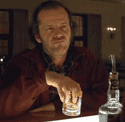|
You need to look for a tutorial then to deactivate and then reactivate the phone on iOS 6. I know on iOS 5 there was SAM on Cydia that could do this, and so can redsn0w. Maybe look around to see if either of those tools are compatible with iOS 6?
|
|
|
|

|
| # ? Jun 12, 2024 16:38 |
|
He has an iPhone 5. It's impossible.
|
|
|
|
Bugger. Thanks guys, I guess I'll be part of the contingent hoping for a speedy IOS7 jb then. 
|
|
|
|
decypher posted:He has an iPhone 5. It's impossible. You're wrong.
|
|
|
|
~Coxy posted:Bugger. Thanks guys, I guess I'll be part of the contingent hoping for a speedy IOS7 jb then. If you can get a nano SIM from another carrier, maybe off eBay or something, swap it in there then put yours back in all while connected to iTunes and you should be OK without restoring. I did this on my first iPhone 5 when I bought an unlock off eBay.
|
|
|
|
bobfather posted:You're wrong. Install SAM, via Cydia - http://www.bingner.com/SAM.html Use it to de-activate the phone, then plug it into your computer and run iTunes, and it'll unlock the phone (provided it's actually been approved for unlocking by your carrier). That's how I did it on my 4S, didn't have to upgrade firmwares because I wanted to keep my jailbreak.
|
|
|
|
As pointed out already, I'm pretty sure SAM doesn't work on iPhone 5, unless there has been some very recent update.
|
|
|
|
Zeph posted:This guy's right, but I don't know why he didn't bother including any actual helpful info. I didn't include any info because the post at the top of the page spells it out. And yes, there are multiple confirmed reports of people successfully using SAM to deactivate their iPhone 5. Many of the other SAM functions do not work, however.
|
|
|
|
Thanks all, I deactivated and reactivated with SAM and as soon as I find another nano SIM will report back as to whether that worked. Edit: a friend lent me her Telstra nano SIM and it worked fine, phew! ~Coxy fucked around with this message at 07:47 on Aug 27, 2013 |
|
|
|
Just bought Background Manager from the bigboss repo for a buck and it gave me a "thanks for using a cracked package all your accounts are hacked :p -julio verne" iOS pop-up when I resprung. This is just a scare tactic because I have the xsellize source added, right? The tweak seems legit enough based on various blog comments. Also, I have precisely 0 cracked apps. I think I've spent like 30 bucks on the Cydia store since I jailbroke this iPad and this is the first one to give me trouble so far.
|
|
|
|
~Coxy posted:Thanks all, I deactivated and reactivated with SAM and as soon as I find another nano SIM will report back as to whether that worked. Just for anyone else looking to do the same in Australia, you can pick up $2 Vodafone sims with no credit almost everywhere. Supermarkets/711s/etc. That worked fine for me when facing the same dilemma.
|
|
|
|
If I get a new iPhone 5 today, can it be jailbroken?
|
|
|
|
|
gmq posted:If I get a new iPhone 5 today, can it be jailbroken? No
|
|
|
|
Are you sure? Kidding. Needs to be in the thread title.
|
|
|
|
Just want to confirm, with 6.1.4, I can jailbreak yes?
|
|
|
|
ICHIBAHN posted:Just want to confirm, with 6.1.4, I can jailbreak yes? No
|
|
|
|
Liar.
|
|
|
|
ICHIBAHN posted:Liar. Please tell us how then. I would like to know.
|
|
|
|
goodness posted:Please tell us how then. I would like to know. You can jailbreak iPhone 4 on any version your heart desires.
|
|
|
|
dutchbstrd posted:You can jailbreak iPhone 4 on any version your heart desires. How do either of us know what version phone he has? I assumed he has an iPhone 5, I could be wrong of course but I guess he will let us know.
|
|
|
|
Aye, yer right and it's goosed, can't be jailbroken. Oh well.
|
|
|
|
I was going to post a response to that guy but realised it was a troll. A very easy troll at that.
|
|
|
|
Hamburlgar posted:I was going to post a response to that guy but realised it was a troll. A very easy troll at that. I was going to post and tell him he was SOL but thought the same thing. Actually slightly concerned it wasn't a troll...
|
|
|
|
Here, fuckin calm it. I was calling his bluff (incorrectly as it turned out). No a fuckin troll.
|
|
|
|
I wasn't trolling at all. Just answering the question. There's more details about why 6.1.4 can't be jailbroken elsewhere in the thread.
|
|
|
|
SquadronROE posted:I wasn't trolling at all. Just answering the question. There's more details about why 6.1.4 can't be jailbroken elsewhere in the thread. It wasn't you we were accusing of trolling.
|
|
|
|
All those who believe the last 15 posts should be stricken from the record say "aye".
|
|
|
|
Wait, I'm on an iPhone 5 with the latest firmware, do I need to jailbreak to have those posts stricken?
|
|
|
|
Did you know: you need a bloody jailbreak tweak in order to cancel an IOS app update, even if that update won't run because you don't have enough free space. (CancelUpdate in BigBoss.) On the good news front my US SIM worked perfectly.
|
|
|
|
~Coxy posted:Did you know: you need a bloody jailbreak tweak in order to cancel an IOS app update, even if that update won't run because you don't have enough free space. An updated initiated by the user. Does Android even have such a feature?
|
|
|
|
If I am connected to my home wifi network on my iphone, will connecting to the personal hotspot use the wifi data and not my cell data? Or do I have to jailbreak to do something like this?
|
|
|
|
goodness posted:If I am connected to my home wifi network on my iphone, will connecting to the personal hotspot use the wifi data and not my cell data? Or do I have to jailbreak to do something like this? By personal hotspot do you mean one of those mifi things? I'm not sure what other cell networks brand them as. In any case as far as I know data will always run over your wifi network if it is available and phone calls and texts should always go through cellular. That might not be true for texts but for sure phone calls unless you are using some voip thing. I don't even think my iphone 4 is smart enough to fall back to cellular data if my internet goes down. For example if my modem disconnects but my router remains active and working normally pages just fail to load unless I disable wifi on the phone. So if you wanted to test it just unplug the modem but keep your wireless router plugged in. Another way to test would be to connect to both the mifi and wifi and then call *data# which will text you your data usage. Download a 100mb file or something, wait for 20 minutes or so and then text it again. if your cell data usage shot up by 100mb you know its going through cell rather than wifi and I would have been wrong. I'm 90% confident it will always default to wifi if available for data though. Edit: I looked up the number to call on verizon in case you had that and it's just #data instead of *data# on att. Denim Dude fucked around with this message at 08:11 on Sep 6, 2013 |
|
|
|
Denim Dude posted:By personal hotspot do you mean one of those mifi things? I'm not sure what other cell networks brand them as. In any case as far as I know data will always run over your wifi network if it is available and phone calls and texts should always go through cellular. That might not be true for texts but for sure phone calls unless you are using some voip thing. I don't even think my iphone 4 is smart enough to fall back to cellular data if my internet goes down. For example if my modem disconnects but my router remains active and working normally pages just fail to load unless I disable wifi on the phone. So if you wanted to test it just unplug the modem but keep your wireless router plugged in. The iPhone as an option to turn into a personal hotspot. But I found the only way for it to spread a wifi network is with a jailbreak.
|
|
|
|
goodness posted:The iPhone as an option to turn into a personal hotspot. But I found the only way for it to spread a wifi network is with a jailbreak. Looks like I totally misunderstood what you meant.
|
|
|
|
goodness posted:If I am connected to my home wifi network on my iphone, will connecting to the personal hotspot use the wifi data and not my cell data? Or do I have to jailbreak to do something like this? Are you trying to use your iPhone as a repeater or something?
|
|
|
|
Dewgy posted:Are you trying to use your iPhone as a repeater or something? Trying to connect to my wifi network with my computer via my iphone, as my desktop does not have a wifi adapter. Unfortunately I cannot jailbreak since I have the updated software 
|
|
|
|
Why on earth do you have a wifi network if your computer doesn't support wifi?! (Or more importantly, why doesn't your computer have wifi? Adapters are dirt cheap.)
|
|
|
|
The router just happens to have wifi ha, and cause I don't want to spend 50$ on a decent high speed adapter.
|
|
|
|
goodness posted:The router just happens to have wifi ha, and cause I don't want to spend 50$ on a decent high speed adapter. What's "wifi ha"? Is that some flavor of wifi like a/b/g/n or "ha" as in "haha?" I'm having a hard time understanding what you're asking but, if I understand correctly, you want to connect your desktop PC to your iPhone by USB (?) and then have the iPhone bridge to your wifi (ha?) router to provide internet to your PC? Is that it? Or do you want to use your iphone's 3G/LTE connection to provide internet to your PC? If you have a router connected to the internet why not connect it to your PC with an Ethernet cable, or get a cheap USB/wifi adaptor (they're like $10 on amazon even for the fast "n" flavor. In any case I don't think jailbreaking has anything to do with your options. If your iPhone carrier allows it, you can turn on tethering/wifi hotspot and create a wifi hotspot for your PC to connect to, but it'll use your 3G/LTE data. If your carrier doesn't allow tethering for free, you can pay them for it, or use a jailbreak app to enable it for free (tetherme, mywi, etc.) but I think it still uses cell data (that's the point, after all.) Jailbreaking will not magically make your PC wifi-enabled.
|
|
|
|

|
| # ? Jun 12, 2024 16:38 |
|
randyest posted:What's "wifi ha"? Is that some flavor of wifi like a/b/g/n or "ha" as in "haha?" I want to connect my Desktop to my iPhone via USB, and then use the personal hotspot option to use WiFi data instead of LTE data. I just want to know if that is possible without jailbreaking, and what would be the way to do it.
|
|
|