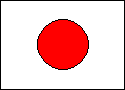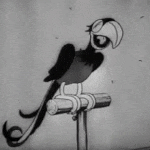|
crazysim posted:Try an alternative Terminal? Maybe iTerm 2? It might fix some unmentioned grievances as well. Thanks again. I recall iTerm 2 used to have a butt ugly icon - appears to have fixed my only gripe with it  Now my rMBP setup is finally complete!
|
|
|
|

|
| # ? Jun 6, 2024 13:49 |
|
Can you install XP via Boot Camp on Lion? I want to play SimCity on my MacBook Air but it crashes an awful lot on my Windows 7 machine. I figure it'd run better on XP.
|
|
|
|
It's probably easier for you to use WINE/Crossfire/Parallels/VMWare.
|
|
|
|
Macintosh posted:Can you install XP via Boot Camp on Lion? I want to play SimCity on my MacBook Air but it crashes an awful lot on my Windows 7 machine. I figure it'd run better on XP. Probably, but you won't be supplied with the appropriate drivers. I'm sure there's a way to get them but it would likely be more hassle than it's worth. As was said above, virtualization of some form would be your most painless option here.
|
|
|
|
It seems like on MacOS, you can't click on a link in a window if the window is not in focus. So if I have chrome open on my screen but it's not the active window, I click on a link in the Chrome window and nothing happens, it just brings Chrome into focus and I have to click the link again to follow it. Happens in Twitter app, too. Is that just how MacOS works? Is it possible to fix that?
|
|
|
|
Mug posted:It seems like on MacOS, you can't click on a link in a window if the window is not in focus. So if I have chrome open on my screen but it's not the active window, I click on a link in the Chrome window and nothing happens, it just brings Chrome into focus and I have to click the link again to follow it. Happens in Twitter app, too. Pretty sure that's how it works. It kind of makes sense to do it that way to prevent misclicks. Sometimes you click something to give it focus and then you end up clicking a link you didn't want to click.
|
|
|
|
baxate posted:Pretty sure that's how it works. I dunno, when I click on a window I think about where I'm clicking, and I don't think I ever click on a window just to bring it into focus. I'll just have to double-click on links I guess.
|
|
|
|
Mug posted:It seems like on MacOS, you can't click on a link in a window if the window is not in focus. So if I have chrome open on my screen but it's not the active window, I click on a link in the Chrome window and nothing happens, it just brings Chrome into focus and I have to click the link again to follow it. Happens in Twitter app, too.
|
|
|
|
decypher posted:Hold down command and it'll click the link even if the window isn't even focus. Hold command and you can interact with inactive windows without bringing it into focus. Yessss thankyou. I'm learning slowly.
|
|
|
|
Mug posted:Yessss thankyou. I'm learning slowly. Me too, brother. There are so many neat little details about OSX that I'm still learning after having used it since 2004. It's a lot more fun to do work on OSX than Windows, in my [biased] opinion. Of course I'm amazed at Windows' hardware compatibility, but OSX completely nails the user experience which is much more important for me in the end. It does seem, though, that OSX has SO many little tricks and features it's kinda easy to miss some. Which isn't necessarily a bad thing in the long run, discovering there are features that fit your needs like this instance of learning command to interact with inactive Windows.
|
|
|
|
decypher posted:Hold down command and it'll click the link even if the window isn't even focus. Hold command and you can interact with inactive windows without bringing it into focus. Just tried this, it works but Command+Click also opens the link in a new tab in Chrome and Safari.
|
|
|
|
Mug posted:It seems like on MacOS, you can't click on a link in a window if the window is not in focus. So if I have chrome open on my screen but it's not the active window, I click on a link in the Chrome window and nothing happens, it just brings Chrome into focus and I have to click the link again to follow it. Happens in Twitter app, too. 
|
|
|
|
Mug posted:Yessss thankyou. I'm learning slowly. Hell, I didn't know this one myself, and I've been using a Mac as a primary computer since OS 7.
|
|
|
|
How useful is iDefrag? There seems to be a mixed bag of reviews and it is quite expensive to purchase. What is general consensus on its usefulness? TIA
|
|
|
|
invid posted:How useful is iDefrag? There seems to be a mixed bag of reviews and it is quite expensive to purchase. What is general consensus on its usefulness? As I understand it, the general consensus is that OS X's filesystem is such that defragmentation is a negligible concern at best. The only time I've wanted/needed to use such a program is when I was trying to use Boot Camp, only had the bare minimum amount of space free, and it still couldn't install Windows because of file fragmentation. But in terms of effecting OS X itself, I don't think it's ever a concern.
|
|
|
|
invid posted:How useful is iDefrag? There seems to be a mixed bag of reviews and it is quite expensive to purchase. What is general consensus on its usefulness? Useless.
|
|
|
|
Is it possible to change the default search sites/dictionary for when you 3–finger tap on a word? Would be pretty great for learning other languages if you can change it.
|
|
|
|
invid posted:How useful is iDefrag? There seems to be a mixed bag of reviews and it is quite expensive to purchase. What is general consensus on its usefulness? Practically useless if all you do is surf the web and do word processing and regular stuff. If you work with multi-gigabyte graphics all day long for months at a time on a single hard drive which no one in their right mind really does these days unless they're cheap, maybe a little bit useful. But you can do the same thing a defragger does by cloning your whole hard drive to another and then back and it'll be much faster than using a defragger, and doesn't stress your drive as much. IMHO defragging just uses up your platter-based hard drive's useful life faster under Mac OS X. It's also detrimental to use on your SSD drive as it provides no benefits and also just uses up write cycles, which SSDs do have a limit on.
|
|
|
|
Manky posted:As I understand it, the general consensus is that OS X's filesystem is such that defragmentation is a negligible concern at best. The only time I've wanted/needed to use such a program is when I was trying to use Boot Camp, only had the bare minimum amount of space free, and it still couldn't install Windows because of file fragmentation. But in terms of effecting OS X itself, I don't think it's ever a concern. OS X automatically defragments files less than 20MB when they are accessed, or at least it used to. In any case, there is no reason to defrag manually, as everyone else has said.
|
|
|
|
I was under the impression it's pointless to defrag files larger than 20 MB if you have a platter drive as the head can't move fast enough to feel any fragmentation effect anyway.
|
|
|
|
invid posted:How useful is iDefrag? There seems to be a mixed bag of reviews and it is quite expensive to purchase. What is general consensus on its usefulness? Even less than useless if you have one of the many SSD Macs. It'll wear out an SSD much quicker than not doing it.
|
|
|
|
decypher posted:I was under the impression it's pointless to defrag files larger than 20 MB if you have a platter drive as the head can't move fast enough to feel any fragmentation effect anyway. Where'd you hear that?
|
|
|
|
I installed InsomniaX to prevent my Air from falling asleep with the lid closed, it seems to work fine until I actually put the computer to sleep. After it wakes up I have to reset the InsomniaX options or else it won't prevent sleeping with the lid closed, is this a known bug?
|
|
|
|
Bob Morales posted:Where'd you hear that? I can't remember where I initially heard it years ago, but most recently the Windows program Disk Defrag by Auslogics. It states, "Reading large file fragments takes much longer than head position. This makes large file fragments defragmentation unnecessary."
|
|
|
|
decypher posted:I can't remember where I initially heard it years ago, but most recently the Windows program Disk Defrag by Auslogics. Well, the idea is that seeking to a different area on the disk to pick up a piece of a fragmented file slows your computer down. You're doing say, 15ms of waiting depending on your drive for a seek operation. Let's also say your drive runs at 100MB/s (faster on the outside, slower on the inside, we'll just a nice round number). That means in the 15 ms you spend seeking to the next file fragment, you could have transferred 1.5MB of data. So if you had a 6MB file that was all in one contiguous chunk, you could read it in 60ms (not counting the first seek). If it was split into two chunks (1 added seek) you'd have 75ms, 4 chunks (3 seeks) would take 105ms I'm not sure if fragmentation is a bigger factor these days, than say 10 or 15 years ago when drives were really slow. Access times weren't really that much better than today (around 15-20ms) and the drives were only capable of transfering 10-15MB/s That 6MB file would then take 600ms to read from the disk, assuming 15ms seeks and 10MB/s transfer. Two chunks would add one seek, and only increase to 615ms (only a 4% total time increase instead of 25%), 4 chunks (3 seeks) would take 645ms (only 7.5% increase instead of 75% like with the faster drive) On one hand you're transfering a lot less data but on the other hand the penalty for having to seek isn't as bad, compared to how long it takes you to read the data anyway. Smaller file sizes probably compensated for that, though. Hopefully todays operating systems and filesystems have improved so file fragmentation doesn't occur as often as before. Or my hard drive theory could be completely wrong. Bob Morales fucked around with this message at 23:18 on Jul 8, 2012 |
|
|
|
I'm giving this Macbook to my mom when I get a new one and I want to reset everything. Is the only way to do this going to the Recovery HD, erasing the disk and installing Lion again? All I really need is to delete all my stuff and reset all the settings, is there a way to do that without reinstalling?
|
|
|
|
mistermojo posted:I'm giving this Macbook to my mom when I get a new one and I want to reset everything. You can boot it single user then change some 'firstboot' file, and it will be like you just took it out of the box. I am on my phone or I would find the link for you.
|
|
|
|
Bob Morales posted:You can boot it single user then change some 'firstboot' file, and it will be like you just took it out of the box. I am on my phone or I would find the link for you. If you don't really care about deleting the previous user account: code:Otherwise just wipe it, it should only take 30-45 minutes.
|
|
|
|
Oh, I didn't even think about making a new user account and deleting my current one. Is that what those commands do? I've never used multiple user accounts on OSX, are apps and things like that per-user too?
|
|
|
|
So, about 11 days left till Mountain Lion releases?
|
|
|
|
Didion posted:So, about 11 days left till Mountain Lion releases? My money's on the 24th or 25th. The 25th will kick off Apple's 3rd financial quarter.
|
|
|
|
As I understand it, the headphone jack on the Macbook Airs includes audio in for a microphone. Is there an adapter that I can buy that where I can plug in headphones and microphone into the one jack? I'd prefer not getting a USB headset however.
|
|
|
|
http://www.amazon.com/s?ie=UTF8&rh=i%3Aaps%2Ck%3Aiphone%20headphone%20mic%20splitter&page=1 First result here sounds like a winner quote:The MUYHSMFF 4-Pin 3.5mm to dual 3-pin 3.5mm Headset Splitter Adapter features one 3.5mm Male and two 3.5mm Female connectors, allowing you to add a microphone input as well as an audio output to your PC or Laptop, through a single 3.5mm audio port. While some of the newer laptops from Apple and Dell feature only a single (4-pin) 3.5mm audio port that supports both audio input and output, this innovative headset splitter adapter breaks the audio port out into two distinct ports - one that can be used for a microphone connection, and the other for connecting external speakers. Featuring a compact, yet sturdy design, the headset splitter delivers the perfect solution for applications that require portability, and takes up very little space in your laptop bag. This high quality 3.5mm Headset Splitter Adapter is backed by StarTech.com's lifetime warranty.
|
|
|
|
invid posted:How useful is iDefrag? There seems to be a mixed bag of reviews and it is quite expensive to purchase. What is general consensus on its usefulness? We've actually purchased multiple copies of this for where I work. Apple's recommended method to "defrag" is to back up your data, format your drive, reinstall Mac OS X, then restore your data from backup! http://support.apple.com/kb/HT1375 On one of my systems it reduced my boot-up time by 40 seconds. I've seen a lot of Macs that were insanely fragmented. 1997 posted:Useless. It seemed pretty neat to me.
|
|
|
|
Regarding (de)fragmentation on HFS+, I recommend a read of this: http://osxbook.com//software/hfsdebug/fragmentation.html I also recommend the book, if you're interested in how things work inside the OS 
|
|
|
|
Xenomorph posted:We've actually purchased multiple copies of this for where I work. does it de-fragment or 'optimize' file layout as well?
|
|
|
|
Dev Center is down. Come on Mountain Lion GM!
|
|
|
|
I did a stupid thing. Used Bootcamp Assistant to install Windows 7, but I just did the install on a default 20 gig partition; I didn't burn the disc of Mac utilities for Windows. Now the damned thing wants to start in Windows every time unless I hold down the Option key on startup; standard FAQ tells me to change this in the Bootcamp toolbar on Windows, but of course I don't have any Mac for Windows utilities installed. What should I do about this?
|
|
|
|
Mountain Lion GM is up for devs!
|
|
|
|

|
| # ? Jun 6, 2024 13:49 |
|
Halloween Jack posted:I did a stupid thing. Used Bootcamp Assistant to install Windows 7, but I just did the install on a default 20 gig partition; I didn't burn the disc of Mac utilities for Windows. Now the damned thing wants to start in Windows every time unless I hold down the Option key on startup; standard FAQ tells me to change this in the Bootcamp toolbar on Windows, but of course I don't have any Mac for Windows utilities installed. What should I do about this? You should be able to change the Startup Disk from OSX, too. System Preferences, Startup Disk. Then just click on your OS X partition.
|
|
|