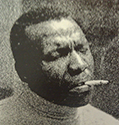|
The Fall Creators Update installer has taken the initiative to erase the 20GB factory recovery partition on my laptop, to overwrite it with its own temporary file junk and then to fail to do the update, complaining about a lack of disk space there. It's baffling. There's around 300GB free on the Windows partition.
|
|
|
|

|
| # ? May 28, 2024 00:11 |
|
After updating to FCU "fast startup" is no longer working for me. With the option enabled, when I try to shutdown it just logs me out. If I disable it then everything works normally.
|
|
|
|
Fast startup is some dumb hibernate thing that can gently caress with all kinds of drivers the same or worse than sleep/wake cycles, I'd never use that to save what 2 seconds with a SSD?
|
|
|
|
Yeah one of the first things you do with Windows 10 updates is disable the hibernate file and turn off fast startup, it does what? Saves you maybe 2 seconds for fresh boots on a SSD, but at the cost of writing a ton to the SSD + longer shutdowns, and as the above poster said it can cause issues with "things" that require reboots because your PC isn't really doing a proper reboot. Plus you get a ton of SSD space back.
|
|
|
|
Im_Special posted:Yeah one of the first things you do with Windows 10 updates is disable the hibernate file and turn off fast startup, it does what? Saves you maybe 2 seconds for fresh boots on a SSD, but at the cost of writing a ton to the SSD + longer shutdowns, and as the above poster said it can cause issues with "things" that require reboots because your PC isn't really doing a proper reboot. Plus you get a ton of SSD space back. Yes, do: powercfg -h off In a admin cmd.
|
|
|
|
Hibernation is awesome, actually. Worrying about writes and a couple of wasted GB on your SSD is so 2011. Also, reboots are still reboots and aren't affected by fast boot. Only shutdown - power on cycles.
|
|
|
|
I can only afford a 512GB SSD so 20GB used is still noticeable. It's not an objectively bad thing if you have enough money to get arbitrarily sized SSDs, but for anyone on a budget it usually seems worth 5 second longer boot times to free up that space.
|
|
|
|
Speaking of SSD space, remember to run disk clean-up if the Fall Creators upgrade went smoothly. The rollback feature takes about 30GB of space until you decide to clear it.
|
|
|
|
repiv posted:Speaking of SSD space, remember to run disk clean-up if the Fall Creators upgrade went smoothly. The rollback feature takes about 30GB of space until you decide to clear it. If you have storage reclamation on in settings it'll automatically clean up after 10 days.
|
|
|
|
Im_Special posted:...but at the cost of writing a ton to the SSD... It's a very insignificant amount, unless you're still stuck on some garbage 2008 SSD where you could measure the longevity at like 2 terabytes. Even if you're on a fairly old SSD now like from 2012, you can expect plenty of write longevity, it's not an issue. Nor should it be an issue for pure speed reasons, unless you're stuck on a system crippled below SATA-1 speeds. For instance, my 600 GB SSD that was installed in 2012 has happily handled 79 terabytes of writes with no performance degradation, and that's an older less write-resilient technology.
|
|
|
|
That's nice, I was simply listing pros and cons of using fast startup, by all means write the poo poo out of your SSD.
|
|
|
|
Yeah try and use hibernate with a full load of 32GB or 64GB of ram.. I definitely turn that off on SSD systems.
|
|
|
|
I can't turn off fast startup because then my computer would be unable to shut down... Strangely with the very first Win10 version it was the opposite, I had to turn it off for my laptop to shut down properly. I feel like the checkbox may be bugged for me since past two big updates and is doing the opposite it's supposed to do. None of the Google search results tell you to to turn it on instead of off to fix shutdown issues. Edit: But I reset my windows after each big update so it can't be? Sininu fucked around with this message at 06:25 on Oct 21, 2017 |
|
|
|
So my 128GB SSD shouldn't have hibernate or fast boot on? I don't think I have those on? Hibernate is grayed out in Power Options and there's no mention of Fast Startup anywhere. It's a desktop if that matters.. ThermoPhysical fucked around with this message at 06:49 on Oct 21, 2017 |
|
|
|
Fast boot is a BIOS setting I think, different than fast startup. I don't think you can see the fast startup option unless you have hibernate on.
|
|
|
|
|
nielsm posted:Because log-off doesn't get logged normally. Check the Security log for the actual log-off event. (It won't tell you why, just that it happened.) You are correct, I instigated the logoff. That'll teach me to
|
|
|
|
If I install Ubuntu from the Store, am I supposed to use that one and uninstall the Bash on Ubuntu on Windows from the March Creators Update? edit: the answer from MSFT is uninstall via lxrun /uninstall and then migrate your %USERPROFILE%\AppData\Local\lxss home and root directories as needed. Hed fucked around with this message at 14:28 on Oct 21, 2017 |
|
|
|
There are a few ways to disable fast startup; go to key HKEY_LOCAL_MACHINE\SYSTEM\CurrentControlSet\Control\Session Manager\Power and create a DWORD value named HiberbootEnabled (if not already there), and set it to 0. or Go to Control Panel. Click Power Options. Click Choose what the power buttons do. Click Change settings that are currently unavailable. Scroll down to Shutdown settings and uncheck Turn on fast startup. (for me, this isn't there, but that might be because I don't have a hibernation file.) Click Save changes. or Open Run/Command Prompt as Administrator -> enter "powercfg -h off"
|
|
|
|
Im_Special posted:Open Run/Command Prompt as Administrator -> enter "powercfg -h off" This disables all ability for your computer to hibernate (say with hybrid sleep). Selling it as 'disable fast startup' is technically true but leaves a lot out and is, if an earnest suggestion, disingenuous. Stick to the second one.
|
|
|
|
Neither fast startup or Hibernate is useful with modern big RAM systems with SSD. Like the dude said, 2 seconds faster bootup is not worth it. Over the last years Windows 10 has been out, fast startup has been a constant problem. Wifi not working? Reboot holding shift (disables fast startup for one boot). LAN not working? Same. Start menu not loading? Same. I've told hundreds of people to try a real reboot and presto poo poo starts working. I even sent feedback to MS about this, DISABLE THE loving THING BY DEFAULT. No response.
|
|
|
|
Isn't fast startup the thing that makes it impossible to mount a partition Windows used if you go into another OS (or maybe just Linux?) Pain in the rear end right there.
|
|
|
|
redeyes posted:Neither fast startup or Hibernate is useful with modern big RAM systems with SSD This is wrong.
|
|
|
|
Doesn't a restart do a "proper" shutdown?
|
|
|
|
fishmech posted:This is wrong. What's the gain? A few seconds less boot time and the ability to recover from a power failure during sleep? I'd rather be able to install another large game to my SSD rather than save a few seconds on the rare occasions that I'm cold booting.
|
|
|
|
Lol if you're intentionally shutting down all the time instead of putting the computer to sleep so it's exactly as you left it
|
|
|
|
wolrah posted:How so? IMO a "modern big RAM system" means 32GB or more. Even on a 512GB SSD that means giving up a significant fraction of your disk for the hibernation file. So it really only takes a few seconds to start up and get back to everything you were doing when you shut off your laptop? That sounds like absolute bullshit to me. And yeah just using sleep for that is bullshit, batteries don't last forever. Hibernation files don't even need to take up your full RAM space anymore (I believe this change came in with Windows 8?). My laptop with 16 GB in only uses 12 GB on the SSD for the hibernation file, this other one I'm typing on uses a little less than 3 GB for its 6 GB of RAM.
|
|
|
|
How is it different when you start up? For me basically every single startup is the same unless I've installed an update which takes a while or messes with system settings.
|
|
|
|
My PC starts and shuts down in a perfectly acceptable time, so I guess I'll leave fast startup on? 
|
|
|
|
Mine does too, guess I'll leave it off.
|
|
|
|
I'm confused why Service Host: Delivery Optimization process is running and sucking up bandwidth. I have "Updates from more than one place" turned off. Windows updates says my computer is up to date, last checked today (during my active hours you pos) and I'm still during my active hours so shouldn't it not be doing any of this?
|
|
|
|
baka kaba posted:Lol if you're intentionally shutting down all the time instead of putting the computer to sleep so it's exactly as you left it I end up with tons of poo poo running after a while, so I just shut it down and start off fresh again. On an NVME box without hibernate, it still boots maybe a second after my monitor does, so.
|
|
|
|
Last year the battery on my UPS blinked out when I stepped away from the PC one day, and after that the quick start login blue screened the system at every other login attempt. I switched off the quick start and left it off until the big fall update switched it back on and made it work correctly again. So I'm leaving it on until I have to turn it off again.
|
|
|
|
GRINDCORE MEGGIDO posted:I end up with tons of poo poo running after a while, so I just shut it down and start off fresh again. Well I mean that's fine if you're literally out to close everything, if you just want to use your computer and pick up where you left off later then sleep/hibernate it eh
|
|
|
|
fishmech posted:And yeah just using sleep for that is bullshit, batteries don't last forever. My laptop eats like 5% battery per week in sleep mode, that's basically forever as far as I'm concerned, since I use it daily most of the time.
|
|
|
|
My desktop downloaded the FCU fine, but restarted as if it didn't have any updating to do. When I went back into the update settings, it's trying to download the update again and seems to be stuck at 0%, even after rebooting once or twice. What happened and how do I un-stick it?
|
|
|
|
redeyes posted:Reboot holding shift (disables fast startup for one boot).
|
|
|
|
hooah posted:My desktop downloaded the FCU fine, but restarted as if it didn't have any updating to do. When I went back into the update settings, it's trying to download the update again and seems to be stuck at 0%, even after rebooting once or twice. What happened and how do I un-stick it? Update with the standalone tool you get from Microsoft’s site.
|
|
|
|
fishmech posted:So it really only takes a few seconds to start up and get back to everything you were doing when you shut off your laptop? That sounds like absolute bullshit to me. 1. System update required a reboot 2. Power failure 3. Major system issue caused crash or otherwise required a reboot. More often than not the first. I don't shut down my computers, I just put them to sleep and that works perfectly. quote:And yeah just using sleep for that is bullshit, batteries don't last forever. If you're running your battery dead so often that this is a real concern I sure hope it's replaceable because you're going to need it.
|
|
|
|
It's been about a month since I've booted into my Windows 10 Bootcamp partition. I'm almost afraid to since it will almost certainly reboot immediately after installing updates.
|
|
|
|

|
| # ? May 28, 2024 00:11 |
|
EasyEW posted:Last year the battery on my UPS blinked out when I stepped away from the PC one day, and after that the quick start login blue screened the system at every other login attempt. I switched off the quick start and left it off until the big fall update switched it back on and made it work correctly again. Hybrid Sleep could have prevented data loss from this (well, if you use sleep at all, I guess). Everyone else, kill fast startup if you like, but leave hibernate alone. Last Chance posted:It's been about a month since I've booted into my Windows 10 Bootcamp partition. I'm almost afraid to since it will almost certainly reboot immediately after installing updates. 
|
|
|