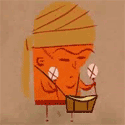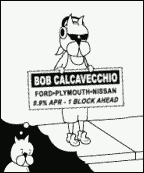|
I just rooted my HTC Sensation 4G, installed clockwork and Android Revolution HD and apparently 4EX Recovery Touch. The main reason that I rooted was to get rid of Facebook for HTC Sense, Nova, other bloatware. I absolutely hate having something on my phone that I have no control over. Now that I'm newly rooted, Ive manually deleted/uninstalled a lot of the bloatware. I admit, I am oblivious to what else I can do now. What's cool things to do with an unrooted phone? I am your oyster. E: I also bought Root Explorer.
|
|
|
|

|
| # ? Jun 5, 2024 08:05 |
|
Deathlove posted:Having just gone through this with my phone not charging, here's what I did; run this RUU by putting it in the root of your SD card, naming PG86IMG.zip. Go into bootloader mode, and that'll format and wipe you back to stock, and in my case, put you back to S-ON/HBOOT 1.3 (I was S-OFF/1.4). Once I'm in the bootloader, how do I make it go? Or did you mean recovery, and flash from there?
|
|
|
|
hooah posted:Once I'm in the bootloader, how do I make it go? Or did you mean recovery, and flash from there? If you renamed it to PG86IMG.zip, it should find it when you enter the bootloader, and automatically extract/flash it (after asking you for confirmation). If you flash it from recovery, it'll error out.
|
|
|
|
Man, I really want to root this Rezound and delete all the poo poo that comes preinstalled on it
|
|
|
|
Deathlove posted:If you renamed it to PG86IMG.zip, it should find it when you enter the bootloader, and automatically extract/flash it (after asking you for confirmation). If you flash it from recovery, it'll error out. Well, it ...didn't. I'm on HBOOT 1.5, S-ON. Unlocked via HTC's method.
|
|
|
|
tofes posted:Man, I really want to root this Rezound and delete all the poo poo that comes preinstalled on it Dooo it. I've been getting the itch to root my Nexus, if only to use Nova Launcher to its fullest extent.
|
|
|
|
Deathlove posted:If you renamed it to PG86IMG.zip, it should find it when you enter the bootloader, and automatically extract/flash it (after asking you for confirmation). If you flash it from recovery, it'll error out. I'd previously left it in /sdcard/download, but re-read your instructions code:code:
|
|
|
|
Ugh there's four different ICS alphas posted for the Evo3D on xda, each with their own bugs. You can choose from working hardware acceleration that breaks all Webviews, no acceleration with a kernel that makes the phone run hot as an oven, or some bastardized combination of the above. None of them have a working camera, so I guess it's a moot point since lol @ not having a camera on vacation. I just want a mostly working ICS dammit; I don't care if I lose 3d and Wimax. 
|
|
|
|
hooah posted:I'd previously left it in /sdcard/download, but re-read your instructions Not sure if you've already tried this, but HBOOT is really picky about the format of your SD card. Do you have a spare card you can format from the phone, the drop the file on there?
|
|
|
|
Penguissimo posted:Not sure if you've already tried this, but HBOOT is really picky about the format of your SD card. Do you have a spare card you can format from the phone, the drop the file on there? I don't think I have another card, but I could copy this one and re-format it.
|
|
|
|
hooah posted:I don't think I have another card, but I could copy this one and re-format it. If you do go that route, make sure to show hidden files to make sure you get everything on the card. A few apps put stuff in hidden directories.
|
|
|
|
Penguissimo posted:If you do go that route, make sure to show hidden files to make sure you get everything on the card. A few apps put stuff in hidden directories. Turns out I do have another one. What format does it need to be in?
|
|
|
|
hooah posted:Turns out I do have another one. What format does it need to be in? If you can get around the wigging-out touchscreen enough to boot up normally and format the new card from within Android, that would be your surest bet, but otherwise try formatting it as FAT32. This might not solve the problem, but it would at least eliminate this variable. On a semi-related note, it looks like the Rezound making it onto HTCdev.com might not have been an accident after all!
|
|
|
|
Time to unlock the boot loader and root the Galaxy Nexus. I'm a little tired of the limitations of the stock launcher but want the full functionality of Nova launcher.
|
|
|
|
Penguissimo posted:If you can get around the wigging-out touchscreen enough to boot up normally and format the new card from within Android, that would be your surest bet, but otherwise try formatting it as FAT32. This might not solve the problem, but it would at least eliminate this variable. In my settings menu, I've only got the option to erase.
|
|
|
|
kill you are self posted:What's cool things to do with an unrooted phone? I am your oyster. Adfree Android for one. LBE Privacy Guard for another. Both these require root access, but are great to help have active permission control and pull a lot of annoying interstitial advertising. Another couple things you can do is font replacement with applications like Font Installer. Roboto is the ICS font FYI. You can usually replace bootscreens by dropping "bootanimation.zip" into /system/media and overwriting the old file. You'll need to make /system writable in your file explorers settings. http://androidbootanimation.com/ has a couple of great ones. MC Hawking fucked around with this message at 18:27 on Dec 30, 2011 |
|
|
|
Penguissimo posted:If you can get around the wigging-out touchscreen enough to boot up normally and format the new card from within Android, that would be your surest bet, but otherwise try formatting it as FAT32. This might not solve the problem, but it would at least eliminate this variable. Sup Motorola? I wonder what the excuse will be this time? Not that they owe us one but there is clearly interest among the community.
|
|
|
|
hooah posted:In my settings menu, I've only got the option to erase. Ooh, that's the same thing. Sorry for the confusion!
|
|
|
|
Maybe I'm doing something wrong but why when I reboot my Evo 3D running fresh does it change all my notifications and ring tone back to default?
|
|
|
|
Penguissimo posted:Ooh, that's the same thing. Sorry for the confusion! Now I got a message saying "Wrong zipped file".
|
|
|
|
Codiusprime posted:Dooo it. I've been getting the itch to root my Nexus, if only to use Nova Launcher to its fullest extent. I haven't decided if I'm going to keep it yet, and I don't want to blow up the warranty
|
|
|
|
tofes posted:I haven't decided if I'm going to keep it yet, and I don't want to blow up the warranty
|
|
|
|
LastInLine posted:Isn't the Galaxy Nexus like the Nexus S where the bootloader can be locked and unlocked at will (and thus doesn't impact the warranty at all)? Sorry, I'm talking about the Rezound. HTC released their unlocking software but using it voids your warranty, I'm not sure if you can restore it to stock after rooting it
|
|
|
|
tofes posted:Sorry, I'm talking about the Rezound. HTC released their unlocking software but using it voids your warranty, I'm not sure if you can restore it to stock after rooting it
|
|
|
|
Is it possible to have TWRP loaded on a Kindle Fire and not have it see the stock OS as rooted (so Prime Video and the Library feature still work)? I don't have any real interest in a rooted version of stock and right now the AOSP builds are not great, but I'd like to be able to keep trying them with the normal backup/flash/restore tactic. Unfortunately even with only doing the temp root before installing TWRP it seems to trip Amazon's safeties and I can't get the features back without reflashing a stock update (which eliminates TWRP).ninmeister posted:Maybe I'm doing something wrong but why when I reboot my Evo 3D running fresh does it change all my notifications and ring tone back to default? If the tones you're trying to use are on SD, sometimes the SD card doesn't mount fast enough and the phone fails back to the defaults. I've never had an on-board tone fail, but so far I'm three for three on both smart and dumb phones defaulting ringers stored on SD. wolrah fucked around with this message at 04:19 on Dec 31, 2011 |
|
|
|
hooah posted:Now I got a message saying "Wrong zipped file". At the bootloader, you mean? This is where I probably stop being able to offer useful suggestions, as I just replaced my Inc with a Nexus.
|
|
|
|
wolrah posted:
|
|
|
|
LastInLine posted:If the tones you're trying to use are on SD, sometimes the SD card doesn't mount fast enough and the phone fails back to the defaults. I've never had an on-board tone fail, but so far I'm three for three on both smart and dumb phones defaulting ringers stored on SD. [/quote] I was kind of thinking this was gonna end up being what's going on. Ill give moving them a shot, thanks!
|
|
|
|
Penguissimo posted:At the bootloader, you mean? This is where I probably stop being able to offer useful suggestions, as I just replaced my Inc with a Nexus. Right, after I go to the bootloader and it tries to use the .zip you linked. So I guess it's off to XDA at this point?
|
|
|
|
hooah posted:Right, after I go to the bootloader and it tries to use the .zip you linked. So I guess it's off to XDA at this point? Yeah, I'd dig around over there. I'm not sure which ZIP you think I linked though...?
|
|
|
|
Penguissimo posted:Yeah, I'd dig around over there. I'm not sure which ZIP you think I linked though...? Whoops, got you and Deathlove confused.
|
|
|
|
Unlocked and rooted the Nexus, was painless and Nova Launcher is very nice.
|
|
|
|
So for the bionic is the only way to root is via computer right? Just got one yesterday and my computer takes a poo poo on me.
|
|
|
Slopehead posted:You can usually replace bootscreens by dropping "bootanimation.zip" into /system/media and overwriting the old file. You'll need to make /system writable in your file explorers settings. http://androidbootanimation.com/ has a couple of great ones. That's really interesting, I thought I had to install a custom ROM to do it. When I turn on my phone it shows the motorola logo, then a motoblur animation and then the logo of the original phone company. Does a custom bootanimation.zip replace all of those or just the motoblur one?
|
|
|
|
|
I'm happy enough with the stock ICS launcher on my Nexus, but I wish I could put widgets in the bottom dock - so I could use Desktop Visualizer to put my own custom icons down there. Any thoughts?
|
|
|
|
Aatrek posted:I'm happy enough with the stock ICS launcher on my Nexus, but I wish I could put widgets in the bottom dock - so I could use Desktop Visualizer to put my own custom icons down there. Any thoughts? Nova Launcher. Get it. http://forum.xda-developers.com/showthread.php?t=1389071
|
|
|
|
flyboi posted:Nova Launcher. Get it. You have to be rooted and have Nova Launcher in /system to get the widgets in the app drawer like stock. Not a big deal but just something to note. It's a great launcher though.
|
|
|
|
Are the apps at /system/app/ normal apks? (Can I backup them and then install them normally on another phone?)
|
|
|
|
|
gmq posted:Are the apps at /system/app/ normal apks? (Can I backup them and then install them normally on another phone?) Technically, yes but you can only install them properly by adb push'ing them back to that directory.
|
|
|
|

|
| # ? Jun 5, 2024 08:05 |
|
Does anyone know if Rom Manager is working for the GNex? I mean, I can download it, so I guess it is. I figure the comments would note if it wasn't.
|
|
|