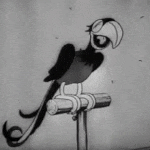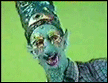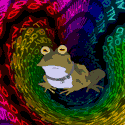|
The silicone and leather cases are both great. I love the leather and they seem to wear better than the previous gen (ie my brown isn't a hot mess after 6+ months)
|
|
|
|

|
| # ? Jun 3, 2024 20:16 |
|
Is this the right thread to ask for technical help with iPhones? My dad is trying to move all his contacts over from his iPhone 6 to Windows Live Mail for work. Neither of us really know a goddamn thing about Apple products and the stuff I tried after some googling didn't work. The iPhone contacts are supposed to be sync'd with the iCloud but whenever we check the Cloud on the PC's browser, they aren't there. We've also tried telling the iPhone not to sync to cloud to force it to have a local backup and then manually syncing with iTunes so we can move them across to Windows Contacts, but that didn't work either. I assume we're missing something obvious but I'll be damned if I can spot what it is. We can't be the only people to have had a problem with this. Any suggestions?
|
|
|
|
I never used cases on any of my iPhones since the original. None of them were much worse for wear, even after some bad drops. Never cracked screens, never shattered backs. Got a 6 in September. A month later it slipped out of my hand on to asphalt (something that occasionally happened to my older phones) and the screen got spiderweb cracks. After getting it fixed, I slapped the Apple leather case on it. The thing is just too drat slippery otherwise. The leather case barely adds any thickness to the phone, it fixes the dumb "sticking out camera" problem, and it does feel pretty high quality. If you loathe cases like I do, it is the best compromise. Except for the fact that it costs fifty bucks, but that's less than a screen replacement or applecare.
|
|
|
|
I was in an area with no service for a while and the photos I took there haven't uploaded to my iCloud account yet even though I've been on wifi. I thought about turning iCloud library off and on again but wasn't sure if that would delete all my photos. Does anyone know how to fix this? I have 3 GB left in storage on my account so I don't think I'm running low on space.
|
|
|
|
Doodmons posted:Is this the right thread to ask for technical help with iPhones? My dad is trying to move all his contacts over from his iPhone 6 to Windows Live Mail for work. Neither of us really know a goddamn thing about Apple products and the stuff I tried after some googling didn't work. The iPhone contacts are supposed to be sync'd with the iCloud but whenever we check the Cloud on the PC's browser, they aren't there. We've also tried telling the iPhone not to sync to cloud to force it to have a local backup and then manually syncing with iTunes so we can move them across to Windows Contacts, but that didn't work either. I assume we're missing something obvious but I'll be damned if I can spot what it is. We can't be the only people to have had a problem with this. Any suggestions? This app https://appsto.re/us/rrwOA.i should let you create and email yourself a CSV file of all your contacts. Import that into a cloud based service your new Windows phone can use like a Live account and there you go.
|
|
|
|
.
|
|
|
|
Jose Oquendo posted:This app https://appsto.re/us/rrwOA.i should let you create and email yourself a CSV file of all your contacts. Import that into a cloud based service your new Windows phone can use like a Live account and there you go. God drat I can believe this works but GLOBILE BILISIM BILGISAYAR HIZMETLERI ILETISIM DANISMANLIK SANAYI TICARET LIMITED SIRKETI just screams "legitimacy" to me
|
|
|
|
Oh man I think I goofed up posting that URL (phone posting). I used that app a few years ago due to a bizarre situation and it worked.
|
|
|
|
Doodmons posted:Is this the right thread to ask for technical help with iPhones? My dad is trying to move all his contacts over from his iPhone 6 to Windows Live Mail for work. Neither of us really know a goddamn thing about Apple products and the stuff I tried after some googling didn't work. The iPhone contacts are supposed to be sync'd with the iCloud but whenever we check the Cloud on the PC's browser, they aren't there. We've also tried telling the iPhone not to sync to cloud to force it to have a local backup and then manually syncing with iTunes so we can move them across to Windows Contacts, but that didn't work either. I assume we're missing something obvious but I'll be damned if I can spot what it is. We can't be the only people to have had a problem with this. Any suggestions?
|
|
|
|
I don't understand why the sprint/global phone model claims it doesn't work on Verizon or AT&T on the apple site. Looking at this thing from everymac I can't tell what it's missing that would make it not work.  Mine is bought outright from Apple unlocked in New Zealand so it isn't locked to Sprint as far as I know. Should I just try take it into Verizon and see what they say?
|
|
|
|
WetSpink posted:I don't understand why the sprint/global phone model claims it doesn't work on Verizon or AT&T on the apple site. Looking at this thing from everymac I can't tell what it's missing that would make it not work. As for AT&T just get a SIM-only plan and it should work just fine.
|
|
|
|
Does anyone know how to get Music.app to stop autoplaying the first alphabetical song in my purchased list? I use a paid Google Play Music subscription but if I plug my phone into the car, it automatically jumps to the same song always and occasionally interrupts songs in Google Play Music. There weren't any settings I could adjust in the car stereo itself. I don't remember having this problem with iOS7 at all.
|
|
|
|
Might be a problem between iOS 8 and your stereo. Mine plays whatever was played last unless it got dumped from memory, in which case, yeah, it goes to the first song in my library alphabetically.
|
|
|
|
I am really hoping that they will one day add the ambitious feature to remember the last thing you were playing indefinitely and the next time you go to play something, play that thing.
|
|
|
|
Endless Mike posted:Verizon won't activate non-Verizon phones. It will technically work if you install an activated SIM, but you won't get visual voicemail because Verizon won't have the IMEI in their system. Is there any place I could get an activated Verizon sim in a not shady way? I have a family on a family plan I'd like to get in on if at all possible.
|
|
|
|
WetSpink posted:Is there any place I could get an activated Verizon sim in a not shady way? I have a family on a family plan I'd like to get in on if at all possible.
|
|
|
|
A friend of mine needs to export an sms string, with timestamps included. Whats the best way to do this?
|
|
|
|
This is baffling me, so maybe someone can tell me what's the deal. I have unlimited data on my work computer, and personal hotspot also. I'd LIKE to be able to turn on wifi while flying (gogo - my work has a subscription thingy for us) and then use that hotspot with my computer. Unfortunately, it seems with apple for whatever reason will not let wifi work at the same time personal hotspot is on? Is this definitely the case, or is there some workaround? I have no problem doing it on my nexus 6, but that defeats the purpose since that is my personal phone. If that is the case, is there some hardware reason for this or is apple bowing to pressure from telecoms or something else?
|
|
|
|
Endless Mike posted:I suppose you could have them ask Verizon to add a SIM-only/BYOD line, have a family member activate the SIM in their phone, then swap it into yours. I can't promise this will work or that it will continue to work. Alternately, if someone you know has an old Verizon iPhone 5 or some other Android phone that takes a NanoSIM, then borrow it to set up your line of service, and then put the SIM in your unlocked iPhone 6. That said in addition to the issue of visual voicemail not working, having an "unrecognized" device also causes you to not be able to change minutes/data buckets/etc on the entire family plan. You can add/change features but you can't change the core parts of the plan.
|
|
|
|
Jiro Kage posted:This is baffling me, so maybe someone can tell me what's the deal. I have unlimited data on my work computer, and personal hotspot also. I'd LIKE to be able to turn on wifi while flying (gogo - my work has a subscription thingy for us) and then use that hotspot with my computer. Unfortunately, it seems with apple for whatever reason will not let wifi work at the same time personal hotspot is on? Is this definitely the case, or is there some workaround? I have no problem doing it on my nexus 6, but that defeats the purpose since that is my personal phone. Wifi being on shouldn't prevent you from using personal hotspot, but it sounds like you're trying to use the iPhone to share a wifi connection? (Unless I've completely misunderstood you.) It's only designed to share the cell data. https://support.apple.com/en-us/HT204023 "A Personal Hotspot lets you share the cellular data connection of your iPhone or iPad"
|
|
|
|
kitten smoothie posted:Alternately, if someone you know has an old Verizon iPhone 5 or some other Android phone that takes a NanoSIM, then borrow it to set up your line of service, and then put the SIM in your unlocked iPhone 6. Some people in this VZW thread seem to be pretty confident that it works, visual voicemail and all. The unlocked 6 is apparently on Verizon's whitelist.
|
|
|
|
I got an iPhone 6 Plus from work. It's great, only 16gb though... I'm a little worried on space. Any tips ? Firstly, I use Spotify so I only stream and have no music on my phone. I don't play games, I basically use my smartphone for web browsing, Spotify, podcasts and as a camera. The camera issue makes me worried... I just tried 240fps slow-mo this weekend with my 1 year old son, it's awesome! But I'm guessing this is eating away at my storage. I have a MBP, so I upgraded iCloud to 20gb and am taking advantage of Photo syncing. I think it's awesome, and my Photos library shows up on my iPhone. I've selected to only store previews and download on-demand. Will photos and videos taken with my iPhone also be replaced with low-filesize versions ? I'm hoping it will. Otherwise I'll have to "dump" out my camera roll every weekend or so, manually. Speaking of iCloud, it seems really, really expensive, compared to everyone else. Am I wrong thinking they will quickly have to "catch up" and offer a lot more space for a lot less money ? 1TB for 20€/month just seems crazy. That's 240€ a year ! Flickr offers this for free, Amazon I think it's 12$ or something. Unless there is a way to get Photos working with Amazon / Google Drive I'm stuck paying for iCloud. I think it's a little odd for it to be so expensive, because it's a way to "lock" people into the Apple ecosystem and enjoy using Apple devices / services. Seems like bad long term strategy to me.
|
|
|
|
gypsyshred posted:A friend of mine needs to export an sms string, with timestamps included. Whats the best way to do this? I think you can export chat logs on iMessage on OSX so if they had access to a Mac they could use that. Otherwise, laboriously screenshotting maybe ?
|
|
|
|
banana allergy posted:Some people in this VZW thread seem to be pretty confident that it works, visual voicemail and all. The unlocked 6 is apparently on Verizon's whitelist. Huh, if the IMEI is white listed then it sounds like you should also have no problem just taking it to a store and asking for a SIM.
|
|
|
|
Yossarko posted:Speaking of iCloud, it seems really, really expensive, compared to everyone else. Am I wrong thinking they will quickly have to "catch up" and offer a lot more space for a lot less money ? 1TB for 20€/month just seems crazy. That's 240€ a year ! Flickr offers this for free, Amazon I think it's 12$ or something. Unless there is a way to get Photos working with Amazon / Google Drive I think Google Drive is $10/TB, and you can enable auto photo backup with Google+.
|
|
|
|
I couldn't imagine storing more than a couple hundred gigs in the cloud, I pay for the 200gb plan which is pretty reasonable at $3.99/month? Unless you're backing up your entire machine to a cloud drive I don't see needing more than that. Maybe for business use more than 200gb would be useful but for personal use I couldn't see ever using that much. Then again I have limited bandwidth at home so the thought of uploading 1tb of data to my cloud drive makes my wallet shudder
|
|
|
|
CaptainCaveman posted:Wifi being on shouldn't prevent you from using personal hotspot, but it sounds like you're trying to use the iPhone to share a wifi connection? (Unless I've completely misunderstood you.) It's only designed to share the cell data. https://support.apple.com/en-us/HT204023 "A Personal Hotspot lets you share the cellular data connection of your iPhone or iPad" That's it then, yeah. Thank you. That sounds stupid. Oh well, I guess I'll just have to use the phone for the internet when I'm on the plane, as annoying as it is.
|
|
|
Jiro Kage posted:That's it then, yeah. Thank you. That sounds stupid. Oh well, I guess I'll just have to use the phone for the internet when I'm on the plane, as annoying as it is. What kind of plan do you have where only your phone can connect to the hotspot and not your laptop? I didn't know that kind of thing existed.
|
|
|
|
|
Jiro Kage posted:That's it then, yeah. Thank you. That sounds stupid. Oh well, I guess I'll just have to use the phone for the internet when I'm on the plane, as annoying as it is. tuyop posted:What kind of plan do you have where only your phone can connect to the hotspot and not your laptop? I didn't know that kind of thing existed. It sounds like what they want to do is to use Gogo wifi simultaneously on both their work computer and their phone, and you can only be connected via Gogo's subscription on one device at a time. I'm imagining they want to use iMessage or w/e on their phone while in the air, and still do work on the work machine. If that's the case, look into "reverse tethering." If you have a Mac here's an easy way to do that using Bluetooth PAN and built-in internet sharing it's real easy. Just pair your phone to your computer, turn on internet sharing, and on your phone find your computer in the bluetooth device list and hit "connect." I'm sure there's a similar way to do this on Windows and this was the first hit I found so maybe try that if you need it. The nice thing is you can just set it up first ahead of time on your home wifi + work computer, and test it by just putting your iPhone in airplane mode, turning Bluetooth back on, then trying to connect.
|
|
|
|
Yossarko posted:I've selected to only store previews and download on-demand. Will photos and videos taken with my iPhone also be replaced with low-filesize versions ? I'm hoping it will. Otherwise I'll have to "dump" out my camera roll every weekend or so, manually. Yes they will. When iOS determines that your phone needs the space, it will remove the full res versions.
|
|
|
|
Has itunes become very unresponsive when organizing the music on your iphone for anyone else? It got bad starting from itunes 11 but was still usable but now with itunes 12, dragging and dropping multiple tracks will sometimes leave some songs un-added and deleting songs doesn't seem to work as it'll remain on my iphone.
|
|
|
|
kitten smoothie posted:It sounds like what they want to do is to use Gogo wifi simultaneously on both their work computer and their phone, and you can only be connected via Gogo's subscription on one device at a time. I'm imagining they want to use iMessage or w/e on their phone while in the air, and still do work on the work machine. The phone has a certificate that bypasses gogo authentication and connects automatically through some drug deal my organization has with the company. That means we get free gogo while flying - and if I could use the hotspot while connected to gogo with airplane mode on or cellular data off, I could do work a lot easier (by connecting my computer to the phone - could I use usb tethering with wifi on?) than using this tiny phone screen. Summary: gogo connection on iPhone with hotspot on and my computer connected to that. On my android phone, I have plenty of times turned off cellular data when connected to wireless and then turned on the hotspot, so I don't see why it can't work with an iPhone, that's all. Edit: Thanks for the idea, but that's not what I need. Jiro Kage fucked around with this message at 04:07 on May 26, 2015 |
|
|
|
Jiro Kage posted:The phone has a certificate that bypasses gogo authentication and connects automatically through some drug deal my organization has with the company. That means we get free gogo while flying - and if I could use the hotspot while connected to gogo with airplane mode on or cellular data off, I could do work a lot easier (by connecting my computer to the phone - could I use usb tethering with wifi on?) than using this tiny phone screen. Summary: gogo connection on iPhone with hotspot on and my computer connected to that. On my android phone, I have plenty of times turned off cellular data when connected to wireless and then turned on the hotspot, so I don't see why it can't work with an iPhone, that's all. I have also wanted to share my iPhone wifi with a laptop for similar reasons, and in my efforts I found it to be impossible. If someone knows a way, that would be nice. For some reason, Apple definitely has not built in a way to do this.
|
|
|
|
robodex posted:I couldn't imagine storing more than a couple hundred gigs in the cloud, I pay for the 200gb plan which is pretty reasonable at $3.99/month? Unless you're backing up your entire machine to a cloud drive I don't see needing more than that. Maybe for business use more than 200gb would be useful but for personal use I couldn't see ever using that much. I have very fast unlimited internet (in europe) so that's not a problem. Maybe 200gb is plenty enough - I didn't really think about it. Just what the competitors were offering (Google Drive, OneDrive, Flickr, Amazon). I agree 3.99€ / month is acceptable.
|
|
|
|
Finally got around to getting my iPhone 6 with the off-center camera dealt with, because the local Apple Store was always backlogged three days out for appointments. Was worried I'd have to sit around while they did a screen replacement, but it turned out to be an insta-swap 
|
|
|
|
I have the off-center camera, too, but it doesn't seem to affect functionality that I can tell.
|
|
|
|
Endless Mike posted:I have the off-center camera, too, but it doesn't seem to affect functionality that I can tell. I recommend what I'm doing for the same issue (if you want to flip it for a 6s) wait till July go in swap it and sell as new 
|
|
|
|
just_a_guy posted:I recommend what I'm doing for the same issue (if you want to flip it for a 6s) wait till July go in swap it and sell as new I was kicking around just not waiting until July, and just selling it now. I bought it when I was doing heavier amounts of iOS dev work than Android, and I haven't cracked open Xcode since Christmas.
|
|
|
|
just_a_guy posted:I recommend what I'm doing for the same issue (if you want to flip it for a 6s) wait till July go in swap it and sell as new
|
|
|
|

|
| # ? Jun 3, 2024 20:16 |
|
kitten smoothie posted:Finally got around to getting my iPhone 6 with the off-center camera dealt with, because the local Apple Store was always backlogged three days out for appointments. What's the off-center camera bug?
|
|
|