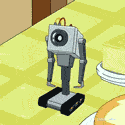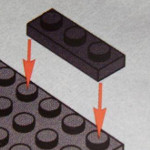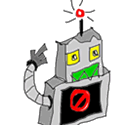|
Grundulum posted:I just noticed that the OP recommends the EVGA SuperNOVA GS as a quick-pick PSU. Aren't those inferior to the G2? I think the Pentium G4560 can probably be considered the budget/value CPU. After that, yea, you should be jumping to the i5.
|
|
|
|

|
| # ? Jun 8, 2024 16:06 |
|
KingNastidon posted:Yes, yes. This doesn't look ridiculous. Thanks! Any other changes? What are the good fans to put in this monolith? The case is already pretty silent but if you want to splurge for the best you can go for a bunch of Noctua NF-A14 PWM for your chassis intake/outtake fans.
|
|
|
|
pass the butter posted:Here we go. Bumping for new page and no comments yet. Just looking for a couple of pointers. At this point I assume win10 is necessary and Ill just bite that bullet. thanks.
|
|
|
|
Speed build time! I'll add them to this post. Also, you'll have more luck in this thread with a budget. I priced this as low as responsibly possible. Parent Computer: PCPartPicker part list / Price breakdown by merchant CPU: Intel Pentium G4560 3.5GHz Dual-Core Processor ($61.99 @ Jet) Motherboard: ASRock B250M Pro4 Micro ATX LGA1151 Motherboard ($78.99 @ SuperBiiz) Memory: Corsair Vengeance LPX 8GB (2 x 4GB) DDR4-2400 Memory ($60.98 @ Newegg) Storage: Sandisk X400 256GB M.2-2280 Solid State Drive ($92.88 @ OutletPC) Case: Logisys CS6801BK MicroATX Mini Tower Case w/350W Power Supply ($42.89 @ OutletPC) Total: $337.73 Prices include shipping, taxes, and discounts when available Generated by PCPartPicker 2017-02-11 12:13 EST-0500 Unless I'm missing something stupid, this is everything needed including power supply and cpu cooler. Can save 10 bucks by going down to a 2.5SSD of the same type. This one doesn't have room for a video card, but there is similarly priced stuff that does. LRADIKAL fucked around with this message at 18:17 on Feb 11, 2017 |
|
|
|
Jago posted:Speed build time! I'll add them to this post. Also, you'll have more luck in this thread with a budget. I priced this as low as responsibly possible. Personally I'd do something like buy a used Dell Optiplex for parents (done that twice without any problems). Contrary to popular belief, Dells, especially business ones, are built pretty well, because it really fucks up Dell's bottom line to have failing machines with 3 year warranties. That said, I know some people have an aversion to buying used. Quick example found here, with OS HalloKitty fucked around with this message at 18:47 on Feb 11, 2017 |
|
|
|
If you enjoy building computers do the pcpartpicker, otherwise the Dell does make a lot of sense. I use the bigger ones in a factory setting and they seem to stand up to abuse and dust well.
|
|
|
|
I've never really not put it together, can you get your own builds put together for your cheaply or is it as a big an expense saver as I assumed.
|
|
|
|
Hello pieces parts thread, it has been many years since I last upgraded any component of my PC, but the time is nigh upon us. I'm faced with the classic upgrade or replace conundrum.  I know off the bat that any meaningful upgrade will be the vid card and switching over to SSD, but how are we looking for everything else? Could I feasibly get away with just upgrading the vid card and storage now or should I give up the ghost on my trusty monolith?
|
|
|
|
I have a 2500k o/c @ 4.5 with a hyper 212 cooler and I upgraded my gtx670 to a gtx970 I got for free last month. I too was contemplating a new build but it runs everything fine for me now including battlefield 1 and the for honor beta on all high. Even with the gtx670 battlefield one was getting 60-90 on med with the occasional dip in the midst of a huge skirmish. The 970 runs all high now with only the occasional dip into the 60s. Average frames in the 80s. YMMV but o/c the 2500k and GPU upgrade should set you fine. Obviously a SSD awesome too, I got my first 6 months ago and it's been great and now I can put off my new build another year or two. I just use a 512gb SSD and 1tb HDD for storage and it's plenty for me until my next build. Just my 2 cents but I feel no serious bottlenecking as of yet in anything I play. Siege/Overwatch/BF1/For honor (beta).
|
|
|
|
Tarranon posted:Hello pieces parts thread, it has been many years since I last upgraded any component of my PC, but the time is nigh upon us. I'm faced with the classic upgrade or replace conundrum. Exactly the same place as you are: same processor, same amount of memory, same (previous) GPU. As a stopgap I overclocked the processor to 4Ghz since it was a simple task. SSD for OS is the obvious big thing (I recommend getting at least 250 and preferably 500GB, removing stuff because your disk is full is very annoying). Last year I replaced the 560Ti with a 1060GTX since it looks like I'm sticking with 2x 1080p screens for now. If I had to get a new GPU now I could consider Radeon 480 but I don't trust their drivers anymore. Next step for me is waiting for Ryzen to come out and see how the whole thing pans out. If there's a reasonably priced model that rivals 7600K/7700K in performance I might upgrade to that. Otherwise I'm probably going to keep this setup because overclocking helped and it looks like I don't play many games anymore. The main thing I would like to get out of upgrade is 32GB memory for work-related stuff.
|
|
|
|
Tarranon posted:Hello pieces parts thread, it has been many years since I last upgraded any component of my PC, but the time is nigh upon us. I'm faced with the classic upgrade or replace conundrum. Buy an 850 EVO, size appropriate to your needs and budget. Buy a 8Gb 480 Overclock the CPU. Start at 4.2 and go up slowly from there. You'll be set for gaming at 1080p on high, to very high or ultra settings in some games for a couple of years.
|
|
|
|
That's three great pieces of advice, thanks a ton. I honestly thought mass consensus would be to just get a new one. These truly are crazy times we live in.
|
|
|
|
Tarranon posted:That's three great pieces of advice, thanks a ton. I honestly thought mass consensus would be to just get a new one. These truly are crazy times we live in. CPU performance in general has not improved much since you bought your chip, and it overclocks well enough to make a lot of that back. On top of that, games are almost always cross platform; this generation of consoles have so-so GPUs but garbage CPUs. Any AAA games that have a game-world requiring massive CPU power therefore haven't come along. There are a small handful of games that will use a better CPU, but usually in a non-critical way. e.g. it will speed up turns in civ games. If AMD are as competitive as they look in their "leaks" this might change some, but we're also racing to the limits of silicon.
|
|
|
|
Khablam posted:If AMD are as competitive as they look in their "leaks" this might change some, but we're also racing to the limits of silicon. If the leaks are true both price- and performancewise the deal you get from purchasing second-to-best processor is pretty incredible. There's no reason in sight to not use that one until it melts. Per core speeds aren't really getting higher anymore. More cores are useful only if software starts to utilize them beyond a few special cases. I find it likely there won't be too many big advancements on processor technology any more, all the gains are to be had on software side. Better utilization of more and more cores is the most important one. Once professional software starts to fully utilize more cores... but that's still a ways off. How many even support hyperthreading right now? Again, if the leaks are true: for work purposes there's very little you can't do with a fully decked workstation. For a couple grand you get 8 fast cores, 64GB memory, 1-2TB superfast NVMe disk and several slightly slower PCIe SSDs that can be raided for applications that need both a lot of space and speed. For a few grand more you get several powerful GPUs if you need to work on 3D 4K video or other precision work. This is a ridiculous amount of computing power for very little money.
|
|
|
|
I haven't built a computer in literally over a decade, so I think it's time!
Here's my list so far: PCPartPicker part list / Price breakdown by merchant CPU: Intel Core i7-7700K 4.2GHz Quad-Core Processor ($343.33 @ OutletPC) CPU Cooler: Corsair H100i v2 70.7 CFM Liquid CPU Cooler ($99.99 @ B&H) Motherboard: Asus MAXIMUS IX HERO ATX LGA1151 Motherboard ($226.99 @ SuperBiiz) Memory: G.Skill TridentZ Series 32GB (2 x 16GB) DDR4-3200 Memory ($209.99 @ Newegg) Storage: Samsung 960 Evo 500GB M.2-2280 Solid State Drive ($249.99 @ B&H) Video Card: Asus GeForce GTX 1080 8GB STRIX Video Card ($678.99 @ SuperBiiz) Case: Fractal Design Define R5 w/Window (Black) ATX Mid Tower Case ($79.99 @ NCIX US) Power Supply: Corsair RMx 650W 80+ Gold Certified Fully-Modular ATX Power Supply ($109.88 @ OutletPC) Total: $1999.15 Some questions: 1) Is it possible/desirable to squeeze this into a smaller case, e.g. the Fractal Design Define Mini? 2) I've seen recommendations for getting an 850W power supply instead of 650. Should I? 3) Are M2 drives still considered too expensive? Should I just settle for a 2.5"? Any other recommendations or changes? Thanks! Someone else questioned the water cooling and suggested this instead. I'm generally meh on overclocking, but if watercooling is quieter and just as easy to set up I don't mind it. Thoughts? floWenoL fucked around with this message at 13:49 on Feb 12, 2017 |
|
|
|
Khablam posted:On top of that, games are almost always cross platform; this generation of consoles have so-so GPUs but garbage CPUs. Any AAA games that have a game-world requiring massive CPU power therefore haven't come along. Very true and it's perhaps worth mentioning that the hyped Xbox Scropio "4K console" looks like it will use the same Jaguar cores as the PS4/Xbox One only at a higher clockspeed. There probably won't be a big jump in CPU performance requirements until the next gen consoles are out (Zen APU, 2019+)
|
|
|
|
floWenoL posted:1) Is it possible/desirable to squeeze this into a smaller case, e.g. the Fractal Design Define Mini? 1) If you get a mATX motherboard, you could get a smaller case. The Mini was recently updated to the Mini C - windowless, and with window. Asus didn't make a Z270 version of their Maximus mATX board, not sure why, so I'll let someone else recommend a replacement. 2) 650W is plenty.
|
|
|
|
Khablam posted:Buy an 850 EVO, size appropriate to your needs and budget. floWenoL posted:1) Is it possible/desirable to squeeze this into a smaller case, e.g. the Fractal Design Define Mini? 2) No, that's overkill. The system you have planned will only draw up to 300-400W power out of the wall when working its hardest. So you want 550-650 because you don't want your power supply at 100% capacity, but 650 is more than enough. 3) As long as you choose an NVMe drive, like the 960 Evo you chose, it is faster than a regular 2.5" SATA SSD but you may or may not ever notice the real world difference. If you want to save money it'd be totally fine to get an 850 evo and it wouldn't be slow at all, but you have a very high end system here so if the 960 evo fits the budget you might as well go for it. edit: just noticed you mentioned 4k monitors, you probably don't want to do that. Even a GTX 1080 will not manage 60fps on more demanding games. 4k resolution gaming is still kind of a "more money than sense" thing. You probably want to get a 1440p 144Hz monitor, that is a SERIOUS upgrade from a 1080p monitor and will overall be a lot better experience. Check out the monitor thread, not sure if the OP is up to date but posts on recent pages will definitely help Col.Kiwi fucked around with this message at 21:21 on Feb 12, 2017 |
|
|
|
60 -> 144hz is a huge visual change. 1440 -> 4k isn't, really. I'd second the above post; I run a 1440/144hz screen off a 1080 and wouldn't want to be pushing more pixels in AAA titles. A solid 90+ fps at that resolution feels buttery smooth and motion > peeping at pixels on screenshots. e.g. no single card plays Rise of the tomb raider without some compromises at 4k, keeping a lower resolution let's you leave the post processing niceness on and still get good smooth frames. DSR still let's you render applicable games at 4k if they're not taxing and you want what amounts to extremely effective AA.
|
|
|
|
Even 60 to 100 is pretty huge. I went from a 60 Hz 1440p IPS to a g-sync 100 Hz 3440 x 1440 ultrawide. I can quite easily tell the difference in smoothness with the new monitor between 60 Hz and 100 Hz modes. Everything is more much more fluid.
|
|
|
|
Thanks guys for setting me straight re. 4k! I took a peek at the monitor thread and it does indeed sound like 100+ Hz/1440 is the sweet spot right now. Ah, I actually did want an mATX, so I switched to the Asus STRIX 270G. I meant to ask whether it's possible to squeeze a gaming system into a mini-ITX, but from poking around it looks like I'd need to be really careful with picking out components, and mini-ITX boards make some compromises for space (e.g. only 2 RAM slots, no SLI possible, 1080 cards that have to be designed for it). Plus, I 'm not really space-constrained, I just didn't want a large case if it's not necessary anymore. I also went with a cheaper cooler master; I figure I could always upgrade that later if I do decide to overclock. Here's my updated build: PCPartPicker part list CPU: *Intel Core i7-7700K 4.2GHz Quad-Core Processor ($343.33 @ OutletPC) CPU Cooler: Cooler Master Hyper 212 EVO 82.9 CFM Sleeve Bearing CPU Cooler ($27.88 @ OutletPC) Motherboard: Asus STRIX Z270G Micro ATX LGA1151 Motherboard ($199.00 @ B&H) Memory: G.Skill TridentZ Series 32GB (2 x 16GB) DDR4-3200 Memory ($209.99 @ Newegg) Storage: Samsung 960 Evo 500GB M.2-2280 Solid State Drive ($249.99 @ B&H) Video Card: Asus GeForce GTX 1080 8GB STRIX Video Card ($678.99 @ SuperBiiz) Case: Fractal Design Define Mini C MicroATX Mid Tower Case ($74.99 @ NCIX US) Power Supply: Corsair RMx 650W 80+ Gold Certified Fully-Modular ATX Power Supply ($109.88 @ OutletPC) Total: $1894.05 Please let me know if I'm overlooking anything!
|
|
|
|
Asus' ROG Strix GTX 1080 cooler is honestly not that great. If you're going to shell out that much money for a GTX 1080 you should really consider the Gigabyte GTX 1080 Xtreme Gaming or MSI's GTX 1080 Gaming X/Gaming Z cards.
|
|
|
|
Couple questions guys. First of all my cpu is a 3570k OCd to 4.3ghz. It's served me well for... 5 years now I think? I've upgraded my video card a couple of times since but it feels like my cpu could be bottlenecking my 1070 even though it's overclocked. So here's my question. Is this a good time to upgrade? Is ryzen a viable option this time or should I continue to stick with Intel? If I upgraded now would the CPUs available today last me into star citizens launch? I haven't played star citizen but I know I will when it's released and I know it's going to require some heavy duty hardware. Eventually I'll probably sli 1080 TIs. But for now I could just buy a new mobo /cpu combo and a new power supply and upgrade the rest later.
|
|
|
|
Zotix posted:Couple questions guys. First of all my cpu is a 3570k OCd to 4.3ghz. It's served me well for... 5 years now I think? I've upgraded my video card a couple of times since but it feels like my cpu could be bottlenecking my 1070 even though it's overclocked. So here's my question. Is this a good time to upgrade? Is ryzen a viable option this time or should I continue to stick with Intel? If I upgraded now would the CPUs available today last me into star citizens launch? I haven't played star citizen but I know I will when it's released and I know it's going to require some heavy duty hardware. Eventually I'll probably sli 1080 TIs. But for now I could just buy a new mobo /cpu combo and a new power supply and upgrade the rest later. First of all, what is your monitor resolution and refresh rate? From everything I've heard (I don't have first-hand experience) the 3570k should still hold its own when overclocked. Second, regarding Star Citizen, we don't recommend future-proofing here. Especially not for ten+ years into the future.  Edit: nobody but AMD knows for certain what Ryzen will look like. Leaked reports say it will trade blows with Intel for less money, but I'm taking those with a grain of salt until after the launch and we start seeing in-the-wild benchmarks. Grundulum fucked around with this message at 00:54 on Feb 13, 2017 |
|
|
|
Zotix posted:Couple questions guys. First of all my cpu is a 3570k OCd to 4.3ghz. It's served me well for... 5 years now I think? I've upgraded my video card a couple of times since but it feels like my cpu could be bottlenecking my 1070 even though it's overclocked. So here's my question. Is this a good time to upgrade? Is ryzen a viable option this time or should I continue to stick with Intel? If I upgraded now would the CPUs available today last me into star citizens launch? I haven't played star citizen but I know I will when it's released and I know it's going to require some heavy duty hardware. Eventually I'll probably sli 1080 TIs. But for now I could just buy a new mobo /cpu combo and a new power supply and upgrade the rest later. It's getting to the stage where if you're playing at 1080p, then your 3570k might be slightly bottlenecking your 1070. Solution: switch to a 1440p monitor. But seriously, your PC is fine for gaming for the foreseeable future. Besides, we'll all be buying quantum computers by the time Star Citizen launches, assuming RSI doesn't disappear in a poof of debt before then.
|
|
|
|
Yeah, maybe I should be looking at getting a 1440p monitor first, and then looking at cpus later in the year. I'm still at 1080p 60hz.
|
|
|
|
TheJeffers posted:Asus' ROG Strix GTX 1080 cooler is honestly not that great. If you're going to shell out that much money for a GTX 1080 you should really consider the Gigabyte GTX 1080 Xtreme Gaming or MSI's GTX 1080 Gaming X/Gaming Z cards. I see. What's wrong with the Strix's cooler? Looks like the Gaming Z is unavailable now, so I'll probably go with the gaming x.
|
|
|
|
Well, we *do* advocate futureproofing with PSUs, suggesting ones with 7-10 year warranties which will last the lifespan of two builds/systems, but that's about it.
|
|
|
|
floWenoL posted:I see. What's wrong with the Strix's cooler? Looks like the Gaming Z is unavailable now, so I'll probably go with the gaming x. Asus' decision to go with three relatively small fans makes the Strix's noise character more prominent versus MSI's two big fans and Gigabyte's three big fans. Asus' cooler isn't bad in absolute terms, it's just that other companies tried harder this time around. I have the MSI Gaming Z cooler in my main PC (albeit on board a GTX 1070) and it's practically silent under load.
|
|
|
|
Been playing Space Engineers. On 2560x1440 it seems to bounce around 25-30 FPS. I'm probably pedantic but I would like to see it a bit higher like 40-60. Right now I have:
Wondering what the most straight forward upgrade to buy me more FPS would be. I know it's not the CPU, probably not the SSD. More or faster ram may help. I most likely just need to replace the GTX 760. I don't think overclocking the i5 would buy me the FPS gains I'm looking for but maybe it would. 2560x1440 is the resolution of my screen ... I don't play that many games but I tend to play ones which eat a lot of resources (ArmA, case in point: Space Engineers.) Computer dosen't do anything except play games, I use other computers to do everything else. ultrabay2000 fucked around with this message at 01:48 on Feb 13, 2017 |
|
|
|
TheJeffers posted:Asus' decision to go with three relatively small fans makes the Strix's noise character more prominent versus MSI's two big fans and Gigabyte's three big fans. Asus' cooler isn't bad in absolute terms, it's just that other companies tried harder this time around. I have the MSI Gaming Z cooler in my main PC (albeit on board a GTX 1070) and it's practically silent under load. Makes sense, thanks. From poking around, looks like the Gaming X has the same cooler as the Gaming Z, just that the latter has higher clock speeds, which is probably not worth the price premium, anyway. Having an ASUS MB and an MSI graphics card has a small downside of not being able to synchronize the LEDs or whatever, but I don't really care about that -- in fact, I'll probably go with the quieter no-window case over the windowed case anyway. Here's my updated build: PCPartPicker part list CPU: *Intel Core i7-7700K 4.2GHz Quad-Core Processor ($343.33 @ OutletPC) CPU Cooler: Cooler Master Hyper 212 EVO 82.9 CFM Sleeve Bearing CPU Cooler ($27.88 @ OutletPC) Motherboard: Asus STRIX Z270G Micro ATX LGA1151 Motherboard ($199.00 @ B&H) Memory: G.Skill TridentZ Series 32GB (2 x 16GB) DDR4-3200 Memory ($209.99 @ Newegg) Storage: Samsung 960 Evo 500GB M.2-2280 Solid State Drive ($249.99 @ B&H) Video Card: MSI GeForce GTX 1080 8GB GAMING X 8G Video Card ($638.00 @ B&H) Case: Fractal Design Define Mini C MicroATX Mid Tower Case ($74.99 @ NCIX US) Power Supply: Corsair RMx 650W 80+ Gold Certified Fully-Modular ATX Power Supply ($109.88 @ OutletPC) Total: $1853.06
|
|
|
|
ultrabay2000 posted:Been playing Space Engineers. On 2560x1440 it seems to bounce around 25-30 FPS. I'm probably pedantic but I would like to see it a bit higher like 40-60. You could probably use a new graphics card. I haven't played space engineers in a while but I just fired it up and I'm getting 50-90 FPS most of the time with a similar system. I have an i5-4670K OC"d to 4.2ghz and a GTX 970. I'd look at a GTX 1060 or an RX480 as a possible upgrade. If you can afford it, get a GTX 1070 since you have a 2560x1440 screen.
|
|
|
|
Along the lines of the above. I have the following: i5 4670K @ 4GHz 16GB DDR3 1600 Gigabyte GTX 970 "ITX Edition" - http://www.gigabyte.com/Graphics-Card/GV-N970IXOC-4GD#ov Corsair TX650W 2560x1440 Display Current games: Rocket League, Elite Dangerous, World of Warships, Battlefield 1 For a meaningful upgrade should I "wait for ryzen  " or get a GTX 1070? I don't need an ITX edition it was just the best value card at the time as i have a carbide 2 case. Elite Dangerous only really lags hard if I decided to fight close to a big ship, which is what I do often. " or get a GTX 1070? I don't need an ITX edition it was just the best value card at the time as i have a carbide 2 case. Elite Dangerous only really lags hard if I decided to fight close to a big ship, which is what I do often.
Cancelbot fucked around with this message at 12:04 on Feb 13, 2017 |
|
|
|
ultrabay2000 posted:Been playing Space Engineers. On 2560x1440 it seems to bounce around 25-30 FPS. I'm probably pedantic but I would like to see it a bit higher like 40-60. That's now just too high a resolution for that aging 2gb card to handle. A radeon 480 8Gb would be a budget option to get you a good experience, but a 1070 is a better pairing for that resolution if you want to play newer titles. Probably stick with the 480 if you want light gaming only.
|
|
|
|
ultrabay2000 posted:Been playing Space Engineers. On 2560x1440 it seems to bounce around 25-30 FPS. I'm probably pedantic but I would like to see it a bit higher like 40-60. I built a near-identical system a couple years ago and the GTX 760 was relatively slow and gutless then. The problem for you may be that Arma absolutely loves more single-threaded CPU performance and memory bandwidth and is comically insensitive to the graphics card it's running on. Everything else will likely benefit from a graphics-card upgrade. I would plan to overclock your 4690K and perhaps get some higher-bandwidth DDR3 while it's still available if Arma is the majority of your gaming time, else you should plan on a new graphics card. Ideally, do both.
|
|
|
|
It's strange because when building a Haswell based computer was a thing (which wasn't that long ago) DDR3-1600 was the recommended RAM to buy and was not considered "slow".
|
|
|
|
Dead Goon posted:It's strange because when building a Haswell based computer was a thing (which wasn't that long ago) DDR3-1600 was the recommended RAM to buy and was not considered "slow". My board apparently supports DDR3 3000 (OC) or whatever, but I have no idea if my 4670K will just refuse to work with it, ARK says 1600 is the max.
|
|
|
|
BIG HEADLINE posted:Yes. The OP hasn't been updated in a while. The EVGA G2, G3, and Corsair RMx series are the new thread favorites, with Seasonic also getting honorable mention. funnily enough in my old pc I had a Seasonic G Series 650 that blew a capacitor 2 summers ago. It was only like 1 1/2 years old or something. Agrajag fucked around with this message at 15:47 on Feb 13, 2017 |
|
|
|
Dead Goon posted:It's strange because when building a Haswell based computer was a thing (which wasn't that long ago) DDR3-1600 was the recommended RAM to buy and was not considered "slow". Yeah, it's weird. I got that speed ram cause it was the recommendation at the time which had been the recommendation going back forever but it seems there's been a sea change on this issue. I tried turning on the motherboard robot overclocker and noticed I was seeing CPU temps of mid-70 C. That's seems odd I thought, so I turned it off and was still seeing mid-70 C CPU temps. At this point I was like wtf and took apart my computer. Found out the CPU cooler wasn't all that secured on there. I think I have a Cooler Master T3 Evo, too lazy to look it up. It it has those stupid plastic locking feet which took forever to get back on there I wasn't all to convinced it was going to stay on there because they kept splaying out. Got it fixed and it now idles at about exactly 30 C or in-game the temp is around 50C running at 4.2GHz. I didn't end up playing that much but the game did feel smoother and seemed like I was getting closer to 50 FPS. On a side note - does anyone here use Dxtory? Does the on-screen FPS counter incur a performance hit?
|
|
|
|

|
| # ? Jun 8, 2024 16:06 |
|
oops
|
|
|