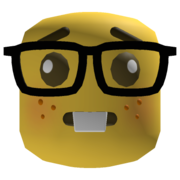|
Revol posted:What is the difference between retract speed and acceleration? With S3D, there is only one option; speed. I have it set to 3000mm/m, I read online this is the recommendation for the Titan extruder. Acceleration is how fast the printer attempts to achieve a given speed on a given axis. It's usually defined in the firmware or via Mcodes in your Starting Gcode scripts. Slicers usually won't have options to adjust it unless you dig into the more advanced settings. Read up on the Print/Travel/Default acceleration Mcodes here: http://reprap.org/wiki/G-code#M201:_Set_max_printing_acceleration
|
|
|
|

|
| # ? Jun 7, 2024 22:35 |
|
Here's something odd I haven't seen: The print that's running on my machine right now is popping at the extruder - in two specific spots on each layer. Like clockwork. It might happen a couple of millimeters away from the previous layer, but it's basically the same place every time. It's a brand new roll of eSun PLA+, like I unsealed it and loaded it just to do this print new. Unless they installed a drop of water at regular intervals from the factory, I'm pretty sure that's not the problem. The only thing I can think of, is that I have my retraction set a little more aggressively than usual. Is it possible that I've gone a bit too far, and it's actually making a little air pocket in the hot end? It's really only doing two retractions, as it moves between the taller points on the model. e: I think I just confirmed that. It's at a point where the tall parts are connected now, and it's laying a continuous bead with no more gaps. It was happening on an inside perimeter so it's no big deal anyway. Just thought it a bit strange. I'll back the retraction off some before I run anything else. Acid Reflux fucked around with this message at 19:59 on Apr 25, 2017 |
|
|
|
Mister Sinewave posted:I don't remember if you mentioned you did this, but I'd play with printing speed (i.e. turn it down) to see if it makes any observable difference. I've tried slower print speeds. I do agree with trying a larger version, that was my next idea. I think what will happen is the seam will grow.
|
|
|
|
I had a lot of zits on a small model when trying to print small and high detail; none of the simplify3d guide stuff helped. Eventually I settled on tweaked (and fairly aggressive) retract + negative extra restart, but that was clearly a solution specific to small detailed models. When using those settings on larger stuff I could see a bit of missing material at the "seams" of layers where the retraction and negative extra restart was leading to too little material at the end of a perimeter. I went down similar paths to what you did but your earlier pictures don't really look like zits so much as a straight up seam that shouldn't be there. Never seen anything like that before, so besides chiming in that changing a "big" setting can sometimes offer insight to tricky issues, I can only wish you luck. 10mm does sound really small, even my "small" model that hid some issues behind its small size wasn't that small (but it was much more detailed with lots of retracts)
|
|
|
|
The seam looks the same on the original model, which is actually 20mm, as on a 40mm version. I set the X/Y jerk from 5 to 15. No difference. Setting this back to 5. I notice that in Marlin control panel, my 'ACCEL' is 500. Not quite sure what this setting does, I see several references to acceleration with Marlin. Right now I'm trying E jerk at 15. Edit: No difference, time for a fuckin' video game break Mister Sinewave posted:I went down similar paths to what you did but your earlier pictures don't really look like zits so much as a straight up seam that shouldn't be there. Never seen anything like that before, so besides chiming in that changing a "big" setting can sometimes offer insight to tricky issues, I can only wish you luck. It's a seam if I have S3D slice start points at a set location. They are zits if I have randomized start points. And I guess I should explain, it's a seam that sticks out, not an indentation. Revol fucked around with this message at 00:28 on Apr 26, 2017 |
|
|
|
If anyone in Canada wants a 5V inductive probe lemme know. I ordered 5 for reasons that escape me currently
|
|
|
|
Bitching time! loving supports. Every time I think I have my slicer settings dialed in and working well I try to print something with supports and that beautiful dream is dashed to hell. The contact points with my models always look like poo poo and as an extra special bonus I nearly always gouge myself while trying to remove them. Goddamn motherfucking supports. Question time! I want to improve my supports game but Googling isn't yielding much in the way of "this precise setting worked well," more like "you have to tweak settings, my supports come off great!" I'd be interested to hear specifics for what works for people in this thread. For my part - settings that don't work super well - here's a screenshot of my Cura (2.3.1) settings:  And here's a picture of the scraggly mess left when the support structures are removed  It's the underside of a part of this model...I admit this might be a degenerate case, the part has a lot of protrusions that don't contact the build plate. Can I expect to get better results with adjusted settings or am I just looking for a unicorn of clean-break support structures that doesn't really exist?
|
|
|
|
Print it the other way around
|
|
|
|
"The other way around"? I'm not sure if you're joking or suggesting something that I'm just missing. The part is essentially a spheroid with weird protuberances all over. If you're suggesting flipping it upside down, there's an antenna on top - the only contact with the build plate would be even smaller. That's not really going to minimize supports so the detachment problem would be even worse. For this particular model I could chop it in half horizontally, flip the bottom half over, and probably get pretty good results gluing the halves together...but that doesn't help me improve my support settings in general 
|
|
|
|
Model-material supports universally suck, sorry. The only really good way is to use soluble supports (or breakaway supports, but that seems limited to professional machines) and deal with all the hassles that come with dual extrusion.
|
|
|
|
Eh, I share your frustration; every now and again someone exults in their finally perfect support settings and I've never tasted that nectar either. Supports are a last resort but you can't avoid them forever.
|
|
|
|
csammis posted:"The other way around"? I'm not sure if you're joking or suggesting something that I'm just missing. The part is essentially a spheroid with weird protuberances all over. If you're suggesting flipping it upside down, there's an antenna on top - the only contact with the build plate would be even smaller. That's not really going to minimize supports so the detachment problem would be even worse. Order it from Shapeways and they'll print it in a tub of perfectly supported dust. I'd cut it in half just above or below that belt line in the middle. Not worth the time, hassle, OR extra material the supports would waste.
|
|
|
|
Sorry, it appeared to be just a half. 3D printing isn't a one-and-done solution center. You have to think about the method itself. Yes, you need support help, but even perfect supports won't look anywhere as good as it would being cut in half and printed in two parts. That model wasn't made for 3D printing. Nobody designed the tachikoma around overhang angles. So, you're trying to get a perfect solution to an impossible problem. Work within the limitations of FDM, not against them. As for support help, I don't know too much. It's all based on extrusion width, pressure, layer height, angle of supported piece, nozzle width etc. I use Simplify3Ds supports, with 4 layers of High-Density supports before the part.
|
|
|
|
I'd slplit that in half. But if you want to use supports Angus has a pretty good video on them; https://www.youtube.com/watch?v=piwKAOOaPKc
|
|
|
|
https://www.youtube.com/watch?v=8p7CSNbX8vM
|
|
|
|
Setting jerk for both X, Y and E to 25 seems to have finally given me some progress. It looks like the seam is less of a bump on the wall, and more just scarring, which I believe might be from my coasting/wipe settings.
|
|
|
|
Thanks for the support ( That video also made me want to drop $150 on Simplify3D but I just can't bring myself to spend that much on a sub-$200 printer
|
|
|
|
How does that work? I assume the needle has two holes, so that it can suck away the clear jello and replace it with the plastic at the same time? Edit: Or is it simply accounting for the displacement? Zero VGS fucked around with this message at 16:43 on Apr 26, 2017 |
|
|
|
finally a use for that vase in my closet...
|
|
|
|
csammis posted:Thanks for the support ( Think of it less as a drop on a sub-$200 printer and an investment for when you eventually build/buy a much more expensive printer down the road.
|
|
|
|
the software is a $150 upgrade to any printer you own. get it
|
|
|
|
csammis posted:Thanks for the support ( Not sure if anyone mentioned this but you can return it up to a week after purchase so you can print a few things and see what you think.
|
|
|
|
This is going to sound like a weird question, but do any of you have experience with PLA bottle openers? A bunch of people are throwing my cousin a breast cancer fundraiser in a few weeks and I was going have my first ever prints be about 50-100 bottle openers and I was wondering if the PLA alone will hold up to abuse or should I go ahead and design it around a coin as the actual opener? Also should 1 1kg spool be enough or should I get 2?
|
|
|
|
Fenom posted:This is going to sound like a weird question, but do any of you have experience with PLA bottle openers? A bunch of people are throwing my cousin a breast cancer fundraiser in a few weeks and I was going have my first ever prints be about 50-100 bottle openers and I was wondering if the PLA alone will hold up to abuse or should I go ahead and design it around a coin as the actual opener? Also should 1 1kg spool be enough or should I get 2? In my experience, PLA is good for models that are for display and not used constantly. In door Phone holder, mounts, tool boxes to stick on the side of a printer. PLA is super strong withstanding a lot of pressure ... Until it can't. Each use will weaken it and eventually it will fail. I wouldnt mind this as much if not for the fact that when PLA fails, it fails into shards flying every which way. On the other hand, ABS will fail by bending which is safer. Make a sturdy as hell bottle opener and use the coin method since that is where the most acute pressure will be. Make it so the person using it can put the coin in somehow unless you want to be fancy and put the coin in while it's printing.
|
|
|
|
Re: PLA bottle openers https://www.youtube.com/watch?v=CZX8eHC7fws
|
|
|
|
Yeah I agree about PLA's failure mode being the most problematic part of that plan. Here's a video about strengthening PLA bottle openers with some good bits like measuring the exact breaking point edit: beaten
|
|
|
|
Would petg be an alternative, or too flexible?
|
|
|
|
AlexDeGruven posted:Would petg be an alternative, or too flexible? Just put the PLA though the 3d-printing version of heat-treating process to strengthen it. https://www.youtube.com/watch?v=CZX8eHC7fws&t
|
|
|
|
biracial bear for uncut posted:Just put the PLA though the 3d-printing version of heat-treating process to strengthen it. Interested in trying this. There is also the pla issue of it sweating you need to take care of.
|
|
|
|
hey i was thinking (just spitballing here) but perhaps put it in an oven i found this video all on my own: https://www.youtube.com/watch?v=CZX8eHC7fws
|
|
|
|
bring back old gbs posted:hey i was thinking (just spitballing here) but perhaps put it in an oven i found this video all on my own: One of these days maybe we'll start clicking on links as they're posted.
|
|
|
|
Hey guys I found this video, do you think this would work? https://www.youtube.com/watch?v=CZX8eHC7fws But in all seriousness, thanks for the replies. I just hope I'm not biting off more than I can chew with my first 3d prints ever being 50-100 of the same model. I guess I'll get the kinks worked out by the last one.
|
|
|
|
Fenom posted:Hey guys I found this video, do you think this would work? I massed produced a thing for about 10 family memebrs that consisted of about four pieces each. Look into printing several at once and perhaps stacking them with supports between them so you can easily separate them instead of printing out the max your plate supports then scraping them off. If each bottle opener has like four stacked on top of them, it will be faster eventually.
|
|
|
|
I'm looking at getting a Monoprice Select Mini soon. Is there any reason to get the MP Select Mini V2 over the Maker Select V2 if I have the extra $100 lying around? I've got the supplies to run OctoPi lying around, so wifi isn't a problem. Sorry to be part of the recommendations spam, but the only other thing I saw being talked about over the last 5 pages was the Lulzbot and I don't exactly want to spend $1200 on my first foray into a hobby.
|
|
|
|
bbcisdabomb posted:I'm looking at getting a Monoprice Select Mini soon. Is there any reason to get the MP Select Mini V2 over the Maker Select V2 if I have the extra $100 lying around? I've got the supplies to run OctoPi lying around, so wifi isn't a problem. If you're willing to spend the extra $$ The maker select is a great printer for the price. I would absolutely wait until they release the newest version though, which should be in the next month or so.
|
|
|
|
bbcisdabomb posted:I'm looking at getting a Monoprice Select Mini soon. Is there any reason to get the MP Select Mini V2 over the Maker Select V2 if I have the extra $100 lying around? I've got the supplies to run OctoPi lying around, so wifi isn't a problem. I got the Mini recently and while I really like it, I kinda wish I got the Select V2 for the extra bed size. 120mm is enough for a lot of prints, but there are a bunch of situations where I really wish I had a little extra space in one dimension. It works well enough, but I would definitely recommend putting down the extra hundred. I'm not sure if I'll look into the extended Y-axis mod or just start building a larger printer piecemeal.
|
|
|
|
During lunch break I finally took out the Hatchbox PLA that I had been using, when I started to notice my zit issue. But it's also happening with my Atomic filament as well. While swapping them out, I noticed something that might be important. When I was manually extruding the old material out, I noticed that the extrusion immediately curls up into the nozzle. It wasn't doing that a couple weeks ago. What could cause this?
|
|
|
|
Not necessarily something wrong but it's [i]possible/i] (in an "anything's possible" sort of way) that your nozzle has a ding in it if it's consistent and constant. Someone posted (or I read an article, I forget) of damaged brass nozzle where no damage was apparent from eyeballing it, but if you looked close-up it very obviously had a ding and the orifice was no longer circular.
|
|
|
|
Full Circle posted:If you're willing to spend the extra $$ The maker select is a great printer for the price. I would absolutely wait until they release the newest version though, which should be in the next month or so. zeekner posted:I got the Mini recently and while I really like it, I kinda wish I got the Select V2 for the extra bed size. 120mm is enough for a lot of prints, but there are a bunch of situations where I really wish I had a little extra space in one dimension. It works well enough, but I would definitely recommend putting down the extra hundred. Awesome, I'll snag the Select V2. Have they announced a new version? All I could find was hackaday talking about a new mini and delta. And talking about resin printers coming out, because Peachy didn't get my hopes up far enough.
|
|
|
|

|
| # ? Jun 7, 2024 22:35 |
|
The mini v2 was just released yesterday and the Z axis mod (Maximus) is definitely worth it to go from 120mm to 280mm. I think it took about an hour to get everything moved over after I realized I had a different bed mount than the original Mini. There is a wider bed option (Brutus) but it's apparently more involved and I haven't gotten around to ordering it yet.
|
|
|