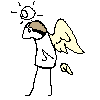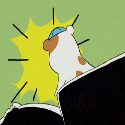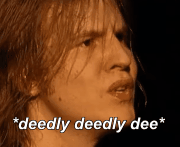|
I'd gently caress up all the perfect angles on everything just very subtlety Take the sofas and and coffee table and turn them a few degrees. I'd throw in a kitty litter box in the lower left corner and have a bunch of baked goods in there. Get a bud light poster or something like that and have it all uv faded and ripped. or raise the sofas a few inches put legs in, have one leg missing and being held up by a pile of crap. Throw an old 60's era clock on the wall and make it busted.. missing a number or have an arm missing... its the details the base is there...
|
|
|
|

|
| # ? May 31, 2024 16:34 |
|
Some zbrush crunching before calling it a night. Started out with a super crappy clay sculpt which was scanned in before I started (on the bottom here). Probably would have been faster starting from primitives, given how bad the original clay model was. Still not sure about the design on the hat, or even the facial expression. I want to get all the important stuff down before worrying about details. C&C welcome. 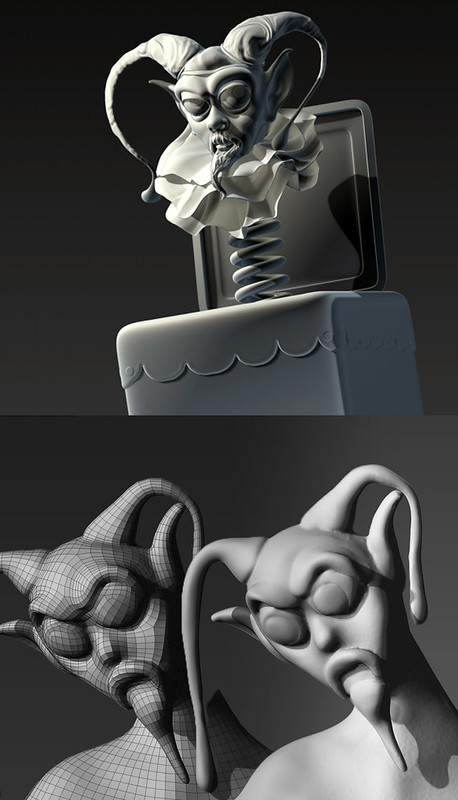
|
|
|
|
Thanks for the kind words guys! I'm trying to make grass using proxies and for some reason it renders sections unevenly. Anyone come across this before? It's only for the grass, too. Also sigma 6; I quite like the ruffs 'round his neck and ya, you've improved on the clay model a great deal, although he looks stoic given the mood that I think you were trying to create in your original sculpture (the diagonal placement suggests something off-kilter along with the uneven eyelids), I imagine him popping up and mildly saying "oh, hello". It's the mouth that does it can't figure out how you'd change it without making it too cartoony. This is a longshot but I wonder if you couldn't make use of his dignity and present it as a classical ancient Greek sculpture??
|
|
|
|
is that on one machine or are you using distributed rendering? If it's the latter, your maps probably arent linked properly or visible to all machines.
|
|
|
|
Also, if it's distributed rendering, make sure all your paths are UNC. That's how I fixed the problem when I got it. For 3DS Max: in the Files tab of the options menu, check Convert File Paths to UNC. Then go to the Asset Tracking window (under References in the main menu) and make sure all file paths look something like \\server\share\file_path
|
|
|
|
It's just on one machine, an imac i7. FWIW it didn't happen when I had a really small render, like 200px wide.
|
|
|
|
Polypainting is for clowns. Hernando: The earlier pose was a lot more somber. I can almost see what you mean about the greek statue thing. Not sure if this works better but I was trying to pull more from my photo reference vs. the original (very simple) clay sculpt. Thank you for the input! No concept art, so I am trying to see what works and what doesn't. sigma 6 fucked around with this message at 14:58 on Apr 27, 2014 |
|
|
|
I have a scene where some (vray) lights are animated to fade out and vice-versa, but at at least 2 points I have some weird sudden brightness changes. When one light starts to fade out, the intensity multiplier drops from 40 to 39.926 in the first frame, and yet in the actual render there's a very noticeable drop in brightness during that exact frame. In the duration of the rest of the fade out everything looks fine. What gives?
|
|
|
|
Could it be like a rounding error or something? Try putting a key on the problem frame and setting it to something with fewer decimal places like 39.9 or something.
|
|
|
|
I'm pretty comfortable using Blender, but I wanted to get into making items for use in Team Fortress 2. The one thing that takes the longest is getting the models into Source. Going from one counter-intuitive program like Blender into others just so I can see how my model looks in game is irritating. I noticed that 3D Coat has an easy to use "Export to TF2" button. I have some Steam bucks saved up and I've played with the demo, but was wondering what your guy's opinions on 3D Coat are.
|
|
|
|
3d Coat is a wonderful program for texture painting, uv mapping, and retopologizing. There's a Steam edition of Modo that had some export to source options, I think, too. Might be cool to look that up.
|
|
|
|
I thought blender has an export to SMD plugin? That's a literally all you need these days to make items for TF2.
|
|
|
|
mutata posted:3d Coat is a wonderful program for texture painting, uv mapping, and retopologizing. There's a Steam edition of Modo that had some export to source options, I think, too. Might be cool to look that up. Yep, I can confirm you're right on both counts.
|
|
|
|
Hopefully some kind goons will be able to help me with this. So this is a WIP sculpt of Goku that I'm making for my portfolio. I chose him because I'm currently living working in the Japanese game industry modelling Gundam robots, but want to get into character modelling. Goku seems like a good anime subject to try and model because of the muscle definition he has and the popularity of Dragon Ball in Japanese culture. This is also my first time really using ZBrush, I've used it a few times in the past but never really sat down and modelled something from scratch. I'm aiming to change that. As you can see from the image below, I've sculpted the clothes as part of the body, and am now thinking about how to create definition between his body and the clothes. One way would be to separate the pants, the t-shirt / gi, the arms, etc into different models / tools, whatever. After that, model an actual body, put the clothes over that and do it like that, right? Are there other, easier ways to define in the model what is the body, where the clothes are, etc with hard lines? Also what tool would you use to create arm holes in t-shirts or at least, the appearance of holes, etc? At the moment you can tell he's wearing clothes but there are a lot of soft edges going from skin to clothes that means it looses that definition. Any help would be greatly appreciated.  and here is what i'm working from 
Rekka fucked around with this message at 08:20 on May 5, 2014 |
|
|
|
You need to study anatomy that isn't based on anime. After that then you can try interpreting different styles but only after you get your foundations down.
|
|
|
|
|
ceebee posted:You need to study anatomy that isn't based on anime. After that then you can try interpreting different styles but only after you get your foundations down. I'm actually going to take life drawing classes soon to help with that, and do a lot of other sculpts to help learn anatomy, but for now do you have any tips on the Zbrush tools?
|
|
|
|
Oh god please no, not another 3d zbrush Goku.  If you really must though, here's the process for creating stuff that goes on top: Mask out the shape of the accessory/clothing, then use Extract from the Subtool palette to get that form as a seperate object.  Please reconsider doing goku though, there's a bajillion of them around. Synthbuttrange fucked around with this message at 05:01 on May 5, 2014 |
|
|
|
SynthOrange posted:Oh god please no, not another 3d zbrush Goku. haha, I feel you. There are actually quite a few Goku around, and it does suck. But this model will be finished soon (good or not) and I can move on to a different model. It's mainly to build up my portfolio for work here in Japan, but I also plan to do some more traditional sculpts. Still, at least its not another wrinkly old man with a beard model that everyone seems to make in Zbrush. Also, thanks for the info! You'd recommend that way as the best way to create definition between the body and clothes?
|
|
|
|
Its one way. You can use a hard edged brush like dam_standard to sculpt, use masks to pull surfaces into overlapping, or making a seperate mesh, and probably a whole ton of other ways. Separate objects has the advantage that they're actually isolated geometry which can make selections much easier.
|
|
|
Rekka posted:haha, I feel you. I don't think you realize how important it is to study anatomy, like, RIGHT NOW. I honestly wouldn't put that Goku in my portfolio whether I finished it or not. There are so many countless resources online for learning not only anatomy but ZBrush and other 3D packages. Youtube and Google are powerful tools and much faster than asking SA for advice, now is literally the best time to learn to be a digital sculptor because there are thousands upon thousands of videos and tutorials available to you at little cost or free. I'm not trying to discourage you, and I get that you're trying to appeal to Japanese culture but that Goku isn't what's going to get you a job. You really need to stop, set your scope smaller and smarter and work your way up to a full character once you understand even the most simplistic anatomy and the ZBrush tools themselves. Doing a character based on unrealistic proportions and anatomy, with cloth and hair that defies most laws of gravity and tension is a quick way to get you into some bad habits. You can use it as an excuse for learning the tools but if you're serious about taking this as a career you should be taking the journey to being a better artist seriously as well. Do studies of arms, legs, hands, heads, noses, mouths, feet, teeth, eyes, cloth, fur, hair, real animals, etc. If you show good anatomy studies in your portfolio it will affect your chances of being hired much more if they see that you're capable at doing the job. Learning this stuff is not just a trend, it's a necessity. Even the most cartoony sculptors I know have a pretty indepth understanding of anatomy, some much more than me. ceebee fucked around with this message at 07:07 on May 5, 2014 |
|
|
|
|
What do you mean my portfolio of Goku and Wolverine studies is terrible!?
|
|
|
|
You'd be surprised how many I've seen when reviewing portfolios. It never works out for them, and even hurts them a bit if they don't have other amazing work in their portfolio to compensate. Edit: Just an example, this is what you can accomplish with proper understanding of anatomy and forms. Personally I think the translation from anime to 3D is usually pretty terrible, but this is one of my favorites:  BadKoala Rod who did this is a well practiced character artist with solid knowledge of anatomy and materials (except the hair and skin in my opinion). Edit2: Sorry for the huge image, not sure how to thumbnail it. ceebee fucked around with this message at 07:27 on May 5, 2014 |
|
|
|
|
   Okay I laughed at that last one
|
|
|
|
There ya go for contrast ahahah. You can clearly see the difference between somebody who knows their poo poo and has studied their rear end off vs. these fellers.
|
|
|
|
|
As for thumbnailing, change the img tag into a timg tag.
|
|
|
|
ceebee posted:You'd be surprised how many I've seen when reviewing portfolios. It never works out for them, and even hurts them a bit if they don't have other amazing work in their portfolio to compensate. I understand that, and obviously maybe modelling a DBZ character and showing it to some goons wasnt the best idea in the world. Honestly, that model you showed me, while technically "good" looks nothing at all like Goku. It might aswell be an entirely different person, just very well made. Eventually, I would hope to be able to make something even 10% as good as  Anyway, I understand anatomy is important and like I said, I'm going to take life drawing classes and I have a ton of videos that I can use learn Zbrush, I only posted here to ask what I thought was a quick question. Maybe I will put this down and start sculpting the smaller things first, get it all down before I try... However, for all the anatomy learning he did, he failed at the first step which is to actually create the thing youre trying to create, not bastardize the character entirely. Rekka fucked around with this message at 08:39 on May 5, 2014 |
|
|
|
This is the only good sculpt so far.
|
|
|
|
Rekka posted:However, for all the anatomy learning he did, he failed at the first step which is to actually create the thing youre trying to create, not bastardize the character entirely. How do you know what he was trying to create?
|
|
|
|
EoinCannon posted:How do you know what he was trying to create? What do you mean?
|
|
|
|
Hey now guys let's get back on topic... Rekka, I hope you make your dreams come true to be the best most ultimate wapanese SSJ DBZ charater artist. So that I never have to do any of that stuff.
|
|
|
|
|
Unless an anime character is amazingly good like the one posted above it just puts me off when I'm going through portfolios. Because they're often so generic and anatomically incorrect, they don't always have a lot to offer. In saying that, if you can pull off something like the character above that's very impressive.
|
|
|
|
ceebee posted:Hey now guys let's get back on topic... haha, I'm sorry if I came off defensive. Honestly, I know that anatomy is important and I look forward to sharing some anatomy sculpts with you goons in the future and I guess ill just keep the Gokus to myself then... 
|
|
|
|
No keep them coming, its important. Just know that people look for certain things in a portfolio.
|
|
|
|
concerned mom posted:No keep them coming, its important. Just know that people look for certain things in a portfolio. Thanks! Honestly, I don't want to be limited to just anime style, and when I eventually go back to the UK this style won't really serve me too well, so I'm definitely on the learn anatomy and get the basic form the human body down train. I also didn't mean to suggest that that model previously was a bad model, it was extremely well made. However, in Japan, the one thing I do know is what they look for in portfolios here, and unless your making your own characters, theres not a lot of creative freedom in the style of model. Especially Westernisation of anime characters. That's why I've been trying to broaden my portfolio with not just Gundam, but also anime characters. That way they know I can follow instructions, i can create things the way people want them and I know the software. Thats what I'm trying to get across in my portfolio... As it stands, this is all I have in my portfolio right now: https://dominic-stewart.squarespace.com Its not much, and a lot of the models outside of the robots are pretty old, and I've been told by people in the Japanese companies I want to apply for, if I was to have a street fighter / anime fighting style character, and a more "Japanese realistic" style character in the style of Tekken, etc I would have a good chance of getting the jobs I want in Japan. Outside of Japan though, and even in Japan, anatomy study will be a great benefit so thats while I'll take your advice to heart and get started on it. On that topic, I noticed Digital Tutors have a good human anatomy in Zbrush tutorial, anybody tried that tutorial? Was it good?
|
|
|
|
Looking at your folio, what I'd like to see from you is material definition. Show me something more realistic. You have robots, machines, stylised and cartoony but nothing showing me you actually understand different maps and how to show different materials. Portfolios are all about checking stuff off and showing you are capable of the role. The Goku character ceebee posted checks this off because the materials are very good and it's modeled well. If you were to go more cartoony than that I'd wonder looking at the folio if that person was capable of anything else. Quite frankly what Id really like to see from you is a sculpt of a TV or Film (etc) character so you can show me you can make a model actually look like someone, with decent materials and good use of multiple maps. Of course, it's hard enough to work in your own time as it is, let alone having to make something you don't really want to. Keep going on this character, but bear what we've said in mind. Portfolios are about demonstrating a toolset; in the artistic sense but also in the technical sense.
|
|
|
|
concerned mom posted:Looking at your folio, what I'd like to see from you is material definition. Show me something more realistic. You have robots, machines, stylised and cartoony but nothing showing me you actually understand different maps and how to show different materials. Portfolios are all about checking stuff off and showing you are capable of the role. Thank you  You've gone out of your way to give me some really good feedback You've gone out of your way to give me some really good feedback  I appreciate that. Honestly after this thread I've got a bit bored of my model now and don't really have the enthusiasm I had for it this morning. I appreciate that. Honestly after this thread I've got a bit bored of my model now and don't really have the enthusiasm I had for it this morning.I do want to get started on a more realistic sculpt, but my holiday is almost over (Golden Week in Japan) and i spent a good amount of time on this model going through several revisions and just feel a bit deflated. Still with everything I've learnt so far with this model (zpsheres, very basic sculpting techniques and learnt from a few mistakes i made at the beginning, the next sculpt I do will be better for sure!)
|
|
|
|
ceebee posted:BadKoala Rod who did this is a well practiced character artist with solid knowledge of anatomy and materials (except the hair and skin in my opinion).
|
|
|
|
Rekka posted:i spent a good amount of time on this model going through several revisions and just feel a bit deflated. this is why it was suggested to start small - just do a hand. or a foot. maybe a nose. or a ear. vary the age & sex of the people they came from etc. or take one of the premade humans and try giving them some clothing, just focus on that. smaller bite sized projects so you don't get burnt out. cubicle gangster fucked around with this message at 22:28 on May 5, 2014 |
|
|
|
Rekka posted:Thanks! Little late, but Loomis is a great resource for learning anatomy. I started reading his material a few months ago and my figure drawing has improved astronomically (or at least i think so), and all his works are available for free on the internet. Here's the most relative to your plight: https://archive.org/details/loomis_FIGURE_draw I've started trying to wrap my head around 3dsmax again, and after looking at an old model vs the one below, i can see a lot of improvements in anatomy. Though I'm still a little unsure as to where i should put polys (in relation to joints and deforming, as i'd like to animate it eventually). It probably needs some feet.   
|
|
|
|

|
| # ? May 31, 2024 16:34 |
Hazed_blue posted:That piece was actually done by Bruno Camara, but he and Rod both hang in the same circles. Both practice some great work. Gosh you're right I'm such a doofus. Yeah I got them mixed up because Rod is super obsessed with DBZ stuff, Bruno is just a badass.
|
|
|
|