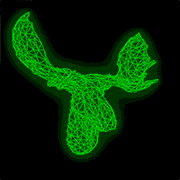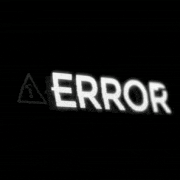|
how... old are you?
|
|
|
|

|
| # ? Jun 3, 2024 05:35 |
|
I am solidly a millennial.
|
|
|
|
hey, i made this exact same gif in 1996
|
|
|
|
fart simpson posted:when i was in high school i downloaded blender every halloween and spent the night giving candy to the trick or treaters and trying to figure out how to do a 3d model and every year by the end of halloween night i would give up in frustration and uninstall blender I used to be a Blender hater, because its interface was obnoxiously bad and byzantine, even compared to other 3D programs. but they’ve improved it a lot (added Undo lol, made it left click to select, etc) and having watched that donut tutorial (plus others for stuff like fluid sim) I can make all kinds of hideous bullshit now edit: that video where the guy takes an hour to show you how to model a sword, fix beginner mistakes, UV wrap it, etc, was really useful for seeing how someone who’s good at making models does it. especially the part where he has you do it like a beginner would and whoops! it’s all hosed up but then he shows you how to fix it Doc Block fucked around with this message at 19:24 on Dec 24, 2020 |
|
|
|
!!!! left click to select is an abomination ! i remember reading a cg thread years ago when many maya etc users thought the only good thing about blender was that it had right click to select i’m glad i got used to right click lol. and they when you start it up new you and choose old settings some of the UI settings do evolve and change tho which sometimes bugs me space - should be set to search and for a while, 1,2,3 on the main keyboard switched between vert line and face in edit mode but now you have to hit ctrl tab first 🤷♂️ left click to move the 3d cursor sucks.. i have left mouse button do nothing in the viewport, because lol I accidentally click the left mouse button kinda often what an idiot what used to make blender poo poo was the way it dealt with data like textures etc. now that you can deal with textures in the shaders rather than the mostly deprecated textures tab it’s sooo much better
|
|
|
|
in max materials would exist independent of objects and you’d apply them to objects, it was odd at first to get used to materials be inherently associated with objects and you’d have to go out of your way to make materials/shaders persist if you wanted them to survive if you deleted objects t
|
|
|
|
Doc Block posted:I used to be a Blender hater, because its interface was obnoxiously bad and byzantine, even compared to other 3D programs. blenders interface didnt get better. you got smarter, op!
|
|
|
|
echinopsis posted:
Pretty sure mine still does this by default  I don't know why clicking moves the 3D cursor though, that's insane to me. I can't imagine ever clicking into a 3D space and expecting the cursor to be right where I want it.
|
|
|
|
i go into the key map, search for cursor and delete every entry relayed to the 3dcursor lol maybe hardops changed my settings it used to be ctrl tab would cycle thru the three fart simpson posted:blenders interface didnt get better. you got smarter, op! yeah i’ll say lol! there are some interface traps that may gently caress people over. and because of the flexibility of the interface, once people are good and start tuning it to what they do, well when i open other people’s blender files i’m always like what the gently caress are they thinking? if you hit n or t (can never remember) when opening a blender file it’s bring up a tick box so you can turn off “load UI” and it lets you open a blender file into the UI that you’re comfortable with. my god it’s worthwhile
|
|
|
|
French Canadian posted:Dang this thread made me wayback machine to my old highschool website and dig up some Rhino 1.0 NURBs and 3DS Max R3 renders. oh man im going to see if i have my old stuff from bryce/infini-d/poser somewhere. i used to spend so many hours poking at things in those and making glassy glowy designs
|
|
|
|
i saw a college selling spare stuff one time and bought an unopened bryce and an unopened poser with a 5 license pack and meant to flip them for cash since they were still relatively common for hobbyist users, but instead kept them as weird nostalgia items
|
|
|
|
echinopsis posted:if you hit n or t (can never remember) when opening a blender file it’s bring up a tick box so you can turn off “load UI” and it lets you open a blender file into the UI that you’re comfortable with. my god it’s worthwhile oh man this is a great tip. i sometimes get totally lost and cant do anything when opening blend files i downloaded
|
|
|
|
merry xmas everyone i whipped up a crappy container ship in space https://i.imgur.com/KWCoShY.mp4
|
|
|
|
Long loooong ship
|
|
|
|
:choam:
|
|
|
|
oh my god lol
|
|
|
|
what do I do if I want to make simple games with my 3D assets? like things that could run in a browser?
|
|
|
|
Neon Noodle posted:what do I do if I want to make simple games with my 3D assets? like things that could run in a browser? export in gltf and use three.js presumably.
|
|
|
|
Neon Noodle posted:what do I do if I want to make simple games with my 3D assets? like things that could run in a browser? keeping triangle count low. embrace the low poly look. do they need collision
|
|
|
|
Merry Christmas! (God my lighting sucks.) EDIT: May as well post the tutorials I used. https://www.youtube.com/watch?v=E0JyyWeptSA https://www.youtube.com/watch?v=T8FawSveMYQ EDIT: Made the pupil specular 0 by plugging the blue channel into a constant color ramp: 
Bluemillion fucked around with this message at 04:54 on Dec 26, 2020 |
|
|
|
im disturbed lol
|
|
|
|
echinopsis posted:left click to select is an abomination ! how is doing the exact opposite of every UI convention ever re: left clicking to select make blender have a good UI? quote:left click to move the 3d cursor sucks.. i have left mouse button do nothing in the viewport, because lol I accidentally click the left mouse button kinda often what an idiot the 3D cursor is stupid quote:what used to make blender poo poo was the way it dealt with data like textures etc. now that you can deal with textures in the shaders rather than the mostly deprecated textures tab it’s sooo much better nah dude the whole UI was confusing as poo poo echinopsis posted:if you hit n or t (can never remember) when opening a blender file it’s bring up a tick box so you can turn off “load UI” and it lets you open a blender file into the UI that you’re comfortable with. my god it’s worthwhile baking the UI prefs into the .blend file and then discarding the user's own UI prefs in favor of the ones in a .blend file is incredibly dumb and bad.
|
|
|
|
Doc Block posted:the 3D cursor is stupid 
|
|
|
|
Doc Block posted:how is doing the exact opposite of every UI convention ever re: left clicking to select make blender have a good UI? because left click to select has always been bad and blender was the only program with the balls to do it right, left click should be for everything else, because accidentally changing your selection is dumb. i see tho they caved to the maya crowd with stupid poo poo like alt and left click to rotate around or some poo poo. quote:
there used to be a much older ui that was well before i started getting the hang of it like 8 years ago or whenever. that was bad but since then the UI hasn’t really changed. there’s just a lot to get a hang of and there’s no hand holding. yeah they should hire some big guns ui people to try to make blender easier to use from the start but once you know what you’re doing i don’t fine the ui gets in the way tooo much anyway. 3d software is always going to be a bit of a nightmare quote:baking the UI prefs into the .blend file and then discarding the user's own UI prefs in favor of the ones in a .blend file is incredibly dumb and bad. maybe this is correct opinion you can deselect “load ui” in the save & load menu in the prefs. BUT i’m not 100% sure if the prefs get loaded with the blend file or not or if just some do.
|
|
|
|
Doc Block posted:how is doing the exact opposite of every UI convention ever re: left clicking to select make blender have a good UI? 1. You can switch it in options if you don't like it. 2. You can place the 3d cursor exactly where you want it using the view panel in the properties tab. Then use it as the origin point for transforms. This is a really flexible and cool feature.
|
|
|
|
echinopsis posted:because left click to select has always been bad and blender was the only program with the balls to do it right, left click should be for everything else, because accidentally changing your selection is dumb. i see tho they caved to the maya crowd with stupid poo poo like alt and left click to rotate around or some poo poo. who randomly left clicks for no reason?  also, it’s still middle mouse button to rotate the view. maybe they added an extra way of doing it to be easier for people coming from other programs. quote:there used to be a much older ui that was well before i started getting the hang of it like 8 years ago or whenever. that was bad while it might not be hugely different in terms of what’s actually in there (object mode, edit mode, etc), the presentation and overall look & feel has improved significantly, especially in 2.8x and 2.9x. everything seems easier to find now, especially if you’re new. quote:maybe this is correct opinion it makes sense that if somebody uses an add-on to make something and they haven’t baked/applied it and it’s required to even do the thing then Blender would enable that add-on when you open the .blend file. but if Blender is also enabling UI add-ons they used while making it then just LOL 🤦♂️
|
|
|
|
jus a wee tip you can type equations into any numerical entry box instead of figuring out the math just type 360/16 
|
|
|
|
https://i.imgur.com/YtSCce2.mp4
|
|
|
|
im charging up for the amberpos/greenpos wars
|
|
|
|
Very nice detail on the back there. What did the UV map end up looking like? Or did you use object for the vector?
|
|
|
|
Bluemillion posted:Very nice detail on the back there. What did the UV map end up looking like? Or did you use object for the vector? uv maps were simple because all i really did was make a uv sphere, deformed the front for the lens, added an iris and pupil under the lens, and i found these images and used them as color and displacement maps: https://imgur.com/a/K8yStBd
|
|
|
|
i spent more time rigging the eyes with eyebones so that i could have a single point in 3d space that the eyes are "looking" at. i havent done much with rigging before
|
|
|
|
whoever makes a tool that will auto resolve the overlap issues etc from big fat dummy thicc bevels will make 1 million dollars
|
|
|
|
Doc Block posted:whoever makes a tool that will auto resolve the overlap issues etc from big fat dummy thicc bevels will make 1 million dollars the overlap issues you're talking about are a fundamental geometric condition that can't be deterministically resolved. just wait until you have to do it with curvature continuity https://www.youtube.com/watch?v=c01U8IBO2Lw
|
|
|
|
oh I know why the overlap happens, but if somebody ever figures out a way to have the edges smoosh up against each other instead of overlapping that’s Good Enough for 90% of overlap cases then I would be very happy right now 😜
|
|
|
|
most of it could be solved if you just ran a simulation of “pretend to use a mill or router to cut this with a round edge tool”
|
|
|
|
 kinda stupid that arri thinks for a second I can afford their gear but regardless love the look of these wee cubes and half wanna recreate something similar with hard surface tools
|
|
|
|
just as a curiosity, I did most of this in blender https://giant.gfycat.com/BareEqualAmericanrobin.webm
|
|
|
|
echinopsis posted:just as a curiosity, I did most of this in blender Love the workflow shot  Very cool. Very cool.
|
|
|
|

|
| # ? Jun 3, 2024 05:35 |
|
thanks mate I use OBS, streaming software. makes screen capture or window capture so easy. could talk over it too. and then just upload the huge files to gfycat and post post post because data and bandwidth means nothing these days lol
|
|
|