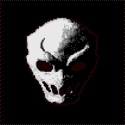|
Chrysophylax posted:My google-fu has failed me on this one. Should've googled harder. You have to go to local security settings under Administrative Tools in the control pannel. Per the image, disable the setting "Allow system to be shut down without having to log in." Also valid for Vista and XP. Posted because people might find it useful 
Chrysophylax fucked around with this message at 16:48 on Jan 20, 2010 |
|
|
|

|
| # ? Jun 11, 2024 16:51 |
|
deadlinguo posted:What's the feature called that pops up when you press Windows Key + Tab? Where it puts all your open windows in a row like you're flipping through pages. You can follow the instructions in this link to get bigger previews (up to a certain point), but for a big tiled grid or something you'd want Switcher. http://cybernetnews.com/cybernotes-bigger-thumbnails-for-vistas-alt-tab/
|
|
|
|
Snaggletooth posted:Sorry for not reading the whole thread, but I'd appreciate some advice. Do this, use the /fixboot and /fixmbr options http://support.microsoft.com/kb/927392
|
|
|
|
Thanks guys!
|
|
|
|
Schpyder posted:First, it's called Aero Flip 3D, and no, there's really not any good way to change its behavior. Second, if alt-tab (which now shows live Aero Peeks of the windows) is too small for you, you might want to try Switcher, which is basically a Vista/Win7 version of OSX's Exposť feature. It's small and unobtrusive, and you can customize the key combo to activate it (I use F12), along with some other features. I've been using TeraCopy for awhile, can anyone explain to me why it's a bad idea to use it over a network? I haven't ever tried, but I'd like to know the specifics out of curiosity. 
|
|
|
|
Slug in a Box posted:I've been using TeraCopy for awhile, can anyone explain to me why it's a bad idea to use it over a network? I haven't ever tried, but I'd like to know the specifics out of curiosity. It's an old SH/SC joke, there was a thread where the OP was warning people not to use TeraCopy over a network because of unrelated errors he got and it spiraled into silliness.
|
|
|
|
Idran posted:It's an old SH/SC joke, there was a thread where the OP was warning people not to use TeraCopy over a network because of unrelated errors he got and it spiraled into silliness. Is this in archives? I kinda remember the thread, but I don't remember the reasoning for not using it over a network. For the record, I love using TeraCopy over the network.
|
|
|
|
Do Not use TeraCopy over a network
|
|
|
|
I have been using build 7229 since it was released. I know I will need to reinstall before March, but I don't have a Windows 7 license. I do have a license for Server 2008 R2. Googling shows how to use it as a workstation, but I was wondering if anyone here does that? Are there any draw backs to using it as a workstation?
|
|
|
|
I can't upgrade from vista business to w7 home pre, can I?
|
|
|
|
The Wonder Weapon posted:I can't upgrade from vista business to w7 home pre, can I? Nope you have to go to professional or ultimate/enterprise.
|
|
|
|
The Wonder Weapon posted:I can't upgrade from vista business to w7 home pre, can I? You can purchase an upgrade LICENSE but you must do a clean install instead of an upgrade install.
|
|
|
|
c0burn posted:Do this, use the /fixboot and /fixmbr options Thanks for the tip. I'm still getting the ntoskrnl missing or corrupt error. It turns out my "\boot" folder is on my old drive with the xp installation  I'll probably try copying the folder over to the win 7 drive, but I don't have any confidence that will work. bootrec /rebuildbcd recognizes 0 installations... weird.
|
|
|
|
From what I know, Win7 doesn't use the same kind of boot as XP, uses the same one as Vista, BCDsomething. It'll be easy enough to fix though.
|
|
|
|
e: nvm
|
|
|
|
Okay, I'm feeling stupid but I don't really know what to do. I just installed W7 Professional and I can no longer find Netflix in Windows Media Center. I tried going into settings and forcing an automatic update, but the tile is still not appearing. My location is also set to the United States. I'm getting a little frustrated at this point, and any help would be appreciated. It has Movies and TV as separate menu items instead of the "Movies + TV" option that websites imply I should have, in case that's significant.
|
|
|
|
I underestimated the space usage of Windows 7 and made its partition 25 GB. How do I resize it? The Extend Volume... function is disabled in Disk Management. Click here for the full 1680x1050 image. Boz0r fucked around with this message at 21:22 on Jan 21, 2010 |
|
|
|
Boz0r posted:I underestimated the space usage of Windows 7 and made its partition 25 GB. How do I resize it? The Extend Volume... function is disabled in Disk Management.
|
|
|
|
Is there anything I can do about that without having to format?
|
|
|
|
Boz0r posted:Is there anything I can do about that without having to format? It's a new install right, so what's there to lose?
|
|
|
|
Boz0r posted:Is there anything I can do about that without having to format? If you must resize: http://gparted.sourceforge.net/
|
|
|
|
Does anyone have a working usb mouse rate poll changer for WIn 7 x64? Googling was unhelpful.
|
|
|
|
kri kri posted:Does anyone have a working usb mouse rate poll changer for WIn 7 x64? Googling was unhelpful. Doesn't this also depend on the mouse itself? My Logitech G5 (original orange version with back but no forward button) measures 500Hz without any drivers or software installed.
|
|
|
|
kri kri posted:Does anyone have a working usb mouse rate poll changer for WIn 7 x64? Googling was unhelpful.
|
|
|
|
That doesn't make any sense. If the target framerate is 60 fps, why is 125 Hz not enough?
|
|
|
|
Anyone know how to customize what icons applications/folders/file types use? I'd like to use this series of icons I downloaded a while back for to replace those of system/popular applications (such as FF, pidgin, etc), but as it stands I can't find any sort of coherent solution for use with Windows 7, they're all for XP or some poo poo and some are just not what I'm looking for. "Replace folder icons", okay, what about the rest of my stuff?
|
|
|
|
I am really struggling to live with Windows 7, so I'm sure I'll be back here with many nits as time goes on. For now, here's my current annoyance. The contrast of the selected menu option is really low with Aero enabled, and I can't find a way to improve it. The folks behind the start menu seemed to have realized this -- the highlight there is darker than in regular menus, despite being on a white background! To clarify:  compared to compared to  I've set the one giant color slider for Aero to a very dark green with no effect, and I've tried changing every color under the advanced appearance controls, also to no effect. Is there any way to make menu selections visible without turning off Aero? Stabby McDamage fucked around with this message at 02:29 on Jan 23, 2010 |
|
|
|
If you're struggling to see it then you've got your monitor set up wrong. Try lowering the brightness and/or adjusting the contrast. I agree that it's not the best, but I can distinguish it clearly and until you brought it up I'd never even noticed there was a difference.
|
|
|
|
rolleyes posted:If you're struggling to see it then you've got your monitor set up wrong. Try lowering the brightness and/or adjusting the contrast. This is on my laptop with the contrast at maximum, but it's just as crappy on my desktop's well-calibrated LCD. In any event, no matter how good your eyes and screen are, I really don't think that cyan on grey is acceptable to distinguish something like delete versus rename. Is this seriously not modifiable? I figured it was an option I missed, or at worst a registry tweak. EDIT: I know I could just go to classic to fix this, but I'm really trying to give Seven a fair shake and embrace the new features. Stabby McDamage fucked around with this message at 02:24 on Jan 23, 2010 |
|
|
|
I'm pretty sure you won't be able to change that without editing the style resource file. Which means you'll have to run UxStyle or patched system files. It's not impossible, though, if you can figure out which resource image that is, extract it, darken it in your favorite image editor, then put it back in the style resource.
|
|
|
|
Stabby McDamage posted:contrasty contrast Huh. My next comments aren't meant as a dig at all. I'm always surprised at the things people bring up like this about operating systems. 95% of the time, they're something that I never noticed or bothered me in any way. The color of that menu is perfectly acceptable to me.
|
|
|
|
Factor Mystic posted:I'm pretty sure you won't be able to change that without editing the style resource file. Which means you'll have to run UxStyle or patched system files. It's not impossible, though, if you can figure out which resource image that is, extract it, darken it in your favorite image editor, then put it back in the style resource. I looked up uxstyle. It's a kernel driver and associated utilities that does dynamic binary rewriting to let you install new themes. SERIOUSLY? What the gently caress is wrong with our world where you need what is almost a rootkit in order to change a menu color? God drat. Anyway, another weird thing is that a bunch of different menus have different hilighting. For example, the context menu for apps on the taskbar is much more clearly defined. Why is this? Nobody knows. I'll probably just end up going to classic mode anyway, since all that blurry rounded crap is just an distraction to me. EDIT: Also on the topic of visual conformity, it looks like all the OS-based systray icons are supposed to be black-and-white....except the "safely remove hardware" icon, which is in full-color XP style, despite being a new design. I know this is a minor nit, but it comes up like that on a brand new install, and that cracks me up. Stabby McDamage fucked around with this message at 05:40 on Jan 23, 2010 |
|
|
|
Stabby McDamage posted:I looked up uxstyle. It's a kernel driver and associated utilities that does dynamic binary rewriting to let you install new themes. You need to modify a system driver to change the rules for system themes? I'm shocked. The reason is nobody gives a gently caress about this poo poo. This is possibly the most ridiculous thing I've heard about Windows 7. Well, it was... quote:EDIT: Also on the topic of visual conformity, it looks like all the OS-based systray icons are supposed to be black-and-white....except the "safely remove hardware" icon, which is in full-color XP style, despite being a new design. I know this is a minor nit, but it comes up like that on a brand new install, and that cracks me up. Until I read this edit. Sit back, take a drink and stop worrying about the little things like this. Maybe find some medication. And again, something that can be fixed by editing system files because no one else cares in the slightest.
|
|
|
|
Why is it that you need a menu highlight? You can't see your cursor? 
|
|
|
|
I find my mouse cursor is a great indicator of which menu item is highlighted.
|
|
|
|
Did they ever start supporting WIndows XP backup file restores on windows 7? i have a external HD with one huge rear end bkf waiting to be restored once i install windows 7 and i can't seem to find if it's available now.
|
|
|
|
Cyberdud posted:Did they ever start supporting WIndows XP backup file restores on windows 7? Microsoft's Springboard twitter just linked this article like a half hour ago. http://technet.microsoft.com/en-us/magazine/ee851568.aspx I bet with some google fu you can find an alternative that is less work than using xp mode though.
|
|
|
|
Zorilla posted:That doesn't make any sense. If the target framerate is 60 fps, why is 125 Hz not enough?
|
|
|
|
I'll give a forum cert of any kind to anyone who can solve this stupid problem I'm having with my fan being too loud. Hell I'll paypal you 15 bucks I don't care. I write music with my PC, windows 7 64-bit. I recently upgraded from an athlon x2 core to a phenom x4 core. When I did that, I fell in love with the speed but something weird came along with it. Now, whenever I play busy parts in my songs the cpu fan just goes BANANAS. Like off the charts BRRRRR! And of course, being in a delicate acoustically treated studio this drives me absolutely. loving. insane. During times of idle, it is nice and quiet like it's always been before. Weird thing is my temps are way normal and I'm only using 30% of my pc! In my 10+ hours of tinkering I have found ONE thing that makes it go away. If I go to the power saving options it gives me the option to set my min/max values for my CPU in percent, and default is of course 100%min and 100%max. For some loving reason, if I change the min and max to 99% or anything lower the fan blowing STOPS and everything works FINE.. EXCEPT the fact that all of my programs now DOUBLE my CPU usage for some reason. So that same song is now using 60-70% total cpu and is causing static and crackling because my CPU is overloading! So to summarize - PC doing well, fan goes on. PC not doing well, fan stays off. This happens with Vista 32/64 bit, and windows 7 32/64 bit (yes, it's been a long week). All drivers are updated. BIOS is updated. Fan is a 3-pin connection with no 4th pin PWM. Tried replacing the fan twice with quieter, nicer ones and both fans the mobo rejected and said it "couldn't find a fan so it's shutting the system down to prevent further damage" even though the fan was spinning. Tried using different drivers for the processors, nothing. Motherboard is an MSI 7548 made specifically for my HP computer if that helps anyone. AMD Chipset is up to date. All unneeded hardware is disabled and all services not necessary are disabled (I don't even have internet on this comp it's literally bare bones). Tried to install Speedfan to control it but it doesn't recognize my fan sensor, only the core temp reader. BIOS has no fan settings. AMD overdrive looks like it has some nice fan options but again, doesn't pick up the fan being there for some reason. And yes, if I put the old processor back in it stops. But it's slow as gently caress and gently caress that. I put this here because from all I've read it seems to be a Windows issue with other people reporting weird poo poo like this too. I just can't find any sort of solution. If anyone wants me to delete this and move it I'd be happy to.
|
|
|
|

|
| # ? Jun 11, 2024 16:51 |
|
I Dig Gardening posted:Fan woes Hmm, I'm not overly familiar with AMD platforms these days. Is CoolNQuiet or whatever AMD call their processor scaling system these days switched on? If not, you might want to try that for starters. Even if it was enabled the power settings you describe are forcing it to be off anyway. Unless you have a specific reason to always run your processor at a fixed frequency then you should have the maximum processor speed set to 100% and the minimum set to somewhere below 40% (most processor won't clock down any lower so it doesn't really matter). Here's a screenshot of resource monitor on my Core i5 / Windows 7 system:  The blue line is the processor frequency and the green shading is the processor usage. If yours doesn't have a blue line or it's always rammed up at the top of the graph then frequency scaling is disabled. As to your motherboard problems and fan detection, sorry dude - it sounds like HP have stuck you with a crappy board. Not much you can do about that. Just to confirm, the replacement fans you tried did have all three wires right? Not just a 3 pin plug with only two wires connected? edit: What I'm trying to get at is that this is obviously a temperature issue (or at least your motherboard thinks it is) so your only options are to either sort out frequency scaling or replace the fan or even the whole cooler if we can figure out why your board doesn't like the fans you've tried. rolleyes fucked around with this message at 14:48 on Jan 23, 2010 |
|
|