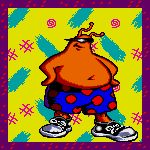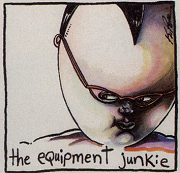|
Oh boy suddenly pages won't load more than partway. Thanks browser. edit: oh good, it's noscript's fault. Narrowing it down, anyway. edit: update fixed that problem but causes a weird window resizing thing but whatever i can live with that at least. Light Gun Man fucked around with this message at 16:33 on Nov 29, 2017 |
|
|
|

|
| # ? May 28, 2024 01:37 |
|
I just had something really bizarre happen with 57. I went to highlight a section of text from a post on this forum, but instead of highlighting the text, it dragged an element/image from a completely different web page. I recognized the element from a web page I had seen about an hour or two earlier. When I let go of left click, the thread I was looking at reloaded to the page the element was from. I've tried doing a bunch of highlighting since but I can't seem to repeat it. This poo poo is getting kinda freaky.
|
|
|
|
For a moment, the back/forward/refresh buttons wouldn't highlight be clickable, and middle clicking a tab wouldn't close it but opened a new tab. Had to close it but ???
|
|
|
|
Szmitten posted:For a moment, the back/forward/refresh buttons wouldn't highlight be clickable, and middle clicking a tab wouldn't close it but opened a new tab. Had to close it but ??? it sounds like your browser locked up Bro
|
|
|
|
Freakazoid_ posted:I just had something really bizarre happen with 57. I went to highlight a section of text from a post on this forum, but instead of highlighting the text, it dragged an element/image from a completely different web page. I recognized the element from a web page I had seen about an hour or two earlier. When I let go of left click, the thread I was looking at reloaded to the page the element was from. I've noticed that happening very rarely as well. Since it is so rare, I can't ever come up with a way to reproduce it.
|
|
|
|
57 has a really bad memory leak for me. Firefox ballooned up to 9GB of memory used after 4 days with only 10 tabs or so, and started to stutter, not load images, etc. When I closed the browser to reclaim the memory it didn't save my tabs or history. It hasn't done it again... yet. But that experience slightly turned me off how much I was enjoying the how well Firefox has been working for me since 57 was released.
|
|
|
|
Freakazoid_ posted:I just had something really bizarre happen with 57. I went to highlight a section of text from a post on this forum, but instead of highlighting the text, it dragged an element/image from a completely different web page. I recognized the element from a web page I had seen about an hour or two earlier. When I let go of left click, the thread I was looking at reloaded to the page the element was from. Nalin posted:I've noticed that happening very rarely as well. Since it is so rare, I can't ever come up with a way to reproduce it. Same for me as well, although it happens to me most frequently on SA. If it starts to try and do that I hover it over someone where like the scrollbar or even the element I originally tried to highlight until I get he crossed-out circle to suggest I can't drag and drop there and let go, after which I can drag and drop fine. I've started to suspect it's to do with the page loading time.
|
|
|
|
Da Mott Man posted:57 has a really bad memory leak for me. Firefox ballooned up to 9GB of memory used after 4 days with only 10 tabs or so, and started to stutter, not load images, etc. When I closed the browser to reclaim the memory it didn't save my tabs or history. It hasn't done it again... yet. But that experience slightly turned me off how much I was enjoying the how well Firefox has been working for me since 57 was released. It has happened to me before too. Right now, for me, inside about :memory, "Web Content (pid 13408)" shows one of my tabs eating 385MB of memory. That same process has this reply window using 18.67MB of memory. It has a reddit page using 20MB. An imdb page using 30MB. But one of my tabs is eating loving 385MB of mem. And according to about :memory, it is an advertisement iframe that is sucking up 312MB of JavaScript memory (I had whitelisted the site on uBlock Origin). Take a look:  I closed it and re-opened it with CTRL+SHIFT+T. It is in a different process thread now, but that tab is only using 44MB of memory. The next time you see Firefox balloon up to a ton of memory, try loading up about :memory and clicking the "Measure" button. Click the blue arrow next to "Main Process" to jump down to the Web Content processes. See if you can find whatever tab is eating up all your memory. I have no idea if it is just bad advertising code sucking up JavaScript memory, or if there is a problem with Firefox's garbage collector not properly erasing objects. I wanted to try finding some examples first before I reported a bug. But it is very possible your problem is coming from some advertisement on the site that has gone rogue.
|
|
|
|
Ads slowing down or crashing the browser was the first reason I started using ad blockers, rather than them being visually annoying.
|
|
|
|
Nalin posted:It has happened to me before too. Right now, for me, inside about :memory, "Web Content (pid 13408)" shows one of my tabs eating 385MB of memory. That same process has this reply window using 18.67MB of memory. It has a reddit page using 20MB. An imdb page using 30MB. But one of my tabs is eating loving 385MB of mem. And according to about :memory, it is an advertisement iframe that is sucking up 312MB of JavaScript memory (I had whitelisted the site on uBlock Origin). Take a look: I actually did attempt to diagnose the problem but when I opened a new browser tab it wiped out the UI elements so kinda boned on attempting to use about :support or about :memory. If it happens again I'll attempt to do that to file a bug report. Also a note that 2 of the tabs were running local webpages with for sure no ads. The others were documentation for APIs I'm working with that I also think don't really have ads (I run uBlock) or other misbehaving js, iframes, etc. Da Mott Man fucked around with this message at 05:17 on Nov 30, 2017 |
|
|
|
Just when I managed to find an extension for saving all the images on a single page, firefox updates to the new version, and nothing is compatible. Google just gives me one "this extension is not compatible with your version of firefox" after another. Anything that works?
|
|
|
|
Lum posted:Anyone using Lastpass on FF for Android, because now when I try to log in, it just takes me to a blank screen and doesn't actually log me in. Lastpass people told me they'd reproduced the fault and are gonna get their devs to fix it.
|
|
|
|
Xander77 posted:Just when I managed to find an extension for saving all the images on a single page, firefox updates to the new version, and nothing is compatible. Google just gives me one "this extension is not compatible with your version of firefox" after another. Isn't that built into the page info dialog that no one uses? Right click, view page info, media tab.
|
|
|
|
I just tried out this new Firefox Quantum thing (57.0.1) and got it on my phone as well. At first on Windows the browser was taking up 100% CPU for hours on end until I found out I had to disable the "Prevent accessibility services" checkbox in Firefox privacy settings, which fixed everything... weird. - On my desktop, how can I tell if extensions are safe (i.e. are there permissions I can read to make sure my search history isn't being sent to Russia, etc.)? Can extensions lie and send data anyway, or would Firefox prevent this? - On my phone, if I full screen a YouTube it doesn't automatically rotate to portrait. This is a huge pain in the rear end to toggle rotation on/off all the time... any way to get it to act like Chrome?
|
|
|
|
Zero VGS posted:At first on Windows the browser was taking up 100% CPU for hours on end until I found out I had to disable the "Prevent accessibility services" checkbox in Firefox privacy settings, which fixed everything... weird. That means some external program you have was trying to hook into the browser and do dumb things. Could be antivirus.
|
|
|
|
Is there a way to remove the icon in the address bar showing you've blocked notifications from a particular site? I find it superfluous and annoying.
|
|
|
|
Google failed me, so I figured I'd ask here. Is there a way to just flat out refuse site notifications? I'm never going to use the feature so I'd love to just auto click no or turn the feature off. My Googling implies I can only turn off on a site-by-site basis.
|
|
|
|
Snuffman posted:Google failed me, so I figured I'd ask here. I don't think you can switch it off, annoyingly. There are various booleans in about config called something with notification, but setting them to false does not disable the request.
|
|
|
|
Pretty sure it's dom.webnotifications.enabled.
|
|
|
|
Avenging Dentist posted:Pretty sure it's dom.webnotifications.enabled. This doesn't disable the permission query on my end. But perhaps it disables the actual notifications?
|
|
|
|
dom.serviceworkers.enabled ?
|
|
|
|
Avenging Dentist posted:Pretty sure it's dom.webnotifications.enabled. That's the one. Ola posted:This doesn't disable the permission query on my end. But perhaps it disables the actual notifications? Have you restarted Firefox after switching it? For me it acts like permission is always denied. Then again I'm still on 56.0.2. E: Bonus: Set geo.enabled to false to get rid of those annoying location requests as well!
|
|
|
|
Geemer posted:
Yes, I've had it disabled for ages. Am on 57, but started trying to disable those a few versions ago. Here's the test site I'm using, does this not trigger the notification query for you? http://www.wallstreet-online.de/
|
|
|
|
Ola posted:Yes, I've had it disabled for ages. Am on 57, but started trying to disable those a few versions ago. Here's the test site I'm using, does this not trigger the notification query for you? http://www.wallstreet-online.de/ Wow that's the first time I've seen the notification query in months. I dunno wtf.
|
|
|
|
Storm One posted:dom.serviceworkers.enabled ?
|
|
|
|
Storm One posted:dom.serviceworkers.enabled ? Yeah, this worked for me. (but weirdly, not dom.webnotifications.serviceworker.enabled) Just worried about what else it disables. But knowing the current state of the web, any advanced browser feature is always used for something lovely.
|
|
|
|
https://github.com/pyllyukko/user.js/blob/master/user.jsquote:// PREF: Disable Service Workers I've never needed it for anything, ymmv
|
|
|
|
Is there a setting or add-on that can replicate Chrome's "Bookmark Bar" that shows up along the top when I open a new tab? I don't like the bookmark tiles in the middle of the page and would prefer something like that.
|
|
|
|
Other than push notifications, service workers enable a good offline mode for websites. No idea what they're needed for on street view. Overall it has uses but it's a minor feature.
|
|
|
|
Zero VGS posted:Is there a setting or add-on that can replicate Chrome's "Bookmark Bar" that shows up along the top when I open a new tab? I don't like the bookmark tiles in the middle of the page and would prefer something like that. Are you asking for something that hides Firefox's bookmark bar when you aren't on the new tab page? Or something else?
|
|
|
|
astral posted:Are you asking for something that hides Firefox's bookmark bar when you aren't on the new tab page? Or something else? Firefox doesn't seem to have a bookmark bar on a new page that I can see, and I imported everything in from Chrome. "Customise" mentions a bookmark menu but no bookmark bar.
|
|
|
|
Zero VGS posted:Firefox doesn't seem to have a bookmark bar on a new page that I can see, and I imported everything in from Chrome. "Customise" mentions a bookmark menu but no bookmark bar. right click anywhere in the address bar (or menu bar, if enabled) section of the UI, excluding the inside of the address/search bars
|
|
|
|
Is there a way to force update addons in Firefox for Android? All my Violentmonkey scripts stopped working across all my devices the other day, and force updating it on desktop fixed it but I can't figure out how to do it on mobile. Do I have to just reinstall it? edit: never mind, it updated on its own a couple hours later Pikestaff fucked around with this message at 15:25 on Dec 2, 2017 |
|
|
|
Pikestaff posted:Is there a way to force update addons in Firefox for Android If you ever need it again: Yes but you have to finagle a direct link to the xpi. Preferably the one from AMO. Works for downgrading as well (but then you'd also need to disable auto-updates for all addons because there's no granular control) Alternatively there's uninstalling and re-installing. But good luck getting mobile version of AMO to ever find that addon again. Also, this loses all settings.
|
|
|
|
So I changed my computer's clock temporarily (in order to trigger a secret boss fight in Undertale) and Firefox 57 has disabled all my addons claiming they are no-longer signed. I've since set the clock back correctly and restarted the browser and it still reckons they're unsigned and doesn't give me any opportunity to check them again. Short of removing them all (losing settings) and reinstalling, what can I do to get them working again?
|
|
|
|
Lum posted:So I changed my computer's clock temporarily (in order to trigger a secret boss fight in Undertale) and Firefox 57 has disabled all my addons claiming they are no-longer signed. If this is anything like a similar issue I had where an extension didn't want to validate correctly, you may have to manually edit extensions.json in your user profile folder (back it up first, of course). Look for flags with the word "disabled" in them.
|
|
|
|
Lum posted:So I changed my computer's clock temporarily (in order to trigger a secret boss fight in Undertale) and Firefox 57 has disabled all my addons claiming they are no-longer signed I'm curious just how far did you set it back? hours, months, years?
|
|
|
|
Looks like I picked the wrong time to switch back to Firefox from Chrome.
|
|
|
|
wormil posted:Looks like I picked the wrong time to switch back to Firefox from Chrome. Why? Firefox has never been more Chrome-like, or at a closer feature parity with Chrome. It's only long-time Firefox users who are getting dinged by these changes. If you're coming from Chrome, what recent changes to Firefox are making it worse than Chrome?
|
|
|
|

|
| # ? May 28, 2024 01:37 |
|
I just started using Firefox on my work's Windows computers, and it seems pretty nice so far. As a new user, it seems nicer than Chrome. Are there any issues with the new Firefox on Macs? For my laptop at home, I've always preferred Safari over the competition because it seems so much smoother and better on battery life, but I haven't tested out this Firefox yet.
|
|
|