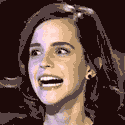|
goku chewbacca posted:Jesus, a mount that goes in your CD slot? How deep into the drive does it go? It wasn't that particular one, but I used to have a mount like that and it was the best mount I've ever used. The only damage it caused was that the little rubbery flaps covering the slot are somewhat misshapen now, but I never use the CD drive, so who cares?
|
|
|
|

|
| # ? Jun 1, 2024 08:21 |
|
Okay, so it's definitely been months since I've tried transferring any music to my phone... But today I dragged some albums/songs from iTunes to my phone (I had it set to manually sync) and all that happens is they appear on my phone music list (in itunes) greyed out with a dotted circle next to them. Restarting my phone, my computer, updating my iTunes, turning manual sync off and selecting the "sync music - entire library" options and then hitting sync has... done nothing. Dragging the files directly to iphone music (instead of doing it from itunes) doesn't work. Deleting & re-attempting to sync the songs doesn't work. Basically I can't understand why itunes isn't letting me transfer poo poo to my phone. (The only thing I can think of is it's not upgraded to the most recent iOS - I think it's on 8.2, but that really shouldn't be part of the issue?) Help? edit: at some point, I guess while checking/unchecking the auto sync library feature, it decided I stopped having songs on my iphone, then decided I do have them... basically, all my songs on the iphone are listed as greyed out now, although the ones from before exist and can be played on the iphone itself. New ones still can't be added. Seriously, what the gently caress? Next phone I'm getting won't be an iphone I can say that for sure. Clocks fucked around with this message at 00:18 on Jun 23, 2015 |
|
|
|
|
You get that when you have songs in your library but not enough space on your phone to hold them.
|
|
|
noirstronaut posted:You get that when you have songs in your library but not enough space on your phone to hold them.  My phone corroborates this under 'usage.' My music (approx 1700 songs or so, apparently) takes up about 11 gigs, and I was not attempting to transfer 30 gigs of new music onto my phone. Soooo ?? edit: I guess the one thing I haven't tried that was posted in various help threads on this topic was deleting all music off my phone and having it attempt to sync everything back onto it then. I'm really wary about doing that considering it currently won't transfer any songs over, and the last thing I want to do is be stuck with a phone with no music on it and transferring still not working. 
Clocks fucked around with this message at 03:27 on Jun 23, 2015 |
|
|
|
|
Yeah, not sure what that could be though. A dude on YouTube said you can turn off syncing music, apply, turn it back on, and hopefully that works? iTunes has always been some poo poo, honestly.
|
|
|
|
Try logging into the iTunes store on the phone, I've had issues in the past where synced music showed up as "other" on a freshly wiped phone until I did that. Maybe that's what you're seeing. Syncing the device wasn't enough, I had to actually open the iTunes app and do something that forced me to enter my iTunes password before it cleaned up.
|
|
|
|
How the hell do you do a map correction when apple maps has the wrong location for something? It wanted me to drag a pin, but there seemed to be no way to actually move the pins location, unlike say, the way it works with Google Maps.
|
|
|
|
Oh hey, I meant to update yesterday about my weird not-transferring-music situation. I spent some time with support trying various things and we left off for the night with me updating my iOS version (which to be honest I didn't really want to do since those have a habit of causing me various kinds of trouble). Good thing? Music syncs now. Bad thing? The phone gives me an error when attempting to sync anything else or do any kind of back-up, and half my apps disappeared but cannot be redownloaded since they still seem to be on the phone... or something. It just leaves them as blank icons stuck in the 'loading' stage. I have a genius bar appointment tomorrow. I'm pretty sure the answer will be a factory reset on my phone, but it's complicated by the fact that I can't do any backups (and I think the only close one I had was in the midst of all my syncing issues yesterday or something, and thus likely to cause issues on its own.) I've made my peace with most likely losing most of my stuff and having to redownload/re-set everything up but it still sucks. I have never jailbroken or anything else so I'm kind of miffed I'm having these issues from regular phone usage.
|
|
|
|
|
Henrik Zetterberg posted:I just cleaned most of the pics and all of the videos off my phone. I'm left with 178 pics, yet when I go into iCloud settings, it says that my next backup requires 6GB of storage for my camera roll. It seems that Photo Stream and iCloud Photo Sharing both doesn't count against the iCloud storage, so I'm stumped as to how I need 6GB for 178 pics and no videos. Any ideas? From a number of pages ago, but I figured this out. Apparently, the "Recently Deleted" album contained a shitload of phantom photos from a long time ago. They disappeared form showing in the album, but they actually still existed somehow. I rolled the date back on my phone a few years, and they magically appeared. There was about 1000 pics, including tons of burst photos. After I deleted these (manually, why the gently caress is there no mass select option yet?), my Camera Roll went down to a more reasonable 400MB.
|
|
|
|
iOttie makes good mounts. I've had two in different sizes and they've been solid. No vibration to speak of. I didn't spring for a dash made of rich Corinthian leather though, so I can't speak to "damage" potential. Edit: Didn't refresh. Oh well. iOttie still good.
|
|
|
|
What's the best way to buy a used iPhone and not get screwed? I'm an android user who has never used or purchased an iPhone so I don't know what I need to look out for. I just got foster kids, who came to me already owning older iPhones, but they won't work on our carrier, so I need to replace at least one of them. I'm looking for an iPhone 5 or up that works with TMobile.
|
|
|
|
Mnemosyne posted:What's the best way to buy a used iPhone and not get screwed? Any iPhone 5 that was not previously tied to Sprint should work on T-Mobile. However, there are ESNs that can be blocked. You can google around for an ESN checker and plug in the number they give you (after requesting it) and see if it's stolen or something along those lines.
|
|
|
|
Also Apple has a activation lock lookup that lets you look up the IMEI or serial number and verify that iCloud activation lock is not enabled. This way you make sure they're not just foisting a worthless stolen phone on you.
|
|
|
|
Mnemosyne posted:What's the best way to buy a used iPhone and not get screwed? There's two things to check, iCloud lock and carrier lock. Both must be clear for you to activate the phone as new on T-Mo. For iCloud lock, use Kitten Smoothie's link. For Carrier lock:
For the latter two, the best way to check is putting your SIM in and confirming it works before purchase. I tend to think the Verizon phones are the best bet since they're unlocked, because even with T-Mo I think people can report them as lost/stolen post-purchase if they have insurance to get a payout. I forget if there's a way to ensure this won't happen, but it was a known problem last time I checked.
|
|
|
|
noirstronaut posted:Any iPhone 5 that was not previously tied to Sprint should work on T-Mobile.
|
|
|
|
Endless Mike posted:Not really true. Verizon ones won't have LTE at all and I'm pretty sure will be missing 3G in most places. AT&T ones prior to a certain date will be missing 3G. There's a serial number lookup to figure out which ones will work. It would still be true at that point...?
|
|
|
|
noirstronaut posted:It would still be true at that point...? I guess if "has slow, limited data on most units" is your definition of "works," then sure. Presumably when people are asking about phones, they want fully functional ones.
|
|
|
|
Yes, it literally works, so that would be my definition of works. Either way, what I said isn't any less true. You can use 3G on Verizon devices and LTE on AT&T ones.
|
|
|
|
Here is what I'm talking about : I try to type, "that sucks" but what shows up is, "that sticks" and the options above the keyboard are "the" "even" "to" because it's trying to guess what I want to type in next, but I don't want that. I want it to say, "stick" "sucks" "ducks" but the only way to get it to do that is to backspace once. Does that make sense? Are there any keyboards like that, or is there a Swiftkey option I'm not seeing? ...I just realized the "swype" keyboard does exactly this. I don't like it as much as Swiftkey but I'll have to deal I guess! aherdofpenguins fucked around with this message at 15:40 on Jun 24, 2015 |
|
|
|
Anyone else with iTunes Match have their music totally poo poo the bed in the past day? An artist that was showing once is suddenly showing three times, random songs are on their own despite having the tagging perfect, they group just fine in iTunes in every view, and I haven't touched anything that would cause it to change. edit: Perturbator (along with other not-H artists) is showing under the H's edit2: Ok, seeing some posts on apple forums that I'm not alone here, the music app has apparently totally broken for a lot of people lately. Dog Fat Man Chaser fucked around with this message at 15:32 on Jun 24, 2015 |
|
|
|
noirstronaut posted:Yes, it literally works, so that would be my definition of works. Either way, what I said isn't any less true. You can use 3G on Verizon devices and LTE on AT&T ones.
|
|
|
|
You're trying and it's admirable.
|
|
|
|
noirstronaut posted:Yes, it literally works, so that would be my definition of works. Either way, what I said isn't any less true. You can use 3G on Verizon devices and LTE on AT&T ones. iPhone 5 is kind of split Verizon, Sprint, GSM, and then GSM+Tmo 3G/LTE IIRC. The Verizon or Sprint models don't have LTE on AT&T or AWS 3G on Tmobile. https://support.apple.com/en-us/HT202720 Missing AWS on Tmo is "okay" but given how much of their network used that, probably not a great idea to skip out on that unless you like seeing EDGE a lot. Also yes, absolutely positively make sure it isn't activation locked if it's used. Simply seeing the white "Hello" on setup assistant is not enough to make sure the device is fine, because it may not be activated in that state.
|
|
|
|
Coming from android. Have Android Police in my RSS feed as my go to source for android news. What's the go to for iOS and iPhone? This is the only apple device I own so a lean towards iPhone, iOS, and mobile apps would be preferable but not a deal breaker.
|
|
|
|
TouchArcade for games Macrumors for rumors and news iDownloadBlog for jailbreak poo poo and news iMore for news written well Never add BGR. e: Oh and MacStories for news-ish stuff? They give a different perspective on Apple related things.
|
|
|
|
I feel like Tested is pretty fair about the pros and cons of Apple stuff if you're into the podcast flavor of RSS.
|
|
|
|
Mnemosyne posted:What's the best way to buy a used iPhone and not get screwed? Just to add: my advice would be the get a 5S or up. The iPhone 5 has different bands depending on the carrier it was released for, hence the confusion on what you would get. The 5S was the first iPhone to be cross compatible. Save yourself a headache, it also avoid you potentially getting a 5 with a not great battery as well. You still need to make sure it is clear on iCloud, clear on Tmobile, and unlocked for Tmobile use (IE if it was an ATT phone, needs to be unlocked). Everyone is correct, stay away from sprint phones. The simple way to look at it here is buy a Tmobile iPhone 5S, or a verizon iPhone 5S.
|
|
|
|
Currently have a 4S, and (not surprisingly after over 3 years) has a fairly weak battery, likely also not assisted by me dumbly upgrading the OS to 8, via ATT. I'm on the fence currently between just getting another Apple phone, (either a 5c or 5s, more than likely) or going to the trouble of trying to get the battery in the 4S replaced instead. What might be some options for getting a recertified phone, for a bit less money? I suppose if I need to get any more specific, I'll give a try in the carrier/plan questions thread.
|
|
|
|
Killer_B posted:Currently have a 4S, and (not surprisingly after over 3 years) has a fairly weak battery, likely also not assisted by me dumbly upgrading the OS to 8, via ATT.  Also swapping the battery on a 4/4S is probably the easiest swap possible.
|
|
|
|
Agreed - assuming you're otherwise ok with the 4S, I'd just get a new battery. That'll last you two months through to September when the new phones come out/prices drop and you'll get more phone for your money. Or just continue using it, because iOS 9 will work on the 4S too. They're on Amazon for $20 or less, including the screwdriver needed for the special snowflake screws on the bottom of the phone. Replacing it is stupid easy, as in "two minutes for anyone" sort of easy.
|
|
|
|
My roommate is in the same boat with a failing 4S. I showed her the last 3 posts and we've ordered her the battery on Amazon for $20. Hopefully that will last her a while longer.
|
|
|
|
You can probably get a used 5C for the price of a new battery.
|
|
|
noirstronaut posted:You can probably get a used 5C for the price of a new battery. I don't know what you're thinking here. The 5C goes used for $100-$150. A new 4S battery is under $20 including tools.
|
|
|
|
|
buy a really used 5c
|
|
|
|
I just noticed for the first time that my albums are no longer being grouped by album artists (for OST and poo poo with various artists) so my album list is bloated with the same thing 15 times because each song is a different artist. The group by Album Artist option is selected in Settings/Music so I have no idea what's going on. poo poo shows up just fine on iTunes on my computer but both my iPhone and iPad are borked.
|
|
|
|
I think you're confusing it with Compilations. If you have "Part of a Compilation: Yes" turned on, and have iTunes sort compilations together, that should fix it.
|
|
|
|
IUG posted:I think you're confusing it with Compilations. If you have "Part of a Compilation: Yes" turned on, and have iTunes sort compilations together, that should fix it. I've had my library all tagged properly for years. I've been mostly listening to iTunes Radio this year so I didn't notice this was happening today until today. I tried the "part of a compilation:yes" and also turned off iTunes Match on my phone to make it reload and everything still shows up separately. What's weirder is that it's showing the album artist as various artists correctly. 
|
|
|
|
I just looked at my Music app, and found that my compilation albums are sorted together properly for compilations, but the "Various Artists" that your app shows is displaying "Unknown Artist" for my compilations. I think it's because I don't use the "Album Artist" field in iTunes, so that's blank for me. I take it that for that album you have the album artist as "Various Artists" instead of blank, and that's making it split the album up a few times for whatever reason.
|
|
|
|
IUG posted:I just looked at my Music app, and found that my compilation albums are sorted together properly for compilations, but the "Various Artists" that your app shows is displaying "Unknown Artist" for my compilations. I think it's because I don't use the "Album Artist" field in iTunes, so that's blank for me. I take it that for that album you have the album artist as "Various Artists" instead of blank, and that's making it split the album up a few times for whatever reason. Well poo poo, that did the trick! It must have been a recent change because my album list had worked unchanged for years. Thanks for the heads up about the compilation tag. Except now the album shows up as one album with "Unknown Artist". One step a time I guess. Playing around it some more and yeah trying to give the album a single Album Artists fucks it up but leaving it empty (with the compilation tag on) puts the album under one Unknown Artist. iOS definitely hosed something up. Happy Noodle Boy fucked around with this message at 15:30 on Jun 27, 2015 |
|
|
|

|
| # ? Jun 1, 2024 08:21 |
|
Happy Noodle Boy posted:Well poo poo, that did the trick! It must have been a recent change because my album list had worked unchanged for years. Thanks for the heads up about the compilation tag. Except now the album shows up as one album with "Unknown Artist". One step a time I guess. If I were you, I wouldn't have even bothered doing anything about it considering we're getting a whole new Music app on Monday that will probably gently caress it up for you in entirely new ways. Edit: Or I guess it's Tuesday. Should've checked the date before posting.
|
|
|