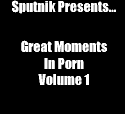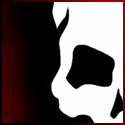|
Daviclond posted:Is your HTPC decoding the audio codec and outputting LPCM to your receiver? I.e. do you not have bitstreaming enabled in the XBMC System audio settings? Is this the same as you had it before when it did work? I'm really busy right now so I haven't had much time to dig into it, but I will this weekend. Part of what's complicated is that I had the system setup in 7.1 running Frodo with it's older audio settings method, then moved home with the HTPC to a new receiver/speakers and updated to Gotham, and now I'm back to my original 7.1 setup but now with Gotham obviously. edit: I don't see an option in the audio settings to enable/disable bitstream. Right now the receiver always says PCM when before using Frodo it would say Dolby Pro Logic, DTS, etc. Updating to Gotham changed that, which also allowed DTS-HD MA to start working. I've made sure the option to always use 7.1 is on with the receiver, but it doesn't do anything. I tried a 7.1 blu-ray on my PS3 and that works with all 7 and says PCM +PLIIx (for the Dolby Pro Logix IIx). edit2: I figured it out. The skin I was using didn't have all the audio options visible. Went back to default and enabled passthrough and everything works as intended with forced 7.1 and DTS-HD MA too when available. KingKapalone fucked around with this message at 17:24 on Aug 9, 2014 |
|
|
|

|
| # ? Jun 12, 2024 09:06 |
|
bah! I got a Roku3 and it's awesome except now that I see the Amazon FireTV can tackle emulators, I want one! Except I'm in Canada, and even with unblock-us it's basically unusable, according to reviews. Nevermind that it's hard enough to get one here. That leaves me with an Ouya with XBMC, or a custom built dealie. The ouya doesn't provide 24p playback (important for me) or HD audio passthrough (also important), so I'm thinking... custom built. I have two weeks to return the Roku for a full refund. So I'm wondering, what could I build that'll run 16-bit emulators and 720p streamed playback (wired ethernet) via plex/xbmc? what's the cheapest I could get away with, including a remote (I have a Harmony 700 but I think I'd like a mini keyboard remote thing if they aren't crazy)?
|
|
|
|
Guitarchitect posted:bah! Wait for Android TV. It will be out in the coming months, early fall I believe. Dev units are out there and XBMC is apparently already running flawlessly on it. Check out this thread.
|
|
|
|
wolfbiker posted:Wait for Android TV. It will be out in the coming months, early fall I believe. Dev units are out there and XBMC is apparently already running flawlessly on it. Check out this thread. Hm - is this much different than something like the BoxTop M8? Just discovered it this morning and... it looks pretty good for an Android set top box - but I don't know anything about the processor nor can I find many reviews of the thing. What will be the main draw for something like the Android TV?
|
|
|
|
Guitarchitect posted:Hm - is this much different than something like the BoxTop M8? Just discovered it this morning and... it looks pretty good for an Android set top box - but I don't know anything about the processor nor can I find many reviews of the thing. What will be the main draw for something like the Android TV? Yes. AndroidTV is a new platform.
|
|
|
|
Guitarchitect posted:Hm - is this much different than something like the BoxTop M8? Just discovered it this morning and... it looks pretty good for an Android set top box - but I don't know anything about the processor nor can I find many reviews of the thing. What will be the main draw for something like the Android TV? It's running software and apps that are designed for a TV rather than software designed for phones and tablets. It will come with a game controller and likely a remote as well.
|
|
|
|
wolfbiker posted:It's running software and apps that are designed for a TV rather than software designed for phones and tablets. It will come with a game controller and likely a remote as well. oooh, that's great. Thanks, that clarifies it quite a bit. Perhaps I'll hold onto the Roku and offload it when the time comes. Thanks!
|
|
|
|
wolfbiker posted:It's running software and apps that are designed for a TV rather than software designed for phones and tablets. It will come with a game controller and likely a remote as well. I imagine most androidtv devices do only come with a remote. The controller will be a seperate purchase most likely.
|
|
|
|
Kind of lost in the forums. Is there any general MAME/home arcade cabinet thread that I can ask questions in?
|
|
|
|
I have a win7x64 computer that I run XBMC on. It's a low-profile cpu that I've hidden inside my furniture (yes it has ventilation and fans, no it hasn't overheated) that runs on a minimal wattage (a picoPSU, in fact). I want to add a Blu-Ray drive to this setup, but I know it won't run off of the picoPSU. Is there an alternative that I haven't thought of to "buy a Blu-Ray drive, buy a second picoPSU+power brick, and SATA the drive to the mobo"?
|
|
|
|
Sputnik posted:I have a win7x64 computer that I run XBMC on. It's a low-profile cpu that I've hidden inside my furniture (yes it has ventilation and fans, no it hasn't overheated) that runs on a minimal wattage (a picoPSU, in fact). I want to add a Blu-Ray drive to this setup, but I know it won't run off of the picoPSU. Is there an alternative that I haven't thought of to "buy a Blu-Ray drive, buy a second picoPSU+power brick, and SATA the drive to the mobo"? USB?
|
|
|
|
Hmm...a powered USB hub with an external-styled drive rather than internal. Thanks, don't know why I didn't think of that. e: Is USB 2.0 fast enough for Blu-Ray watching?
|
|
|
|
Sputnik posted:Hmm...a powered USB hub with an external-styled drive rather than internal. Thanks, don't know why I didn't think of that. Honestly if you want to watch BluRay movies, buy a cheap BluRay player.
|
|
|
|
As extremely helpful as that is, size is the primary concern for this build, as I've hidden the entire HTPC in a series of hardcover books from the 50s, 60s, and whatnot. If you know of a full BD player that can fit in a hollowed-out book and integrated into my XBMC setup, I'm all ears.
|
|
|
|
Sputnik posted:As extremely helpful as that is, size is the primary concern for this build, as I've hidden the entire HTPC in a series of hardcover books from the 50s, 60s, and whatnot. If you know of a full BD player that can fit in a hollowed-out book and integrated into my XBMC setup, I'm all ears. http://www.amazon.com/Samsung-BD-F5...=blu+ray+player 10.6 x 7.6 x 1.5 inches This might work. I'm just surprised your computers don't overheat when bound in leather.
|
|
|
|
IUG posted:
It wasn't that hard to prevent. I purchased a couple GPU fans in bulk and attached them to some unused pins on the mobo to provide power. Airflow is decent and the temp rarely breaks 35oC. I'll look into a small form player and how annoying it would be to have another device in my media center. I'm leaning towards trying an external drive; I'll let you guys know how it turns out (or hell, I'll take a photo of it when its done).
|
|
|
|
Its just that playing blurays on windows sucks balls
|
|
|
|
Can we get some photos of what you have now? I'd like to see more of this setup.
|
|
|
|
TomR posted:Can we get some photos of what you have now? I'd like to see more of this setup.  The bundle of books have been chosen based on interest (they were bought individually, then glued together with a solution of wood glue/white glue/water that saturated the pages, while the hardcovers were epoxied together). From this perspective, you can't tell (which is intentional), but the books only exist on three sides: the spine, the left of the bundle, and the top. Basically, everything you can't see of the books has been removed, while the bottom and rear of the design is a bent piece of sheet metal. The mobo is mounted vertically on the sheet metal, while the left side of the books has 2 small GPU fans. The right side is permanently "open" like that, and a 12cm case fan blows air in. All holes are dualcovered in cheesecloth to prevent dust. The left horizontal book (Muskateers, I believe) has the USB ports/SD card bay, and the far right undamaged book (Jane Eyre) will get the disc drive. e: Oh yeah, I coated the interior of the books with a few layers of Kapton tape, which is good up to a few hundred degrees celcius. None of the (highly aged) paper has so much as discolored from the heat. e2: a pair of miniature hinges hold the books in place on the left and top. Later, when the machine isn't in use streaming movies, I can take the case off if there is further interest. Sputnik fucked around with this message at 20:39 on Aug 19, 2014 |
|
|
|
I would love to see innards. Very cool case mod (or... case, rather?)!
|
|
|
|
That's an awesome case mod for a HTPC, but it doesn't change the fact that playing Blu Ray disks in an HTPC is at best a frustrating and pain in the rear end experience. If you keep that Gamecube next to it all the time I don't know why you'd care about a BD player, you can find some that are pretty small, and even the good ones these days are extremely cheap. I used to be in the All in One camp too for years until I finally gave up and got a player - I'm happier for it.
|
|
|
|
Well, if there's some interest, here we go: I picked out a series of books on Amazon from various used resellers (they were mostly $0.01 + $4.99 shipping each), and epoxied the books together. Then I followed this wikiHow, but I'm positive that I added carpenter's glue into the mix as well. After doing that for the entire set (it was a monumental pain in the rear end: advice for people following my footsteps: cut each book individually, then glue them together and polish up the seams. Everything from reciprocating saws to belt sanders to 2' drill bits to burly construction workers were used to drive through 1'+ of aged+fused paper). A friend who is good with metalworking bent the "L" shaped rear+bottom piece, and I then used an angle grinder to cut out the I/O access to the mobo (it is actually accessed from the bottom, as the mobo is mounted vertically...when I made the wood shelf that it sits on, I had to cut out the access point for that as well). Really, the only tricks to this setup are the Kapton tape that you can see multi-layered on the interior for heat resistance and the picoPSU, which provides fanless & low Wattage power to the entire system. Anyways, image dump: Left side, showing the GPU fans x2 and the power input for the picoPSU. An additional hole is drilled for the SATA connection to the SD/USB dock in the book closest to the camera. The first hinge holding the top in place is visible.  Top side, showing off not only the names of the books (only Madam Giovanni was chosen for non-literary reasons - I needed another lavender book to make it alternate colors). Also shown is the second hinge.  On the image in my previous post, you can see that the furthest-right book is propped open. Behind that majestic pirate ship is the large fan that I mentioned. Cheesecloth prevents some/all/none of the dust from entering. My metalworking friend was able to put a lip in the steel, as you can see, which helps keep the book propped properly. Also: enter the super powers of electrical tape! (below the electrical tape fan opening is a power button, a simple one that I just used jumper wires to connect to the mobo and mounted in the paper.)  The inside. Showcasing an addiction to Kapton tape and a basic failure to understand aerodynamics, this "how is this thing operational" beast has failed to significantly overheat in over two years of nearly-constant use. Not visible, but still useful, is a rather large 1"x1"x2" steel block glued to the furthest corner of the metal "L" on the bottom, both to act as a weight to keep it stable (highly effective) and as a heatsink (probably useless)  Obviously a little bit of wiring redirection was necessary, but nothing beyond Electricity 101. If a fan needs 5V and a ground, I simply found two pins off the mobo that would suit my needs and used a bundle of jumper cables from an eBay Arduino seller. Thanks for all the advice crowd, I think that I'm going to end up just putting a DVD/CD drive into that book on the far right. This entire setup is designed for ease-of-use for those that don't like looking at computers, HTPCs, or multiple remotes, so having a BD drive that gives grief to Windows/XBMC isn't conducive anyways. Still probably going to go with the external DVD drive, as I can power it off a USB hub hidden underneath. As for the gamecube comment, it was brought out of storage for a dosage of nostalgia, but you're right, it certainly does ruin the image.
|
|
|
|
Different strokes for different folks, I guess. This isn't my look but I respect the effort and dedication here, quite unique. How are you going to put a drive in a book though? cut through the spine/binding for the disc slot or drive? Have to open the book to pop it in the drive?
|
|
|
|
Just like on the leftmost book and the SD/USB panel, a 3.5" drive fits just fine horizontally mounted so that it sticks out the end. Not 100% camouflaged, I know, but it does just fine. In the final configuration, both books will probably horizontally lay atop eachother on the left of the HTPC.
|
|
|
|
Got a new hdhomerun today and hooked it up at work to see if there were any clearqam channels left. Interestingly the only one is a fedora login.
|
|
|
|
At this point I think you're just doing it to have a cool, weird sherlock-holmeseque secret htpc. Which I totally respect.
|
|
|
|
Don Lapre posted:Got a new hdhomerun today and hooked it up at work to see if there were any clearqam channels left. Interestingly the only one is a fedora login. Probably one of those public access channels that shows a community info slideshow set to music. The system probably went down and they're still just piping the video feed.
|
|
|
|
Stupid question: I totally ignored Flicr till today I suddenly decided to look into it, and it seems pretty drat cool. Problem: If I map the menu button on my TV to, let say, bring up the context menu in XBMC. When I press menu, won't it both trigger the menu on my TV AND open up the context menu in XBMC? How does one get around stuff like that?
|
|
|
|
Gozinbulx posted:Stupid question: Yes. Use a universal remote, set it to a device you dont own.
|
|
|
|
Don Lapre posted:Yes. Use a universal remote, set it to a device you dont own. I figured. The appeal was in using my current remote. Oh well.
|
|
|
|
Gozinbulx posted:I figured. The appeal was in using my current remote. Oh well. Your TV remote doesnt' have the option to control a dvd player or anything?
|
|
|
|
Don Lapre posted:Your TV remote doesnt' have the option to control a dvd player or anything? Nope, but I went on later to look at it more closely and I think I can do what I want (basic control of xbmc). The directional keys do nothing on the TV with out some kind of menu open, so that's fine. Same goes for enter key. There's actually a row of 4 colored buttons that do nothing either without some menu open. So theoretically I can map the directional keys to keyboard directions, then map the 4 colored keys to say context menu, some app shortcut (perhaps to xbmc itself) and still have 2 left over. I'm gonna try it out. Gozinbulx fucked around with this message at 12:45 on Aug 22, 2014 |
|
|
|
This looks like a game changer.quote:Zotac has been offering tiny desktop computers for a few years but now the company is launching its smallest PC yet. The Zotac ZBOX PI320 pico measures 4.5 x 2.6 x 0.76 making it about the size of a chunky smartphone. But it has the guts of a low-power desktop computer capable of running Windows 8.1 or other modern operating systems.   http://www.zotac.com/en/z-zone/zbox-pico.html http://vimeo.com/103812410 Call Me Charlie fucked around with this message at 18:05 on Aug 27, 2014 |
|
|
|
Call Me Charlie posted:This looks like a game changer. No usb on the front. hdmi on the loving side. Jesus christ. I know it sounds silly but with wireless kb/m having it in the front vs side can make a difference.
|
|
|
|
Don Lapre posted:No usb on the front. hdmi on the loving side. Here you go. 3 feet for $5.
|
|
|
|
Call Me Charlie posted:This looks like a game changer. Looks nice. Not sure how it's a game changer, though.
|
|
|
|
It's a pretty slick, small package. The non-tech savy people are scared of putting together NUC kits. No need to buy your own ram and hdd. Even comes with OS already installed (not the case for NUC) and its only 200 bucks. I'd say thats a pretty drat good package. I guess the one x-factor is the performance of the BayTrail Atom, are these already out in the wild, are they good for HTPC application? Also, I could see this being a pretty good kiosk/simple office work station, quite frankly. Edit: Appararently that Atom is one of the new Intel tablet SoC's. Interesting... It's basically the x86 version of an Android box. Gozinbulx fucked around with this message at 19:59 on Aug 27, 2014 |
|
|
|
Gozinbulx posted:It's a pretty slick, small package. The non-tech savy people are scared of putting together NUC kits. No need to buy your own ram and hdd. Even comes with OS already installed (not the case for NUC) and its only 200 bucks. I'd say thats a pretty drat good package. I guess the one x-factor is the performance of the BayTrail Atom, are these already out in the wild, are they good for HTPC application? I assume this was in response to me? I agree it looks like a slick, small package. At first blush, I wouldn't be surprised if this is what becomes the ~next thing~ people are getting for their HTPC's. However, there are other small computers (not as small as this that I'm aware of, though) that people wouldn't have to add RAM or a HDD to. I doubt very many people were not buying HTPCs because they were bigger than this. I mean I got the Revo 1600 years ago and it's pretty small. Still running great, too! The hardest part with HTPC's isn't the hardware, it's the front end. This is why I'm not sure why I'd call it a game changer.
|
|
|
|
Does it have a CIR? Just looking at the thing I would assume not.
|
|
|
|

|
| # ? Jun 12, 2024 09:06 |
|
Don't believe so, but the FLIRC + small usb extension should do the trick. By the way, finally got my FLIRC. It's awesome. Got all buttons I need on my TV remote, doing basic XBMC stuff. All on my Android box. Still trying to figure how to get ActivateWindow(SubtitleSearch) to work. No matter what I bind it to, it doesn't do what its supposed to.
|
|
|