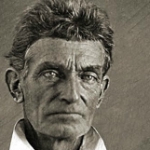|
Anyone have any thoughts on the Lenovo Flex2? This one is $669 through B&N or with a coupon: http://shop.lenovo.com/us/en/laptops/lenovo/flex-series/flex-2-14/?sb=:000001C9:00011EDA:#customize I'm going to be mostly using whatever I get for Netflix/Amazon streaming and maybe light gaming, but I also like the idea of having a portable FL Studio rig for messing around, and that's where the touch screen comes into play. EDIT: Since Lenovo's mobile site sucks, here are the relevant specs: i7-4510U (2.00GHz 1600MHz 4MB), HD 4400 graphics, 8GB RAM, 14" FHD LED multi touch display (1920x1080), 500GB/8GB hybrid SSHD. JAF07 fucked around with this message at 12:49 on Jun 3, 2014 |
|
|
|

|
| # ? Jun 4, 2024 04:53 |
go3 posted:The G series are not ThinkPads at all. They are Lenovo's bottom of the barrel, price-competitive at all costs, entry laptops. That seems a bit odd because from what I can tell the G line can have an i5 but the L can only have an i3.
|
|
|
|
|
Hadlock posted:The only chromebook with a 1080p screen is exactly the same price, mentioned in the same post, Samsung Chromebook2. I got excited about the Samsung Chromebook 2 until I read the review: The problem is that while the pixel count has improved, the quality of the screen still has a ways to go. The LED panel doesn't make use of any wide-angle viewing technology, which means you'll have to fiddle with the screen position to get the white balance right. Tilt the display forward even a little and the colors will start to wash out, making on-screen text harder to read. (This can be an especially big challenge if you're typing with the machine in your lap.) Thankfully, viewing angles are a bit better from the sides, so you could, if you wanted, have a Netflix-viewing party with a couple friends. In any case, the viewing angles aren't much better on competing devices, so perhaps this is all a moot point. For a $199 device the Acer C720 would have been ideal to replace my X-series Thinkpad, except the screen is equally as bad as the Lenovo 12.5" non-IPS screen. I certainly don't except an IPS screen for $399 but a quality TN panel isn't too much to ask.
|
|
|
|
Got my t440s. I really hate how you have to open this thing. Felt awful prying it apart (as careful as I was) because its so new. I installed a new SSD and an extra 8GB of ram. Installed 8.1 pro, downloaded all the drivers etc. Used it all night long and before bed I plugged it into the adapter to let it charge fully. Today when I woke up, it wont boot. I've tried resetting it w/ the paperclip, holding the power button, etc. Guess i'll get on the horn w/ lenovo but I feel like i'll probably return it.
|
|
|
|
So is the LG FHD panel for the T440p that was previous advertised as being "IPS" actually a TN? They've taken down any mention of it being IPS on the Lenovo webpage and I asked a sales rep about it and they said it's TN. I bought the laptop a few months ago with the FHD "IPS" option and this thing certainly doesn't look like an IPS. Aside from the fact that I've had to send it back three times due to pressure spots, backlight bleed, and stuck pixels, the viewing angles are horrid and actually worse than many TN monitors I've seen. I'm pretty pissed if this is the case. That's false advertising and a bait and switch.
|
|
|
|
Cmdrmonkey posted:They've taken down any mention of it being IPS on the Lenovo webpage and I asked a sales rep about it and they said it's TN. I bought the laptop a few months ago with the FHD "IPS" option and this thing certainly doesn't look like an IPS. It says "Up to 14" FHD (1920 x 1080) IPS display" on this page. http://shop.lenovo.com/us/en/laptops/thinkpad/t-series/ e: laptopscreens.com shows it as IPS as well http://www.laptopscreen.com/English/model/IBM-Lenovo/THINKPAD+T440P+20AN+SERIES/?hash=484525 butt dickus fucked around with this message at 18:38 on Jun 3, 2014 |
|
|
|
No I noticed it right away. I've sent it back three times due to issues with the screen, every time requesting to be switched to the AUO VA panel, and they keep replacing it with the lovely LG. I haven't even had the laptop in my hands that long because it's been off for repair so much due to backlight bleed, stuck pixels, and pressure spots on three different panels. What I'm saying is that it's also horrible on top of that. It looks like a TN to me and I paid extra to get IPS. I get the impression the T440p never came with IPS. Some of the review units had an AUO VA and then they switched to an LG TN panel.
|
|
|
|
JAF07 posted:Anyone have any thoughts on the Lenovo Flex2? This one is $669 through B&N or with a coupon: http://shop.lenovo.com/us/en/laptops/lenovo/flex-series/flex-2-14/?sb=:000001C9:00011EDA:#customize You're better off saving that money for a yoga, or going to their outlet and getting an older Yoga that has an ssd. Regardless of if you ever use it as a tablet, it's got a high build quality and with the ssd it's pretty zippy. http://outlet.lenovo.com/outlet_us/
|
|
|
|
Are there going to be any new Haswell Refresh laptops announced other than the MBA a while back? Or is it just going to be a silent launch with new processors added to the current configs?
|
|
|
|
So I've been able to push my SLI y510 to 80C in a few games. Are they supposed to get that hot, or is there any software I can use to kick the fans up a few speeds? It's nice that they're quiet, but I'll take some sound in exchange for not catching fire.
|
|
|
|
mugrim posted:You're better off saving that money for a yoga, or going to their outlet and getting an older Yoga that has an ssd. Regardless of if you ever use it as a tablet, it's got a high build quality and with the ssd it's pretty zippy. I played with a Yoga at Best Buy and really liked it, but the fact that you can't upgrade the RAM kinda puts a damper on things for me. It's also smaller than I'd like. I'll just wait until there's more feedback on the Flex 2. It apparently addresses the knocks people had against the original flex (better screen, price isn't outrageous anymore), but no idea about the build quality.
|
|
|
|
Drunk Badger posted:So I've been able to push my SLI y510 to 80C in a few games. Are they supposed to get that hot, or is there any software I can use to kick the fans up a few speeds? It's nice that they're quiet, but I'll take some sound in exchange for not catching fire. You will get dozens of answers about how hot is to hot but here are some ballpark figures: 80c is hot but shouldn't damage your gpu 90c is hot and might damage your gpu 100c is hot and will damage your gpu tpfancontrol was useful for adjusting the fan speed on Thinkpads but I have no clue if it works on the y series.
|
|
|
|
Bob Morales posted:I got excited about the Samsung Chromebook 2 until I read the review: I've read mixed reviews about the display, some of the reviewers aren't terribly bright (no pun intended) and you get this herd mentality about how bad TN glass can be. Video reviews are starting to trickle in, the screen looks really good, but yeah the viewing angles are definitely less than what's on my x230 IPS, but still looks very good This video goes over extreme viewing angles, seems to be fine at normal angles.. https://www.youtube.com/watch?v=KABj-2d0gxo
|
|
|
|
Drunk Badger posted:So I've been able to push my SLI y510 to 80C in a few games. Are they supposed to get that hot, or is there any software I can use to kick the fans up a few speeds? It's nice that they're quiet, but I'll take some sound in exchange for not catching fire. It's not uncommon to see desktop cards in the mid 70's C, are you talking GPU or CPU temps? 80C is well within spec. Make sure you keep your air vents clean and clear of pet hair once a week or so.
|
|
|
|
Hadlock posted:It's not uncommon to see desktop cards in the mid 70's C, are you talking GPU or CPU temps? 80C is well within spec. Make sure you keep your air vents clean and clear of pet hair once a week or so. GPU was reaching 80, CPU gets about that high as well. It's a new laptop, so no hair issues. I might have to look into one of those laptop lap cooling pads that will put some open space between me and the laptop, since the only air intake appears to be a vent in the bottom
|
|
|
|
Is there a laptop out there like a t440p but a little bit more portable? Or maybe something like an ultrabook that you can upgrade the storage and memory easily? I'm not saying the T440s isnt durable, but it doesnt seem more durable than any other laptops out there.
|
|
|
|
snoozeallday posted:Is there a laptop out there like a t440p but a little bit more portable? Or maybe something like an ultrabook that you can upgrade the storage and memory easily? I'm not saying the T440s isnt durable, but it doesnt seem more durable than any other laptops out there. Dell Precision M3800 but your going to pay premium for that portability.
|
|
|
|
x240 with the 1080p? That is 12.5" screen and has no provisions for an optical drive but is otherwise very similar. There's also the halo thinkpad (google for reviews of it's keyboard, it has gotten mixed reviews) called the X1 Carbon, it's more thin than the 440p. There was the T430u, the T440u (ultrabook) may also exist. Somewhere between the -u and -p is the -s(slim) which has all the features of the -p but about 10% less thick.
|
|
|
|
What's the best type of screen for working in sunlight? Any particular specs / numbers / features I should be looking out for?
|
|
|
|
Laptop with a 15-17" IPS screen, no optical drive, 870M, decent build quality at a sane price. Not happening, right? I honestly wouldn't mind one of those 2" thick ASUS/MSI laptops as I know they have good cooling but it seems like you could do better in that amount of space, and I'm not paying a huge premium for a stupid BD burner just because they assume anyone buying a laptop like that is a retard who'd want to max out every component.
|
|
|
|
|
Is this a good deal for a Chromebook? $220 for an HP: http://www.woot.com/offers/hp-14-dual-core-chromebook-with-free-4g
|
|
|
|
I'm sorry - I know it's probably about the second most commonly asked question here, but I haven't noticed it skimming the last few pages. But my dad's laptop is dying, and he's headed for a new one. He uses it for browsing, YouTube, paying bills (must work with Java), and a bit of light text editing. Any suggestions? Should I tell him to get, like, a windows tablet or an iPad? Probably not, needing to type a bit, but...
|
|
|
|
Is he paying bills through a dedicated program or web interface?
|
|
|
|
Web interface. Danish NemID for those to whom that means anything.
|
|
|
|
Bobfly posted:I'm sorry - I know it's probably about the second most commonly asked question here, but I haven't noticed it skimming the last few pages. But my dad's laptop is dying, and he's headed for a new one. He uses it for browsing, YouTube, paying bills (must work with Java), and a bit of light text editing. Any suggestions? Should I tell him to get, like, a windows tablet or an iPad? Probably not, needing to type a bit, but... If you just want a parent computer with the minimum amount of expense or fuss, I don't see anything too wrong with a sub-$300 Dell Inspiron laptop with a Haswell (current generation) Intel CPU. I know that generally this thread is for people with higher needs, but Dell's tupperware seems to have gotten better. I checked this thing out and it doesn't feel like it will fly apart at a moments notice, and it's not too heavy. My mother got one for $300, and she loves it. http://www.dell.com/us/p/inspiron-11-3137/pd
|
|
|
|
Straker posted:Laptop with a 15-17" IPS screen, no optical drive, 870M, decent build quality at a sane price. Not happening, right? I honestly wouldn't mind one of those 2" thick ASUS/MSI laptops as I know they have good cooling but it seems like you could do better in that amount of space, and I'm not paying a huge premium for a stupid BD burner just because they assume anyone buying a laptop like that is a retard who'd want to max out every component. Who knows what your "sane price" would be, but MSI has the GS60 and GS70 that looks like it'll fit for around $2k, which is a pretty fair price, considering Ultrabooks with decent build quality are $1700+.
|
|
|
|
Wilford Cutlery posted:Is this a good deal for a Chromebook? $220 for an HP: http://www.woot.com/offers/hp-14-dual-core-chromebook-with-free-4g Yes. If you are fully aware of the limitations of a Chromebook, you would be hard pressed to find a better deal. The 200mb/month T-Mobile is free for life. No you won't stream Netflix with that amount of data, but it is nice to have it forever. This model has 4gigs of RAM (vs 2) and a 32gig SSD (vs 16). The vs is the model that's currently $299 at Best Buy with no HSPA+ capability (wifi only). These look to be Costco returns as someone posted on woot. It's $379 @ Costco. I say a good deal. Bought one for the mother in-law and one for me to tool around with (two separate accounts).
|
|
|
|
Picking up a couple laptops for the office and basically this is the list of features we need:
I don't "need" an SSD but I'd sure like one. It's not my money so factory options are fine. Mostly, these things get taken to conferences, plugged into a projector, and used as powerpoint terminals. Sometimes used for registration terminals, so nothing really super demanding and certainly nothing that requires a discrete GPU. Unfortunately, this whole list leaves me outside my sphere of expertise. From what I've looked at so far, it's that VGA out that's bugging me. We don't always use our projectors, is the problem - ours are all HDMI capable but I need some sort of backup plan. Alternately, a good HDMI->VGA converter, maybe? Aside from "get a t440" (I just had a ... frustrating experience trying to get a T440s off the ground) anything else I should look into? Or if a t440 is really the best deal, sell me on it so I can sell my boss on it 
|
|
|
|
Wilford Cutlery posted:Is this a good deal for a Chromebook? $220 for an HP: http://www.woot.com/offers/hp-14-dual-core-chromebook-with-free-4g That's a pretty good deal, especially if you end up using the cellular modem inside. HP has a new model coming out but it's kind of ugly, if you need a chromebook, the HP is in the top 3 for build quality, also it uses the same adapter as your cell phone, which is nice.
|
|
|
|
Hadlock posted:That's a pretty good deal, especially if you end up using the cellular modem inside. HP has a new model coming out but it's kind of ugly, if you need a chromebook, the HP is in the top 3 for build quality, also it uses the same adapter as your cell phone, which is nice. That's the 11 inch model that uses micro USB to charge. The 14 is still a screaming deal though.
|
|
|
|
I am going back to school and need a laptop. This laptop will primarily be for word processing, shitposting, RoboHelp & Photoshop, and TV/Movies/Music. No gaming or anything. Thin is good but durable is better. I may or may not have a backup desktop, will definitely have a large monitor and speakers to plug it in to, but I am aiming to use this laptop as my primary PC. I'd rather not pay for built-in bells and whistles that I will replace with external accessories. Could not care less about touch screen or anything of that sort. I'd like to spend under $900.00 before tax aaand I live in Canada. What are my best options? I'm thinking maybe just a ThinkPad E545. e. I previously had a netbook that got me through grad school and my PC hasn't been upgraded in a few years so that's my point of reference for hardware and such.
|
|
|
unlimited shrimp posted:I am going back to school and need a laptop. http://www.lowlevel.cz/log/images/j720_front_s.jpg Dude this thing was made for shitposting. 56k, 640x240 LCD, 206 Mhz strongarm, Windows CE with specially cropped Bliss wallpaper, 9 hour battery life! You'd be a giant fool not to purchase this computing device. Seriously though I regularly mashed out 10,000 word essays on this motherfucking thing.
|
|
|
|
|
^^^^^^ touchscreen, expresscard port, 32 MB ram, docking port. Need I go on. I'm not even sure what one might do with more than thirty-two megabytes of ram.
|
|
|
|
|
My sister has an Acer Aspire 5749-6492 that she wants to sell. The keyboard is missing the 'B' key, and there are problems with some other keys as well (when pressing C it will register C and V being pressed at the same time, for example). Would she be better off having it fixed first or selling it as-is? Roughly how much would it cost to have the keyboard repaired/replaced?
|
|
|
|
Psion posted:
You can also look at the HP 840/850 G1 - they have DisplayPort and VGA (you won't find HDMI on any business class system). Probably pricier than the ThinkPads especially after you configure a 1080p display but I'd say they're better built (plus they still have proper mouse buttons)
|
|
|
|
Having played with it for about a week now I wholeheartedly endorse the Gigabyte P34Gv2. Noise is a non-issue, the newest game I have (Bioshock Infinite) runs beautifully at max settings, it doesn't get too hot, and it's wonderfully portable. I hadn't planned on moving it around much outside of the boat but it's just so easy to do so! With the OS on an SSD and everything else on a normal drive I can click reboot and be back on the desktop in about 10 seconds...longer if there's a windows update to install, but not much longer. There are a couple of things that might be downsides, depending on your needs: - Windows 8. It's taking me quite a bit of getting used to; my understanding is the next big patch will put the start menu back in, which is my biggest qualm with the current state of the OS. - No numpad--the size benefits are acquired by doing the thing where j, k, and l or whichever are 4, 5, and 6 if you toggle the right key. If you don't even make much use of your numpad, hardly a loss. I love my new machine; I'm considering breaking out the stationery and writing XoticPC a thank-you note.
|
|
|
|
|
Trebuchet King posted:There are a couple of things that might be downsides, depending on your needs: Don't bet the farm on that. Just get StartIsBack and never worry about it.
|
|
|
|
fuf posted:What's the best type of screen for working in sunlight? Any particular specs / numbers / features I should be looking out for? A very bright screen. Nonreflective is better than reflective, but brightness is way more important. For example, the Toughbook CF-53 (a semi-rugged model) offers an 800 nit screen option. The fully rugged CF-31 comes with a 1200 nit screen. Those are designed for use outside. Typical consumer and business laptops usually come with 200, 300, or (occasionally) 400 nit screens. 300 is *okay*. 400 is pretty good. But I'm guessing it's kind of annoying for actual all-day direct sunlight use -- I wouldn't know, though.
|
|
|
|
shrughes posted:A very bright screen. Nonreflective is better than reflective, but brightness is way more important. For example, the Toughbook CF-53 (a semi-rugged model) offers an 800 nit screen option. The fully rugged CF-31 comes with a 1200 nit screen. Those are designed for use outside. Thanks! I won't be in sunlight all day, but I do work outside sometimes so it's something I'd like to consider. Unfortunately I can't find a nit number for the thinkpad x240, but looks like the x230 was 300 nit so maybe it's the same. Not exactly ideal, but I've kinda falled in love with the idea of getting a thinkpad so I might risk it anyway.
|
|
|
|

|
| # ? Jun 4, 2024 04:53 |
|
fuf posted:Thanks! I won't be in sunlight all day, but I do work outside sometimes so it's something I'd like to consider. NotebookCheck.net measures the brightness (in nits or cd/m^2, which are the same thing) of pretty much every laptop they review. They have a new review of an X240 with a *matte* non-touch FHD screen. (It's about 350 nits.) They probably have some other review of a HD IPS model. Brightness can also vary from unit to unit when they're sourced to different screen manufacturers, or just from general manufacturing tolerances.
|
|
|