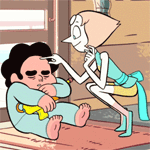|
Good Will Hrunting posted:I'm going to be running this bad boy in my new rig. I'm looking for a 1440 monitor with DVI-D, HDMI, and DisplayPort (I plan on eventually purchasing a small rMBP). My budget is pretty flexible. For a combination of 27" and glossy, Korean no-names are probably your only option. For $400-500, you could go with something like the Nixeus VUE27, which has an adjustable stand (kinda wobbly and hard to adjust pitch on), DVI/HDMI/VGA/DisplayPort inputs, and an OSD. One of these is selling for $350 on eBay right now used in excellent condition out of California if you're interested in going that route. I believe these use Grade A+ panels, and the one I got to check out seemed to confirm this. Out of all the 27" LED displays I've tried, this one had the best backlight and color uniformity out of all of them, name brand or otherwise. Your experience could vary, though. For $300-350, you could get the glossy/tempered glass version of a QNIX/X-Star/Monex (Samsung PLS) or Shimian/Yamakasi/Crossover/FIRST (LG IPS) and get a $35 DVI Dual Link-to-DisplayPort active adapter. No HDMI input though (and no way to adapt one). Would that be a dealbreaker? Also, I have no idea if/how well that adapter would work. The one review it has has a 1/5 star rating and complains that it doesn't work on the user's 2560x1600 display. This may or may not be a problem at 1440. Both of the above options use external power bricks, just so you know. Have a solution lined up if cable clutter bothers you. For what it's worth, the anti-glare filter on just about any 1440p monitor these days is actually pretty smooth and you won't notice any graininess at all. As much as I love the glossy finish on the FIRST FSM-270YG I use at work, the U2713H I have at home is no worse for having a matte screen. Zorilla fucked around with this message at 02:59 on Jan 31, 2014 |
|
|
|

|
| # ? Jun 9, 2024 10:53 |
|
Thanks for pointing out the Nixeus, I hadn't seen it before. I'm holding off until I move, but that price range is probably a bit closer to my budget than a U2713H or the Samsung (S27A850D is it?). I'll likely go with that, but I'm also entertaining the idea of the PB278Q. Can anyone comment on the PB278Q's anti-glare?
|
|
|
|
Good Will Hrunting posted:Thanks for pointing out the Nixeus, I hadn't seen it before. I'm holding off until I move, but that price range is probably a bit closer to my budget than a U2713H or the Samsung (S27A850D is it?). I'll likely go with that, but I'm also entertaining the idea of the PB278Q. Can anyone comment on the PB278Q's anti-glare? I bought one used, but pretty much boxed it back up immediately because the seller forgot to mention the stand was beat to poo poo. Like I said earlier about these kinds of displays, this was closer to a "satin" finish than matte. If you're used to the kind of graininess you might see on one of Dell's older models, this is nothing like it. The PB278Q is probably next on my list if Dell is unable to find me a U2713H without a squealing USB hub/card reader. I was given a very good first impression of Samsung PLS panels and might get another monitor that has one if I get the chance. Zorilla fucked around with this message at 03:58 on Jan 31, 2014 |
|
|
|
Zorilla posted:I bought one used, but pretty much boxed it back up immediately because the seller forgot to mention the stand was beat to poo poo. Like I said earlier about these kinds of displays, this was closer to a "satin" finish than matte. If you're used to stuff like Dell's older models, this is nothing like it. I'm assuming "Dell's older models" covers a U2211H from late 2010? If the finishes on newer ones are nicer than that, I wouldn't have an issue with them at all. I took a look at my tech budget for the year again and I'd rather not squeeze out the difference between the Nixeus/PB278Q and a Dell so it'll be one of those two for sure.
|
|
|
|
It covers everything from late-2013 and back. The newer Anti-Glare (Matte) finish on Dells are nicer than the previous ones. Kind of a medium AG coat instead of the aggressive application of past models. If you have any friends who have one of the U**13(H/M), P***13(H/M), or U**14(H/M) Dell monitors, you could see if you like the less aggressive coating or if you want something semi-Glossy/Light AG (or just plain Glossy).
|
|
|
|
Good Will Hrunting posted:I'm assuming "Dell's older models" covers a U2211H from late 2010? If the finishes on newer ones are nicer than that, I wouldn't have an issue with them at all. I took a look at my tech budget for the year again and I'd rather not squeeze out the difference between the Nixeus/PB278Q and a Dell so it'll be one of those two for sure. I don't know how that one looks, but the U2410 had probably the worst grain I've ever seen. I've owned a 2007WFP and a couple 2005FPW's and neither were as bad, but it was noticeable. Things have gotten much better since then. I'm using a U2713H right now and would advise against it unless you really need 99% Adobe RGB color reproduction. Everything will look overblown unless you put it into sRGB emulation mode, which gives you no additional color adjustment while in that mode (unless you do the monkey dance to access the factory menu, which can be potentially dangerous if you mess with the wrong setting). It also has pretty major pixel overshoot problems that can be seen while scrolling documents, but not so much in games. Then there's the squealing USB hub I mentioned earlier, but that could just be my bad luck with the two I've been through so far. If build quality really matters and you want a sturdy stand, it might be worth it to spring for the ASUS over the Nixeus.
|
|
|
|
This is more of an opinion question, but I've been running 1200p for years now, and the time has come to buy a new monitor. The problem comes in at not quite wanting to shell out for the amount of money it would take to get a new 1200p monitor. So I feel like that leaves me with 2 choices. Either fall back to 23" with a 1080p display or stay at 24" with a 1080p display. I'm leaning towards the 23" 1080p screen as I'm also moving in about 6 months and it would be nice to have less weight, but more importantly the resolution won't be as stretched out. Has anyone gone from 1200p to 1080p before, and was it a huge loss to you?
|
|
|
|
For the money 1200p commands have you thought about making the jump to the Korean 1440p monitors?
|
|
|
|
Droid Washington posted:This is more of an opinion question, but I've been running 1200p for years now, and the time has come to buy a new monitor. The problem comes in at not quite wanting to shell out for the amount of money it would take to get a new 1200p monitor. So I feel like that leaves me with 2 choices. Either fall back to 23" with a 1080p display or stay at 24" with a 1080p display. I'm leaning towards the 23" 1080p screen as I'm also moving in about 6 months and it would be nice to have less weight, but more importantly the resolution won't be as stretched out. Has anyone gone from 1200p to 1080p before, and was it a huge loss to you? You forgot option 3: Jump up to 27" with 1440p.
|
|
|
|
Droid Washington posted:This is more of an opinion question, but I've been running 1200p for years now, and the time has come to buy a new monitor. The problem comes in at not quite wanting to shell out for the amount of money it would take to get a new 1200p monitor. So I feel like that leaves me with 2 choices. Either fall back to 23" with a 1080p display or stay at 24" with a 1080p display. I'm leaning towards the 23" 1080p screen as I'm also moving in about 6 months and it would be nice to have less weight, but more importantly the resolution won't be as stretched out. Has anyone gone from 1200p to 1080p before, and was it a huge loss to you? Why has the time come to buy a new monitor? Is the monitor broken? (Also, do you mean 1600x1200 or 1920x1200?) If not, I'd definitely go with the "save money and get 2560x1440" monitor option. vv Ah, wow. But then again, if it's in warranty, then you could always ebay the replacement. Dell UltraSharps have a 3-year warranty! HalloKitty fucked around with this message at 13:43 on Jan 31, 2014 |
|
|
|
Sorry, I meant 1920x1200. I need a new monitor because mine heats up to 120 F after an hour or so of use, and all the body heat in the room is already unbearable. I'd also like something thinner/lighter to take with me to QuakeCon and when I move twice coming up this year. Aside from the temperature and size, it's started to show red lines on the screen similar to dead pixels, and rather than go to the manufacturer (Dell) about it I can remedy this and other issues by "upgrading" to an LED-backlit model.
|
|
|
|
Droid Washington posted:Sorry, I meant 1920x1200. I need a new monitor because mine heats up to 120 F after an hour or so of use, and all the body heat in the room is already unbearable. I'd also like something thinner/lighter to take with me to QuakeCon and when I move twice coming up this year. Aside from the temperature and size, it's started to show red lines on the screen similar to dead pixels, and rather than go to the manufacturer (Dell) about it I can remedy this and other issues by "upgrading" to an LED-backlit model. If it's still under warranty you can also get it fixed AND buy a new monitor, so you get two.
|
|
|
|
HalloKitty posted:(Also, do you mean 1600x1200 or 1920x1200?) And this is why I wish people would use the actual standard names (WUXGA, WQHD, WQXGA) or just type out both instead of using the non-standards names 1200p/1440p/1600p, but I know that's a losing battle. Anyway, WUXGA (1920x1200) 24" monitors still exist and really aren't *that* expensive - both the ASUS PA248Q and Dell U2412M can be found for $280 or less fairly frequently, and while that's a bit more than the cheapest 23" 1080p (which actually is a standard to distinguish it from 1080i) monitors, it's not too far off from a decent quality IPS model, and still quite a bit ways off from the $400+ you'd have to realistically spend to get a decent WQHD (2560x1440) screen with more than the very basic connectivity options.
|
|
|
|
GokieKS posted:And this is why I wish people would use the actual standard names (WUXGA, WQHD, WQXGA) or just type out both instead of using the non-standards names 1200p/1440p/1600p, but I know that's a losing battle. Yeah, I'm not sure why there's an obsession with noting that a TFT-LCD monitor is progressive scan, either. We're not on old CRT TVs!
|
|
|
|
GokieKS posted:And this is why I wish people would use the actual standard names (WUXGA, WQHD, WQXGA) or just type out both instead of using the non-standards names 1200p/1440p/1600p, but I know that's a losing battle. What about my 2560x1080? UWFHD?
|
|
|
|
Wasabi the J posted:What about my 2560x1080? UWFHD? Apparently it's UW-UXGA, though UW-FHD probably would've been a more sensible name.
|
|
|
|
Do completely mismatched monitors play nicely together? I'm currently using a 23" 1920x1080 120hz monitor, but I have an old monitor lying around that I'm considering putting to use: 19" 1280x1024 ??hz (not sure what refresh rate, but it's definitely not 120hz given its age). My intent is to game on the bigger monitor and have browsers/chat/etc. on the second monitor during gameplay. Right now it seems like I can hook up the 23" to the discrete GPU and the 19" to the integrated GPU, but I'll need to enable the integrated GPU through the BIOS because it's normally disabled with a discrete GPU installed. Any major flaws with this plan?
|
|
|
|
isndl posted:Do completely mismatched monitors play nicely together? I'm currently using a 23" 1920x1080 120hz monitor, but I have an old monitor lying around that I'm considering putting to use: 19" 1280x1024 ??hz (not sure what refresh rate, but it's definitely not 120hz given its age). There shouldn't be any issues, but your videocard should be able to handle the two monitors by itself, skipping the need to mess around with Intel/AMD integrated video.
|
|
|
|
You can connect both to the dGPU with little effect on gaming performance while the second monitor is displaying some other non-3D content. Just be prepared to rage at all the games that insist on starting up for the first time in 1024 x 768 or lower and full screen mode which will completely mess up the size and position of any windows you have on the second monitor.
|
|
|
|
My preliminary research indicated that my R9-270x might not be able to idle properly as a result of mismatched refresh rates, which is why I was looking at using the integrated GPU. Is that still an issue, or has that been fixed through driver updates? Plus I'll need to find a HDMI cable somewhere since the card only has one DVI port, but that's a small price to pay.
|
|
|
|
isndl posted:My preliminary research indicated that my R9-270x might not be able to idle properly as a result of mismatched refresh rates, which is why I was looking at using the integrated GPU. Is that still an issue, or has that been fixed through driver updates? It's a hardware issue that affects every video card.
|
|
|
|
Any suggestions on a cheap 23-24" LED IPS 1920x1080 with a VESA mount? I had my eye on the Asus VN248H-P which was on sale for $149.99, but now it's back up to $177.  I'm not having much luck finding anything cheaper than that. I'm not having much luck finding anything cheaper than that.If I only needed one I'd be fine with it, but I'm looking to do 3 monitor gaming, so that's an extra $75. This one is only $149.99 but no VESA mount.
|
|
|
|
HP and Dell's glossy touch-screen desktop displays are really pretty. The colors pop so nicely. Samsung glossy is really nice too. Unfortunately MicroCenter didn't have the PB278Q on display, so I couldn't see the screen finish on that.
|
|
|
|
I have a monitor to console question. Will a DVI to HDMI (something like http://www.newegg.com/Product/Product.aspx?Item=N82E16812576006 ) work on a ps4? I'm looking to use my ps4 only on a monitor (primarily with my pc). I've had a U2312HM for about 2 years, and it doesn't have an HDMI for me to go HDMI/HDMI. If not, I'm looking at getting the U2412M as an upgrade since it has an HDMI to use with the console. Any enlightenment would be great.
|
|
|
|
DVI to HDMI adapters work flawlessly in both directions regardless of hardware involved, except that they don't carry sound.
|
|
|
|
As long as the monitor supports HDCP (which I'm pretty sure they all do these days) it will work fine. Don't use a U2412M with consoles as it doesn't have a 1:1 mode and will stretch your console's 16:9 image to fill 16:10.
|
|
|
|
Factory Factory posted:DVI to HDMI adapters work flawlessly in both directions regardless of hardware involved, except that they don't carry sound. Thanks. I was going to plug in a headset so I should be good to go then. Should I get the DVI to HDMI adapter or will an HDMI male/DVI cord work? DarkJC posted:As long as the monitor supports HDCP (which I'm pretty sure they all do these days) it will work fine. Don't use a U2412M with consoles as it doesn't have a 1:1 mode and will stretch your console's 16:9 image to fill 16:10. Good to know.
|
|
|
|
Good Will Hrunting posted:HP and Dell's glossy touch-screen desktop displays are really pretty. The colors pop so nicely. Samsung glossy is really nice too. Unfortunately MicroCenter didn't have the PB278Q on display, so I couldn't see the screen finish on that. I have a PB278Q. Screen finish is matte. There's a little glare, which might affect movies/games/stuff on dark backgrounds, but not really noticeable unless you're looking for it.
|
|
|
|
angus725 posted:I have a PB278Q. Screen finish is matte. There's a little glare, which might affect movies/games/stuff on dark backgrounds, but not really noticeable unless you're looking for it. My issue is that I want a true glossy display. I'll be in a very dark room with only a small window, so I'd like glossy since they're nicer in my opinion.
|
|
|
|
Good Will Hrunting posted:My issue is that I want a true glossy display. I'll be in a very dark room with only a small window, so I'd like glossy since they're nicer in my opinion. Apple does nice glossy monitors, but the latency is fairly poor, so you may not want to go down that route if you're a serious gamer.
|
|
|
|
The Lord Bude posted:Apple does nice glossy monitors, but the latency is fairly poor, so you may not want to go down that route if you're a serious gamer. Unfortunately, I am. That's the primary reason I'm getting a new PC and monitor, actually. The Asus is likely my best bet if I wanna stay 1440 and meet my other criteria (HDMI). I'm going to have to compromise somewhere.
|
|
|
|
Good Will Hrunting posted:Unfortunately, I am. That's the primary reason I'm getting a new PC and monitor, actually. The Asus is likely my best bet if I wanna stay 1440 and meet my other criteria (HDMI). I'm going to have to compromise somewhere. Honestly Samsung doesn't lay on the anti glare anywhere near as thick as dell does. If you need to compromise, Samsung does some pretty amazing monitors.
|
|
|
|
^ The thing that sucks is that Dell has some gorgeous glossy monitors, just not my size.The Lord Bude posted:Honestly Samsung doesn't lay on the anti glare anywhere near as thick as dell does. If you need to compromise, Samsung does some pretty amazing monitors. I'm thinking about getting one and using an HDMI to DVI for my Wii U. Probably the best solution for me at the moment. This one: http://www.newegg.com/Product/Product.aspx?Item=N82E16824001523 Actually also interested in the LG 27EA83R-D. It's got everything I want and runs around $500 on NewEgg. Good Will Hrunting fucked around with this message at 05:32 on Feb 5, 2014 |
|
|
|
Good Will Hrunting posted:^ The thing that sucks is that Dell has some gorgeous glossy monitors, just not my size. Uh, you better check if the WiiU has audio out first. I thought it was audio over HDMI only.
|
|
|
|
KingEup posted:Uh, you better check if the WiiU has audio out first. I thought it was audio over HDMI only. You can do it with component cables and the other output. It's stupid and hacky but whatever. Also the LG I posted above has HDMI. I wanna go take a look at it if I can find it in a store.
|
|
|
|
Is there a consensus on the Dell 21:9 29" ultrasharp? I mostly play eve online right now and the extra real estate is mighty tempting. It seems to be reviewed pretty well, but I wanted to double check and see if there were some users here who could speak about it?
|
|
|
|
The Third Man posted:Is there a consensus on the Dell 21:9 29" ultrasharp? I mostly play eve online right now and the extra real estate is mighty tempting. It seems to be reviewed pretty well, but I wanted to double check and see if there were some users here who could speak about it? Money permitting, I would recommend waiting until the 1440p 21:9's are released.
|
|
|
|
How easy is displayport to adapt to another output type, like HDMI? I'm trying to set up a third monitor, and the only port left on the card is a displayport, but I don't have any monitors that accept that. If I just buy one of the cheap $5-$10 Displayport->HDMI cables that seem to exist, will that serve me just fine? My other option is VGA, would that be better/easier?
|
|
|
|
XboxPants posted:How easy is displayport to adapt to another output type, like HDMI? I'm trying to set up a third monitor, and the only port left on the card is a displayport, but I don't have any monitors that accept that. If I just buy one of the cheap $5-$10 Displayport->HDMI cables that seem to exist, will that serve me just fine? My other option is VGA, would that be better/easier? Was addressed a couple pages back, but no, GPUs have a hardware limitation that only allows them to drive up to 2 monitors if the end signal is DVI/HDMI - to convert a displayport output to HDMI you'd need a more expensive active adapter. Bears mentioning that if you have an Intel CPU with integrated graphics, you can use that to drive the third monitor you want.
|
|
|
|

|
| # ? Jun 9, 2024 10:53 |
|
Nephilm posted:Was addressed a couple pages back, but no, GPUs have a hardware limitation that only allows them to drive up to 2 monitors if the end signal is DVI/HDMI - to convert a displayport output to HDMI you'd need a more expensive active adapter. Well, could I have all three of them plugged in and switch between which two are active at any given moment? That would still work for me 90% of the time. Nephilm posted:Bears mentioning that if you have an Intel CPU with integrated graphics, you can use that to drive the third monitor you want. edit: Nevermind, my motherboard doesn't have any video output. XboxPants fucked around with this message at 01:05 on Feb 6, 2014 |
|
|