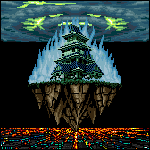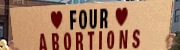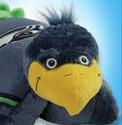|
Networking is a whole beast on its own...your problem likely isn't ports but a router or firewall blocking your application. These are as varied as anything and the instructions to get them to play nice changes with each product. If it works on your network but not outside it this is pretty much guaranteed to be the issue. The general solution is usually to open the port by fighting with your firewall(s) and/or router until it is open. Nothing wrong with using your own IP for testing, just make sure when you figure out how to open ports you only open the one that your program uses. You might also consider grabbing a free trial Azure server to stick your "server" app on, but again that comes with more port-opening shenanigans.
|
|
|
|
|

|
| # ? May 27, 2024 03:00 |
|
Shinku ABOOKEN posted:Man! I wish my code was half as clean as yours. Thanks for sharing. No problem. world is a value representing a coordinate in the game world. The idea is if I ever decide I want to use some other type for that (like float or a fixed-point type) it's easier to change than hunting down all the places (and I might have used double for something as well that isn't world coordinates). seiken fucked around with this message at 23:17 on Jun 4, 2013 |
|
|
|
ambushsabre posted:On your router (assuming you're hosting), the port that you're using needs to be open. Make sure your ip isn't changing when you give them the build (this should really be something they as a client should be able to change, but I understand hard-coding it for testing purposes). cmyip.com is good for that. I'm also assuming everything works correctly on localhost, if it does work correctly connecting to 127.0.0.1, then it's a router port-forwarding issue on the host. Thank you. Yes, I am hosting, and my IP is only changing when the connection is lost/computer is rebooted. (There was no switch during testing.) Started with the IP from ipconfig in cmd, and later with the one from cmyip.com. ipconfig gives the desired result on the local network, and cmyip.com does not allow any connections at all (even local ones). Just letting it stay on localhost works fine. (Obviously only on the local network.) What you say about the router having port-forwarding issues is very likely, since it has been having a lot of other issues during the latest days (Sudden WiFi-deaths/inaccessible setup and so on.) Thank you a lot ambushsabre, I will read up a bit more tomorrow about the mentioned issues and try to find out what IP I should use.  Manslaughter posted:Networking is a whole beast on its own...your problem likely isn't ports but a router or firewall blocking your application. These are as varied as anything and the instructions to get them to play nice changes with each product. If it works on your network but not outside it this is pretty much guaranteed to be the issue. The general solution is usually to open the port by fighting with your firewall(s) and/or router until it is open. The whole firewall thing seems like it might be a problem, but I will try to get some more friends to test it tomorrow, since just one person might be the one out of ten persons that have these firewall problems. As mentioned above, my router is not really fully functional at this time, accessing any kind of options for ports or such is something that it strictly will not allow. (It does not even let you access the UI from a browser.) Thanks for the suggestion regarding Azure, might try that out very soon, since that might be a way around my own slightly problematic router! DancingPenguin fucked around with this message at 00:20 on Jun 5, 2013 |
|
|
|
seiken posted:here you go, the license is the gently caress you licenses are boring license Also, I think the license you are looking for is the MIT license
|
|
|
|
I'm kinda stuck with unity/futile. For the life of me I can't make sound/music play. Am I missing something obvious?
|
|
|
|
|
I have no experience with Futile, but sound in Unity is pretty straightforward. You need an audio listener on your camera, an audio source to play something from, and then you play the clip using whatever method you want. I'd try the dead simple method of making a public Audioclip, drag your sound file from the asset window into your inspector field, and then play it with something like "Audiosource.PlayOneShot(AudioClip)" just to make sure it isn't something goofy like sound levels muted. I'm having the dumbest Unity editor crash that involves having the game preview window on a secondary monitor. This must be a very common way to have the Unity editor windows arranged and yet on my machine it consistently crashes if I move the game window off the primary. This is only in the editor and never when compiled. wtf?
|
|
|
|
Can anyone explain the theory or share some pseudocode on screen scrolling with me? I'm trying to make some stuff (using Pygame) where the camera will follow the player by either: (1)keeping them dead center at all times or (2)moving the camera only when the player approaches the edge of the screen. Any ideas on how this is done? Thanks
|
|
|
|
I wrote this up for another poster a few pages back. It's for as3, and I have no experience with Pygame, but the concepts are all outlined here.superh posted:No problem! The camera is definitely a weird thing to wrap your head around, at first. Pseudo-code, incoming!
|
|
|
|
Coldrice posted:I'm kinda stuck with unity/futile. For the life of me I can't make sound/music play. Am I missing something obvious? Playing sound in Futile is the same as playing sound in Unity but just as an extra Futile has its own sound manager you can use if you wish. You can see its functions in \Assets\Plugins\Futile\Extras\FSoundManager. To play a one-off sound all you need to do is call FSoundManager.PlaySound("plasmafire", 0.5f); where "plasmafire" is referring to the "plasmafire.wav" file in my project (can be ogg, mp3 or wav. best practice is to develop with wavs and let Unity convert per platform) and "0.5f" is the volume from zero to one. There's also FSoundManager.PlayMusic which is the same thing save for there being only one music channel that he set up. In Unity proper you can manage your actual sound files and set their properties as to how and when they're loaded and what they're converted to and such.
|
|
|
|
Thanks superh, I'll play around and see if I can get something like that to work 
|
|
|
|
I've been googling around trying to find out, but I'm not making much headway; what exactly does Futile do? I understand it's mostly about rendering sprites, but can you tie them to Unity objects or is it more like "make a Unity version of Flixel" or what? And does it make the sprites all render as one mesh, or is it just having a single quad per sprite, or...? Edit: I can find how to use it, I'm just curious what the advantages are of using it. (And disadvantages.) roomforthetuna fucked around with this message at 18:24 on Jun 7, 2013 |
|
|
|
Futile has its own sprite class. You create a new one, assign it a texture from your resources, add it to the stage and then it shows up on the screen. It's all done through code, so you don't ever have to touch/learn any of the unity editor stuff. I'd consider that at advantage, since I don't really like the unity editor. Futile is also free, unlike a lot of other 2d frameworks. The downside is probably that the entire documentation consists of two videos, but I think it's simple enough that it doesn't matter.
|
|
|
Yodzilla posted:"0.5f" is the volume from zero to one. Ha ha putting the volume at 1.0 was the problem
|
|
|
|
|
shs posted:Futile has its own sprite class. You create a new one, assign it a texture from your resources, add it to the stage and then it shows up on the screen. It's all done through code, so you don't ever have to touch/learn any of the unity editor stuff. I'd consider that at advantage, since I don't really like the unity editor. Futile is also free, unlike a lot of other 2d frameworks. The downside is probably that the entire documentation consists of two videos, but I think it's simple enough that it doesn't matter. Perhaps if I rephrase the question; what actually is a sprite in Futile? A quad? Can I attach code to it? If I make a thousand sprites in Futile and give them some sort of physics (Farseer?), or a thousand sprites each as a Unity object rendered as a cube and controlled using the built in PhysX, which runs faster [significantly?]? Does one of these options work better than the other on Android/iOS? I'm asking more about the back end of it rather than the front end. Also, unrelated question - what's the recommended "nice menu system" for Unity? I gather the built in GUI stuff is generally not considered the way to go, and sucks on mobile. I hate doing menus more than anything else, so if there's any kind of easy menu maker asset, that would be pretty much the only kind of plugin I would pay for. But I'd rather not pay $200 for EZ-GUI if there's anything else half decent at a more reasonable price.
|
|
|
|
roomforthetuna posted:Also, unrelated question - what's the recommended "nice menu system" for Unity? I gather the built in GUI stuff is generally not considered the way to go, and sucks on mobile. I hate doing menus more than anything else, so if there's any kind of easy menu maker asset, that would be pretty much the only kind of plugin I would pay for. But I'd rather not pay $200 for EZ-GUI if there's anything else half decent at a more reasonable price. I don't know of it is "the recommended" GUI system but I use NGUI and it is pretty nice to work with. I do see it recommended a lot by other people whenever it is on sale. I plicked it up for either €45 or €25. I have not used any other Unity GUI system so I cannot compare it with them. (Well, except Unity 3.x's own GUI system.)
|
|
|
|
aerique posted:I don't know of it is "the recommended" GUI system but I use NGUI and it is pretty nice to work with. I do see it recommended a lot by other people whenever it is on sale. I plicked it up for either €45 or €25.
|
|
|
|
It seems like almost any big Unity project uses NGUI so its pretty much the standard. Unity has been promising big GUI changes without showing anything for a while but I believe somewhat recently they just hired the NGUI developer so I guess eventually it'll be integrated. Note the NGUI free version is quite a bit behind the paid and has some unfixed bugs so you might run into something broken without a good solution (I think the free is just a dll and no source?).
|
|
|
|
Lazerbeam posted:Thanks superh, I'll play around and see if I can get something like that to work I am successful! A second thanks to you superh, getting my sprite's screen position right was the key 
|
|
|
|
Lazerbeam posted:I am successful! A second thanks to you superh, getting my sprite's screen position right was the key Awesome! Glad to hear it!  It's not too bad once you see what you need to do. It's not too bad once you see what you need to do.
|
|
|
|
Someone released Rust bindings to SFML recently to I've porting an isometric game I've been working on to it from SDL. It seems so much better suited to this sort of thing. It's wonderful!
|
|
|
|
Unity experts, here is my project that I'm trying to do. It's not a game, but I've taken a liking to the program and I'm going to use it for some physics research work: I'm trying to simulate dust particles forming from molecules. I'm going to create a bunch of small spheres that float around in a predefined area, they'll all have initial velocities in different random directions. They'll have collision but no gravity (in space). When they collide they have a chance of sticking. This is totally doable, right? What sort of Javascript coding would I have to do for this? edit: I've been poking around in the docs, but the one thing I'm having trouble figuring out is the sticking parameter and how I enable that. edit: And how do I make a hollow cube for objects to bounce around it? I can get a sphere to bounce on top of the cube, but when I put it inside it just kinda glitches out. I've disabled the mesh for the cube as well so it's invisible. edit: Or could I do all of this with a particle system? I'm seeing that I can add particleEmitter.rndVelocity, but I don't see anything for making them stick together. the fucked around with this message at 00:58 on Jun 10, 2013 |
|
|
|
Anyone here know much about Android development? I'm working in Cocos2d-X and I'm creating my graphics for the iphone/ipad models but as for android the whole thing is just confusing me. It looks like android has three generalized screen sizes their phones fall into: xlarge screens are at least 960dp x 720 large screens are at least 640dp x 480 normal screens are at least 470dp x 320 xsmall is whatever However, the new Samsung S4, for example, is 1080 x 1920, which is way higher than any of those. Apparently you're supposed to make graphics to support those different resolutions and your device will use whatever is closed with either bars or clipping on the sides if the ratio is off but all the new phones seem to be way higher than any of those resolutions, so I must be missing some key concept here. What resolutions should I be making my graphics at and can someone explain what is going on here?
|
|
|
|
And now we know why all the good games come out for iPhone
|
|
|
|
the posted:And now we know why all the good games come out for iPhone What you're running up against is the concept of needing HD vs SD assets. What you need to check is bitdepth, and use that to choose high or low-res assets. Then, you use the screen size (as opposed to the display buffer size) when adjusting your UI elements on-screen, so that you don't end up with tiny buttons on an HD phone. Beyond that, you probably want to support two aspect ratios at least (tablet-size and phone-size). Then you want to design your scenes such that all assets have buffer zones to the left/right that can safely be off-screen without interfering with usability. Then, on load, you figure out which aspect ratio set is closer, and you render your scene centered. Set your rendering up such that it jsut clips anything poking off-buffer to the left or right. Shazam, now you support every aspect ratio/device between your min and max. You can add more aspect ratios worth of art in there if you particularly need precise on-screen elements for each. Incidentally, this is exactly what you've already got to do to support iPad and iPhone. There are just fewer possible aspect ratios between the two, and some people make the mistake of hard-coding to those aspect ratios instead of designing with overflow/clip regions in mind.
|
|
|
|
the posted:And now we know why all the good games come out for iPhone I'm sure it's not that complicated in practice but all the docs I've found are either out of date or written with this implied understanding that you already know a bunch of poo poo that I clearly don't know. It might be a rtfm thing and I just am not reading the right thing though.
|
|
|
|
Harvey Mantaco posted:I'm sure it's not that complicated in practice but all the docs I've found are either out of date or written with this implied understanding that you already know a bunch of poo poo that I clearly don't know. It might be a rtfm thing and I just am not reading the right thing though. Nah, sorry if I gave that impression. I don't know anything. I just assume that it's much easier to develop for one device that many people use (the iPhone, and by extension the iPad) rather than a hundred different devices that run a dozen different resolutions on Android. I know that when I had an Asus Transformer, I could never find games that would run on it because it came in some wonky resolution that was slightly longer than most other tablets and no one ever developed for it.
|
|
|
|
Shalinor posted:The iPhone has identical problems. Especially this one. Check out the resolution on an iPad 4 sometime - it's absurd. I need to do some research to understand some of these concepts more, but this is the direction I needed. Out of curiosity, does this mean that ideally I should make small to xlarge graphic sets for sd phones as well as small to xlarge graphics that are even larger for hd phones? Edit: Thanks for taking the time to write that.
|
|
|
|
the posted:edit: And how do I make a hollow cube for objects to bounce around it? I can get a sphere to bounce on top of the cube, but when I put it inside it just kinda glitches out. I've disabled the mesh for the cube as well so it's invisible. Instead of making a hollow cube try making six walls out of rectangular cubes like you were building a house for your dust particles to live inside. That should do the trick nicely.
|
|
|
|
Yodzilla posted:Instead of making a hollow cube try making six walls out of rectangular cubes like you were building a house for your dust particles to live inside. That should do the trick nicely. Yeah I ended up making 6 planes that I just rotated in different locations. It did the job. Still trying to figure out how to make objects stick.
|
|
|
|
Harvey Mantaco posted:I need to do some research to understand some of these concepts more, but this is the direction I needed. Out of curiosity, does this mean that ideally I should make small to xlarge graphic sets for sd phones as well as small to xlarge graphics that are even larger for hd phones? Large graphic set = set for HD phones = only used on HD phones. Small graphic set = set for SD phones = only used on SD phones. You only end up with 2 graphic sets, SD and HD. Technically you might end up with 4, if you do portrait as well as landscape, but that gets insane fast. ... and I mean if you need them, you might also end up with a wide-screen graphic set vs a tablet graphic set, which is 2 * 2 for SD/HD * 2 for portrait/landscape = 8, but it gets silly fast. I'd recommend picking landscape or portrait, if at all possible, and locking to that.
|
|
|
|
Shalinor posted:I'm not clear why you'd need "small to xlarge graphic sets for sd phones." I misunderstood before, makes sense now (my misunderstanding was from this guide http://developer.android.com/guide/practices/screens_support.html). While I got your veteran ear...a lot of the HD phones have varying resolutions. I thought that the scaling of assets a bit larger/smaller to match a required resolution caused distortions and looked bad? I got that impression from the cocos2d forums for ipad development but I might be nuts, is this really an issue?
|
|
|
|
Harvey Mantaco posted:I misunderstood before, makes sense now (my misunderstanding was from this guide http://developer.android.com/guide/practices/screens_support.html). While I got your veteran ear...a lot of the HD phones have varying resolutions. I thought that the scaling of assets a bit larger/smaller to match a required resolution caused distortions and looked bad? I got that impression from the cocos2d forums for ipad development but I might be nuts, is this really an issue? Honestly scaling is usually not noticeable as long as it is down and in the same aspect ratio.
|
|
|
|
DancingPenguin posted:Honestly scaling is usually not noticeable as long as it is down and in the same aspect ratio. Make em big and sexy, got it.
|
|
|
|
DancingPenguin posted:Honestly scaling is usually not noticeable as long as it is down and in the same aspect ratio. You're fine for the variance in HD phones, just don't try and scale HD assets down to SD resolutions and expect anything resembling hard edges to be left. Always do at least HD and SD art sets. If you only do one, do SD and scale up - it's ugly, but at least it'll all be legible.
|
|
|
|
Shalinor posted:The exception being text / hard lines. Anything with a hard edge scales miserably. Make em small and sassy, got it.
|
|
|
|
the posted:Yeah I ended up making 6 planes that I just rotated in different locations. It did the job. When the particles collide have OnCollisionEnter handle if you want the particles to stick. So random chance, relative velocity, whatever. Then if they should stick: make one of them Kinematic and make its parent the other particle, or use a joint to connect them. http://docs.unity3d.com/Documentation/ScriptReference/MonoBehaviour.OnCollisionEnter.html
|
|
|
|
Bondematt posted:When the particles collide have OnCollisionEnter handle if you want the particles to stick. So random chance, relative velocity, whatever. Then if they should stick: make one of them Kinematic and make its parent the other particle, or use a joint to connect them. Looks like that's the trick. Thanks.
|
|
|
|
Schmerm posted:This generates a software interrupt using inline assembly and will make the debugger break there. Yup. Just make sure you don't let this into your production code.
|
|
|
|
Do I use Transform.localScale to increase the size of a gameobject? I just want it to increase in size after a collision.
|
|
|
|

|
| # ? May 27, 2024 03:00 |
|
I'm using ex2d with Unity to make a top-down twin stick shootem up and I'd like to know whether there's a way to use Unity's built-in Collider, Collision and Rigidbody and so on classes with my own logic to make a collision system or should I literally just roll my own using tutorials on GPWiki or something? My biggest issue is that while I know how to detection collisions between, say a circle and an AABB or whatever, I don't know to resolve collisions without using a while loop and checking collisions over and over and using a lot of computational power. Unfortunately there doesn't seem to be any obvious tutorials on the matter online.
Megadrive fucked around with this message at 06:44 on Jun 11, 2013 |
|
|