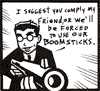|
Roughly the ZFS equivalent of scandisk or fsck, except it actually reads and verifies every bit of data written. Great to ensure against bit rot / unreported disk errors. If you run a scrub and then start seeing a lot of checksum errors in zpool status on a given drive, that drive is probably on its way out and you can at least start an RMA sooner or grab a spare disk.
|
|
|
|

|
| # ? Jun 2, 2024 12:58 |
|
IOwnCalculus posted:What are you basing this on? I can't say I've tried it myself (the only e350 I have is a net book and I haven't tried booting it with nas4free) but a quick Google seems to show people running both it and FreeNAS on it. I actually think I've figured a way around this anyway. Currently my Media Center PC is running a Pentium G630. That spare AMD board has a Phenom II 550. I'm going to pickup another 8GB for the Intel board, move it to the storage server, and move the Phenom to my HTPC. Then I'll do what I've been meaning to do for a while and build a bedroom HTPC out of that AMD E-350 (which, will be nice because I can use that 32GB SSD I originally bought for my storage server and make it fanless). Now the only thing I have to do is figure out what I'm going to do with my printer. It HAS network capability (wireless network capability no less), but for some reason, it doesn't seem to work very well. Quick question - does FreeNAS/NAS4Free allow these drives to powerdown into standby when they're not in use? Also, is it possible to map a network drive to it? IOwnCalculus posted:Roughly the ZFS equivalent of scandisk or fsck, except it actually reads and verifies every bit of data written. Great to ensure against bit rot / unreported disk errors. If you run a scrub and then start seeing a lot of checksum errors in zpool status on a given drive, that drive is probably on its way out and you can at least start an RMA sooner or grab a spare disk. And in a situation with a home server, that the data is not all that critical, how often should one run something like this?
|
|
|
|
I've pretty much decided to get a Synology as I'm lazy and don't have time to mess with my server any more. Anyone have any thoughts between these two models: DS414 - AU$539 - Marvell Armada XP (ARM) Dual Core 1.33 GHz DS412+ - AU$629 - Intel Atom Dual Core 2.13 GHz
|
|
|
Psimitry posted:Quick question - does FreeNAS/NAS4Free allow these drives to powerdown into standby when they're not in use? Also, is it possible to map a network drive to it? In other news, Supermicro is doing a new thing with this motherboard that has 8x SATA6Gbps via a LSI 2308 plus the usual via PCH. Assuming the LSI 2308 can be flashed to IT mode - and it should be possible, given that LSI 2308 is the same chip used on the IBM ServeRAID M1015, I know what I'm saving up for for my next NAS server. EDIT: As an extention to the above, do any of you know if it's possible to buy enclosures with 4x disks on a backport and a SATA-to-SFF-8087 SAS Connector? BlankSystemDaemon fucked around with this message at 07:54 on Dec 11, 2013 |
|
|
|
|
D. Ebdrup posted:In other news, Supermicro is doing a new thing with this motherboard that has 8x SATA6Gbps via a LSI 2308 plus the usual via PCH. Assuming the LSI 2308 can be flashed to IT mode - and it should be possible, given that LSI 2308 is the same chip used on the IBM ServeRAID M1015, I know what I'm saving up for for my next NAS server. quote:EDIT: As an extention to the above, do any of you know if it's possible to buy enclosures with 4x disks on a backport and a SATA-to-SFF-8087 SAS Connector?
|
|
|
|
deathmerc posted:I've pretty much decided to get a Synology as I'm lazy and don't have time to mess with my server any more. What are you going to be using it for besides storage? Installing anything like sickbeard?
|
|
|
|
deathmerc posted:I've pretty much decided to get a Synology as I'm lazy and don't have time to mess with my server any more. I went with the DS412+ because of the better transcoding support. I load mine up with video that I watch on my PS3, iOS, and android devices. So happy with it.
|
|
|
|
Psimitry posted:And in a situation with a home server, that the data is not all that critical, how often should one run something like this? Most places recommend something like once a month.
|
|
|
|
ShadowStalker posted:What are you going to be using it for besides storage? Installing anything like sickbeard? The decision is made as I want to run Plex and other addons, so looks like the 412+ is the way to go even though it's a bit more pricey.
|
|
|
|
All right thread, have any of you ever seen something like this... I picked up 4 Seagate Constellation ES.2 3tb drives (model ST33000650SS, 6GB/s SAS, 7200 RPM, 64mb cache). First thing I tried them in was my home server machine- A supermicro case with an SC-743 passive sata backplane hooked up to an LSI 9211-8i controller in IR mode. The drives power on, get detected by the OS (ubuntu server in this case), and I can do things with them normally, however, the instant they get plugged in, the head starts seeking like crazy. You can clearly hear it moving around, and the power + activity lights for the drives are lit up permanently. The activity light will actually blink if I actually do something on the drive (I ran HDtach a couple times), otherwise it just stays solidly lit. Sooo, first though was they didn't like coexisting with normal SATA drives on the same backplane (There's 4 3tb seagate barracuda sata drives in this box as well). Unplugged those, no change. I thought, well, might be this backplane. Supermicro claims it supports SAS drives as well as sata as of the version I have, but who knows. I took the drives in to work, tried them in a Dell R710 with a Perc6/i controller. It reported them all as failed (Power light orange, controller BIOS showing them in failed status, although it did recognize the model), but supposedly the Perc6/i doesn't support 3tb drives anyhow. So, moving on to another R710 with a newer H700 controller. It recognized the drives and let me put them in an array, but they did the exact same thing- The activity light just burned solid + non stop seek noise, starting the instant they're initialized by the controller. I ran a couple of HDTach tests, came out with about 145 average sequential read on a single drive, but with spikes dipping much lower, to the 20-30 MB/s zone. Is this just "Say fuckit and RMA these suckers" time or is there something else I'm missing? They don't have any data on them yet so an RMA isn't the end of the world, it's just so bizarre a thing that I've never seen a drive do it before. Only thing I have left to do is try out Seatools, just waiting for amazon to get me an SF-8087 to SF-8482 breakout cable to use with my controller at home in place of the sf8087 to plain sata cables it's using to connect to the backplane now (Supermicro goes with 8 individual sata ports on this model instead of a pair of 8087s). e: For what it's worth, a ton of these dell machines also have Seagate constellations in them working fine, just with Dell branded firmware of course. Gwaihir fucked around with this message at 23:59 on Dec 11, 2013 |
|
|
|
quote:A supermicro case with an SC-743 passive sata backplane hooked up to an LSI 9211-8i controller in IR mode. Are you sure that's a SATA backplane and not a SAS/SATA backplane? Check the model number. A "TQ" chassis is going to contain a SAS/SATA backplane. I have a Supermicro SAS/SATA backplane and a SAS/SATA card hosting both SAS and SATA drives. The SAS drive status lights are always lit except blinking for activity, while the SATA ones are always dark until activity. This is apparently intended behavior from the backplane and card combination.
|
|
|
|
Any reason to avoid UNRAID right now? Im using a synology 413j which only has a single core 1.6 arm cpu. Its limited to about 20mbps downloads and unrarring is slow as well. I also have this crazy fear that my 1000 hours of video media will up and die one day because ill lose 2 drives or one drive and have a glitch during rebuild. I understand unraid the drives arn't striped so even with multiple drive failures id still have the data on the good drives no matter what. It also allows to add drives into the pool in the future. Other than the nice synology GUI is there anything im going to be missing out on? This is the build im looking at Case: Lian Li Q25b Motherboard: Asus h87i-plus PSU: Silverstone ST55G-f CPU: i3-4130 I already have an 8gb stick of ram, a 128gb ssd for cache, and 4 3tb drives (mix of reds and greens with intelipark disabled) I use the synology for xbmc mysql, sickbeard, sabnzbd, transmission.
|
|
|
|
Can someone tell me what this means? http://pastebin.com/nyhTW5YW That's the SMART info for my 6 new drives. These are setup in a 6 drive RAIDz2. As you can see all the stats are nearly identical except for the Load_Cycle_Count which only seems to be incrementing on the very first drive (/dev/ada0). What does this mean?
|
|
|
|
Load cycle count is how many times the head is parked/unparked iirc. Normally that will only happen when the drives goes in to idle/sleep mode. What kind of drives are they?
|
|
|
|
All 6 are brand new WD RED 3TB. /dev/ada0 is from NCIX and /dev/ada1 to /dev/ada5 are from Newegg. It can't be normal for it to be parking the heads 113 times per day on only one drive, right? Unless FreeNAS/ZFS is doing something fucky here?
|
|
|
|
It is very odd- All the drives in the same array should be either idling at the same time, or not idling at the same time. The only way I'd expect to see something like that, is with perhaps an unequal setup like RAID-4 or FlexRAID, with a dedicated parity drive. That drive would only get hit for writes, and thus would spend a lot more time idle than the other drives that had to be awake to do reads or writes. As far as I know, Raid-Z2 stripes across all drives equally though, it's essentially Raid-6. FWIW, those drives are probably rated for at least 300,000 load/unload cycles though. So it's not exactly the end of the world.
|
|
|
|
Get rid of the one from NCIX. Something's not normal here, since that IntelliPark poo poo is supposed to be disabled on the Reds. The only other explanation would be a tool a la Linux' hdparm loving with the drive.
|
|
|
|
Heads up, 4TB Reds are 10 dollars off and free shipping right now at TigerDirect.
|
|
|
|
Gozinbulx posted:Heads up, 4TB Reds are 10 dollars off and free shipping right now at TigerDirect. $20 mail in rebate if you spend $100 also.
|
|
|
|
Gozinbulx posted:Heads up, 4TB Reds are 10 dollars off and free shipping right now at TigerDirect. There's a $30 MIR on the 3TB version that expires on Sunday, limit 2 per rebate, that can be combined with the $20 MIR on $100 purchase. Not bad, 6TB for $200 after rebates.
|
|
|
|
McGlockenshire posted:Are you sure that's a SATA backplane and not a SAS/SATA backplane? Check the model number. A "TQ" chassis is going to contain a SAS/SATA backplane. Found the issues (They turned out to be separate, and not at all related). For some reason, these drives had this attribute on their controller set to 0 by default: code:sdparm --set=RLM=1 --save /dev/YOURDEVICE (Or PD0, 1, 2, etc if running SDPARM on windows). The other thing, the strange click sounding noise, is apparently a feature on these drives called Background Media Scanning. While idle, the drive continually scans all physical sectors for bads/errors so they don't surprise you. The drive's first action when you plug it in defaults to "Scan every single inch of the disk" which takes a longass time for 3tb disks, and I never let the things idle long enough to finish. This is coupled with another feature called media pre-scanning which tests sectors before you do a write, if they have not been scanned recently by the background scanner. Notably, when I run a simple long sequential read test, the drives actually quiet way down. This is what they sound like at idle: https://www.youtube.com/watch?v=Ocb-qHoqbz8 You might need headphones to hear it clearly, I did. Luckily, SDPARM can also control all these background activities, or, SHOULD be able to. I was able to adjust the parameters surrounding BMS/MPS settings of intervals, time limits, etc, but the only thing I couldn't do was disable BMS entirely. The relevant SDPARM controls: code:
|
|
|
|
I dipped my toes into the world of NASes early 2012 with a QNAP TS-212. It's been working well, but since I've started using it for more than just serving files (e.g. CrashPlan, Transmission, etc) it's clear that it's really underpowered. So, I'm thinking of building a FreeNAS-based system instead, with plenty of storage for the foreseeable future (babies may turn up and they require plenty of HD footage to be shot of them). Does the following make sense? * SuperMicro X9SCM-F motherboard (Micro-ATX but it supports 6 SATA disks and has support for ECC RAM) * Intel Pentium G2030, dual-core at 3.0Ghz * Seasonic G-450 PSU (small and modular) * 32GiB of Kingston ValueRAM (KVR16E11K4/32, supports ECC) * 5 Western Digital 4TB RED drives (WD40EFRX) * Fractal Design Node 304, because it looks awesome Because of all the storage it's not cheap, but it should be able to essentially become my main server at home doing all regular NAS duties (with great security due to ZFS and the ECC RAM) and additional goodies such as iSCSI storage for VMs and whatnot. As a bonus, I would like it to be reasonably quiet and power-efficient as well.
|
|
|
|
Another day, another problem. Turns out that the board I had planned on using for this NAS box only has two memory slots. I'm going to be running 16TB on this unit total (the plan is 4x3tb RAIDZ1, and 2x 2tb RAID-1). Is 8GB going to be enough memory here?
|
|
|
|
Disk size isn't related to memory requirement, unless you want to use dedupe, which you should avoid like the pest. More memory means more data can be cached and prefetched.
|
|
|
|
Combat Pretzel posted:Disk size isn't related to memory requirement, unless you want to use dedupe, which you should avoid like the pest. More memory means more data can be cached and prefetched. Fair enough. I had just been reading about how if I'm going to use RAIDZ, I must try to get as close to 1GB per TB as possible. If 8GB will work, then I'll stick with it. Edit: Also, I'm doing some reading from some pretty old threads that said RAIDZ doesn't work too well with 4 drives. True/False? I say this reminding that this is mainly a media server so I don't exactly need a saturated Gigabit line. Psimitry fucked around with this message at 01:37 on Dec 15, 2013 |
|
|
|
Megaman posted:I have a 7 drive Z3 freenas setup, backing up to a NL54, it's a great setup. The problem is I don't use them that often, so I shut them down and start them up every once in a while, which is probably bad for the drives, but whatever. In any case, every so often I'll get a couple of checksum errors on 2 of the drives, I don't know if they are random drives, but only 2, probably the same drives every time. in the 10s, or hundreds, of checksum errors. This past time I did a scrub, and cleared the status, and all seemed well. Should I be alarmed? Is this a sign of coming failure of both drives? Is this common? Or is this some weird transient thing? Bumping to try to get an answer to this previous question lost several pages back
|
|
|
|
Psimitry posted:
It's "recommended" but not a requirement by any means. I think it might be based on thinking that raidz is more like RAID5 than it actually is. Sun's recommendation is just 3-5 in z1, 4-6 in z2, and 7-9 in z3.
|
|
|
|
Psimitry posted:Edit: Also, I'm doing some reading from some pretty old threads that said RAIDZ doesn't work too well with 4 drives. True/False? I say this reminding that this is mainly a media server so I don't exactly need a saturated Gigabit line.
|
|
|
|
Sagacity posted:I dipped my toes into the world of NASes early 2012 with a QNAP TS-212. It's been working well, but since I've started using it for more than just serving files (e.g. CrashPlan, Transmission, etc) it's clear that it's really underpowered. Node 304 is ITX, not microATX. Also if you end up going ITX the q25b from lian li is a bit larger but supports 7 drives, 5 of which are hot swappable with the included backplane
|
|
|
|
Combat Pretzel posted:Shouldn't matter too much. I don't see why it would matter. I suppose for performance reasons, to make sure a stripe will stretch to all disks, the amount of drives should be a power of two for data, plus as much needed for parity. That'd be 2+1, 4+1, 8+1 and etc for RAID-Z. --edit: Reason being the 128KB blocks being spread across a stripe. The thing is - as I just recently learned thanks to a link someone else posted in here - raidz stripe sizes are variable. In any given raidzX implementation, there will be stripes written that are short enough to not hit all disks, and there will be stripes written that hit some disks multiple times. So the idea of matching parity and stripe size doesn't hold up in zfs.
|
|
|
|
I don't know if this information is correct or not but it's something I saved a while back. Can't remember where I found it.quote:As i understand, the performance issues with 4K disks isnít just partition alignment, but also an issue with RAID-Zís variable stripe size.
|
|
|
|
Meh. Maybe I'll just say screw it and pick up another 3tb Red drive. Edit: Just ordered another. Now I don't have to worry about it....oh god my wallet.. Psimitry fucked around with this message at 10:56 on Dec 15, 2013 |
|
|
|
Don Lapre posted:Node 304 is ITX, not microATX.
|
|
|
|
kiwid posted:I don't know if this information is correct or not but it's something I saved a while back. Can't remember where I found it. Of course, metadata and compressed blocks use variable sized filesystem blocks (in power of 2 steps) and would throw a wrench into this. Luckily, ZFS uses 1MB sized slabs for data arrangement and tries to condense variable sized blocks into the least amount of slabs. Combat Pretzel fucked around with this message at 16:26 on Dec 15, 2013 |
|
|
|
Apologies if this is the wrong thread, but I'm looking for a NAS for my parents. I've been considering the Seagate Central devices because they're cheap, small, and focused on ease of use. Has anyone tried one of these things before? The main complaint seems to be iffy software and slow transfer speeds. Alternatively, can anyone recommend a decent cheap NAS that old people will be able to use?
|
|
|
|
Finally I decided to introduce some data redundancy in my life and ordered "Synology DS412+ DiskStation" a few days ago (10.12) and received it on (12.12) - excellent job by amazon for delivering it so quickly. I stuffed it with some spare drives (1.5Tb / 1Tb / 2x 500Gb) and played around to get accustomed by look and feel. From the start I decided that redundancy is more important than performance, hence two choices remained - RAID6 of SHR-2 Currently I have configured SHR-2 setup. But since I have only 4 bays available, RAID6 seems like a better choice. I would like to ask your opinion regarding RAID choice: 1) Stick to SHR-2 when moving to production 2) Move to RAID6 for production Also I have to plan out migrating data to this RAID. Currently I have one 4Tb HDD (Hitachi Deskstar 7K4000 4TB SATA 3.5" 7200RPM/64MB 0S03356 HGST) filled with stuff to move. In the end it should be 4x4Tb setup with 8Tb total usable space. Do I have to purchase 4 new drives or can I somehow use existing drive as one of RAID members, without loosing data?
|
|
|
|
AtmaHorizon posted:Finally I decided to introduce some data redundancy in my life and ordered "Synology DS412+ DiskStation" a few days ago (10.12) and received it on (12.12) - excellent job by amazon for delivering it so quickly. Shr2 is a raid 6 array.
|
|
|
|
Don Lapre posted:Shr2 is a raid 6 array. As far as I understand from the documentation it is made of multiple RAID6 arrays.
|
|
|
|
My Rhythmic Crotch posted:Apologies if this is the wrong thread, but I'm looking for a NAS for my parents. I've been considering the Seagate Central devices because they're cheap, small, and focused on ease of use. Has anyone tried one of these things before? The main complaint seems to be iffy software and slow transfer speeds. For what purpose, just pictures and the usual family stuff? If so I'm sure it would be fine but I would really get them something better if you're doing anything more advanced than that like media backups, streaming and etc. A friend of mine bought one of those and they are painfully slow at everything, drop from the network frequently and the interface isn't anything to write home about. I haven't used it much but he bitches about it constantly. The baseline Synology units are usually well priced and they just introduced a new low end one for even cheaper. Those would be a much better gift.
|
|
|
|

|
| # ? Jun 2, 2024 12:58 |
|
The WD My Cloud range are meant to be not poo poo any more.
|
|
|