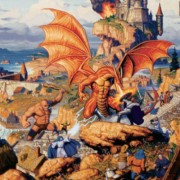|
Seurat looks similar to how Doom 3 does rendering. Based on their incredibly simplified YouTube example, at least.
|
|
|
|

|
| # ? May 27, 2024 20:56 |
|
I guess I'm going to be the first person to take the dive on Detached eh? http://store.steampowered.com/app/436230/Detached/
|
|
|
|
KakerMix posted:I guess I'm going to be the first person to take the dive on Detached eh? Aww poo poo yeah, we're totally getting drunk at work and playing this friday night on the Vive
|
|
|
|
 http://steamcommunity.com/games/250820/announcements/detail/1256913672017157095 🤔
|
|
|
|
SteamVR Home is loving cool as hell.
|
|
|
|
Picking up my Vive later on today, wish me luck.
|
|
|
|
homeless snail posted:
So they're pretty much merging Destinations into SteamVR. That's a cool idea, hopefully Source 2 is ready for it and they won't screw up the SteamVR performance for everyone.
|
|
|
|
Any UK people wanna do some social VR stuff later on today? We can jack each other into VR and then jack each other off when we come out of VR.
|
|
|
|
KakerMix posted:I guess I'm going to be the first person to take the dive on Detached eh? Fyi the devs have done the Prey thing and encourage people to refund it if they can't handle it, so I might do that.
|
|
|
|
homeless snail posted:
Randomly went to boot up soundboxing and got the steam home interface. Thing is pretty nice but it still doesn't follow Oculus touch conventions so some of the interactions are awkward. I like this better than facebook spaces so far so I'm curious to see how well they support it. Oculus with SteamVR still feels like a bad hack though 
|
|
|
|
My headset refuses to focus, but I know it's user error. I've set the IPD correctly (I measured it properly), I've unclicked the side grey rings and adjusted each one to try and get stuff in focus. Nothing has really worked, and I don't like the tunnel vision caused when I push the lenses too far away from my eyes. What else can I do to try and make things stay in focus better? Browsing in Desktop mode is super hard cause I can't make out what any of my files even say since they're fuzzed so badly.
|
|
|
|
Loopoo posted:My headset refuses to focus, but I know it's user error. I've set the IPD correctly (I measured it properly), I've unclicked the side grey rings and adjusted each one to try and get stuff in focus. Nothing has really worked, and I don't like the tunnel vision caused when I push the lenses too far away from my eyes. If it's genuinely unfocused, also try moving the headseat around on your face, there's a bit of a sweetspot that takes some adjusting of the straps to find. e: If you mean the desktop browsing mode in SteamVR then yeah, that's going to be super blurry. I mainly just use it to see if slack chat has a notification lighting up or to push the huge Play/Pause button on spotify.
|
|
|
|
If the lenses are set up the best they possibly can be you should be able to focus your eyes on the fine lines between pixels without too much effort. Do you wear glasses? Do you wear them inside the headset?
|
|
|
|
haveblue posted:If the lenses are set up the best they possibly can be you should be able to focus your eyes on the fine lines between pixels without too much effort. To expand on this with VR headsets the focus is out to infinity like your vision works normally so if you wear glasses to see far away stuff IRL you need to wear your glasses in the headset too otherwise it will be blurry.
|
|
|
|
Loopoo posted:My headset refuses to focus, but I know it's user error. I've set the IPD correctly (I measured it properly), I've unclicked the side grey rings and adjusted each one to try and get stuff in focus. Nothing has really worked, and I don't like the tunnel vision caused when I push the lenses too far away from my eyes. This is very likely going to be where it is sitting on your face. You need to move the headset around until you get the clearer centre part directly in front of your eyes.
|
|
|
|
Zsinjeh, drat son, ye of little faith. I've used VR before and I know it's not crystal clear. But the dude's VR I used was a lot clearer than mine is. I'll give moving it around on my face a go. I don't wear glasses.
|
|
|
|
With the Vive in particular, blurriness usually means you're wearing it wrong TBH. Its gonna depend on your facial structure but you more than likely want the bottom pad resting just on the top of your cheekbones, a lot of people start off trying to wear it too far down on their cheeks. Then adjust it up and down just a bit until the lenses fall directly in front of your pupils and it comes into focus.
|
|
|
|
homeless snail posted:With the Vive in particular, blurriness usually means you're wearing it wrong TBH. Its gonna depend on your facial structure but you more than likely want the bottom pad resting just on the top of your cheekbones, a lot of people start off trying to wear it too far down on their cheeks. Then adjust it up and down just a bit until the lenses fall directly in front of your pupils and it comes into focus. That helped a whole lot, cheers. Vision is perfect now. A lot of my VR games (Pulsar: Lost Colony and Tabletop Simulator) are unplayable because where the Vive controllers point to on the screen and where the actual cursor is is grossly misaligned. So I'll try and hit a button but it turns out my actual cursor is far to the right of it. So I have to aim left of a button to hit it, and it makes it unplayable because it's hard to see ingame where my cursor is unless what I'm trying to interact with lights up. Is there a fix for this? Qubee fucked around with this message at 22:17 on May 19, 2017 |
|
|
|
Loopoo posted:
I know you scratched it out, but for future reference you can totally launch SteamVR without even steam running. If you save a shortcut it will open without even trying to launch steam. I'd uncheck in the settings the start steamvr with application start otherwise you'll have steamVR start up when you don't want it. Also the Vive can be used without even steamVR running, if you launch UE4 it doesn't even need steamVR running. Also you'll get many different weird errors from steam VR sometimes (at least I do) and just quitting and restarting steamVR seems to fix it.
|
|
|
|
I'll give that a go (restarting SteamVR to fix the alignment stuff). I also unchecked the settings so it doesn't automatically start up with Steam. Getting out of VR plays havoc on my eyes afterwards. It's like I'm not used to looking around normally. It's kinda fun, but it's quite strange since normal eyesight feels floaty. VR is the future, can't wait for the day I can shave myself completely bald and wear a spandex suit and jack into a big room-sized VR machine, a la Ready Player One.
|
|
|
|
SteamVR Home looks cool, the laser pointer and virtual screen UI was bad.
|
|
|
|
Loopoo posted:That helped a whole lot, cheers. Vision is perfect now. Are you sure you are running Pulsar in VR mode? Its not a native VR game so you have to do a bit of fiddling to get it to work with a VR + motion control setup, but after that it should be totally accurate. If this is the case I would agree with running a recalibration.
|
|
|
|
homeless snail posted:With the Vive in particular, blurriness usually means you're wearing it wrong TBH. Its gonna depend on your facial structure but you more than likely want the bottom pad resting just on the top of your cheekbones, a lot of people start off trying to wear it too far down on their cheeks. Then adjust it up and down just a bit until the lenses fall directly in front of your pupils and it comes into focus. Probably a very goon appropriate story. When I first got my vive I booted up Arizona Sunshine it looked amazing and I had to show it off to my friends while drinking at a party. I started to play onward for a bit and thought it was just a blurrier game and went with it. Then when I went back to AS it was too blurry for me to even play. I tried everything, including going to an optometrist. The last thing I tried was cleaning the lenses and as soon as I did that everything was back to perfect. I felt like a total idiot. Tl;dr: Clean your lenses.
|
|
|
|
Loopoo posted:Getting out of VR plays havoc on my eyes afterwards. It's like I'm not used to looking around normally. It's kinda fun, but it's quite strange since normal eyesight feels floaty. VR is the future, can't wait for the day I can shave myself completely bald and wear a spandex suit and jack into a big room-sized VR machine, a la Ready Player One. There's a few explanations for this. First one is that hijacking your vision is disorienting to your brain, but compounding that is headsets having a fixed convergence point. For the Vive I think your eyes are fixed at a couple meters in front of you. It's probably the biggest drawback with VR at the moment, preventing depth of field effects and causing eyestrain in some. Try focusing on an object in front of you and concentrating on the background and you'll find it's unusually sharp, ditto for the reverse. It's almost a superpower, but it's a little disorienting if you've been in VR for a while and suddenly your eyes need to start focusing properly again when you exit.
|
|
|
|
Finally got around to trying the robot shooter thing in Rec Room and apparently there's a bug right now where any guns you find outside the starting room are broken. That's a real bummer if you lose track of your starting gun.
|
|
|
|
Zsinjeh posted:Just checking, since you just got VR, have you tried VR before? You know it's not crystal clear "just like real life" right? There's still a fairly significant amount of blur/low resolution and to properly use Virtual Desktop without getting a eye strain headache I have to zoom things in way larger than a perfect vision would allow. I think people exaggerate how well VR works for them once they've got it adjusted. I've seen people on reddit claim that there is no such thing as the "screen door" effect on the Oculus/Vive while I'm here seeing every pixel with a little bit of blur on my perfectly-adjusted headset. I'm still not sure how people play Elite without noticing all the tiny cockpit text that looks completely horrible in VR.
|
|
|
|
I stop seeing the screen door after a minute or two tbh, I just get used to it. Then after I take it off I see the screen door in real life
|
|
|
|
Anyone has any idea of any 180/360 video that also outputs 5.1/7.1 surround sound? I've been looking pretty much everywhere, Youtube360 only has 360 videos with B-format output (which seemingly don't head tracking to rotate the sound field, which I find strange), the majority of videos just seem to be regular stereo. It's strange. homeless snail posted:I stop seeing the screen door after a minute or two tbh, I just get used to it. Then after I take it off I see the screen door in real life I read somewhere that the head tracking in the VR environment tricks our brain into ignoring the pixel lines, kinda makes sense.
|
|
|
|
emanresu tnuocca posted:I read somewhere that the head tracking in the VR environment tricks our brain into ignoring the pixel lines, kinda makes sense. Any persistent image in our vision eventually gets filtered out by our brain. If it didn't we'd constantly be bothered by floaters and other defects.
|
|
|
|
SwissCM posted:Any persistent image in our vision eventually gets filtered out by our brain. If it didn't we'd constantly be bothered by floaters and other defects. your own nose.
|
|
|
|
Buca di Bepis posted:I'm still not sure how people play Elite without noticing all the tiny cockpit text that looks completely horrible in VR. Turning up the render resolution (supersampling in StemVR or HMD image quality in Elite) has a huge impact on the text quality. It goes from a blurry mess to perfectly crisp.
|
|
|
|
Disc League looks cool and just came out but it launched 100% dead. The indie market is brutal man, seems It's just a Onward/Rec Room device for most.
|
|
|
|
Monstrum is a really fun procedurally generated survival horror VR game. Great creepy atmosphere and no play through will be the same. It's on sale at 80% off. http://store.steampowered.com/app/296710/Monstrum/ Its VR support is Oculus native, but you can run it perfectly on the Vive via Revive using the following guide: https://www.reddit.com/r/Vive/comments/6ci76s/psa_monstrum_runs_perfectly_on_the_vive_using/
|
|
|
|
It sucks, but I get really bad motion sickness with most things on the HTC Vive. It hangs around for hours after I stop playing, even if I stop playing the instant I feel motion sickness coming on. I've had the Vive for 3 days, but I think I'm gonna take it back tomorrow to refund it. Can't validate dropping £759 on a piece of kit I can barely use, even though it's been such a fun experience.
|
|
|
|
Loopoo posted:It sucks, but I get really bad motion sickness with most things on the HTC Vive. It hangs around for hours after I stop playing, even if I stop playing the instant I feel motion sickness coming on. I've had the Vive for 3 days, but I think I'm gonna take it back tomorrow to refund it. Can't validate dropping £759 on a piece of kit I can barely use, even though it's been such a fun experience. You will eventually adjust, it's called getting your VR legs. In the mean time take gravol or chew some ginger.
|
|
|
|
Loopoo posted:It sucks, but I get really bad motion sickness with most things on the HTC Vive. It hangs around for hours after I stop playing, even if I stop playing the instant I feel motion sickness coming on. I've had the Vive for 3 days, but I think I'm gonna take it back tomorrow to refund it. Can't validate dropping £759 on a piece of kit I can barely use, even though it's been such a fun experience.
|
|
|
|
Loopoo posted:It sucks, but I get really bad motion sickness with most things on the HTC Vive. It hangs around for hours after I stop playing, even if I stop playing the instant I feel motion sickness coming on. I've had the Vive for 3 days, but I think I'm gonna take it back tomorrow to refund it. Can't validate dropping £759 on a piece of kit I can barely use, even though it's been such a fun experience. Those are some pretty typical VR sickness symptoms, though. Tenacious J posted:You will eventually adjust, it's called getting your VR legs. In the mean time take gravol or chew some ginger.
|
|
|
|
I don't have the space for room-scale stuff, so I mainly do sitting / standing only. I've been playing Pavlov and Climbey, and both make me feel insufferably ill, and feeling nauseous and spaced out for 4 hours after playing these games just isn't worth it. I still have a sick feeling in my stomach and my head feels dizzy even though I stopped playing Pavlov 3 hours ago (I only played it for 5 minutes!). I play them standing up, and have tried everything to not get motion sickness, such as fixating on my gun in Pavlov, or jogging on the spot when I move around. I used to get severely car sick when I was younger, and those motion sickness tablets never helped me then, so I doubt it will help now. I could tough it out and hope I'm one of the lucky few who can adapt, but right now I can return the headset with no questions asked. My main worry is if I leave it too long, try and adapt, and end up failing, the shop I bought it from won't let me refund it. I've got 14 days to return it but I've found that the quicker I take it back, the more the shop is willing to take it without asking too many questions. If I took it back on day 13, they may think I'm trying to pull a fast one on them and have broken it and just want an easy money-back guarantee. I'm glad I got the Vive, it was great having it to test out at my own pace, but right now it's being used as a glorified tv where I just sit and watch stuff in a VR theatre. After messing about with it these past 4 days, I can manage waiting a year or two in the hopes that something comes out that completely negates motion sickness. That being said, Pavlov was an incredible experience: the gunplay was really satisfying, and aiming down sights was surreal. I'll miss having it.
|
|
|
|
emanresu tnuocca posted:Anyone has any idea of any 180/360 video that also outputs 5.1/7.1 surround sound? I was noticing that when watching the Steam 360 videos. The Red vs. Blue one is really bad, it seemed like it only had audio in the left speaker and it didn't track.
|
|
|
|

|
| # ? May 27, 2024 20:56 |
|
Sim sickness is horrible and can last for hours yeah. Really unwise to dive headfirst into artificial locomotion though.. I'd have said to do teleport stuff like Rec Room if they didn't keep bugging it out on Friday updates and leaving it broken all weekend. Nauseating games are really the minority of software though (Pavlov might be the worst offender yet), despite a hypervocal group who wont stop insisting every game does it.
|
|
|