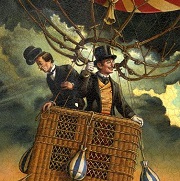|
Shadow0 posted:That's exactly where I got the 120V, 0.8A, 60Hz numbers from. I'm sure it has some tolerance ranges around those numbers, but the label doesn't say. Oh, darn, I really don't know then. Besides that, the label reads 1.8A not 0.8A, though I doubt the converter you got will be that anemic.
|
|
|
|

|
| # ? Jun 8, 2024 21:31 |
|
Geemer posted:Oh, darn, I really don't know then. Besides that, the label reads 1.8A not 0.8A, though I doubt the converter you got will be that anemic. Oh, sorry, *1.8A. I managed to mistype the V, fix it; realize I mistyped the Hz, and then fixed that too. Can't believe I managed to typed all 3 wrong. The converter is 240V<->120V and 240W (for "continuous working capacity"). It doesn't mention amps, and the user manual only mentions overloading, so I presume as long as the watts are high enough, it's fine? 1.8A * 120V = 216W.
|
|
|
|
Wattage wise that should be fine. Though now I kind of wonder how the Japanese models handle the country using both frequencies. If those also only indicate a single frequency it might be OK to just stick this one in a 50 Hz supply?
|
|
|
|
Ifixit found a 50/60 hz psu on the inside of their slim, though a different model. You could always open it up to check yourself, looks pretty easy. https://www.ifixit.com/Teardown/PlayStation+3+Slim+Teardown/1121 Not sure in the general sense.
|
|
|
|
I'm a little surprised to discover my PS3 is considered "slim". https://www.psdevwiki.com/ps3/Power_Supply It seems all the power supplies in every version of the PS3 is universal (or at least rated for 240V). Additionally, in the manual, it says that travelers to foreign countries should not use a voltage converter. So I guess I just have to try it... And it worked! The fan seemed to be running more than I remember, but it seems to work after my short test, so I guess it's universal. Hopefully...
|
|
|
|
Are there any companies that someone can recommend for data recovery? A friend gave me their drive that's died and I've had luck before with ddrescue, however judging by the noises and the fact I can't read a single byte from the drive the drive head mechanisms seem hosed and I've disconnected it completely now for a pro. Edit: Also if she doesn't want to pay for recovery I am 100% opening the drive and trying to unstick the heads for science. Less Fat Luke fucked around with this message at 16:17 on Dec 10, 2021 |
|
|
|
OnTrack (with a k) will assess it. If they deem it unrecoverable, no charge. Even free shipping.
|
|
|
|
Thanks, I will check them out.
|
|
|
|
I've used DriveSavers in the past, similar no-recovery no-charge policy. Every scenario is different, but they wanted to charge close to $2k for a single desktop drive and we didn't go for it. A few years ago I sent them a hosed 6-disk RAID 0, from which they were able to recover all 2TB of data for a handy $7k.
|
|
|
|
The guy that runs https://myharddrivedied.com/ teaches almost every hard drive recovery person how to do their job, so they are a good place to go to.
|
|
|
|
Gromit posted:The guy that runs https://myharddrivedied.com/ teaches almost every hard drive recovery person how to do their job, so they are a good place to go to. Man I wish the splash page didn't have screws sitting on a platter. Like imagine a car repair shop splash page has a bunch of bolts sitting inside a cylinder on top of a piston
|
|
|
|
TITTIEKISSER69 posted:OnTrack (with a k) will assess it. If they deem it unrecoverable, no charge. Even free shipping. I've used OnTrack before, good service, and it wasn't crazy expensive, afaik
|
|
|
|
Thanks folks, gonna check the quotes from all three - appreciate it.
|
|
|
|
I'm on Windows 10, and I connected my smart TV to my computer as a second display mostly so I could play games on my couch, and other than Steam Big Picture hiding the taskbar icons in my other display, it's mostly working fine. One thing that's annoying to me, is that even while the TV is turned off (or I guess in standby mode), Windows detects it as an active second display, and allows my mouse cursor to wander off to the other display. Is there a setting on Windows to make it so the display on standby is not detected the same as an active display? I searched the TV settings and googled this, but I couldn't find anything relevant.
|
|
|
|
One way around that would be to change the display projection settings manually each time (either with the windows quick action or by pressing Win+P). Change it from Extend to PC screen only, or vice versa.
|
|
|
|
Oh that's actually a good workaround if nothing else comes up. Thanks!
|
|
|
Bad Munki posted:I have an old desktop with a core 2 duo E8500, 8 GB of ram, and a gtx 460. I futzed it back to life, it seems to be running okay. Iím thinking about spending 50 bucks to drop a modern SSD in and setting it up to run games for the kids, mostly older stuff that I used to run on this thing when it was new. I got the new drive, installed it, installed a hot fresh copy of windows on it, and moved all my files over. Everything's working great, pretty sweet, except I can't remove the old HDD? Because of boot bullshit? During boot, like toward the end, it briefly asks which one I want to boot from (before defaulting to the new one after 3 seconds), and disconnecting the old drive creates a (very early) boot error. How do I fix this thing so I can just yank the old drive? Bad Munki fucked around with this message at 05:24 on Dec 12, 2021 |
|
|
|
|
Bad Munki posted:I got the new drive, installed it, installed a hot fresh copy of windows on it, and moved all my files over. Everything's working great, pretty sweet, except I can't remove the old HDD? Because of boot bullshit? During boot, like toward the end, it briefly asks which one I want to boot from (before defaulting to the new one after 3 seconds), and disconnecting the old drive creates a (very early) boot error. How do I fix this thing so I can just yank the old drive? Windows will put its bootloader where it feels like, and it probably felt like keeping it on your old drive. To fix this I've used Easy BCD, but I'm sure there are other utilities out there which will do the same thing. Basically you just need to put the Windows boot configuration on the new drive and then you'll be fine. https://neosmart.net/EasyBCD/
|
|
|
|
Bad Munki posted:I got the new drive, installed it, installed a hot fresh copy of windows on it, and moved all my files over. Everything's working great, pretty sweet, except I can't remove the old HDD? Because of boot bullshit? During boot, like toward the end, it briefly asks which one I want to boot from (before defaulting to the new one after 3 seconds), and disconnecting the old drive creates a (very early) boot error. How do I fix this thing so I can just yank the old drive? This exact reason is why the ages-old advice is to disconnect all other drives when installing Windows, unless you're certain you know what to look for. It can be fixed, though.
|
|
|
|
I need to RMA a Ryzen5 3600X CPU, which after a year of use and no overclocking appears to have developed a bad core. They don't do cross-shipping. What's the cheapest quad-core AM4 CPU I can use on a ASRock B450 ProM motherboard while I wait for my new CPU? Is there an easy way to generate a list of candidates to search on eBay? I am thinking it's likely the A10-8770 of which there are a ton on eBay for around $45, but not 100% sure on compatibility. Or if for a little bit more there is a nice performance bump I can get. Important note: one troubleshooting step I did was upgrade to the latest BIOS, and ASRock recommends not using Pinnacle, Raven, or Summit Ridge CPUs with it. I do not know if this is just a recommendation, or if they just will not work. Chuu fucked around with this message at 23:50 on Dec 12, 2021 |
|
|
|
Chuu posted:I need to RMA a Ryzen5 3600X CPU, which after a year of use and no overclocking appears to have developed a bad core. They don't do cross-shipping. What's the cheapest quad-core AM4 CPU I can use on a ASRock B450 ProM motherboard while I wait for my new CPU? Is there an easy way to generate a list of candidates to search on eBay? https://pcpartpicker.com/ Create a new build, drop in your motherboard, and it'll give you a list of compatible CPUs.
|
|
|
|
Bondematt posted:https://pcpartpicker.com/ Thanks for this. Any chance you know the answer to my edit, i.e. if a "recommendation" not to use a CPU basically means "don't use this"? Hopefully will only be using it for a couple of weeks.
|
|
|
|
Chuu posted:Thanks for this. Any chance you know the answer to my edit, i.e. if a "recommendation" not to use a CPU basically means "don't use this"? Hopefully will only be using it for a couple of weeks. It means it is not validated. It probably will work, but safest to flash to the validated BIOS for whatever you get. https://www.asrock.com/mb/Amd/B450%20Pro4/#CPU
|
|
|
|
Bondematt posted:It means it is not validated. It probably will work, but safest to flash to the validated BIOS for whatever you get. I am a little confused. On the BIOS page it notes "*ASRock do NOT recommend updating this BIOS if you are going to use Pinnacle, Raven or Summit Ridge CPU on your system." for the latest BIOSes. Link here. These CPUs still seem to be on the recommended CPU list though. My best guess is the two pages got out of sync. Unfortunately there is a note "*** User will not able to flash previous BIOS once upgrading to this BIOS version." at the threshold where this warning begins to appear. EDIT: I did not see the 'Validated' column. This answers my question. Chuu fucked around with this message at 00:07 on Dec 13, 2021 |
|
|
|
Hey guys, what tools do you use to diagnose a system? Something is showing its age/failling, but I'm not sure what. The only symptom I have so far is when I play Horizon Zero Dawn, it suddenly took a long time to load today, and sometimes when I am traveling at high speeds it needs to reload (booted to the load screen) before continuing on - performance once everything is loaded is exactly how it was before though. Everything else in terms of programs seems fine...so far. But I closed HZD and haven't played other games, just in case. My guess is RAM or video card. How do I check? I've never assembled/disassembled so feel a bit iffy if I have to open one component at a time. If there is a diagnostics program that's recommended that'd be great.
|
|
|
|
Artelier posted:Hey guys, what tools do you use to diagnose a system? Something is showing its age/failling, but I'm not sure what. The only symptom I have so far is when I play Horizon Zero Dawn, it suddenly took a long time to load today, and sometimes when I am traveling at high speeds it needs to reload (booted to the load screen) before continuing on - performance once everything is loaded is exactly how it was before though. Everything else in terms of programs seems fine...so far. But I closed HZD and haven't played other games, just in case. Is the game installed on an SSD or HDD? Is it running through Steam or was it installed some other way?
|
|
|
|
It's on a relatively new SSD (maybe half a year?), installed via Steam. If it's the SSD I am Going To Be Mad
|
|
|
|
Artelier posted:It's on a relatively new SSD (maybe half a year?), installed via Steam. Have you validated the game files in Steam? If not, that's where I'd start. Also I'd try another game or two and see if they behave normally.
|
|
|
|
Crystal disk info can tell you the SMART status of your drives if you want a quick health check on them.
|
|
|
|
If I buy a sound card, something like a Creative Sound Blaster Z SE, will it override sound from my motherboard or will I be able to use it in addition to the sound from my motherboard? Also, the only slot open on my motherboard will be directly infront of/against the fans of my GPU. Are graphics cards designed with this in mind or something I should avoid?
|
|
|
|
katkillad2 posted:If I buy a sound card, something like a Creative Sound Blaster Z SE, will it override sound from my motherboard or will I be able to use it in addition to the sound from my motherboard? I think you can configure it either way, but moreover why are you buying a sound card in 2021? If you must have higher quality audio than onboard an external device is a better choice. It's not ideal, whether its an issue will depend on the spacing and size of the card. You'd have to monitor temps to see if its impacting airflow impactfully.
|
|
|
|
Yeah you can pick whichever one you want. Iíve got like 4 available sound cards in my system right now.
|
|
|
|
Probably get a USB DAC. You didn't specify what you need it for though.
|
|
|
|
is it possible to turn on "motion smoothing" for when I'm watching video on my desktop computer (via VLC player, say)? I got used to it on my TV and I'd like to have it on here also
|
|
|
gradenko_2000 posted:is it possible to turn on "motion smoothing" for when I'm watching video on my desktop computer (via VLC player, say)? I got used to it on my TV and I'd like to have it on here also You must be the only goon in history that wants to turn motion smoothing ON lol
|
|
|
|
|
gradenko_2000 posted:is it possible to turn on "motion smoothing" for when I'm watching video on my desktop computer (via VLC player, say)? I got used to it on my TV and I'd like to have it on here also Smooth video project is something I recall trying years ago, with decent results. Looks like it's still around
|
|
|
|
er apologies hit the wrong thread
|
|
|
|
gradenko_2000 posted:is it possible to turn on "motion smoothing" for when I'm watching video on my desktop computer (via VLC player, say)? I got used to it on my TV and I'd like to have it on here also https://www.youtube.com/watch?v=1J0Dan0WaZk You do you but the sooner you turn it off the more you'd appreciate anything that isn't sports.
|
|
|
|
LRADIKAL posted:Probably get a USB DAC. You didn't specify what you need it for though. I was trying to make it simple, but if anyone feels like reading and has a recommendation I'm all ears. I stream on twitch for fun. I've had audio issues with 3 different capture cards trying to capture audio directly. ( Bad quality, stuttering and lagging over time. ) I'm playing on retro consoles so no headphone support, only capturing gameplay on PC. After spending more time in my life I'm willing to admit trying to fix it and/or change settings, I've come to the conclusion it might be an issue with my motherboard, a asrock z370m pro 4 which does seem to have known sound issues. So now I use a cheap audio DAC from Amazon that was like $20 that also has a headphone input, I use an optical cord from my TV into it and then use the RCA cables on the DAC and connect it to my PC through the back 3.5mm jack. This works, no stuttering or lagging but quality is not great. I've also tried an HDMI splitter with an audio extractor, but worse audio quality than the cheap DAC. What I'm trying to do is capture my video game audio at better quality/without issue, also be able to use headphones to be able to listen to that audio and also still have access to my PC audio through separate headphones as well. I was considering an external DAC, but I'm not sure if it will help if my motherboard has sound issues? Also most of the quality ones I see don't seem to support headphones or if they do, they don't support the headphones and the DAC at the same time. So it seems like I would have to buy two devices if I did this or probably pay more than I'm willing to pay? The Creative Sound Blaster Z SE seems to solve my issues, since it has an optical input I could go directly from my TV, would bypass my motherboard audio and has a headphone jack. So presumably I get game audio from it and PC audio from my front headphone jack on my PC like I'm already doing. katkillad2 fucked around with this message at 23:16 on Dec 14, 2021 |
|
|
|

|
| # ? Jun 8, 2024 21:31 |
|
Audio in is another question. For streaming specifically one of the streaming threads might be good place to look for advice.
|
|
|