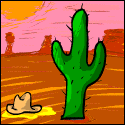|
mewse posted:Yeah Angus from Maker's Muse, I don't like that guy He's also a brony. So, there is another reason to not like him.
|
|
|
|

|
| # ? Jun 11, 2024 11:12 |
|
biracial bear for uncut posted:He's also a brony. He looks 3d printed. I just dislike his review style, like he thinks he is this 3d printing authority. But he struggles to make a good point beyond "this good, this bad" and it takes 7 minutes of Facebook style ranting to get there
|
|
|
|
It's rare I watch a Maker's Muse video but whenever I see anything it always looks like he hasn't tuned his printers or slicer settings and all his prints look really rough. And yeah, all the other stuff mentioned in the thread.
|
|
|
|
I went in to the electronics chain where I bought my printer to buy a new nozzle today. The example prints they were showing off to advertise it were HILARIOUSLY bad. Some of them even had the burnt PLA patches. They didn't have the nozzle and their database had it under some weird category, so once they get them in I'm going to order a billion before they disappear forever.
|
|
|
|
Splode posted:I went in to the electronics chain where I bought my printer to buy a new nozzle today. The example prints they were showing off to advertise it were HILARIOUSLY bad. Some of them even had the burnt PLA patches. I've noticed the same when they were selling some cheap 3D printer on a UK shopping channel. I believe it was ideal world. The print quality was so bad but it looked like poor settings rather than a bad printer. Similarly Barnes and Noble are notoriously bad for displaying gunpla badly posed and/or put together wrong.
|
|
|
|
Splode posted:I went in to the electronics chain where I bought my printer to buy a new nozzle today. The example prints they were showing off to advertise it were HILARIOUSLY bad. Some of them even had the burnt PLA patches. Why not just buy the correct nozzle from Amazon or eBay? It's highly unlikely your local chain electronic store is the only place to get them.
|
|
|
|
Keket posted:Had mine for a couple of months now and it's been fine, hooked it into a octopi rig and I'm putting in a few mosfets when I find time. Get your mosfets in. That seems to be the most common source of failures on all the cheap printers, either the bed or hotend power delivery overheats.
|
|
|
|
Keket posted:Had mine for a couple of months now and it's been fine, hooked it into a octopi rig and I'm putting in a few mosfets when I find time. Well I could forgive one thing, but I posted earlier that when they sent it, they were missing some screw holes that were supposed to be drilled in the backplate. I had to do those by hand. Also they drilled an extra hole that was not needed next to another for no reason whatsoever.
|
|
|
|
Well no good reason
|
|
|
|
I would assume they would use some sort of machine to drill the holes in the acrylic but now I'm just picturing a bunch of kids at drill presses. Someone probably died for that mistake. 
|
|
|
|
Take your 3D printing advice from engineers, not industrial designers. I respect industrial designers, but they just don't have the same grasp on mechanical requirements as engineers
|
|
|
|
I am looking for ways to 3d print a hilt for a sword for my 6 year old. Has anyone tried printing in vase mode and then filling the whole thing with epoxy resin? I figure a quick acetone wipe to seal it would allow it to remain watertight and the print could have all the detail, the epoxy give the strength and still have a fast print time.
|
|
|
|
thegasman2000 posted:I am looking for ways to 3d print a hilt for a sword for my 6 year old. Has anyone tried printing in vase mode and then filling the whole thing with epoxy resin? I figure a quick acetone wipe to seal it would allow it to remain watertight and the print could have all the detail, the epoxy give the strength and still have a fast print time. Would epoxy resin curing have problems with any type of filament? It can get hot when curing plus would any of the chemicals melt plastic?
|
|
|
|
More OctoPrint adventures! I bought a Raspberry Pi Zero W to run a dedicated Octopi setup. First off, the camera connector cable is smaller than the regular size Pi connector.. so another 2 days waiting on the new cable to come in. Second, the connector on the Pi Zero is stupid fragile, as in, don't put any strain on it or even stray photons will cause the push-fit connector to break off. Third, the built in wireless blows rear end. Maybe 30-40% signal strength in the closet where the printer is while my iPhone show full bars on the wifi in there. 50% packet loss on pings, some returns up to two seconds late. Octoprint's interface is slow as balls to load, the process is only using 10% of the single core processor but I'm pretty sure it is all the packet loss that is causing so much lag. Lag? oh yeah, the camera stream has an almost 30 second delay too. Even SSH is slow. Whatever, I have the hardware and might as well keep going... so I printed out a camera enclosure with a 5mm hole, tapped it to fit a standard 1/4" 20 thread bolt for a camera tripod for an articulated arm to get a better angle and more rigidity.. well whatever loving around I did during that killed the camera connector entirely and now the connector on the pi is trashed, no way to make.a good contact and superglue won't even keep it in place either. The good news is, after removing the jumper on the melts-y board in the I3, there are no more random resets on the serial during long prints. But uploading to the SD card over octoprint causes serial disconnects because the firmware spits out an error about the PID calibration being complete, and that I should put those values into the EEPROM. Thanks. All that being said, I think the software side of Octoprint is good to go now, I'm going to find something else to do with this lovely Pi Zero W and put a regular Pi 3 to host Octoprint on.. and everything should be fine. To anybody thinking about using a Pi Zero W for their printer.. just don't. Between the OTG adaptor and the special snowflake camera cable I was already up to the same price as a regular Pi 3, and the hardware issues with the Zero W plus additional investment if you want to just wire it in with ethernet makes a Pi 3 a no brainer.
|
|
|
|
What is the largest E3D nozzle I can buy? I know the .8mm is common enough, but I'll go for 1 or 1.2 if it's possible on a standard E3D. I suspect 1.2 is only possible with a Volcano, while 1mm might be doable on E3D v6. Can't really find that nozzle, though.ickna posted:All that being said, I think the software side of Octoprint is good to go now, I'm going to find something else to do with this lovely Pi Zero W and put a regular Pi 3 to host Octoprint on.. and everything should be fine. Build a portable emulation gaming system! You've got a Pi Zero, and you've got a 3D printer to make the housing.
|
|
|
|
If you're not going to spring for a Volcano, just get a pin vise set and drill out one of your existing nozzles to something larger. Anyway the additional melt zone in the Volcano is pretty important to get reasonable feedrates when you're making layers 0.5mm or thicker. I wouldn't go much more than like, maybe 0.7-0.8mm diameter with the standard hotend.
|
|
|
|
Revol posted:What is the largest E3D nozzle I can buy? I know the .8mm is common enough, but I'll go for 1 or 1.2 if it's possible on a standard E3D. I suspect 1.2 is only possible with a Volcano, while 1mm might be doable on E3D v6. Can't really find that nozzle, though. Just get an undrilled nozzle and drill it yourself. http://e3d-online.com/E3D-v6/Extra-Nozzles/v6-Extra-Nozzle-1.75mm-Undrilled Keep in mind that there is a reason E3D only offers 1.0+ nozzles on the volcano.
|
|
|
|
biracial bear for uncut posted:Keep in mind that there is a reason E3D only offers 1.0+ nozzles on the volcano. e: nevermind i misinterpreted what you meant. you're saying they don't offer 1.0+ on regular v6.
|
|
|
|
ickna posted:More OctoPrint adventures! I went on a similar journey as yours. I was a bit luckier because I got the official zero W case which came with a (2"?) camera cable. I started with an aliexpress camera module and promptly trashed it trying to get it to focus. It was OK tho because the ZIF socket from lens -> PCB kept popping out whenever I'd mount the camera in the pi zero case. The wifi on the pi zero W doesn't just suck balls, it also consumes a huge amount of the single core's cpu cycles (pointed out by foosel, octoprint dev, in this very thread). So I've got a pi 3 with an official camera module and a 2 foot camera ribbon attached to a bed mount and it works great now. Money doesn't solve all problems but it can sure fix things when you are replacing lovely equipment!!
|
|
|
|
Stupid_Sexy_Flander posted:Check your starting height. Sounds like your z axis is set too high in the software. This is probably it. How do I figure out the proper setting of bed height to nozzle and starting height? I tried a few things, but I seem to still end up with it floating half a millimeter above the bed scooting a nice blob of PETG on the nozzle around the place. The cat.gcode printed mostly okay, but my attempts to refine it so the entire bed was level just wrecked whatever I had. ickna posted:Also do your bed levelling with the bed heated to printing temp I've always done this at least.
|
|
|
|
A Pi zero will not cut it. Onboard wireless takes like 50% CPU when active I think I was reading, too. Vase mode and then filling sounds cool but solid epoxy is not a good move for a couple reasons. For one, expensive. For another, it gets stupid hot because the curing reaction is exothermic. Not sure what the top end is but mixing a shot glass sized batch in a plastic cup was too hot to hold by far, and softened the cup. But if you try it I'd recommend some kind of filler with the epoxy. I've used small plastic balls, and also tried steel wool. Epoxy saturated steel wool is holy poo poo tough as hell btw
|
|
|
|
I've just swapped to a new spool of filament from a different manufacturer, and the first print with it has come out like this: Is that under-extrusion? Too low temperature?
|
|
|
|
What are your settings? An under-extruded print will be easy to pull apart by hand. Is that PLA or ABS?
|
|
|
|
Metal Geir Skogul posted:What are your settings? An under-extruded print will be easy to pull apart by hand. Is that PLA or ABS? PLA. Worth noting that my settings (190 degrees Celcius, 1.75mm filament with 1x multiplier) haven't changed, only the brand. It does seem pretty flimsy but I'd rather not destroy the part (it's awful and will need to be re-printed, but it's usable for now).
|
|
|
|
Looks full of water
|
|
|
|
Splode posted:PLA. Worth noting that my settings (190 degrees Celcius, 1.75mm filament with 1x multiplier) haven't changed, only the brand. It does seem pretty flimsy but I'd rather not destroy the part (it's awful and will need to be re-printed, but it's usable for now). You can also try verifying the accuracy of the filament diameter if you have some calipers. Also check if your filament drive is slipping in any way during your next print.
|
|
|
|
Mister Sinewave posted:A Pi zero will not cut it. Onboard wireless takes like 50% CPU when active I think I was reading, too. I will give it a go when I get some epoxy. Here in be U.K. It's harder to find for anything less that robbery prices. Filling with stuff would be a good idea. Perhaps polystyrene packaging? Recycling that poo poo is impossible.
|
|
|
|
peepsalot posted:It looks under extruded to me. Try going hotter? You can print PLA up to 220 or so. Different filament compositions (colorants mostly) can affect melting temperature. Also the hotend thermistor could have poor tolerances, so there's a bit of fudge factor with temps. bumped it up to 200, test print seems way better, thanks guys!
|
|
|
|
PirateDentist posted:This is probably it. How do I figure out the proper setting of bed height to nozzle and starting height? I tried a few things, but I seem to still end up with it floating half a millimeter above the bed scooting a nice blob of PETG on the nozzle around the place. The cat.gcode printed mostly okay, but my attempts to refine it so the entire bed was level just wrecked whatever I had. Should be 0, honestly. Think about it. You've got the bed leveled and ready to print with the "sheet o paper" leveling done. The z axis should be down to a 0 placement to start printing to take advantage of the leveling. I'd just relevel, make sure Z is 0, and see how it comes out. FWIW, I only print PLA so it might be a weird PETG thing. I'm also far from an expert in this stuff, but from checking the software I've used, all my offsets to Z are 0. Maybe something got mixed up and it got set to something like .15 in yours?
|
|
|
|
Splode posted:bumped it up to 200, test print seems way better, thanks guys! Apparently some of the new resins some of the companies are making their PLA with is higher temp than before. I got some MakerGeeks PLA last week, and it recommends 230C. I thought that was odd, but after some research it seems legit. I get extruder clicking at temps below 225 with it.
|
|
|
|
Yeah, Makergeeks put something extra in their PLA that makes it fairly tough. I personally think they just make Raptor PLA all the time and sell some of it at the expensive branding and the rest at regular prices, because I can't tell much difference between annealed parts in the different materials (which is why it needs higher print temps than "normal" PLA).
|
|
|
|
205C printed the part perfectly, so I'll stick to that for this black PLA. Thanks again thread, that's the sort of thing that would've been pretty tricky to diagnose by myself. I'll put up a photo of the nice part tomorrow for future readers. edit: Here is the new part (with attached components). Finish is way better and part is much stronger. 
Splode fucked around with this message at 03:52 on Jul 26, 2017 |
|
|
|
Just found out that E3D is selling ASA filament under the name "MatX" if anyone looking to try ASA needs another supplier to look at.
|
|
|
|
Simplify3D has been updated to 4.0. The new features sound pretty nice. Nothing revolutionary, but there is a lot of catch-up work to Slic3r and Cura, as well as a few features I'm not aware of either having. Their website is getting hammered this morning, so here are my highlights: Variable print settings - Different infill, resolutions, for different Z levels of part. Cura or Slic3r already does this, blanking on which. Variable Extrusion Sizing - This sounds really nice, and not aware of a slicer that does it. Can dynamically change extrusion width for thin walls. Dynamic Gap Fill - Uses variable extrusion size to fill thin gaps. Support improvements - Base and brim for supports, as well as optimization for dual-extruding with soluble material along with normal. Bridging Angle Selection and External Fill Customization - It always bothered me how I can't control, or the slicer couldn't figure out, what direction and angle to do an external fill. Bridging Perimiter Options - Custom speed, flow and temp for bridging. I have to imagine Cura or Slic3r already do this, long time coming for S3D. I've done almost all of my 3D printing with S3D, mostly because it was what I was able to get the best results with. If there was a way I could reliably move my S3D settings into Cura, I'd do it, but every time I try I'm not satisfied with the results. Sagebrush posted:If you're not going to spring for a Volcano, just get a pin vise set and drill out one of your existing nozzles to something larger. I'm getting laid off in two weeks, so while I can't afford to make this kind of upgrade, the real barrier for me is the inconvenience of switching between V6 and Volcano. I'll still want to keep my original hotend because of my .15mm nozzle. I guess I'll just go with an .8mm V6 nozzle, and use 400-500 micron resolution. Revol fucked around with this message at 16:55 on Jul 25, 2017 |
|
|
|
Revol posted:Simplify3D has been updated to 4.0. The new features sound pretty nice. Nothing revolutionary, but there is a lot of catch-up work to Slic3r and Cura, as well as a few features I'm not aware of either having. Just these "two" features are huge. I've been waiting for some slicing software to do this, and honestly surprised it hasn't been done sooner. if this is implemented well I think it will really improve quality of parts and solve most of the problems I currently have with S3D, like how it over fills solid layers to an absurd degree. I've been using S3D exclusively lately, but was about ready to jump ship back to Prusa Slic3r. I have been kinda dreading setting up another software/slicing profile from scratch though, so I hadn't gotten around to it yet.
|
|
|
|
I thought extrusion width was entirely dependent on nozzle size?
|
|
|
|
moron izzard posted:I thought extrusion width was entirely dependent on nozzle size? Nope, it's dependent on nozzle size and how much plastic you send through the nozzle at a given layer height. If you have the extruder calibrated correctly, then in theory you should never have to take Extrusion Width off of "Auto" in S3D, and having some kind of dynamic extrusion width for thin features means things ought to print a hell of a lot more cleanly (again, depending on extruder calibration).
|
|
|
|
"Brim for Supports" is a long-since-needed feature and I'm glad to see that now I no longer have to have a massive brim for supports that are only needed in certain areas.
|
|
|
|
"Dynamic Gap Fill" - About drat time! I've been complaining about how S3D is missing this important feature since release. Their old "Gap fill" just put sparse infill anywhere a perimeter wouldn't fit which was pure loving garbage. This is a super-powerful feature that Slic3r has, especially when you get a model that was made by someone else which has walls that too thin for 2 perimeters and have a giant gap with 1 perimeter. EDIT: Would be nice if it worked too. I can only seem to get it to do single wall dynamic extrusion width for external perimeters. This is a 2.8mm wide piece with 4x 0.6mm perimeters = 0.4mm single internal extrusion should go in there. Where is it!? Meanwhile, on the other side of the model I have a space that would fit a 1.0mm extrusion to fill it but over there I just get some dots of infill. EDIT2: Aha! Change Internal Thin Wall Type from Gap Fill to Allow Single Extrusion Fill. FIXED!  I wonder what the limits are on the "Variable Extrusion Sizing" feature. Can you get down to like 50% of nozzle width and produce acceptable with fine detail? "Brim for Supports" is one of those things I never understood the lack of, especially with Slic3r's "pillar" supports, which have a single line of 2mm long extrusion holding them to the build plate and usually get knocked over by the nozzle before they get where they need to go. CapnBry fucked around with this message at 20:34 on Jul 25, 2017 |
|
|
|

|
| # ? Jun 11, 2024 11:12 |
|
Since the new season of Rick and Morty is coming up, I decided to make a portal gun and butter bot to break in some new parts
|
|
|