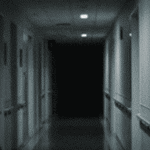|
Yep that will work great. It might even be a step up from an old onboard audio because those can be really lovely especially on cheap motherboards.
|
|
|
|
|

|
| # ? Jun 7, 2024 21:00 |
|
Well, for $10 wth. Ordered it. Ironically it'll probably get her after her new PC lol
|
|
|
|
I'm having trouble with some ghosting on my monitor. In particular, when I try to play the Division 2, Ghost Recon Wildlands, and ME1(original), I get a lot of ghosting, kind of like the cutscenes from MGS1. I don't know poo poo about gently caress when it comes to monitors, but I've tried to match the refresh rate in the game to what I have set on my monitor. Am I missing anything simple? This is the model I have: https://www.amazon.com/gp/product/B088LG2BSW/ref=ppx_yo_dt_b_search_asin_title?ie=UTF8&psc=1
|
|
|
|
Narzack posted:I'm having trouble with some ghosting on my monitor. In particular, when I try to play the Division 2, Ghost Recon Wildlands, and ME1(original), I get a lot of ghosting, kind of like the cutscenes from MGS1. I don't know poo poo about gently caress when it comes to monitors, but I've tried to match the refresh rate in the game to what I have set on my monitor. Am I missing anything simple? You have a curved monitor, which means its a VA, which means the quoted "0.5 ms" response time is a complete fabrication. There is nothing you can do and nothing wrong with the monitor, VAs are just really bad at response times especially in darker colors. Some people can't see it which is why they get away with selling them as "gaming monitors". Since you are sensitive to that kind of artifact, next time buy an IPS or a TN (but you will most likely have to give up the curve).
|
|
|
|
Narzack posted:I'm having trouble with some ghosting on my monitor. In particular, when I try to play the Division 2, Ghost Recon Wildlands, and ME1(original), I get a lot of ghosting, kind of like the cutscenes from MGS1. I don't know poo poo about gently caress when it comes to monitors, but I've tried to match the refresh rate in the game to what I have set on my monitor. Am I missing anything simple? If there's anything you can do about it, it'll be found in the monitor overdrive OSD settings. Recommend looking up the rtings.com review of the monitor if they've done one and seeing what they suggest.
|
|
|
|
What Narzack is describing sounds more like inverse ghosting than VA smear to me, which happens when the overdrive setting is too strong. So yeah, I'm seconding VelociBacon's suggestion. There is no RTINGS review of this monitor, but try messing with the "overdrive" setting in the "game settings" menu in the OSD. What's happening is that the monitor is "overdriving" the pixel response to make pixels transition frame to frame more quickly. However, it is doing so too aggressively, and this causes the color transitions to "overshoot" their target, momentarily becoming too bright or dark before being pulled back in line. When this happens on a wide scale, this causes moving objects on your screen to have a trailing silhouette behind them. Finding the right balance here is necessary because if the overdrive mode is set too low, then the pixels transition too slowly and you get a smeary or blurry appearance to moving objects rather than ghosting. The 0.5 ms response time advertised is "MPRT" which means that it has a backlight strobing mode that shows the image for 0.5 ms at a time (the screen is black for 3.67 ms and illuminated for 0.5 ms every refresh at 240 hz when backlight strobing is enabled). So technically they aren't lying about that, but they're using terms no one understands. Gamers just go "lower ms is better" without understanding what that even means. edit: actually I shouldn't say they aren't lying without seeing oscilloscope test results because some companies have lied about that in the past. and plenty of companies lie about their regular response times as well. Dr. Video Games 0031 fucked around with this message at 00:15 on Jan 24, 2022 |
|
|
|
I bought a Thermaltake heatsink which was described as supporting LGA1200 according to the product description, but now that the box has physically arrived it actually doesn't say it supports it. That's annoying, thanks a lot Amazon. But... I found a similar error on Cooler Masters official website while looking for a replacement heatsink to order? https://www.coolermaster.com/catalog/coolers/cpu-air-coolers/hyper-t20/#overview The Overview page says it supports LGA1200, but if you download the User Manual / Product Sheet, it doesn't specify 1200. So this is what I have:  Basically you've got this ring and the corner notches have 3 grooves for LGA775, 1156,1366... I'm going to assume 1156 isn't compatible with 1200, but also it seems crazy both Thermaltake and Cooler Master would erroneously describe their stuff as compatible when it's actually not?
|
|
|
|
Dr. Video Games 0031 posted:What Narzack is describing sounds more like inverse ghosting than VA smear to me, which happens when the overdrive setting is too strong. So yeah, I'm seconding VelociBacon's suggestion. There is no RTINGS review of this monitor, but try messing with the "overdrive" setting in the "game settings" menu in the OSD. What's happening is that the monitor is "overdriving" the pixel response to make pixels transition frame to frame more quickly. However, it is doing so too aggressively, and this causes the color transitions to "overshoot" their target, momentarily becoming too bright or dark before being pulled back in line. When this happens on a wide scale, this causes moving objects on your screen to have a trailing silhouette behind them. Finding the right balance here is necessary because if the overdrive mode is set too low, then the pixels transition too slowly and you get a smeary or blurry appearance to moving objects rather than ghosting. Thanks, guys, i appreciate that. Also, at the risk of outing myself a drooling nincompoop, what is an OSD and where can I find it? It's weird that I don't get the ghosting with any of the battlefields (4, 1, or 5), battlefront, MGS 5, or even Shadowrun Narzack fucked around with this message at 01:07 on Jan 24, 2022 |
|
|
|
Sab669 posted:I bought a Thermaltake heatsink which was described as supporting LGA1200 according to the product description, but now that the box has physically arrived it actually doesn't say it supports it. That's annoying, thanks a lot Amazon. LGA1200 has the same mounting points as 1156. If it supports 1156 it supports 1200.
|
|
|
|
Okay the 1155 slots do fit the LGA1200... But my next problem 😐  These two fins...  Need to attach to these two nubs And the top one literally can't fit with the heatsink doodad thing that sits just above the CPU. Coolcoolcool
|
|
|
|
There is a gap there that should be big enough, just slide the top one in first and clip it with the bottom one.
|
|
|
|
There isn't enough space, I can see part of it smacking against the black plastic. I think I might need to just buy something with a mounting bracket for the back side of the mobo itself. Hopefully that ring isn't too hard to remove?
|
|
|
|
Narzack posted:Edit: yeah, it's not smearing, it's that afterimage On Screen Display It's the name of the menu that pops up when you navigate the monitor controls with the buttons on it.
|
|
|
|
Sab669 posted:There isn't enough space, I can see part of it smacking against the black plastic. Put a bit of force into it, I bet it'll pop right on. Might be a PITA to get off again so make sure your thermal paste is applied, but that gap looks big enough
|
|
|
|
The issue isn't that the gap isn't wide enough for the clip to drop in, it's that there's like a "lip" on the heatsink that the clip is attached by. It's this lip that protrudes outward and hits the mobo
|
|
|
|
What a strange mounting solution. What's the cooler?
|
|
|
|
Thermaltake Contac Silent 12. I think I've seen other brands use the mondo ring, too, but I'm drawing a blank. E;  Found a good stock image that shows the lip I was trying to describe in the previous post Sab669 fucked around with this message at 03:55 on Jan 24, 2022 |
|
|
|
Its fallen out of favor but its not unheard of. Those motherboard heatsinks look loving massive though, so I suspect the problem is more a limitation of the specific motherboard.
|
|
|
|
Nevermind, I’m way behind in this thread.
|
|
|
|
Can anyone recommend a good, cheap Bluetooth dongle? I'm trying to get Bluetooth working on my PC. I got a cheap $8 dongle from Wal-Mart, or something like that, which came with the software CSR Harmony Wireless. It's CSR8510 A10, so I've read that it should work. The problem seems to be that the software is terrible, and Windows doesn't show Bluetooth in the control panel without the software installed. It's like when it scans for Bluetooth devices, it can only do it once, and if a pairing fails or something interrupts, the software stops being able to detect any Bluetooth devices until I run the Task Manager, kill all the processes related to CSR Harmony Wireless software, and restart the Bluetooth menu. I ran into this problem while trying to get an off-brand Wiimote to work with my PC. When I installed other drivers than the default CSR one that came with the CSR Harmony Wireless Software, the Wiimote seems to be trying to communicate with the PC because its lights stay on, even though it can't detect any user input probably because it's a terrible off-brand remote. Then I realized that it really doesn't seem to be able to detect a pair of Bluetooth earbuds which my Android phone detects just fine, either. I'm looking at this $16 one https://www.walmart.com/ip/Bluetoot...adset/353334590 just because it says "driverless" and that sounds like it'd save me software trouble. I've ordered a DolphinBar wireless sensor in the meanwhile. edit: I got my current dongle working with my phone's Bluetooth earbuds after restarting my computer. I don't plan on using them with the PC; it was just for testing purposes. galenanorth fucked around with this message at 15:00 on Jan 26, 2022 |
|
|
|
galenanorth posted:Can anyone recommend a good, cheap Bluetooth dongle? We use one that takes power from USB and plugs into the 3.5mm headphone port. It works well enough as far as volume (it's attached to a projector) and the sound seems no worse than other BT sources... in that I've never used a BT earbud or headphone I'd consider as good as even $15 Skullcandy earbuds from a pharmacy. Sorry I'm on my phone but here's the link: https://www.amazon.ca/dp/B08D9F6BBB/ref=cm_sw_r_apan_glt_i_XFT9SPVYG4B20NRPN7CA?_encoding=UTF8&psc=1
|
|
|
|
If you just need Bluetooth then I'd go with a more established brand, and avoid something that is trying to do too much. I've had good results with these: https://www.iogear.com/product/GBU521/ https://www.asus.com/us/Networking-IoT-Servers/Adapters/All-series/USBBT400/ https://www.asus.com/us/Networking-IoT-Servers/Adapters/All-series/USB-BT500/
|
|
|
|
Anyone know how to remove this ring? I cannot seem to get Thermaltake on the phone to see if they have an advice RE: massive mobo heatsink, so I just went out and bought a Cooler Master with more PITA mounting system but it should actually work. But yea I cannot seem to remove those black caps in the 4 corners. Sigh.
|
|
|
|
Post a pic of the underside of the motherboard. Its probably going to be unpleasant to remove them.
|
|
|
|
Sab669 posted:Anyone know how to remove this ring? I cannot seem to get Thermaltake on the phone to see if they have an advice RE: massive mobo heatsink, so I just went out and bought a Cooler Master with more PITA mounting system but it should actually work. I had a similar one from them and I think I had to mess with it from the back to get them out, they were basically plastic pop-rivets. Possibly, I used a very tiny screwdriver to help pry from the front at the same time. Once I saw what was going on it was easy so I don't remember exactly unfortunately.
|
|
|
|
 Hard to photograph. You can only see 2 plastic little nubs, and then a black nub inside of it from the caps in the other photo. I tried using the butt of a screw driver, but I'm afraid of A) using too much force B) the screw driver sliding off the plastic pins and slamming into the board lol
|
|
|
|
Squeeze the little bits on the back together and gently push edit: probably? It looks the same as mine was. There was some squeezing pushing pulling action going on and I wish I could describe it better a kitten fucked around with this message at 01:42 on Jan 25, 2022 |
|
|
|
Best I can tell from google the black part is a pin that fits / locks into the grey part, which clips onto the mobo itself. Seems like a robust way to hold on a cooler if you don't want to shell out for screws, but nothing jumps out as a good way to undo it. E:^ squeeze the back while pushing on the pin in the center / pulling on the top?
|
|
|
|
I'll see if I can pinch'n'push. This is the dumbest heckin' problem to have
|
|
|
|
Most of the types of push pegs I've seen like that are removed by twisting the upper part which unlocks it, but those were for Intel reference coolers and didn't look quite like these.
|
|
|
|
My previous heatsink had those push-and-twists, yea these are different unfortunately. Legit tempted to just get my flush cutters and try to snip those fuckers, but I feel like that's only Definitely going to result in needing a new mobo lmao Sab669 fucked around with this message at 02:01 on Jan 25, 2022 |
|
|
|
Ok, try this assuming it's the same kind as you have, looks pretty similar https://www.youtube.com/watch?v=lwKPyo7l-tw&t=55s skip to 55 sec if the timestamp didn't work. Maybe try this as it lines up with what i remember Fantastic Foreskin posted:E:^ squeeze the back while pushing on the pin in the center / pulling on the top? And i hope that's it, because yeah what a dumb problem to have  a kitten fucked around with this message at 02:57 on Jan 25, 2022 |
|
|
|
I wondered if, "find something flat and pry those fuckers out" was the next step but I was afraid of breaking 'em 
|
|
|
|
I'm finding several sources that tell me that I can get USB 2 to have decent data transfer up to ~16 feet, yet I cannot for the life of me find any A to C cables ~15 feet that seem to be good for much else than charging. I have a device that needs both power and decent data bandwidth that I'd like to put with about 15 feet of cable distance from my computer. Any pointers as to where to get the cable I need, or is it not to be had?
|
|
|
|
Flip Yr Wig posted:I'm finding several sources that tell me that I can get USB 2 to have decent data transfer up to ~16 feet, yet I cannot for the life of me find any A to C cables ~15 feet that seem to be good for much else than charging. I have a device that needs both power and decent data bandwidth that I'd like to put with about 15 feet of cable distance from my computer. Any pointers as to where to get the cable I need, or is it not to be had? That is a a long run for USB, and seems like it would need an active cable. What are you trying to run? Can you accomplish it wirelessly?
|
|
|
|
CaptainSarcastic posted:That is a a long run for USB, and seems like it would need an active cable. What are you trying to run? Can you accomplish it wirelessly? An audio interface, which, yeah, definitely cares about signal loss. I'm certainly open to an active cable, though I don't know much about what kind of signal issues I should expect with that.
|
|
|
|
Flip Yr Wig posted:An audio interface, which, yeah, definitely cares about signal loss. I'm certainly open to an active cable, though I don't know much about what kind of signal issues I should expect with that. That's outside the range of my experience, but I would guess would have less latency than, say, Bluetooth. I did a quick search and this page seems to have a decent primer on running USB longer distances (with the caveat it's a store that sells cables): https://www.yourcablestore.com/USB-Cable-Length-Limitations-And-How-To-Break-Them_ep_42-1.html
|
|
|
|
Flip Yr Wig posted:An audio interface, which, yeah, definitely cares about signal loss. I'm certainly open to an active cable, though I don't know much about what kind of signal issues I should expect with that. I use a couple of active USB cables for my homemade security camera setup, 25 footers, and they work seamlessly with the cameras. Prior to buying the active cables. I tried some 10’ regular cables and had nothing but issues. I don’t know about latency, you’d probably have to just try one and see. There’s a couple places on eBay that sell the active cables for under $20, just search for ‘active 25’ usb cable’.
|
|
|
|
JnnyThndrs posted:Could you disable the onboard audio in the BIOS on your old motherboard and use a $10 USB sound card instead? That’s the direction I’d go if I could. The $10 USB sound thing seems to work like a charm. Still replacing the computer, but will keep it as a spare or give it to the in-laws as theirs is probably on last legs. Thanks for the advice.
|
|
|
|

|
| # ? Jun 7, 2024 21:00 |
|
a kitten posted:Ok, try this assuming it's the same kind as you have, looks pretty similar Man these fuckers will not come out. I just can't get enough leverage under them  Especially with the huge heatsinks flanking 2 of them 🙄
|
|
|