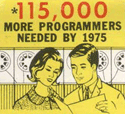|
I use one daily because I'm too lazy to go to my desktop when I want to do PC things. The TV and HTPC are already on and sitting right there! Plus, haven't found a better way to navigate Hulu in a browser... I'd find a better solution if I had to share, but I'm a sad sack who lives alone, so it works for me.
|
|
|
|

|
| # ? Jun 11, 2024 20:28 |
|
If you got an Android phone and a Windows HTPC, Universal Remote is pretty sweet.
|
|
|
|
Uthor posted:
I used my HTPC for Hulu, Netflix and Plex. Then I bought a Chromecast and haven't powered iffy on since except to play emulators here and there.
|
|
|
|
For an actual answer to the guys question, if you are using the mouse frequently and the keyboard less so, I'd recommend this: http://www.amazon.com/gp/product/B00K768DHY?psc=1&redirect=true&ref_=oh_aui_search_detailpage if you are using a keyboard frequently, I recommend this: http://www.amazon.com/Logitech-Illu...ackpad+keyboard
|
|
|
|
Medullah posted:I used my HTPC for Hulu, Netflix and Plex. Then I bought a Chromecast and haven't powered iffy on since except to play emulators here and there. I use it for Steam games. Though I haven't played anything in a long time. I suspect it will get a ton of use once Fallout 4 comes out.
|
|
|
|
Vivian Darkbloom posted:Is there a recommended keyboard-mouse combination for couch use? I have my second Logitech K400, and I don't know if it's my sweaty hands or what (probably my freakishly sweaty hands) but the trackpad loves to freak out and wrongly detect two fingers or make the mouse cursor go nuts. The trackpad on my Macbook Air works fine and no one else seems to have similar problems with this keyboard that I can find, though. Good alternatives? I've used this over the last few years and it gets the job done without issue: iogear trackball and keyboard
|
|
|
|
Thanks for the advice, I'll check those out. I use my HTPC as my general-purpose desktop for games and media but I mostly play games that I can control with a mouse or gamepad. Keyboard comes in handy for IRC and other nerd crap.
|
|
|
|
Is there a good frontend for emulation in something like an all-in-one package for Windows? I have a HTPC that will be running Windows 10 soon, and I want to load it up with classic games (possibly linked to my fileserver where all the roms will live). I know of Kodi's Rom Organizer, but I'm reading about that in the Amazon Fire thread (my Kodi installation is on a FireTV Stick), and I hear it's just a pain in the rear end and may not be worth it. I know if I had a Mac HTPC, then I would just use OpenEmu, but I was hoping for some package that had a front end like Kodi or Steam's Big Picture Mode, and could drive it with a controller only.
|
|
|
|
Currently using my laptop as my temporary HTPC to access Plex and I have an overscan (I think that's the term) issue. The edges all around are cut off a bit on the TV. The laptop and TV are both 1080p. It has an Intel HD graphics chip but I can't find where to fix the issue in the graphics settings. I've done this easily in the AMD interface before. Any tips?
|
|
|
|
KingKapalone posted:Currently using my laptop as my temporary HTPC to access Plex and I have an overscan (I think that's the term) issue. The edges all around are cut off a bit on the TV. The laptop and TV are both 1080p. It has an Intel HD graphics chip but I can't find where to fix the issue in the graphics settings. I've done this easily in the AMD interface before. Any tips? Check to make sure your TV picture mode is set to "Native" and not something else like "Full" or "TheaterWide" or something equivalent. This is a setting on the actual TV, not configured by your PC.
|
|
|
KingKapalone posted:Currently using my laptop as my temporary HTPC to access Plex and I have an overscan (I think that's the term) issue. The edges all around are cut off a bit on the TV. The laptop and TV are both 1080p. It has an Intel HD graphics chip but I can't find where to fix the issue in the graphics settings. I've done this easily in the AMD interface before. Any tips? If the tv settings are correct, check your display settings for "overscan". My MacBook Air likes to do this same thing and moving the overscan slider around fixes it right up.
|
|
|
|
|
I just ran into an odd issue that cropped up, it is isolated to my PC and not any other devices. If any bass hits slightly hard it the whole picture and sound clips out for a few seconds. It gets worse if I turn up my sub amp. This doesn't happen with my AppleTV, Nvidia Shield, or Blu-Ray player. I'm very confused, if it is isolated to the PC, why would turning up the sub amp make it clip worse? And by clip I mean it looks like the receiver just flat out loses signal for a few seconds.
|
|
|
|
That sounds like a loose / bad cable connection more than anything else. Try physically holding the HDMI (I assume, or whatever) connector still on the PC side when the bass hits and see if that prevents it from happening.
|
|
|
|
strikrr posted:I've used this over the last few years and it gets the job done without issue: I bought this keyboard, I think there are two versions, and I got the lovely one: http://www.amazon.com/gp/cdp/member-reviews/A34BIY8ENVEO6V/ref=pdp_new_read_full_review_link This person has comparison pictures and in the "new" one the trackball is literally unusable. You can roll the ball all day and the cursor doesn't budge unless you shift it just the right way and then it moves around in a jerky fashion. I emailed IOGear but I'm not optimistic about my options.
|
|
|
|
A Wheezy Steampunk posted:I bought this keyboard, I think there are two versions, and I got the lovely one: I had that until my 2 year old spilled a gin and tonic on it. Then I got the logitech one, and he spilled a gin and tonic on that one too.
|
|
|
|
Sounds like your two year old has a drinking problem.
|
|
|
|
redhalo posted:Sounds like your two year old has a drinking problem. 
|
|
|
|
A Wheezy Steampunk posted:I bought this keyboard, I think there are two versions, and I got the lovely one: Looking at those images, I have the 1st/Original version. Still working without issue.
|
|
|
|
GokieKS posted:That sounds like a loose / bad cable connection more than anything else. Try physically holding the HDMI (I assume, or whatever) connector still on the PC side when the bass hits and see if that prevents it from happening. This is all it was. My PC is tough to get to so I didn't even think of if. The cable was half way plugged in. I'm guessing by turning up the woofer amp the bass physically vibrated the cable causing it to cut.
|
|
|
|
I just realized I am not getting 5.1 sound of my HTPC. I have my speakers hooked up to my Onkyo Receiver, and the receiver is connected to the HTPC via an optical cable for sound and a HDMI-DVI cable for picture. I use Realtek HD Audio Manager, and I set the source as "Dolby Digital 5.1". Strangely my Real Audiomanger has no "Speaker" tab like I see on other peoples, and it just has a "Digital Output (Optical)" Tab. For example in this picture (http://www.spyontech.com/wp-content/uploads/2011/07/0-realtekhdaudioproblem-showcase.jpg) you can there is both a speakers tab and a digital output tab. I only have the digital output tab. I started to notice my rear speakers were just mimicking my front speakers, and when I tried this test (https://www.youtube.com/watch?v=eL9-sIZRDHg)the rear speakers actually did nothing at all, and their sounds were playing through my front 2 speakers. Any insights? Megasabin fucked around with this message at 01:41 on Nov 3, 2015 |
|
|
|
Megasabin posted:I just realized I am not getting 5.1 sound of my HTPC. I have my speakers hooked up to my Onkyo Receiver, and the receiver is connected to the HTPC via an optical cable for sound and a HDMI-DVI cable for picture. I use Realtek HD Audio Manager, and I set the source as "Dolby Digital 5.1". Strangely my Real Audiomanger has no "Speaker" tab like I see on other peoples, and it just has a "Digital Output (Optical)" Tab. Do you have your windows speaker properly set to 5.1/7.1/etc? Go to Control Panel > Sound and then highlight your speakers/default audio playback device. Click the "Configure" button on the bottom left side and select the appropriate speaker set up.
|
|
|
|
teagone posted:Do you have your windows speaker properly set to 5.1/7.1/etc? Go to Control Panel > Sound and then highlight your speakers/default audio playback device. Click the "Configure" button on the bottom left side and select the appropriate speaker set up. Under the window sound tab there is again no "speakers option", but there is a "Digital Audio (Optical)" and under the advanced tab, it is set to "Dolby 5.1" as the default sound channel.
|
|
|
|
Megasabin posted:Under the window sound tab there is again no "speakers option", but there is a "Digital Audio (Optical)" and under the advanced tab, it is set to "Dolby 5.1" as the default sound channel. Not at home, but I remoted into my gaming PC to grab a quick screenshot. I'm talking about the sound options in Windows, not the Realtek Audio software thing. Your optical out will likely show up as "Realtek Digital Output" in the Windows Sound playback devices list. When you select "Realtek Digital Audio" under the Sound options via the Control Panel, and hit the configure button, you have it set up as 5.1/7.1 surround? Screenshot on my gaming PC for reference, where my headphones are configured as stereo. 
|
|
|
|
teagone posted:Not at home, but I remoted into my gaming PC to grab a quick screenshot. I'm talking about the sound options in Windows, not the Realtek Audio software thing. Your optical out will likely show up as "Realtek Digital Output" in the Windows Sound playback devices list. When you select "Realtek Digital Audio" under the Sound options via the Control Panel, and hit the configure button, you have it set up as 5.1/7.1 surround? Yea sorry I'm not being clear. I'm referring to the same tab as you. I literally don't have an option entitled "Speakers". I just have "Digital Audio" option. I can screenshot it tomorrow and upload it.
|
|
|
|
Megasabin posted:Yea sorry I'm not being clear. I'm referring to the same tab as you. I literally don't have an option entitled "Speakers". I just have "Digital Audio" option. I can screenshot it tomorrow and upload it. I'm going to take a shot, but I'm just guessing as digital audio seems to elude me at times. I believe if you are set up to bitstream, then your drivers would just pass the data as is and not show options as you are seeing. So then it would fall on the reciever to handle the data as it would. Try checking on the reciever and see if it is set up to bitstream. Also, double check you have the right drivers installed. fake edit: Also, the comments in that youtube video say that youtube does not support 5.1. May want to try with a different reliable source as well.
|
|
|
|
Not all sound cards support real-time 5.1 encoding. In those cases you'll only get stereo from games and real-time sound effects but will get DD or DTS from prerecorded movies where it's just dumping the bitstream out the digital port.
|
|
|
|
I don't know anything about the whole HTPC thing so I'm not sure what I should be doing, but I just bought a 50 inch 1080p flatscreen TV I'd like to play steam games on. Is it just a matter of plugging my pc into the tv with an HDMI cable? What other stuff should I be taking into consideration?
|
|
|
|
That or get one of these. http://store.steampowered.com/app/353380/ (I've heard of people using a long cable and a wireless controller if the PC is in the other room.) If you have a dedicated PC, you can look into booting directly into Big Picture Mode and having a TV native interface.
|
|
|
|
What is my best solution for sharing my local media collection with family members over the internet, plex? I am thinking about buying some dongles for Christmas (fire TV stick, Roku?) and would like to be able to act as my own little netflix but am not sure of the best setup.
|
|
|
|
cr0y posted:What is my best solution for sharing my local media collection with family members over the internet, plex? I am thinking about buying some dongles for Christmas (fire TV stick, Roku?) and would like to be able to act as my own little netflix but am not sure of the best setup. Plex. And they should get appletv4's. The plex interface on that blows away plex on roku, etc. But the best cheap option would be firesticks, IMO.
|
|
|
|
I think Emby allows you to do that as well.
|
|
|
|
cr0y posted:What is my best solution for sharing my local media collection with family members over the internet, plex? I am thinking about buying some dongles for Christmas (fire TV stick, Roku?) and would like to be able to act as my own little netflix but am not sure of the best setup. Plex is the correct answer. Apple TV if you feel like spending money. Chromecast or FireTV Stick if you don't.
|
|
|
|
+1 for Plex. Their mobile apps are real solid and great for family members with smartphones, tablets, etc. Do keep in mind that while Plex apps are free to download on family/friend devices, they do require a one-time activation fee. If you, the Plex server haver, pay for the Plex Pass subscription, you can download the apps for free for your own personal use. More info here: https://support.plex.tv/hc/en-us/articles/202197608-Free-Access-to-Plex-Apps Do note a Plex Pass subscription is NOT required for you to set up a Plex server, or for you to remotely share your server with friends and family. Anyone you share your server with will likely have to activate the Plex mobile app, which I think costs $5. [edit] Oh forgot to mention that the Plex app on Roku devices is completely free. That was a recent change. And if any friends or family have an Xbox, the Plex app is completely free there as well. Neither device requires an activation fee. If your friends/family have a Roku/Xbox, they can simply install the Plex app, log in to their account that you've flagged for access to your server, and they'll be mostly* up and running. *Depending on your internet upload speeds, you may need to have your friends and family limit their stream quality in order to not eat up all your bandwidth. This is an option in Plex client settings. For example, I have 10-12Mbps upload on my connection and I share my Plex server with 3 other families. I have them limit their their streams to 3Mbps 720p so that IF my server is being accessed simultaneously by 2-3 other remote users, my server will have enough internet bandwidth spread out to make sure videos don't pause/buffer every other second on the remote devices. teagone fucked around with this message at 21:56 on Nov 27, 2015 |
|
|
|
Plex gets lots of things right that Kodi either fails at or doesn't try doing. Credit where it's due, though - Kodi did take a shot at a Live TV interface. Unfortunately it's infected with Kodi's usual brand of Sperg AIDS, so unless you're really really into fiddling with your setup, stick with Plex.
|
|
|
|
I'm supper annoyed at Plex not doing dvd order for TV shows. Some I modified manually (Firefly), some I just gave up one (I'm not redoing nearly 100 Futurama episodes). Also, for some reason, it no longer automatically scrapes movie information. I need to figure out what the problem is. I rarely use Plex, so it's not a big deal for me...
|
|
|
|
Question: At the moment I've got a Raspberry Pi 2, with Kodi, and an external harddrive with series and movies on. As far as I can figure out, there isn't a way to play Netflix on the Pi. I just managed to get a years free Netflix, and would love to be able to play movies from there on my TV - so I'm now wondering if there is a unit which can use the configured library (box art, info and so on) from Kodi, and at the same time play Netflix? Of course I could use Chromecast, but would prefer something where I don't have to start Netflix on a tablet or phone.
|
|
|
|
Kidney Stone posted:Question: FireTV or ShieldTV
|
|
|
|
TheScott2K posted:FireTV or ShieldTV Perfekt, thanks will look into that 
|
|
|
|
Or Nexus Player if you're cheap and can find one.
|
|
|
|

|
| # ? Jun 11, 2024 20:28 |
|
Or the Nexus player. Of the three I would get the Shield, it's super fast. The Nexus player is a decent second. Go with the FireTV only if you care about Amazon Prime Video, running Kodi on it is still a...process (you can install it right from the Play store on the other two, though to be fair it's not that hard to sideload on the Fire, launching it still involves workarounds).
|
|
|