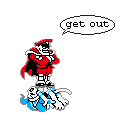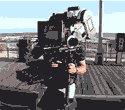|
Star War Sex Parrot posted:The option seems to be gone in Mountain Lion's Screen Sharing. Well dip me in ****, that is frustrating. Do you know of any other options Sex Parrot?
|
|
|
|

|
| # ? Jun 8, 2024 20:16 |
|
Teamviewer has an option to blank the screen of whatever you're connecting too if you install the 'monitor driver', you can also disable remote input. The Mac version is a bit watered down though, I'm not sure if it works.
|
|
|
|
Mo0 posted:Yeah, the manufacturer's utility won't install it. Says I don't have a "proper graphics adapter", and stops the installer. I'm on the iMac mid-2011 with Radeon HD 6770M, if that rings a bell as to how to get the drivers to force install. On my 2010 iMac I have to actually grab a specific mobility driver, because the Radeon that my Mac says I have is not the one their installers will detect.
|
|
|
|
Mo0 posted:Yeah, the manufacturer's utility won't install it. Says I don't have a "proper graphics adapter", and stops the installer. I'm on the iMac mid-2011 with Radeon HD 6770M, if that rings a bell as to how to get the drivers to force install. You can't use the Catalyst installer - go to Device Manager, find the video adapter, search for an updated driver, and point it to the unzipped Catalyst installer folder. Working with an external display sometimes requires fiddling (at least with my Thunderbolt display), there's no Catalyst Control Center, and I've been greeted with a 640x480 desktop on boot a few times now, but the stock drivers are preety terrible too. Here's a direct link to the drivers I used (beta 12.7 from June), rehosted because AMD changes their links like every other day. Worked on my early '11 MBP with 6750M.
|
|
|
|
Star War Sex Parrot posted:The option seems to be gone in Mountain Lion's Screen Sharing. You can't turn it on under the view menu, but if you connect and another user is ALREADY connected, then it pops up a dialog asking you if you want to connect to a virtual screen.. So, not as useful I guess
|
|
|
|
Right, so it's only useful for multi-user systems now. That's annoying that they'd remove the option.
|
|
|
|
Star War Sex Parrot posted:Right, so it's only useful for multi-user systems now. That's annoying that they'd remove the option. I agree, I don't understand the reasoning, either. Maybe ill shell out the dough and try ARD, I know they have a secure screen feature. I was just hoping to avoid the 79.99
|
|
|
|
I seem to have been bitten by an oddly specific bug that causes audio stuttering in Mountain Lion. Handful of people on the Apple forums have observed it, and no fix in sight. Boo. It makes listening to iTunes and doing basically anything else at the same time unusable. Has anyone else seen this? EDIT: Strangely enough, a huge contingent of people with the problem seem to be the World of Warcraft forums. So It's probably the going through the OpenGL pipeline that's causing it. Catalyst-proof fucked around with this message at 22:05 on Aug 3, 2012 |
|
|
|
Safari 6's web inspector is stuupppid. Has anyone else started running the nightly build of webkit? http://nightly.webkit.org
|
|
|
|
Bob Morales posted:Safari 6's web inspector is stuupppid. why would people do this if they weren't testers? Seems like a bunch of hassle and potential instability.
|
|
|
|
WHOIS John Galt posted:I seem to have been bitten by an oddly specific bug that causes audio stuttering in Mountain Lion. Handful of people on the Apple forums have observed it, and no fix in sight. Boo. It makes listening to iTunes and doing basically anything else at the same time unusable. Has anyone else seen this? What hardware? Maybe it's like the problem I'm having with audio stuttering when running on integrated graphics on my retina MBP.
|
|
|
|
chutwig posted:What hardware? Maybe it's like the problem I'm having with audio stuttering when running on integrated graphics on my retina MBP. 2011 iMac, 3.4 GHZ Intel Core i7, 16 GB 1333 MHz DDR3.
|
|
|
|
$100 US iTunes\App Store card for sale here if anyone's interested: http://forums.somethingawful.com/showthread.php?threadid=3499550
|
|
|
|
WHOIS John Galt posted:I seem to have been bitten by an oddly specific bug that causes audio stuttering in Mountain Lion. Handful of people on the Apple forums have observed it, and no fix in sight. Boo. It makes listening to iTunes and doing basically anything else at the same time unusable. Has anyone else seen this? I had some problems initially when I upgraded to mountain lion. Booting to the recovery partition and running repair permissions fixed almost every bug I have experienced so far. On the computers that I did a fresh install, I haven't experienced many bugs.
|
|
|
|
Going Back to the remote desktop solution. I tried using Apple remote desktop, and it does exactly what I want. I was able to "lock" the screen. It just seems a little ridiculous to spend 79.99 for the ability to lock or "curtain" the machine being remoted into. I do have to say that Apple Remote Desktop does work flawlessly with "Back to my Mac" so that is a Plus.
|
|
|
|
I do a lot of web development, and I'm use to running sites locally and testing on other computers (browsers) is as simple as pointing any browser on my network to my local IP and port. I've installed Mountain Lion and for some reason can't do this anymore. I've read that they've disabled "Web Sharing" but I never really used that. Did disabling web sharing mean I can't even point a computer at my IP anymore?
|
|
|
|
The Gman Drive posted:Going Back to the remote desktop solution. ynotony posted:I do a lot of web development, and I'm use to running sites locally and testing on other computers (browsers) is as simple as pointing any browser on my network to my local IP and port. I've installed Mountain Lion and for some reason can't do this anymore. I've read that they've disabled "Web Sharing" but I never really used that. Did disabling web sharing mean I can't even point a computer at my IP anymore? http://reviews.cnet.com/8301-13727_7-57481978-263/how-to-enable-web-sharing-in-os-x-mountain-lion/ japtor fucked around with this message at 00:38 on Aug 4, 2012 |
|
|
|
The Gman Drive posted:I have not tried "Back to my Mac" via I cloud yet. I'm concerned about security using Back to My Mac. The Gman Drive posted:It just seems a little ridiculous to spend 79.99 for the ability to lock or "curtain" the machine being remoted into.
|
|
|
|
Here's a silly problem - I was using a program on a larger external monitor connected to my MBP. When I went back to just the laptop, the window is still that same size, so the bottom extends beneath the bottom edge of my laptop monitor. I can't make it smaller because you can only do that by dragging on the bottom. What do I do?
|
|
|
|
actionjackson posted:Here's a silly problem - I was using a program on a larger external monitor connected to my MBP. When I went back to just the laptop, the window is still that same size, so the bottom extends beneath the bottom edge of my laptop monitor. I can't make it smaller because you can only do that by dragging on the bottom. What do I do? At least on ML, you can resize from any part of the window: I think that's just an OSX thing. In the alternative, click the green circle with the + in it (that's the one furthest to the right, if you don't use Aqua). That should at least make the thing fit the screen.
|
|
|
|
Zenostein posted:At least on ML, you can resize from any part of the window: I think that's just an OSX thing. In the alternative, click the green circle with the + in it (that's the one furthest to the right, if you don't use Aqua). That should at least make the thing fit the screen. Totally slipped my mind, thanks!
|
|
|
|
kapalama posted:Is that the one to use? I know there used to be several TypeIt4Me, etc, and the variety made me choose none, but now I have to send out congratulatory e-mails, and I just want the boilerplate to appear magic like, when I type 'congrats'. This video gives some really good examples of how you can use TextExpander for form letters etc: TextExpander 4.0 Fill-In Feature. It's a really powerful tool and, depending on your needs, you can bend it in many different ways. Even the simplest of stuff it can do, like having a 3 character shortcut for your email address / dropping BBcode into messageboard replies comes in handy every day.
|
|
|
|
Tenterhooks posted:This video gives some really good examples of how you can use TextExpander for form letters etc: TextExpander 4.0 Fill-In Feature. It's a really powerful tool and, depending on your needs, you can bend it in many different ways. Thanks for this!
|
|
|
|
Ever since I installed Mountain Lion on my main computer, Chrome has become unusable. Specifically, on any page where I can or have to enter text, the app just beach balls. I've done some googling, and found it to possibly be some kind of Java incompatibility, hopefully a Chrome update will come soon. Has anyone else had this problem? Also, if I use my AppleID on my girlfriend's Macbook Air to download and install Mountain Lion, that doesn't lock her into my AppleID on her computer for the App Store or the iTunes Store, does it? Doesn't seem like it would, but I figured I'd ask.
|
|
|
|
OldSenileGuy posted:Also, if I use my AppleID on my girlfriend's Macbook Air to download and install Mountain Lion, that doesn't lock her into my AppleID on her computer for the App Store or the iTunes Store, does it? Doesn't seem like it would, but I figured I'd ask.
|
|
|
|
It won't. Your ID is only used to download the install app, but the app itself is DRM free.
|
|
|
|
wolffenstein posted:http://support.apple.com/kb/HT4908 that is true, if I recall it was over 600 dollars wasn't it?
|
|
|
|
I'm not too thrilled about my software updates going through Mac App Store. Well, at least when I check for updates from here by clicking the "Check Now" button, it goes to the App Store. The old software update thing wasn't great, but I liked it better than this. Do you guys like this switch?
|
|
|
|
OldSenileGuy posted:Ever since I installed Mountain Lion on my main computer, Chrome has become unusable. Specifically, on any page where I can or have to enter text, the app just beach balls. I've done some googling, and found it to possibly be some kind of Java incompatibility, hopefully a Chrome update will come soon. Has anyone else had this problem? Chrome has been fine for me, I am running the beta build though.
|
|
|
|
scottus posted:I'm not too thrilled about my software updates going through Mac App Store. Well, at least when I check for updates from here by clicking the "Check Now" button, it goes to the App Store. The old software update thing wasn't great, but I liked it better than this. Do you guys like this switch? Why does it matter and why should there be two places to check for updates?
|
|
|
|
Is there a consensus on whether ML improves performance over Lion, especially on older macs? My 2009 aluminum Macbook with 2GB of RAM chugs if I open more than a couple apps in Lion - I only want to move to ML if things get better (or at least stay the same).
|
|
|
|
1997 posted:Why does it matter and why should there be two places to check for updates? Well personally I (and quite a few of my cohorts) use the Mac App Store mainly for more recreational apps, where as I prefer a system Software Update standalone application for updating things like OSX, Quicktime, and Java, that are arguably more important than RC MINI RACERRRRRS
|
|
|
|
scottus posted:Well personally I (and quite a few of my cohorts) use the Mac App Store mainly for more recreational apps, where as I prefer a system Software Update standalone application for updating things like OSX, Quicktime, and Java, that are arguably more important than RC MINI RACERRRRRS This post makes no sense. If it helps, think of Mountain Lion as an app.
|
|
|
|
iMovie has to be the stupidest loving program I've ever used in my life. How is it that it manages to be worse than the completely barebones Windows Movie Maker? Right now I'm trying to edit a video, and it just straight up won't let me change the duration of things. Like, I'll click on the cog/settings wheel for a photo, tell it to have a duration of 6 seconds, and it just decides to set it at something else. Probably the most frustrated I've ever been with a piece of software before and the first time I've regretted being on a Mac instead of Windows. Googling shows a lot of other people have this problem, and the suggestions people give to fix it are all just nonsense that doesn't accomplish anything.
|
|
|
|
scottus posted:Well personally I (and quite a few of my cohorts) use the Mac App Store mainly for more recreational apps, where as I prefer a system Software Update standalone application for updating things like OSX, Quicktime, and Java, that are arguably more important than RC MINI RACERRRRRS I still don't get why they can't come from the same application, other than "because I don't want to change my old ways." 1997 fucked around with this message at 05:02 on Aug 5, 2012 |
|
|
|
scottus posted:I'm not too thrilled about my software updates going through Mac App Store. Well, at least when I check for updates from here by clicking the "Check Now" button, it goes to the App Store. The old software update thing wasn't great, but I liked it better than this. Do you guys like this switch? code:code:And don't do it unless you know the implications of allowing a particular user to run a particular command as root without authorization.
|
|
|
|
Keyser S0ze posted:Not digging Messages (as a lot of pointed out already) and I want it to default to the "Buddies" screen so I can see who is around like a normal chat application instead of having to hit cmd+1 and closing out the main screen. If you quit with the buddy list open, it should be open on next launch.
|
|
|
|
What is really bugging me about the Messages application is that it seems so annoyingly inconsistent and unpredictable. With iMessages it frequently just seems to lose sync or something. I.e. if I don't send a message for a while, the whole thing just stops working. Messages will still come in on my phone but I need to "wake up" the messages app by sending a message (which will fail to be delivered) and then it wakes up and starts receiving messages again. This happens every time I don't use it for a while. Also for some reason it won't show all the people in my MSN list when they're online, only a random few. Very strange. Adium will show a whole list of people online but Messages will show maybe two or three, though the people who don't show can still talk to me. I am thoroughly confused how they made such a mess out of a, seemingly, simple chat app. I can't even seem to send pictures through MSN or anything other than iMessages. Maybe it's just me but it has made it pretty much unusable. I hope they fix it soon because I really do want to use it  . .
|
|
|
|
You can add MSN to Messages?
|
|
|
|

|
| # ? Jun 8, 2024 20:16 |
|
OldSenileGuy posted:Ever since I installed Mountain Lion on my main computer, Chrome has become unusable. My fiancÚ's computer did this after I installed ML. Mail was also acting stupid: try starting to type in an email address and letting it autocomplete. Problems went away completely after a clean install and restoring from a time machine backup.
|
|
|







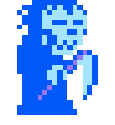













 EVERYTHING I SAY ABOUT JAPAN OR LIVING IN JAPAN IS COMPLETELY WRONG, BUT YOU BETTER BELIEVE I'LL
EVERYTHING I SAY ABOUT JAPAN OR LIVING IN JAPAN IS COMPLETELY WRONG, BUT YOU BETTER BELIEVE I'LL