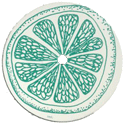|
Rinkles posted:How are people feeling about the DLSS in the game? Seen some goons and other places complain it's noticeably blurry. Likely a bug? I think it's slightly soft like some TAA implementations but much.
|
|
|
|

|
| # ? Jun 11, 2024 13:53 |
|
Rinkles posted:How are people feeling about the DLSS in the game? Seen some goons and other places complain it's noticeably blurry. Likely a bug? Works great at 4K. The fastest DLSS setting, Ultra Performance, looks sharp enough all things considered and runs the game above 60fps with RT on Ultra on a 3080. At 1440p it seems to be a different story. Looks blurry. Iíll do more testing tomorrow on a native 1440p monitor. Animal fucked around with this message at 05:31 on Dec 10, 2020 |
|
|
|
Rinkles posted:How are people feeling about the DLSS in the game? Seen some goons and other places complain it's noticeably blurry. Likely a bug? At ultra wide 1440 it looks about the same as Control (which I played just today) but some people said it looked better for them with a sharpening filter applied from the Nvidia overlay
|
|
|
|
Cyberpunk runs like dogshit on my 1080ti, 30-45fps at 1440p on plain high settings Expected better
|
|
|
|
Zedsdeadbaby posted:Cyberpunk runs like dogshit on my 1080ti, 30-45fps at 1440p on plain high settings 30fps for a console game is considered fine and the 1080ti is pretty close to what is in a console now. I think your expectations should have aimed lower
|
|
|
|
The same consoles that run the game at 60fps?
|
|
|
|
At 1080p and probably with inferior quality settings, yes?
|
|
|
|
Can't find any resolution data. One site said higher than 1080 but clearly lower than 4k.
|
|
|
|
Zedsdeadbaby posted:Cyberpunk runs like dogshit on my 1080ti, 30-45fps at 1440p on plain high settings At medium at 3440x1440 I'm running about 45fps in the starting bar at least. G-sync doin some work for a change though. It's been a while (witcher 3 actually) since I leaned on it this hard.
|
|
|
|
Ray Tracing makes a huge difference in this game in certain scenes, itís as transformative as Control or more so.
|
|
|
|
Rinkles posted:How are people feeling about the DLSS in the game? Seen some goons and other places complain it's noticeably blurry. Likely a bug? At 4K, I had to take screenshots and compare to notice the difference. I donít notice it at all during movement (like actual gameplay) but if I look at a tree with a lot leaves very carefully I can notice the difference. That small difference in visual quality is worth the huge frame rate boost from turning it on. If just presented with DLSS balanced and was told it was the game at native with nothing to compare it to, I would believe it Thereís some kind of depth of field thing causing blur ones unrelated to DLSS, I think?
|
|
|
|
I can tell the difference with DLSS but I really gotta stay still and pixel peep it to tell what's off, but drat near doubling your frame rate is far preferable for sure.
|
|
|
|
How is ghosting in 2077? I've seen a lot of footage with insane amount of it.
|
|
|
|
I gotta say that my experience with a 2070S and 3700X, running 1440p, RT medium settings, ultra/high everything else, with DLSS on auto has been great so far. DLSS is amazing and I'm sure if I stopped and looked around and tried to find some weird artifacts from DLSS I could but it overall just looks nice and is atmospheric and I like noticing the real reflections from RT and all. Honestly wasn't expecting to be able to run RT at all so pretty happy I grabbed this 2070S back in Feb now. I will be happy when they fix bugs though. During the prologue any foliage was visible at all times including through walls; tried to play on Nomad start and it made it basically unplayable because all the desert brush was blocking my sight of anything. Restarted as Street Kid and there's obviously fewer bushes so I just ignored it for a while and after prologue looks like its gone (or there just aren't any bushes nearby).
|
|
|
|
LimburgLimbo posted:I will be happy when they fix bugs though. During the prologue any foliage was visible at all times including through walls; tried to play on Nomad start and it made it basically unplayable because all the desert brush was blocking my sight of anything. Restarted as Street Kid and there's obviously fewer bushes so I just ignored it for a while and after prologue looks like its gone (or there just aren't any bushes nearby). Try updating to the Game Ready drivers
|
|
|
|
haven't had any major technical issues beyond NPCs bugging out a couple times anyone else find the UI/graphics overwhelming you with data? it's a bit hard to parse everything going on especially during combat
|
|
|
|
e nm answered my own question
it dont matter fucked around with this message at 09:52 on Dec 10, 2020 |
|
|
|
Paul MaudDib posted:Try updating to the Game Ready drivers aha knew I was forgetting something; that seems to have fixed it shrike82 posted:haven't had any major technical issues beyond NPCs bugging out a couple times Yeah it may just be because I haven't gotten to it yet (only played until just past the prologue), but the lack of tooltips/info/tutorial on the interface and inventory and whatnot is a bit jarring for a AAA title, which usual cater to more casual gamers who need their hands held as well.
|
|
|
|
Anyone getting black screened on launch, I had to go to Nvidia's website and manually download the newest driver. and that seems to have fixed it.
|
|
|
|
Yeah, mem overclock doesn't play nicely with cp77. Was getting crashes until that was disabled. Not sure I'm gonna bother with RT yet. At 1440p with a mix of medium/high settings it was hovering around 60FPS and often dropping below in outdoor areas, and this is on a 3080. Would rather have consistent frames.
|
|
|
|
it dont matter posted:Yeah, mem overclock doesn't play nicely with cp77. Was getting crashes until that was disabled. This is without DLSS right? Just turn it on, it's good. Also even then I don't know how you're getting that low on a 3080 at 1440p.
|
|
|
|
LimburgLimbo posted:This is without DLSS right? Just turn it on, it's good. Also even then I don't know how you're getting that low on a 3080 at 1440p. This is with DLSS on. Maybe I hosed something up somewhere but every other game runs fine. Maybe CPU has a big impact? I've got an i5-9600K so it's not the latest and greatest. I'll twiddle some settings and see what's what, I've only just started the intro section (as a corpo for that Syndicate feel). Kinda funny how paper money is still a thing in this world. Everyone's got cybernetics and is jacking into the net with their cyberdecks, but they're still swapping bits of paper.
|
|
|
|
it dont matter posted:Kinda funny how paper money is still a thing in this world. Everyone's got cybernetics and is jacking into the net with their cyberdecks, but they're still swapping bits of paper. Kinda the point of the cyberpunk aesthetic; it's a combo of futuristic and primitive with a lot of aesthetic influence from Hong Kong like cityscapes and Japanese culture, since it rose to popularity during the Japanese bubble era where people were theorizing that Japanese economic dominance would mean a big Japanese cultural influence worldwide. In that context still using cash is very on-brand.
|
|
|
|
it dont matter posted:This is with DLSS on. Maybe I hosed something up somewhere but every other game runs fine. Maybe CPU has a big impact? I've got an i5-9600K so it's not the latest and greatest. Think I'm really heavily cpu bound with a 2600X, I've only got 60-70% GPU load in outdoor areas.
|
|
|
|
The CPU is gonna bottleneck the hell out of you if its old. For reference i have a 10850K and a 3080 and after Geforce experience's optimization my lowest settings were high and my highest settings were psycho. It autoset my raytace lighting to psycho specifically and i was still hitting 60 on a 1440p 165hz gysync with no issues at all. Edit: my DLSS is set to balanced.
|
|
|
|
polish sausage posted:The CPU is gonna bottleneck the hell out of you if its old. For reference i have a 10850K and a 3080 and after Geforce experience's optimization my lowest settings were high and my highest settings were psycho. It autoset my raytace lighting to psycho specifically and i was still hitting 60 on a 1440p 165hz gysync with no issues at all. I'm so confused, I ran the optimise thing too and it set everything to psycho, and now the FPS is way more stable even with DLSS on quality. Balanced puts me over 60fps more consistently and looks similar so will leave it on that though.
|
|
|
|
Heliosicle posted:Think I'm really heavily cpu bound with a 2600X, I've only got 60-70% GPU load in outdoor areas. With DLSS set to Auto, it put me at like max 70% GPU load... could be a factor
|
|
|
|
Anyone getting sub 30 FPS regardless of settings? Even 1080p potato settings. My 8600k is older but shouldn't kneecap me this much, right? HWMonitor is showing about 60% CPU use. GPU is an undervolted 3080, showing about 30% use. Drivers are current. Running off an SSD. Slowly running out of reasonable things to suspect.
|
|
|
|
Gatac posted:Anyone getting sub 30 FPS regardless of settings? Even 1080p potato settings. My 8600k is older but shouldn't kneecap me this much, right? HWMonitor is showing about 60% CPU use. CPU bottleneck. Is 1080p your highest possible res?
|
|
|
|
Rinkles posted:Is this "weird fuzz" caused by DLSS? any temporal antialiasing is gonna make the game look blurry, it's just a question of how well the algorithm works, and also, the lower your framerate, the worse it gets. thankfully CP2077 easily runs at over 80fps even on cheap hardware so it's not a huge issue 
|
|
|
|
Sininu posted:How is ghosting in 2077? I've seen a lot of footage with insane amount of it. The in-game motion blur is really heavy-handed and bad. I'm pro-tasteful per-object motion blur but in CP2077 it's way too much.
|
|
|
|
I find camera motion blur always headache inducing but luckily I haven't hit a game where you can't turn it off
|
|
|
|
it dont matter posted:CPU bottleneck. Same deal at 1440p. Gonna try 4K but I've never seen my rig choke this bad.
|
|
|
|
Friend of mine is playing at 50 fps on a 3570k and 1070 non-ti so everyone's setup is different but no sub 50 FPS on better than that doesn't sound right. They just left it on default recs too so mostly High.
|
|
|
|
I'm playing on a 2700x and my GPU is still at 99% load the entire time, with the CPU topping out at maybe 40% total usage. Good enough to hit over 60fps at 1440p indoors with RTX at Psycho and DLSS Balanced, with dips into the high 40s as to be expected. Could be your resolution though, 1080p is going to be kid's stuff for a 3080. And if you have ray-tracing turned on, that's going to choke the GPU a lot more. Undervolted but it seems like power draw has been the #1 bottleneck for me.
|
|
|
|
2080ti / 32gb / 5600x and it auto selects RT Ultra Texture High Everything else on On/Max/High except "Screen Space Reflections Quality" and "RT Lighting" which are both Ultra not Psycho.
|
|
|
|
Playing CP2077 on a GTX 1070, in Win10 Task Manager, there is only 2-8% load on the "3D" graph. But 90-100% load on the "Graphics_1" graph. Same for others or something odd going on here?
|
|
|
|
I mean if you are cpu bottlenecked at 1080p, raising the resolution isn't going to increase your fps anyway? As I understand, cpu bottlenecks just prevent you from gaining fps as you decrease resolution.
|
|
|
|
pmchem posted:Playing CP2077 on a GTX 1070, in Win10 Task Manager, there is only 2-8% load on the "3D" graph. But 90-100% load on the "Graphics_1" graph. bus hustler posted:Friend of mine is playing at 50 fps on a 3570k and 1070 non-ti so everyone's setup is different but no sub 50 FPS on better than that doesn't sound right. They just left it on default recs too so mostly High. Did anyone have foliage glitching through other geometry? In the tutorial car ride, I had trees appearing through the headrest in front of me. exquisite tea posted:The in-game motion blur is really heavy-handed and bad. I'm pro-tasteful per-object motion blur but in CP2077 it's way too much.
|
|
|
|

|
| # ? Jun 11, 2024 13:53 |
|
Shrimp or Shrimps posted:I mean if you are cpu bottlenecked at 1080p, raising the resolution isn't going to increase your fps anyway? Increasing resolution is almost entirely a GPU-oriented process though so if your CPU is maxed out while your 3080 patiently sits at 70% load, why not move up the resolution for a large impact to visual quality while shifting most of the actual rendering work to your video card, which is where you'd prefer it to be.
|
|
|