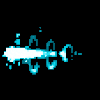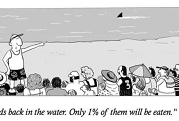|
Zero Gravitas posted:What I ended up doing. That bottom left resistor isn't needed. A 10K resistor connected to 5V would already give 1V at the slide pots.
|
|
|
|

|
| # ? Jun 12, 2024 04:27 |
|
Zero Gravitas posted:What I ended up doing. Wow, 1960s British Standards schematic style rather than modern ANSI/ISO, I'm impressed  (There's a reason why we don't use those kind of junctions or 'jumps' anymore)
|
|
|
|
I bought one of the handiest devices I've ever purchased a few weeks back, the Kill-a-watt electricity meter. The 2 main functions I absolutely love are the ability to see the wattage something is drawing in real time and the ability to track kwh used over a course of minutes to months+. Anyway, I wanted to make sure my numbers were right before I started really going to town checking everything I own. The first real energy pulling appliance I've tested is the deep freezer in my garage. Time monitored: 217 hour including weather between 48 and 78 temps kwh recorded: 9.91kwh My math: # of hours in a 30 day period = 720 my average elec rate per kwh = $0.118 9.91kwh / 217 hours = 0.04567kwh used per hour 720 * 0.04567 = 32.88kwh used 32.88 * 0.118 = $3.88 So keeping in mind I'm using an average per hour used recorded over a 217 hour span, is it safe to say my deep freezer uses approximately $3.88 per month?
|
|
|
|
The math looks right to me so I'm going to say yes. Which model of the kill-a-watt are you using?
|
|
|
|
Gatla posted:The math looks right to me so I'm going to say yes. Thanks! I've got the P3-P4400 and it was around $20. http://www.amazon.com/P3-P4400-Electricity-Usage-Monitor/dp/B00009MDBU/ref=sr_1_1?s=hi&ie=UTF8&qid=1399495061&sr=1-1&keywords=p3+p4400
|
|
|
|
hF29LMzgCuciD4RzS06t 4bXcEUHS2VZct9k8JwmN bGWUA0pCFP1mCOkE3WDd cpDuIqkE3nYQarqZc8pp 910O3utCBO50szV4xDnB AChJlb8FTz53jmWwJGIy uRsjbT7PrnZPJLkeO6cF AOF5sn2ONpKUwjhUfN96 0afOmBUbVW8HZ2GWYxhc T4GfHqYi9mNBuxSWnlbL Plasmafountain fucked around with this message at 21:14 on Feb 28, 2023 |
|
|
|
When I draw schematics by hand I usually draw both jumps and junction dots, it's more explicit that way.
|
|
|
longview posted:When I draw schematics by hand I usually draw both jumps and junction dots, it's more explicit that way. Don't cross the streams
|
|
|
|
|
Update on the jumbo 7-segment display thing. To connect them, I had an idea -- I've designed a PCB that holds one LED driver and two digits, with header sockets on either side. I ordered a run of 10 from a fab, and I can just daisy-chain them to get the number of digits I want. Now I just get to wait three weeks before I find out if it will work...
|
|
|
|
Captain Cool posted:What do I have to do to charge a lithium battery while drawing power from it? Linear has a different option, a chip that works as a regulator that automatically switches in the battery when the input voltage drops. Vcc is a separate pin from battery+. That one looks like it would pair really well with this voltage booster for a 5v servo. A wider input range would make things like supercapacitors interesting, but I haven't seen very much that boosts voltage to 5v. edit: and now I find some. Sparkfun has one that can be modded to take an input voltage of 0.3v-5.5v and output 5v. Captain Cool fucked around with this message at 07:09 on May 15, 2014 |
|
|
|
I haven't touched electronics in a while because I've been busy with school, but one of my roommates moved out of my apartment so I turned his room into a lab so I have more room to work on things. There's a lot I've forgotten so I decided to build some simple projects first to get back into it. The first thing I built was a 555 timer tester. I noticed the one I was using in an experiment was busted so I built a board with a socket for a 555 timer that blinks an LED so I can pop them in there and see if it works. But that's not very interesting so I'll skip that one. The second thing I've done so far is a PC power supply controller using a PIC10F222. This microcontroller is a cute little 6 pin thing with barely any memory and a fixed 4/8 MHz clock. They're also like 20 cents each so I bought a bunch a while ago to use for simple things like pulse generation. It turns out that you don't need a lot of pins to properly interface with a PSU so it was perfect for this job.  The circuit is hooked up to the PSU with a thermoelectric cooler hooked to the 12V rail as a test load. It's powered by the 5V standby power from the PSU. It has a pushbutton with a pull-down resistor connected to one I/O pin and 2 LEDs connected in opposite polarities to another pin. The PSU's power on and power good lines are connect to their own I/O pins. When the microcontroller starts up it keeps the LED and power on pins in a high impedance state and checks the button. When the button is pressed (debounced in software) it puts the power on pin into an output 0 state which drives it low and signals to the PSU to turn on. It also puts the LED pin into an output 0 state which drives the red LED. Once it's on it monitors the power good line and whenever it's high it puts the LED pin into an output 1 state which drives the blue LED instead. If power good goes low again it outputs a logic 0, illuminating the red LED again. Another button press puts the LED and power on pins into a high impedance state, shutting down the power supply. Because of the way the LEDs are hooked up, they are both illuminated when the pin driving them is in its high impedance state. I'm thinking of getting a 2-colour red/green LED so it's yellow in standby instead of two separate LEDs. BattleMaster fucked around with this message at 05:05 on May 15, 2014 |
|
|
|
BattleMaster posted:I haven't touched electronics in a while because I've been busy with school, but one of my roommates moved out of my apartment so I turned his room into a lab so I have more room to work on things. There's a lot I've forgotten so I decided to build some simple projects first to get back into it. That would look real slick with a bi-color red-green LED and some kind of ATX-to-banana plug conversion PCB. Something like the Sparkfun Benchtop Power Board Kit, with fixed banana plug spacing and an onboard PIC, button, and LED.
|
|
|
|
nightchild12 posted:That would look real slick with a bi-color red-green LED and some kind of ATX-to-banana plug conversion PCB. Something like the Sparkfun Benchtop Power Board Kit, with fixed banana plug spacing and an onboard PIC, button, and LED. It looks like they don't actually make bicolour LEDs in a configuration that would work with the way I'm doing it, so I might revise the design to have an LED and resistor between 5V standby and ground to indicate that standby power exists, and use a two pin bicolour LED on the I/O pin to display the power off/bad/good state. If I wanted to do 3 colours on one LED I'd need another I/O pin and I just don't have one available; it isn't very important though. I could upgrade to an 8-pin PIC12 if it turned out that I needed another pin on top of that for something else. I'd also need to add load resistors to the 3.3V, 5V, and 12V lines to meet the ATX spec when nothing else is connected. The supply I'm testing it with is fine with just a 12V load but some will refuse to start up without everything loaded. As for the board, when I get around to designing a board for it I wasn't really thinking of breaking out any power or signals on the PSU controller board itself. I was thinking of using the other 12V and 5V/12V connectors to power the project proper. That might be something to consider, though. Either way I'm thinking of making this my first project where I design a PCB and have it manufactured for me because there are a few things I'd like to use it for.
|
|
|
|
BattleMaster posted:It looks like they don't actually make bicolour LEDs in a configuration that would work with the way I'm doing it, so I might revise the design to have an LED and resistor between 5V standby and ground to indicate that standby power exists, and use a two pin bicolour LED on the I/O pin to display the power off/bad/good state. I've used tristate logic to drive two LEDs with one pin with good results before.  Pretend there are resistors in there, I forgot.
|
|
|
|
ante posted:I've used tristate logic to drive two LEDs with one pin with good results before. I thought of doing that with a 2-pin bicolour but didn't think of doing it with a 3-pin one. That would let me get away with just one resistor instead of having to use two. Edit: Wait, would that work? I don't think there would be any way to illuminate the lower LED. Edit 2: Right now I'm using this setup with two separate LEDs:  And I'm considering using this setup with a two-pin bicolour LED.  (pictures yanked from GIS and rehosted) It wouldn't light up with a third colour when put into high-z, but it doesn't look like there's a three-pin bicolour LED with the necessary pinout to do the first setup and it looks like four-pin ones don't exist at all. BattleMaster fucked around with this message at 07:27 on May 15, 2014 |
|
|
|
I am dum. do this and make sure your LED drop is greater than half your supply
|
|
|
|
I've got a 1608 resistor footprint that is part of a SMPS compensation network, suggestions for a really really small potentiometer I can wire in there to help in tuning?
|
|
|
|
Grrr, I just found out the old SCSI drive enclosure that I converted into a power supply doesn't actually produce 12V and 5V. Rather, it produces 7V and -5V, then just calls the -5V ground! So if you use it without connecting it to anything, it's fine, but if you rely on its chassis ground being the same as everyone else's, you start to fry stuff. That is, if you put a multimeter between its "ground" and the ground of anything else, you get 5V! That explains SO MANY failed experiments.
|
|
|
|
Just do a ground lift, live on the edge.
|
|
|
|
Stabby McDamage posted:Grrr, I just found out the old SCSI drive enclosure that I converted into a power supply doesn't actually produce 12V and 5V. Rather, it produces 7V and -5V, then just calls the -5V ground! So if you use it without connecting it to anything, it's fine, but if you rely on its chassis ground being the same as everyone else's, you start to fry stuff. That is, if you put a multimeter between its "ground" and the ground of anything else, you get 5V! ...how would you forget to test the setup with a voltmeter and an ammeter before actually hooking it up to anything.
|
|
|
|
Kasan posted:...how would you forget to test the setup with a voltmeter and an ammeter before actually hooking it up to anything. I did. I tested black to yellow, got the expected 12V. I tested black to red, got the expected 5V. It's for a PC-type hard drive, so that's the expected config. I even did several projects on top of it that didn't involve hooking to another ground and they worked perfectly. The only discrepancy is PSU ground to mains ground, which is bizarre. I figured that "black=ground" in a PC-type power supply was a safe assumption...
|
|
|
|
Stabby McDamage posted:but if you rely on its chassis ground being the same as everyone else's, you start to fry stuff. That is, if you put a multimeter between its "ground" and the ground of anything else, you get 5V!
|
|
|
|
Captain Cool posted:Wouldn't that also apply if you connect the thing to a PC? How does it work at all? That's a good question. It was a SCSI external enclosure, I think for a CDROM drive. I don't know, because I cut the entire front half off years ago, leaving just the back half of the plastic enclosure with the power supply guts. I think it might have been Sun or something else semi-proprietary...maybe this -5,+7 thing was common in the past? I have other 5V/12V PC power supplies, but I've been meaning to build a proper bench power supply...now maybe I will. EDIT: Just to prove I'm not crazy, I took it apart again. There's a gang of wires that go to a standard molex connector. On the board, they're labeled COM (black), V1 (yellow, presumably 12V), and V2 (red, presumably 5V). I measured voltage from the black to an exposed part of the metal chassis: I got 5V. This thing's nuts. Stabby McDamage fucked around with this message at 05:30 on May 17, 2014 |
|
|
|
I've got an inductor I'm putting into a fan buck converter circuit and one of the legs is longer than the other. I know inductors don't have polarity but what I see on the internet is that the longer leg indicates that it is either the outside or inside winding. Is there a best practice which leg gets the current in and which gets the current out? 1A 220uH Bourns inductor EDIT: Henry not Farad, derp! CapnBry fucked around with this message at 21:10 on May 17, 2014 |
|
|
|
It would matter for using as an electromagnet with direction of EMF (right hand rule and such), but it shouldn't matter if you're just using it as an inductor. Edit: also: Henries. The unit for induction is H, not F.
|
|
|
|
Speaking of boost converters, I was trying to make one with a 555 timer (that I adjusted to different frequencies and duty cycles), some diodes, a capacitor (that I tried different sizes of), N-type MOSFET and a 220uH inductor. I could get it to (incredibly slowly, over the course of several minutes) creep up to 10V from 5V but the second I put a load on it it would fall right back down to 5V. I'm guessing I got the frequency, inductor size or capacitance wrong and was wondering if anyone knew an easy tool where you plug values in and it tells you what you need to get a specified output voltage? EDIT: The load wasn't massive or anything it was like various sizes of resistors between 1K and 100K Shame Boy fucked around with this message at 19:59 on May 17, 2014 |
|
|
|
Parallel Paraplegic posted:Speaking of boost converters, I was trying to make one with a 555 timer (that I adjusted to different frequencies and duty cycles), some diodes, a capacitor (that I tried different sizes of), N-type MOSFET and a 220uH inductor. I could get it to (incredibly slowly, over the course of several minutes) creep up to 10V from 5V but the second I put a load on it it would fall right back down to 5V. I'm guessing I got the frequency, inductor size or capacitance wrong and was wondering if anyone knew an easy tool where you plug values in and it tells you what you need to get a specified output voltage? It's probably overkill but the TI workbench comes to mind. http://www.ti.com
|
|
|
I know this thread is more about circuitry and such but I've got a 1HP electric motor I'm trying to re-wire for 240 so I'm gonna cross-post this here in case someone can help me out:Bad Munki posted:My neighbor's old as dirt and recently went to a nursing home, so his son is cleaning the place out so it can be rented. I was over there today and saw a relatively new-looking motor on a shelf. He said it didn't work, but I wanted to try anyhow, so I told him to let me know when he dug that far back in the shop. A few hours later, I was back over there and I tried the motor out. It had a standard 120V plug on it and the plate said something like 10A so I figured great, plugged it in, and away it went, spinning great, not super loud, etc. Super duper, now I have a new motor for my jointer. It's a 1HP 3000 rpm motor, I'm stoked to have it. and then later, this morning: Bad Munki posted:Ah, sweet, I actually found the technical ref for the motor. Looking back, you can see the two questionable brown wires, along with one of them being connected to J, on the left side of the last pic of the motor. The only other thing I don't know about are the two yellow-white wires that are connected, but I figure this can just be left as-is. I just don't like the brown wires because one of them is connected to a wire that, according to the schematic, shouldn't be, and so I want to be sure I handle those two mystery wires correctly. If it weren't for those, I'd be done. Bad Munki fucked around with this message at 15:59 on May 18, 2014 |
|
|
|
|
Parallel Paraplegic posted:Speaking of boost converters, I was trying to make one with a 555 timer (that I adjusted to different frequencies and duty cycles), some diodes, a capacitor (that I tried different sizes of), N-type MOSFET and a 220uH inductor. I could get it to (incredibly slowly, over the course of several minutes) creep up to 10V from 5V but the second I put a load on it it would fall right back down to 5V. I'm guessing I got the frequency, inductor size or capacitance wrong and was wondering if anyone knew an easy tool where you plug values in and it tells you what you need to get a specified output voltage? Assuming a standard boost topology the Wikipedia page on boost converters covers it pretty well. Voltage depends primarily on Vin and the duty cycle. All other variables matter for parasitic reasons only. Though without a control loop, response to varying loads will be poor. Frequency needs to be in a range fast enough where the inductor won't saturate and slow enough that the switching components can operate. 50k to a couple hundred k would be a good bet for frequency. Also you want to stay in continuous mode so that means you want the current ripple to be a fraction of your expected load current. And you'll actually want a minimum load. Ripple is based on I, C (bigger values = smaller ripple) and frequency (faster is smaller). The voltage relationship changes if current bottoms out. LT spice is your friend here. asdf32 fucked around with this message at 03:44 on May 19, 2014 |
|
|
|
Okay here's a question. Assuming precision/resolution aren't important, what's the quickest, dirtiest way I could convert a sequence of bits (lets say 8) into a DC voltage between +/- 10V?
|
|
|
|
Cyril Sneer posted:Okay here's a question. Assuming precision/resolution aren't important, what's the quickest, dirtiest way I could convert a sequence of bits (lets say 8) into a DC voltage between +/- 10V? resistor ladder
|
|
|
|
Hmm. I gather the way this would work is I shift serial bits into a parallel latch?
|
|
|
|
Microchip's I2C DACs cost like fifty cents.
|
|
|
|
Or if you have a uC, and your needed frequency is low, PWM and then a dual opamp for filter/gain to +/- 10v.
|
|
|
|
Cyril Sneer posted:Okay here's a question. Assuming precision/resolution aren't important, what's the quickest, dirtiest way I could convert a sequence of bits (lets say 8) into a DC voltage between +/- 10V? PWM into an RC filter is easiest. You can even use a serial port as a crude PWM by selecting your characters appropriately (look at their binary values) and averaging over one or more characters. The next step up would be SPI, I2C, or a register with resistor network as suggested.
|
|
|
|
If your project is using a microcontroller with I2C or SPI hosting (that is, pretty much all of them except old or low pin count parts) you'd probably save the most board space, have the easiest time wiring, and get the best result out of an I2C or SPI DAC.
|
|
|
|
The most expensive and difficult (not very) part of this conversion is converting 0 to x volts into +/-10V.
|
|
|
|
Otto Skorzeny posted:Microchip's I2C DACs cost like nothing, because you can get 3 samples / month and that's enough for most people Fixed
|
|
|
|
sixide posted:The most expensive and difficult (not very) part of this conversion is converting 0 to x volts into +/-10V. Yes, which is the part nobody is answering ~! I know the PWM -> RC trick but how do you pull that to the desired range?
|
|
|
|

|
| # ? Jun 12, 2024 04:27 |
|
Cyril Sneer posted:Yes, which is the part nobody is answering ~! Use the pwm to switch (bjt, fet, relay, whatever) a 10v rail, before the RC
|
|
|