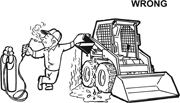|
Clark Nova posted:A model M will last forever. Sounds like someone poured a margarita into your unicomp. I have a couple that have been rocking now for 7ish years. I killed both, one with coke, the other with a margarita. Sent em back to unicomp and for 30ish bux they fixed each one. And a sweaty nerd answered the phone. What more could you want?
|
|
|
|

|
| # ? Jun 6, 2024 09:59 |
|
Eric the Mauve posted:I have been in love with my Unicomp (
|
|
|
|
betterinsodapop posted:This is actually very useful info. I've long lusted after a Unicomp, but having to replace it every other year wouldn't really be worth it. Nah, the Unicomps are great quality made in America. Also they are more like $84. Going on 7 years of use with no problems except what I caused. http://www.pckeyboard.com/page/product/UB40P4A
|
|
|
|
It might just be that I am an unlucky user of a randomly defective product. But I'd heard similar complaints before so I thought I'd add to the pile. I sent in a trouble ticket to Unicomp; I suppose it's possible I did something retarded, though I can't imagine what since this happened overnight. Or I guess it might be a warning sign my motherboard's on its way out. e: And while I am fanatical about taking care of it I do also use the holy hell out of it, so. I love Unicomp and everything about them and am actually hoping it's me being stupid somehow.
|
|
|
|
Update: drat, Unicomp has amazing customer service. You'll notice it's been all of 15 minutes since my previous post. Like a  idiot I pestered customer service before testing the keyboard on an older machine I have lying around, where lo and behold it works just fine. It appears I probably do in fact have a motherboard or USB problem (cheapie keyboard works fine but the Unicomp, which I imagine draws more power, doesn't). Next thing you know I'll be calling the Geek Squad to complain that my cupholder stopped working. idiot I pestered customer service before testing the keyboard on an older machine I have lying around, where lo and behold it works just fine. It appears I probably do in fact have a motherboard or USB problem (cheapie keyboard works fine but the Unicomp, which I imagine draws more power, doesn't). Next thing you know I'll be calling the Geek Squad to complain that my cupholder stopped working.But again: Wow, great service. Unicomp is awesome.
|
|
|
|
Too bad they still look like rear end though Realforce 87u here and thats already pushing it on the rear end-spectrum
|
|
|
|
They look awesome, you shut your drat whore mouth
|
|
|
|
LUBE UP YOUR BUTT posted:Too bad they still look like rear end though The only part of the Unicomp look I don't like is the Unicomp logo itself. The row of blue squares is pretty ugly. Fortunately it's easily fixed with a buck-fifty overlay. Also: whoa, Unicomp updated their website for the first time in forever!
|
|
|
|
Eric the Mauve posted:But again: Wow, great service. Unicomp is awesome. LUBE UP YOUR BUTT posted:Too bad they still look like rear end though 
|
|
|
|
If I could have it my way all my keyboards, monitors, and computers would be in that 90's cubicle farm beige. 
|
|
|
|
There is a ripster thread on geekhack from a while ago that you can find archived that compares the differences between model m boards and modern unicomp boards. Basic conclusion is that the changes made for cost cutting are minor and negligible in terms of quality and longevity. Some board controllers are very sensitive to the USB power source, which is the reason that an HHKB has such a large controller board that is mostly power regulation, so lovely power sources don't have an effect on the switches. I switched mine out with a teensy so I could reprogram it and whatnot, and the board works great on my home computer, but unusable on my crap dell work computer.
|
|
|
|
In my case the problem is definitely with the USB ports/possibly the motherboard--I just discovered a half hour ago my printer doesn't work, either, but does if I switch it to a different USB port. It's all pretty hosed up. I have a feeling I'm going to wish it was a dead keyboard after all, in terms of the hassle and expense I'm going to face getting it fixed. The machine's barely a year old and midrange, and the power supply is good so I doubt it's that. I have a creeping suspicion I'm in for a motherboard replacement, but I'm now well beyond what I can fake and am going to have to hand it over to someone who knows hardware. Repeating the thread relevant part: There's nothing wrong with my Unicomp and it continues to be amazing. I discovered this morning that if I ever had to transition back to anything else it would be painful.
|
|
|
|
Do you think there would be a market for a discrete buckling spring switch with a cherry mx keystem?
|
|
|
|
henne posted:Do you think there would be a market for a discrete buckling spring switch with a cherry mx keystem? that's the dream
|
|
|
|
My mechanical got a dose of sprite this evening. RIP diligent fellow.  I want to go out to Fry's tonight to pick up a new one. Anything on this list of what they have got any recommendation from you lot? (should be the stuff in the Las Vegas store)
|
|
|
|
Slowhanded posted:If I could have it my way all my keyboards, monitors, and computers would be in that 90's cubicle farm beige. Please don't post mirror images.
|
|
|
|
Ciaphas posted:My mechanical got a dose of sprite this evening. RIP diligent fellow. Depending on the type you might be able to rinse it out
|
|
|
|
~Coxy posted:Please don't post mirror images. Does this bother you?  The thing that bugs me about it is the L-shaped enter key. Thought those were extinct. But hey, apparently it has Cherry MX Reds! (Found here with a google search for "keypad on the left".)
|
|
|
|
Powered Descent posted:Does this bother you? In America, we use ANSI: 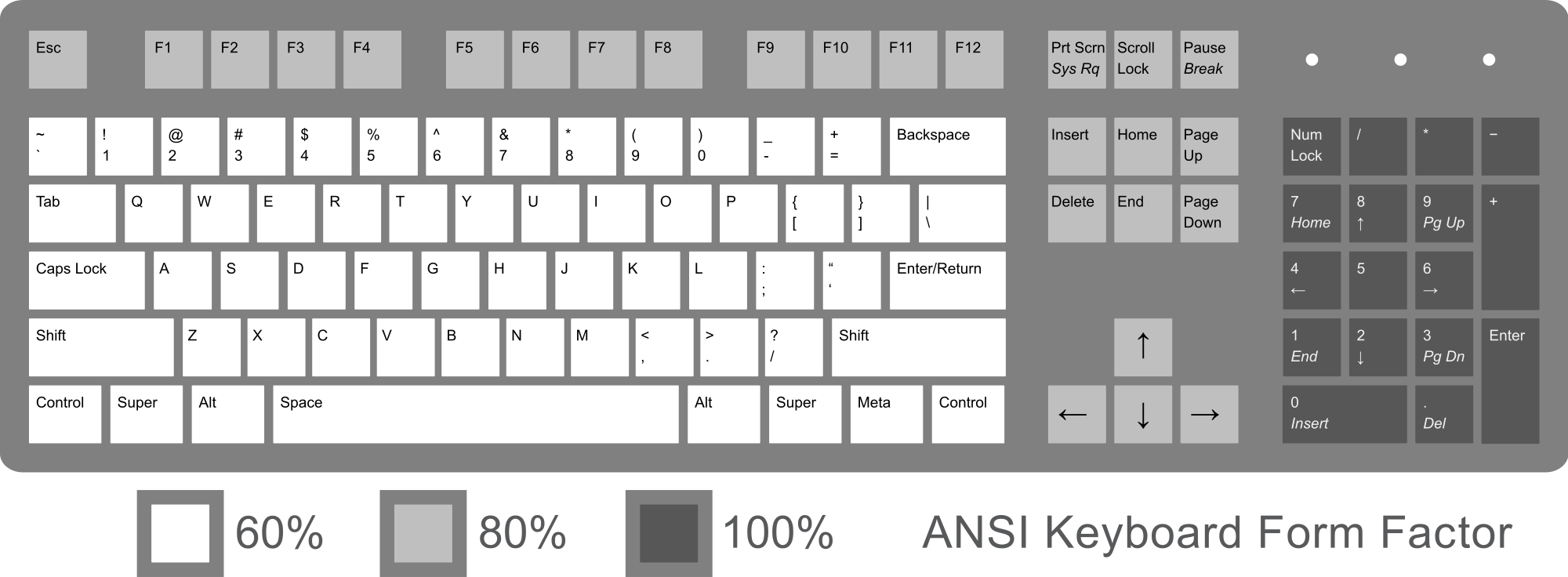 In some other countries, they use ISO:  That thing uses the worst of both worlds: an ANSI width enter key with an ISO height hump. Some people prefer ISO. I think they're crazy.
|
|
|
|
Yeah ISO keyboards are the devil.
|
|
|
|
SymmetryrtemmyS posted:In America, we use ANSI: Big huge L-shaped enter keys are still ANSI, they're just an old style. I believe they were popular because in the era where most people had learned to type on typewriters long before they touched a computer, the big carriage return was what they were used to. (You had a larger button because it needed more force than a normal key, due to the extra mechanical gubbins.) Beats me why anyone would want or make them these days. I don't think it has anything to do with ISO compatibility, I think it's just a historical artifact.
|
|
|
|
Big enter keys are cool. Same with stepped caps locks
|
|
|
|
Mange Mite posted:Big enter keys are cool. Same with stepped caps locks You probably like the short backspace too. 
|
|
|
|
Powered Descent posted:Does this bother you? Left handed keyboards are OK but ISO layout should be disallowed by the U.N. as a cruel and unusual punishment.
|
|
|
|
I'm looking for a compact keyboard for messing with my RetroPie emulation system. I want something that's wireless, easy to store away, and pretty simple. All I'll be using it for is to browse emulation menus, and do some simple terminal commands. I saw this Logitech K750 Wireless Solar Keyboard. It looks nice and thing, and the solar charging option is a pretty appealing, since they keyboard won't get heavy usage. Anything wrong with this keyboard? Better yet, is there a better option aside from this keyboard? melon cat fucked around with this message at 00:51 on Oct 4, 2015 |
|
|
|
I just use Splashtop for the occasional tweaking that my arcade setup requires.
|
|
|
|
I use and enjoy this keyboard for my HTPC, but I agree with the top poster that if it's that infrequent, just VNCing to your computer sounds like a better bet.
|
|
|
|
melon cat posted:I'm looking for a compact keyboard for messing with my RetroPie emulation system. I want something that's wireless, easy to store away, and pretty simple. All I'll be using it for is to browse emulation menus, and do some simple terminal commands. I have one at work. Feels okay to type on (scissor switches like a laptop) but the shiny black plastic collects fingerprints and scratches if that bother you. Also it isn't exactly compact - actually it's exactly the same size as a normal full sized keyboard.
|
|
|
|
Slowhanded posted:I use and enjoy this keyboard for my HTPC, but I agree with the top poster that if it's that infrequent, just VNCing to your computer sounds like a better bet. That one's pretty much the standard. Just be aware that the right shift key is in the wrong place, which might seriously interfere with touch typing, depending on your habits. I use one of these for raspberry pi projects and the like, and for that kind of occasional light use, it's great. But if I had to use it for typing something longer, even just something the length of this post, that misplaced shift key would probably make me throw the thing against the nearest wall.
|
|
|
|
~Coxy posted:Left handed keyboards are OK but ISO layout should be disallowed by the U.N. as a cruel and unusual punishment. That's actually ANSI with Big-rear end Enter, not ISO.
|
|
|
|
So I've been considering the Corsair Gaming K70 Mechanical Gaming Keyboard, but I wanted to know if it's any good or if there's something that would be better. What I'd like to know is what difference the switch type makes. I was told that Blue switches click louder and are geared more towards typing, whereas Reds are meant more for gaming, with Brown switches serving a balance between the two. Is that correct? If so, would I be best off getting the Brown switches? I've heard that the Reds are super-sensitive and that they're meant to do things like quick double-inputs. I've never considered myself a 'pro-gamer' and I don't really feel like I need that extreme precision. At the same time, it sounds like it would be a little cumbersome to play certain games with the Blue switches.
|
|
|
|
Max Wilco posted:So I've been considering the Corsair Gaming K70 Mechanical Gaming Keyboard, but I wanted to know if it's any good or if there's something that would be better. Different people like different switches. I like clicky switches and I've gamed on them since '98 with no problems; they're no "slower" than a red switch or anything else because it's all just down what you're used to using. That said, when people recommend switches for people who have never used any kind of mechanical keyboard they suggest reds and browns for folks who are going to be gaming because they're smooth and have light springs. The red and brown switches use the same springs, however, and the bump in the browns is very slight, so if you'd have issues with pushing one thing down too easily they'll both be too easy for you. The best advice is really to try out some keyboards wherever you can, or be prepared to attempt to flip it and buy a different board if you don't like it. A lot of big retail chains may have a small selection of mechanical keyboards, but you'll find that if you can just try the switches you'll get an idea for what most keyboards that use that same kind of a switch feel like to type on. The keycaps may be a little bit different but for most practical purposes, two cherry red or brown or blue boards should feel very similar.
|
|
|
|
Max Wilco posted:What I'd like to know is what difference the switch type makes. I was told that Blue switches click louder and are geared more towards typing, whereas Reds are meant more for gaming, with Brown switches serving a balance between the two. Is that correct? Purely a matter of taste. I have Reds on my keyboard at work, most of my co-workers have blues or browns. (I actually prefer buckling springs, but I'm not quite sadistic enough to inflict Unicomp clacking on the entire rest of the room.) There are good intros to the switch types here and here, and with a bit of searching you can find demos and reviews of them all on youtube. Rexxed posted:The best advice is really to try out some keyboards wherever you can, or be prepared to attempt to flip it and buy a different board if you don't like it. A lot of big retail chains may have a small selection of mechanical keyboards, but you'll find that if you can just try the switches you'll get an idea for what most keyboards that use that same kind of a switch feel like to type on. The keycaps may be a little bit different but for most practical purposes, two cherry red or brown or blue boards should feel very similar. This is very true. But if you can't find an entire board to test drive, another option is to pick up a keyswitch sampler with one key of each type. There are some by WASD, Max Keyboard, and probably a few others.
|
|
|
|
This shows up some time Wednesday. White case, white keys with blue backlight, gateron clears. Will post trip report. Very excited.
|
|
|
|
I have a Corsair K70 Vengeance and all of a sudden today the top row of keys (F1-F12 etc.) won't work at all, OR they all act like they are pressed down constantly. Like browser reloading nonstop, going in and out of fullscreen, help opening a bunch of times, etc. How good is Corsair at an RMA for something like this? Are they going to make me try a million bullshit things first? Also I know it sounds like a liquid spill but nothing has been spilled on it.
|
|
|
|
Well looks like I'm off to bestbuy, my Razer Blackwidow ultimate just up and died. Second Razer product in 2 months to just burn out on me. And yes it's out of warranty, it's one of the last Black a Widows to still have real cherry switches.
|
|
|
|
ColHannibal posted:Well looks like I'm off to bestbuy, my Razer Blackwidow ultimate just up and died. Second Razer product in 2 months to just burn out on me. Yeah, for the most part you don't want to buy razer products. Some folks get lucky and swear up and down that they're still making solid stuff like they did before 2008 but there's a ton of posts like yours in the mouse and keyboard thread to the contrary.
|
|
|
|
Razer mouses seem to be alright, I have a Razer Naga that I have beat up for four years, still works. A huge number of MMO players I know all have one too. They keyboards, for whatever reason, have huge, huge QA issues.
|
|
|
|
Slowhanded posted:I use and enjoy this keyboard for my HTPC, but I agree with the top poster that if it's that infrequent, just VNCing to your computer sounds like a better bet. I MUCH prefer the Microsoft option for HTPC use, as an aside. Better keys, touchpad, and the range is noticeably better than the two K400's I've had. I can use it from the kitchen, whereas the K400 sometimes would freak out if my knees were in the way.
|
|
|
|

|
| # ? Jun 6, 2024 09:59 |
|
AbrahamLincolnLog posted:Razer mouses seem to be alright, I have a Razer Naga that I have beat up for four years, still works. A huge number of MMO players I know all have one too. I had a death adder die a month after it was bought, razer replaced it but a month?
|
|
|