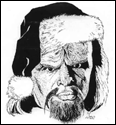|
 i moved onto the floor, its more comfortable
|
|
|
|

|
| # ? Jun 11, 2024 23:36 |
|
dirby posted:Thanks to both of you. This seems like a good start and then I'll see if I still want a new desk proper. Check the Ikea Fredde too.
|
|
|
|
Cheese Thief posted:
I love this! That's some really solid music gear, sometimes it's easier to play with that stuff on the ground. I see a Grandmother and a Digitone, but what's the thing behind the Macbook?
|
|
|
|
Been looking around for both ideas and suggestions for a new desk setup. Right now I'm on a older style desk I have had since 2000 and while it's solid, it's ergonomics are destroying me as I have now moved to working full time at home and it just doesn't work for that purpose anymore. The keyboard and mouse tray is too low and it has an upper part that keeps me from moving the monitors I have back farther to use the main desk itself for mouse/kb use which may be better if I can remove the upper part, but I have been seriously thinking of just replacing it with a adjustable desk. There are a few decent options at both ikea (Slightly small but attractive looking) and a few on amazon that look not too terrible in the lower price range. The largest seems to be 71" for around $699 and then it jumps up to $1200+ from there. Mostly all laminent which is kind of a bummer, but I also do plan to use a large desk mousepad for both the KB+Mouse as they are both wireless and I want to minimize as much cabling as possible. I am still not quite sure what I want to do with my displays which is a 34" Ultrawide and a 27". I like the current 27" on the left of my 34", and have seen a few setups that put a TV on the wall behind above everything which would be nice for some console play. If not the TV the 27" over the 34" might be an option. Or if I can get an adjustable L shaped desk, I can put the 27" completely separate on the other arm of the desk... Lots of options but just not exactly sure what way to go before dropping the $ on a setup and hoping I like it. I have seen a ton of builds using desk on Alex drawer setup which does look nice, but the lack of easy adjustability just kills the idea for me. Though maintaining the storage of my current desk would be useful. Maybe putting Alex drawers below the adjustable desk for storage alone....
|
|
|
|
Triikan posted:
Ok I'd like a pic of this all said and done. That's about the size desk I am looking for if not a bit smaller, but also I am a sucker for all the screens and we'll, this is tempting me much more than it should.
|
|
|
|
It seems like you’d benefit from thinking a bit about what your use case(s) are and how you can use your space to fulfill them. You’ve mentioned wfh and gaming so i’ll talk about those. First off, your desk: how much area do you need? I’ve used the L shape desks in professional settings and they’re great if you need to switch between computer work and handwritten or other paper docs, or two physical computers, or if you do interviews at your desk (unlikely if you’re wfh, i guess). Does that describe what you do or would want to do? If not, how would you use that extra space, or would it just be taking up part of your office? If all it’s ever going to be is a computer desk for a single computer, maybe you’d rather have a smaller desk and more available space in the room. Then there’s monitors. I’ve never used one of the giant 6-monitor setups but i’ve worked with people who have and they seem like an ergonomic mess honestly. I’ve got a 34” uw and it’s already as much as i can comfortably use. If i were going to add another monitor, I’d use a vertical stacking arm, make sure the main monitor was at a comfortable eye level, and never put anything on the upper monitor that i was going to more than glance at for a few seconds. If i was going to add a tv, i’d just put it somewhere else. Do you do work that would benefit from having a ton of extra monitors? Do you need to switch between different computer systems during the working day? What do you use the second monitor for now? Do you keep cnn (or movies) on during the working day? These things will help you figure out how to efficiently configure your space for the tasks you actually do.
|
|
|
|
frogbs posted:I love this! That's some really solid music gear, sometimes it's easier to play with that stuff on the ground. I see a Grandmother and a Digitone, but what's the thing behind the Macbook? Thank you. that is a desktop synthesizer MegaFM by Twisted Electronics, it's front panel controlled 2 ym2612 chips. I just called it my sega genesis.
|
|
|
|
EdEddnEddy posted:Ok I'd like a pic of this all said and done. That's about the size desk I am looking for if not a bit smaller, but also I am a sucker for all the screens and we'll, this is tempting me much more than it should. those Husky adjustable height tables are pretty solid. Plus you can get a 3/8” 10mm hex driver to use a chord less drill to raise and lower it in seconds. It’s pretty tedious doing it by hand.
|
|
|
|
hypnophant posted:It seems like you’d benefit from thinking a bit about what your use case(s) are and how you can use your space to fulfill them. You’ve mentioned wfh and gaming so i’ll talk about those. First off, your desk: how much area do you need? I’ve used the L shape desks in professional settings and they’re great if you need to switch between computer work and handwritten or other paper docs, or two physical computers, or if you do interviews at your desk (unlikely if you’re wfh, i guess). Does that describe what you do or would want to do? If not, how would you use that extra space, or would it just be taking up part of your office? If all it’s ever going to be is a computer desk for a single computer, maybe you’d rather have a smaller desk and more available space in the room. I think the main reason I consider an L shape desk (The Ergonomic ones were my initial take, but the 3 legged 2 piece full L's are also giving me pause) is because I would like the L to be on my right side, toward the window side of my room, and also so my arm can rest on it while using the mouse. Currently it feels from sitting for so long that the way my current desk ergonomics are, my right arm has to sort of extend down and forward to reach the mouse proper and is causing me shoulder pain that is just pissing me off at this point. A mixture of getting old and getting a new chair with adjustable armrest that I thought would help which in this case, the desk made nearly useless due to it being just so low to the ground with the keyboard try. I have debated taking off the upper part and trying the desktop naked so I can push back the screens and give that a try, but its still not optimal the way this thing is designed. I'd like to also stop hiding my PC and instead of it being on the ground, or in a PC cubby like the current desk which of course fits, but also causes a slight penalty to cooling due to the lack of room above the case. I was thinking in an L shaped desk the PC could be in the right corner where its visible and accessible, but also away from being in the way. I guess I don't need to go full 71" after measuring my current desk is only 56" wide and 24" deep. But I do have room for a bit more if overall the desk was more accessible than this one. In the pic Provided (Ignoring the cable management) there is a solid piece of wood in the back that makes doing cable management after it is in place a complete nightmare especially if I have to take things out/put it back in any way, trying to keep it need just become much more of a hassle than it's worth. My Use Cases for 2 screens I feel still stand, both for gaming and for work. Gaming is always nice to have Discord/Chrome/Stream stuff up on the left screen while I use the main one for said game. During Work the main screen is almost not enough as I have to split screen for things like multiple RDP/Configs/Teams/whatever and I still use the left screen for both web/irc/google voice/etc so going down to a single screen is a no go unless its possibly a 49" and even then I Would still run a 2nd screen above for random things. I can scrap the TV above Idea as that was only just an initial interest and it may be best served throwing it on the wall behind me, however the only downside to doing that is in the afternoon hours the sun does come in and hit on that wall directly which isn't the end of the world and can be fixed.
|
|
|
|
Definitely don't get an L desk because you want to use it as an armrest, that will only encourage bad habits. Get a good chair with adjustable armrests. I see what you mean about the keyboard tray being too low. Even if you can get your chair low enough you'll likely be too low for the monitors because of the distance between the tray and the desktop. Also, no offence here, but your poo poo looks like a kid's desk. Can you take the hutch (the thing on the back) off? If you can push the monitors back far enough to put the keyboard and mouse on the top surface that would be a good start. What you really need is a flat top desk which is wide enough to fit your monitors and deep enough to have them a comfortable distance away. You don't need a giant 6' or L shaped monstrosity, you'd have more than enough space with a reasonable 48"x30" top. Whether you want adjustable height is up to you. I've used the fully (brand) adjustable height desk with the bamboo top and it's nice enough for me and I think it's worth having electric lift legs rather than hand crank, but it's a question of budget. I would probably just get fixed height legs if I didn't want to spend the money for electric because it's kind of a luxury frankly. Your desk space will go further if you have somewhere to put away your vr headset and other toys when you're not using them. For monitors, if your current setup is enough for your needs there's no need to change. Monitor arms are nice because they free up some more space versus the included stands and they often let you push the monitor a little further back than you otherwise would. They're not necessary though. Again it's your call if it's in the budget. You can get away with a really narrow desk, like 30" or less, and side by side monitors if you use a monitor arm and the monitors will just overhang the sides which is fine. The very widest deskpad mousepads are around 36" and that's more than you'll ever use for keyboard and mouse. I didn't address your desire to put your computer on your desk but if you want to do that you'll just need to account for that when you figure out how wide you want the desk to be. With both monitors side by side you would probably want to go to 60", if you're willing to do over/under you could still do 48" or a bit less.
|
|
|
|
Yea taking the top part off was one of the things I wanted to try today but just ran out of time with other things. The desk has been mine since, some part of 2000 lol so its definitely an aged design that first was used back when a 17" CRT was the Go To and at least back then, it worked just fine for that. I have seen a bunch of the setups here looking back, the thought of getting some electric dual motor legs and adding your own wood top is very appealing. The Home Depot tables do look nice even if it's hand crank, however does that bar that goes across at the bottom between the feet not bother anyone else? I feel I would kick the crap out of that on top of it getting in the way when trying to use my peddles for Flying/Racing. Looking at it, the Fully isn't a bad price for their desk. I was also eyeballing the Ikea IDÅSEN which I may just get the legs alone if I can find a sale, and get my own top, but their control system I felt was better than the push buttons I have used by a long shot, that and it has an app you can set presets and such with which is also a little gimmick yet still kinda slick.
|
|
|
|
EdEddnEddy posted:Yea taking the top part off was one of the things I wanted to try today but just ran out of time with other things. The desk has been mine since, some part of 2000 lol so its definitely an aged design that first was used back when a 17" CRT was the Go To and at least back then, it worked just fine for that. I’m pretty sure the bar can be placed across the ends too, and not just the center, but don’t quote me on that.
|
|
|
|
The fully and the uplift which is the other kind of big name for those have an option for an upgraded controller with 4 memory presets which you should definitely get if you go that route. It's so nice to just push a button and have it come to your preferred sitting height after you've been standing or futzing with it or whatever. I would hate to have to get my phone out and open an app for that. Uplift also sells the bamboo tops on their own which are pretty nice, feels like solid hardwood but costs more like a nice laminate. I have not personally checked out the husky workbench everyone likes but 1. it is only 24" deep which I don't think is enough and 2. pretty sure the top is unfinished. You don't have to finish it but you will probably want to at least put a coat of polyurethane on it so factor in cost and time to do all that.
|
|
|
|
legit question: instead of people investing in geared and motorized desks that move up and down, why didn't the market for things like "bench stool" work chairs not expand to meet a broadening demand for counter/workbench-height desks? In the lab & corporate space, companies like Herman Miller have tall versions of all of their best task chairs. But those have never caught on in the home. Is it because they look ungainly? Because offices, and home offices, have evolved to look a certain way and we don't expect to see a bunch of counter-height furniture? But if I'm building a home workspace from scratch, I struggle to see the disadvantages with simply going tall from the get-go and buying a tall task chair to match. Am I missing something? I don't feel like you're likelier to fall over or anything.
|
|
|
|
It's because the trend is for "sit-stand" rather than having everything be counter height. Tall stools aren't great to sit in for prolonged periods but sit-stand desks give you both options. How much of that is marketing? You decide!
|
|
|
|
I dunno either I have a desk raised up pretty tall and I use a steel case drafting stool style chair, it's got that steel ring on the bottom so you don't feel like you're dangling from a tree
|
|
|
|
One of my previous jobs made new desk that were standing desk only and the tall chairs they bought with that ring at the bottom may just have been cheap garbage as it never stayed in place but I overall didn't like not having the option to sit normal as even with the chair and the ring, nothing felt comfortable for any period of time without being able to touch the ground normally.
|
|
|
|
With all the public places I like to study at being too dangerous to go to now, I picked up a 2nd desk last week for a dedicated work/study area. Still have to get the surge protector mounted to the bottom, but so far it's working out pretty well.
|
|
|
|
Husky Krew
|
|
|
|
This thread needs a “Husky Lover” or “Husky Lad/Lass” gangtag
|
|
|
|
I find myself on the floor most of the time because I don't know where to sit. I think I might try putting a pillow against the wall so I can at least lean back on something. I'd also be interested in piling the electronics onto my bed and just laying in bed with 2 laptops and 3 synthesizers, a thermos, and a drinking cup
|
|
|
|
Cheese Thief posted:I find myself on the floor most of the time because I don't know where to sit. I think I might try putting a pillow against the wall so I can at least lean back on something. I'd also be interested in piling the electronics onto my bed and just laying in bed with 2 laptops and 3 synthesizers, a thermos, and a drinking cup Get a proper cushion at least. Or legit Japanese style futon. There's lots of kits online to add a musical keyboard tray under your desk and they're not that expensive. You could even get some brackets and mount the keyboard to them directly against the wall for really cheap. Wasabi the J fucked around with this message at 00:26 on Dec 16, 2020 |
|
|
|
Purple make a billion cushions if you're in a place they ship to.
|
|
|
|
Wasabi the J posted:Get a proper cushion at least. Or legit Japanese style futon. I live out of my truck and in airbnbs most months of the yar so no matter what cool thing I get it just ends up in storage 4/5ths of the time. My desk is a folding table. I have a big pillow. I've just been sitting on the floor, i meant to move against the wall maybe 4 or 5 hours ago but never got around to it.Hm i think i'll do that now thanks for reminding me.
|
|
|
|
Wasabi the J posted:There's lots of kits online to add a musical keyboard tray under your desk and they're not that expensive. Do you have one you recommend?
|
|
|
|
Can't believe I've been working from home for 9 months. Desktop hasn't changed much, added a tv and knocked down half a wall so I can stare at the bleak winter.
|
|
|
|
I've been wfh for the past 6 years, but never had a dedicated office. That's finally changed. Moved to a new house, and had to get the office setup. It's still pretty sparse/messy, but at least I can get back to work with a new desk. Locally sourced ash top (72x35) and workstream dual motor legs. Loving it. 
|
|
|
|
I think I'm finally going to join the Husky Workbench Brigade. https://www.homedepot.ca/product/husky-6-ft-solid-wood-top-workbench/1000846226 For cable management - I was thinking a roll of flex tube and some command hooks, but I'm open to other suggestions. It'll be nice to move away from the hollow core wobbly Ikea desk.
|
|
|
|
Beverly Cleavage posted:I've been wfh for the past 6 years, but never had a dedicated office. That's finally changed. Moved to a new house, and had to get the office setup. It's still pretty sparse/messy, but at least I can get back to work with a new desk. How do you like your mic boom arm setup? I'm on the verge of purchasing one but have no clue what's good or bad, or what to look for. Does it reach adequately over your monitor?
|
|
|
|
Antioch posted:I think I'm finally going to join the Husky Workbench Brigade. That works. I like those fancy Velcro wraps you can get like a gajillion variations of, much easier to deal with than having to cut/replace zip ties or gently caress with snaking cables through tubes and poo poo.
|
|
|
|
plester1 posted:How do you like your mic boom arm setup? I'm on the verge of purchasing one but have no clue what's good or bad, or what to look for. Does it reach adequately over your monitor? For <$20, not too bad. It reaches ok, but is borderline not tall enough. To be fair, dual 27" monitors at a fairly elevated level does make it a bit difficult. B+, would purchase again. this generic cheapie
|
|
|
|
Beverly Cleavage posted:For <$20, not too bad. It reaches ok, but is borderline not tall enough. To be fair, dual 27" monitors at a fairly elevated level does make it a bit difficult. what's the standing screen on the right?
|
|
|
|
Antioch posted:I think I'm finally going to join the Husky Workbench Brigade. https://www.homedepot.ca/product/husky-62-inch-adjustable-height-work-table-black/1001344056 I think this is the usual recommendation, and the one that I personally have.
|
|
|
|
beefnoodle posted:Do you have one you recommend? Not personally, no but if I were to take a crack at it, some sliders like these and a sheet of 3/4” thick melamine or plywood (~$25-60) cut to size at a hardware store for free, and slap on some edge banding. Granted I'm assuming your keyboard is light enough to not overload them out tip the desk at full extension while playing, so if it's a 100 lbs keyboard you may need to engineer something else, or go to a professionally made solution. I'll try to find some to share. I just remembered you could also use a blank stair tread which are around 15 to 20 bucks at the big box stores. They are 4 ft wide and 12 in deep by default and made of glued boards of pine or oak that is ready to be stained or painted, and are much stiffer than an equivalent size piece of plywood. Wasabi the J fucked around with this message at 10:57 on Dec 19, 2020 |
|
|
|
With the solid feet on the husky desk, it isn’t quite tall enough to be level with my forearms at its highest position, so I have to use the wheeled feet. But this makes it slightly more wobbly. Any solutions y’all have found? Also just gonna plug this game changer again. Desk is raised in lowered in mere seconds! No more bashing my hand against tabletop like I’m trying to start an old timey car 
|
|
|
|
Could try putting an L bracket (or two) on the desk to the wall, so it's less wobbly on the wheels, or look in to aftermarket legs that extend to where you need 
|
|
|
|
Head Bee Guy posted:With the solid feet on the husky desk, it isn’t quite tall enough to be level with my forearms at its highest position, so I have to use the wheeled feet. But this makes it slightly more wobbly. Any solutions y’all have found? 4"x4" wood post cut at box store to x inch blocks for free, then secure the included feet to the new riser blocks using epoxy. You can go even fancier and countersink the feet into the risers so they don't just sit on top. You can usually find the material in the scrap bin at said store at a steep discount. Then, some black paint will hide most imperfections. Alternatively, you can go to the same store and check out their wood furniture feet and see if the threads match the feet of the desk. This will be more expensive as each foot is usually the cost of a whole new 4x4 post which could make a lot of risers. Wasabi the J fucked around with this message at 18:14 on Dec 20, 2020 |
|
|
|
How much is worth spending on a driver to get that kind of functionality? $20? $30? Free with an impact drill or bigger toolset?
|
|
|
|
My small 12v Bosch does it easily. It's a 10mm hex I believe. https://www.amazon.com/dp/B07DYGQVT2/ref=cm_sw_r_cp_apa_fabc_nL43Fb7KHV0MD
|
|
|
|

|
| # ? Jun 11, 2024 23:36 |
|
Yeah, what wasabi J said. I had to get one of these so that hex driver worked my standard cordless drill. https://www.homedepot.com/p/DEWALT-3-8-in-Socket-Adapter-DW2542/100495100 So if you already have a drill, this should only cost about 11-15 bucks. the one problem is keeping a drill close at hand also means i have an ugly drill around neat setup  E: the hex driver and poo poo is in the ratchet set aisle of the Dëp, btw. Spent way too long poring over the “drill” aisle before I realized this is kind of a different thing. Head Bee Guy fucked around with this message at 19:18 on Dec 20, 2020 |
|
|