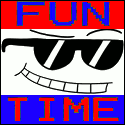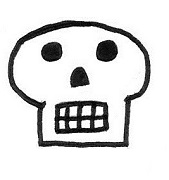|
Oh good, KatMouse, the thing I can barely use a computer without, no longer works with this new update. Also I have the thing where I can only open stuff in task manager > new task. Microsoft constantly impresses me for how badly they gently caress things up
|
|
|
|

|
| # ? May 31, 2024 14:46 |
|
StabMasterArson posted:Oh good, KatMouse, the thing I can barely use a computer without, no longer works with this new update. You don't need that thing which hasn't been updated in 4 years, it's built into Windows now:
|
|
|
|
fishmech posted:You don't need that thing which hasn't been updated in 4 years, it's built into Windows now: I've tried that, it never worked for me. I still use WizMouse.
|
|
|
|
I got bitten today at work by Windows. Mapped network drives all died on random computers, not all. I was flummoxed until I remember someone posting about DNS issues being case sensitive with the new update. So I mapped in all caps and it worked. What a weird bug and why is it changed now? Got to be a reason.
|
|
|
|
Blame NetBIOS
|
|
|
|
Kerning Chameleon posted:This is the exact reason I always manually back up files and take a Macrium image like the day before I do a feature update, despite the fact I've never had more than very minor annoyances with the upgrades. It did catch me off guard. I figured it was gonna be another little update like it's done in the past. Though normally my comp tells me it's time to update by cutting my wifi off. My computer's a dick
|
|
|
|
Dear Microsoft: Again, please just let me unpin 3D Objects without hacking around in regedit. It's really not a crucial folder I need at the top of This PC at all times.
|
|
|
|
I was trying to find clear information on this, but couldn't. My Windows 10 Pro installation is tied to my Microsoft account, and I'm building a new computer and want to move my license to it. I've seen information online about some of the restrictions/etc., but is there a current, easy way to see whether my license/installation could even be transferred? I think I had read that it can't be de-activated, so not sure how else to get it transferred. I also need to transfer Office 2016 which is also tied to my MS account, but that at least has a deactivate option so I can move it.
|
|
|
|
Install on your new pc with the media creation tool and try and activate. It will probably prompt you to call the automated line which will ask you to confirm you only have it on one PC and let you activate.
|
|
|
|
astral posted:Don't Use NetBIOS
|
|
|
|
Is Netbios such a clusterfuck right now? If you disable it what might happen? Also where do you disable it?
|
|
|
|
FronzelNeekburm posted:Dear Microsoft: Again, please just let me unpin 3D Objects without hacking around in regedit. It's really not a crucial folder I need at the top of This PC at all times. I'll never understand this decision, nor the ever-present people button. I know I can very easily disable the people button but.. come on.
|
|
|
|
"You are now logged in to Skype, your username is also your email address, nothing could possibly go wrong with this."
|
|
|
|
jokes posted:I'll never understand this decision, nor the ever-present people button. I know I can very easily disable the people button but.. come on. It's so they can, at a later point, go through the data and say "See? People like 3D Objects, they've all got it pinned!" and then get a bonus for inventing such a popular feature.
|
|
|
|
We implemented an entirely new and interesting and innovative feature called the people button! We allowed you to pin a contact onto your taskbar, so that you can select the contact and then select the method/app to contact them, and then you send a message! We know you hated the tedium of selecting the method/app to contact someone, selecting the contact, then sending them a message. See it's all about improving the workflow. You're welcome. And if you're one of the .001% of people who use their computer for 3D modeling, you're in luck because our OS's default environment is sort of geared towards that now! Anyways, don't update your computer it'll break all your poo poo also we're gonna auto-update your computer anyways. Thank you for using Microsoft!
|
|
|
|
redeyes posted:Is Netbios such a clusterfuck right now? If you disable it what might happen? Also where do you disable it? It's a garbage protocol that predates the concept of computer security. You can turn it off on your network adapter under the WINS tab. You often need it for name resolution on a home lan but if its any kind of business just resolve names through DNS and be done with it.
|
|
|
|
If you use your computer for 3d modeling you probably don't save your models in the Microsoft approved 3d models folder anyway. I still don't use "My Documents".
|
|
|
|
Rexxed posted:I still don't use "My Documents". Don't like folder redirection?
|
|
|
|
BangersInMyKnickers posted:It's a garbage protocol that predates the concept of computer security. You can turn it off on your network adapter under the WINS tab. You often need it for name resolution on a home lan but if its any kind of business just resolve names through DNS and be done with it. I'm not sure that is good advice for the Windows 10 thread then. I get it though.
|
|
|
|
Still on 1709 for some reason. I guess that's all well and good because I checked ASUS' support site and my mobo doesn't have 1803-compatible drivers released yet. Maybe Win10 knows this somehow
|
|
|
|
Updated to 1803 this morning and so far zero issues. All hardware and software works as it did before the reboot.
|
|
|
|
Ofecks posted:Still on 1709 for some reason. I guess that's all well and good because I checked ASUS' support site and my mobo doesn't have 1803-compatible drivers released yet. Maybe Win10 knows this somehow Why would you need a BIOS update for a new windows 10 version? I had an old P67 from back in the 2500k days that worked fine on 1709 before I got rid of it. Latest BIOS for it was 2012 or so.
|
|
|
|
CFox posted:Why would you need a BIOS update for a new windows 10 version? I had an old P67 from back in the 2500k days that worked fine on 1709 before I got rid of it. Latest BIOS for it was 2012 or so. BIOS != mobo drivers. Such drivers are for the chipset and integrated controllers.
|
|
|
|
CFox posted:Why would you need a BIOS update for a new windows 10 version? I had an old P67 from back in the 2500k days that worked fine on 1709 before I got rid of it. Latest BIOS for it was 2012 or so. I didn't mention BIOS at all, not sure where you got that. Was referring to chipset/audio/LAN/SATA drivers. All were last updated Dec 2017. efb, thanks my dude
|
|
|
|
Since installing the update my computer takes forever to wake up from sleep and before the update it woke up immediately. I have 1 SSD for storage (840 Evo) Is this a known issue at all?
|
|
|
|
Question about removable drives with Windows 10. Is there something fucky that Windows 10 (Pro) does with removable USB hard drives and flash drives to make them appear as non-removable? I have tried three drives so far and there's no rhyme or reason what is detected as removable and lets me eject, versus what isn't. I don't want to shut down my PC every time I need to unplug a drive. Two of the drives are Sandisk which apparently is a thing that Sandisk was going through at the time I bought the drives, they were certifying them for Win 8.1 which apparently made them show up as non-removable drives. No biggie. The other is a USB 3.0 WD Elements 2TB drive though, which was detected fine as a removable drive but then next time I plugged it in, wasn't.  Specs: Windows 10 Pro 1709 64-bit, AMD Ryzen 2200G, Gigabyte AB350M board, CoolerMaster MB600L case. I've tried plugging into the USB ports in the back and in the front. (giggity)
|
|
|
|
Avenging Dentist posted:My audio drivers got hosed up so that my mic was super quiet and barely picked up anything even if I was shouting into it. After uninstalling and reinstalling stuff a few times, it magically fixed itself, so I decided not to worry about why it broke and just be happy that it started working again. I just updated to 1803 and I'm having the same issue, so I guess I'm going to be uninstalling and reinstalling my audio drivers and hope it unfucks itself.
|
|
|
|
astral posted:Don't like folder redirection? I just keep my files where I want to keep them, in directories off the root level of whichever disk I want them on. Microsoft can't tell me where to keep things! Down with Libraries! Don't index my metadata!
|
|
|
|
Mark Larson posted:Question about removable drives with Windows 10. Is there something fucky that Windows 10 (Pro) does with removable USB hard drives and flash drives to make them appear as non-removable? I got really loving tired of that so I found this: http://mt-naka.com/hotswap/index_enu.htm Usually works, but I'm on 8.1 and it hasn't been updated for over a year so for win10, who knows? There are other such utilities though.
|
|
|
|
Hands up if you forgot about the eject thing a decade ago and just yank those fuckers out the second you're done with them.
|
|
|
|
Nemo2342 posted:I just updated to 1803 and I'm having the same issue, so I guess I'm going to be uninstalling and reinstalling my audio drivers and hope it unfucks itself. If it helps, I installed the Realtek drivers (grabbed from the drivers page for my motherboard) and then uninstalled them and let Windows install whatever it thought was best. The Realtek drivers are a piece of poo poo and make all 3d audio sound like it's underwater for me. 
|
|
|
|
I had those audio issues at work. Uninstalling the device in Device Manager then letting Windows install whatever post reboot fixed it.
|
|
|
|
Doctor_Fruitbat posted:Hands up if you forgot about the eject thing a decade ago and just yank those fuckers out the second you're done with them. Did this at work years ago. Completely bricked the whole flash drive.  Went back to Spotify after that, if I recall.
|
|
|
|
Ofecks posted:I didn't mention BIOS at all, not sure where you got that. Was referring to chipset/audio/LAN/SATA drivers. All were last updated Dec 2017. So? Were you explicitly told that all of those things break in 1803? There's no reason to wait for them if there's not an active issue. Most of the drivers for this cheap laptop I'm typing on were last updated in 2015 or 2016, the thing still works fine regardless.
|
|
|
|
Ofecks posted:Did this at work years ago. Completely bricked the whole flash drive. If I recall correctly Windows XP by default would sometimes cache up writes to removable disks leaving the write half-done even if the UI showed it as having finished. This would wreck poo poo if the drive was unplugged suddenly as you saw. I'm sure lots of people complained, and Windows 10 definitely does not do that by default - 7 as well, pretty sure.
|
|
|
|
Eletriarnation posted:If I recall correctly Windows XP by default would sometimes cache up writes to removable disks leaving the write half-done even if the UI showed it as having finished. This would wreck poo poo if the drive was unplugged suddenly as you saw. I'm sure lots of people complained, and Windows 10 definitely does not do that by default - 7 as well, pretty sure. The behavior has stayed about the same ever since USB mass storage support was first integrated to Windows. The thing is that the drives used to be a whole lot slower at writing out data. Even when Windows was done transferring, the device might not have flushed everything to non-volatile storage. If you'd like, you can still disrupt the writes and gently caress up the file system on a modern USB stick by yanking out during the very short time between Windows showing the write as having finished but before everything truly dumped out to the flash storage, it's just that it's a matter of fractions of a second now. The way the drives report themselves as devices changes whether Windows will by default assign them to have extensive Windows-based write caching (usually, it'll be done for things identifying like platter drives or Zip drives, which incidentally are drives where you can tell if the data's finished being written just by listening) while flash storage is more likely to have minimal Windows-based write caching, but they'll still often have internal caching.
|
|
|
|
So the recent windows 10 update completely broke my computer and have no idea how to fix it. It gets stuck on a boot loop asking me to choose my keyboard and then continue and back to keyboard again, and if I try to go to a previous version it sends me to a completely empty desktop with no way of doing anything Iím getting Unknown Hard Errors from sihost.exe and if I sign out and sign in I get sent to the cutesy precious updating sequence but then nothing Edit: just now I got sent to my normal desktop for like ten seconds before my screen went black again. Only the mouse cursor is visible Edit 2 great apparently it's a known issue with no fix so that's extremely cool and good Calaveron fucked around with this message at 12:42 on May 24, 2018 |
|
|
|
I have a question I thought about posting in the Haus of Tech Support. After 1803 and installing an M.2 SSD, I now get a "BOOT PARTITION NOT FOUND, PRESS ANY KEY" message when booting up from shut down. The weird thing is, I can literally just press any key and Windows boots up just fine. I suspect that this has something to do with the fact that the secondary drive was the former primary drive, but I don't have any other boot devices enabled in my BIOS for hard drives other than the SSD.
|
|
|
|
fishmech posted:The way the drives report themselves as devices changes whether Windows will by default assign them to have extensive Windows-based write caching (usually, it'll be done for things identifying like platter drives or Zip drives, which incidentally are drives where you can tell if the data's finished being written just by listening) while flash storage is more likely to have minimal Windows-based write caching, but they'll still often have internal caching. This is exactly why I'm leary of just yanking them out. It's messed up that Windows is seeing removable drives as non-removable drives. GTFO MS, don't adopt my drives. Hipster_Doofus posted:I got really loving tired of that so I found this: Thanks, this is loving awesome. Mark Larson fucked around with this message at 16:30 on May 24, 2018 |
|
|
|

|
| # ? May 31, 2024 14:46 |
|
fishmech posted:So? Were you explicitly told that all of those things break in 1803? There's no reason to wait for them if there's not an active issue. No but due to all the horror stories I've read about people's experiences with the seasonal updates (especially this new one) I'd rather be safe than sorry. See: Calaveron posted:So the recent windows 10 update completely broke my computer and have no idea how to fix it. I emailed ASUS and they said their software team are working on new drivers, didn't mention an ETA. Hopefully they will fully QA them to be usable on release unlike Nvidia. fishmech posted:The way the drives report themselves as devices changes whether Windows will by default assign them to have extensive Windows-based write caching (usually, it'll be done for things identifying like platter drives or Zip drives, which incidentally are drives where you can tell if the data's finished being written just by listening) while flash storage is more likely to have minimal Windows-based write caching, but they'll still often have internal caching. Checked device manager, apparently both my NVMe SSD and storage HDD had write caching enabled. I disabled it on the HDD for now, will re-enable when I get the UPS unit I'm planning on buying. Kinda nervous about having it on my boot drive during spring's tumultuous weather.
|
|
|