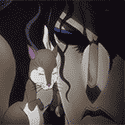|
Mr. Apollo posted:Is a small ITX i3/i5 computer with a NAS holding all the media a decent solution? It is. There are usually some really great deals on super tiny enterprise PC refurbs that pop up on Amazon/Ebay every now and then too.
|
|
|
|

|
| # ? Jun 13, 2024 03:25 |
|
Is there a way to set plex to direct play video but force transcode audio at the same time? My problem is that I use a Roku as the family's main streaming box, which doesn't support DTS. Some movies in my collection only have DTS for the main audio track, became an issue as I had my client set to force direct play, but since the player doesn't support DTS, it it would silently drop to the next supported audio stream, usually directors commentary. This can be solved by letting the player just transcode, but I am trying to avoid that. I would also like to avoid having to manually identify, convert and remux any files like this.
|
|
|
|
poo poo, how did you get your Plex client to automatically drop to the next supported audio track? I have the exact opposite problem with TruHD
|
|
|
|
Cross posting from the Home Automation thread with a little different spin Right now I have a Jellyfin/Pihole setup on an old Raspberry Pi 3. I want to install HomeAssistant on it but I figure that it would be pushing it. I also have a 2014 Mac Mini lying around. Iím thinking of making that a Linux box to run Jellyfin, Pihole, and HA. Iím told that the best option to run Linux on it is to just install some sort of Linux distro as a virtual machine, rather than either trying to run it all on macOS or trying to futz with Boot Camp. That should be fine, right? Like, at least in general, running those apps plus the overhead of a VM isnít going to tax something as comparatively powerful as an old mini? In particular, Iím guessing that a Mac mini (16 gb ram, I think 2 ghz processor) is going to have more power to do basic transcoding than a pi 3 , even with the overhead, right?
|
|
|
|
|
SgtScruffy posted:Cross posting from the Home Automation thread with a little different spin Just run it all in Docker and don't worry about the main OS or running VMs. Just install Docker desktop on the Mac and follow the guides.
|
|
|
|
Performance-wise on the server's side, is transcoding audio just as bad as a having to transcode video? My Apple TV's Plex will direct play/stream meedia 95% of the time, but the only time a transcode occurs is when I'm watching content with TrueHD, which gets transcoded to FLAC. Infuse on Apple TV can direct play these audio files a little better (they do a player-side transcode), but I still have some preferences toward Plex's native player. A Shield TV would play back TrueHD audio properly, but it's hard to justify spending ~$190 on a streaming box from 2017.
|
|
|
|
For me it's extremely low overhead. I don't care on a 2700.
|
|
|
|
Corb3t posted:Performance-wise on the server's side, is transcoding audio just as bad as a having to transcode video?
|
|
|
|
Corb3t posted:Performance-wise on the server's side, is transcoding audio just as bad as a having to transcode video? Audio is much less CPU intensive. My little RPi4 can transcode thirteen (13) 5.1 AC3 to stereo MP3 videos at the same time, but only one 720p H265 video to H264 (not transcoding audio). Oh, whoops, I did those benchmarks with a full 1080p H265 to H264 software transcode in the background  . But hopefully this is enough to illustrate that audio goes a lot faster than video . But hopefully this is enough to illustrate that audio goes a lot faster than video 
|
|
|
|
CopperHound posted:poo poo, how did you get your Plex client to automatically drop to the next supported audio track? I have the exact opposite problem with TruHD It's just what the Roku app did, nothing intentional. It was pretty annoying actually because while it dropped down and played the next, visually it would still report using the main one. And when you manually select a different one, it would accept it, but still play the wrong track. Took me a while to diagnose the issue actually.
|
|
|
|
emocrat posted:Is there a way to set plex to direct play video but force transcode audio at the same time? Another potential solution if you never want to transcode video, is turn transcoding video off in the server. It'll then re-wrap and transcode audio (neither has an appreciable impact on performance) without touching the video.
|
|
|
|
EL BROMANCE posted:Also if it isn’t in the aspect ratio prepped for the IMAX presentation. So much better than the home release. Are you saying there's an available copy of the IMAX version of Blade Runner 2049 out there somewhere?
|
|
|
|
Khablam posted:If you just set it to maximum quality or allow direct play instead of stream, it'll do what you're actually trying to achieve which is to transcode audio and re-wrap the video stream without transcoding. Thanks man, that's exactly what I was looking for. Appreciate it.
|
|
|
|
Is it possible to stop Plex from updating posters on TV shows? Each time a new season comes out it grabs a new image and its frustrating the poo poo out of me.
|
|
|
|
TVGM posted:Are you saying there's an available copy of the IMAX version of Blade Runner 2049 out there somewhere? Yep. I believe thereís two versions - one sourced from Russia that I know is sold on a bootleg Blu-ray, and another from someone who seems to have legit industry connections and has done a few unique projects that I havenít seen anywhere else. EL BROMANCE fucked around with this message at 20:01 on Mar 19, 2023 |
|
|
|
Bonzo posted:Is it possible to stop Plex from updating posters on TV shows? Each time a new season comes out it grabs a new image and its frustrating the poo poo out of me. Save the posters locally along side the media I think you can lock the posters too dunno
|
|
|
|
kri kri posted:Save the posters locally along side the media I checked for that and don't think you can. Locks are only for text based metadata it looks like. Saving the image locally should keep it from changing though I think, yeah.
|
|
|
|
So there doesn't seem to be a way to lock posters and reddit says there are a few 3rd party tools to help with this. It just seems REALLY dumb to change the posters at random and have no way for the user to not control this. Yet another Plex feature that just happens and no way to turn it off or on. Plex forums shows others complaining of this but LOL if you think the Plex devs will fix it. You can't even email or talk to Support unless its on forums.
|
|
|
|
If you care that much just save it locally I have done this for years and my posters never change
|
|
|
|
Corb3t posted:Performance-wise on the server's side, is transcoding audio just as bad as a having to transcode video? I've made a couple of posts about it in this thread and on Reddit but it doesn't seem to be a well-documented issue and I've never come upon a solution. While transcoding audio only is much less CPU intensive than transcoding video, If audio requires transcoding, Plex (at least in my setup) seems to force video transcoding too on HEVC files even if you can direct play HEVC. So that's something to watch out for. I would love to know if anyone else has come across this or has any solutions.
|
|
|
|
Tea Bone posted:I've made a couple of posts about it in this thread and on Reddit but it doesn't seem to be a well-documented issue and I've never come upon a solution. While transcoding audio only is much less CPU intensive than transcoding video, If audio requires transcoding, Plex (at least in my setup) seems to force video transcoding too on HEVC files even if you can direct play HEVC. So that's something to watch out for. I mentioned this a little while ago but I also have an issue where transcoding audio forces my SRT subtitles to trancode to rear end (???) which forces the video to transcode.
|
|
|
|
A while back someone mentioned they managed to fix the issue where Dolby Vision content plays but it's all purple/green looking. I tried scrolling back to the comment but didn't see it... I would love to get that stuff working
|
|
|
|
Use infuse
|
|
|
|
Spergin Morlock posted:A while back someone mentioned they managed to fix the issue where Dolby Vision content plays but it's all purple/green looking. I tried scrolling back to the comment but didn't see it... I would love to get that stuff working
|
|
|
|
Spergin Morlock posted:A while back someone mentioned they managed to fix the issue where Dolby Vision content plays but it's all purple/green looking. I tried scrolling back to the comment but didn't see it... I would love to get that stuff working The exact fix is going to depend on your exact hardware profile. Basically your player isn't interpreting the Dolby Vision-specific data correctly, and is probably treating the file as SDR or HDR10. If your stuff doesn't actually support Dolby Vision, you'll need a different media file or to re-encode the one you have. If everything in your chain should support Dolby Vision you might have some fixes to prevent Plex trying to transcode it. You may also need a different media file, as there are different formats to Dolby Vision and they're not all compatible, because it's a sensible standard. A lot of newer releases are available in a Hybrid HDR10/DV format that'll play whichever standard is compatible with the playback device. You can even make these yourself but it's a pain, for digital releases you need both the HDR10 and the DV-only version and then using some commandline tools called DoVi you can extract the DV data from the DV-only file and inject it into the HDR10 version.
|
|
|
|
Yeah, my Sony x900h had to have it's HDMI set to Full, and on my Shield the display settings had to be set to Dolby vision
|
|
|
|
Oh man, Plex finally added the feature to default the language/subs settings at a series level. Its a feature I have wanted for a long time.
|
|
|
|
CopperHound posted:With an LG tv? My solution is to make sure the audio doesn't transcode by picking an AC3 audio track. yes but I have been running it through a roku ultra. it does appear to support DV... I'll try the AC3 audio thing to see if that makes a difference
|
|
|
|
Tea Bone posted:I've made a couple of posts about it in this thread and on Reddit but it doesn't seem to be a well-documented issue and I've never come upon a solution. While transcoding audio only is much less CPU intensive than transcoding video, If audio requires transcoding, Plex (at least in my setup) seems to force video transcoding too on HEVC files even if you can direct play HEVC. So that's something to watch out for. This stems from plex using an older version of ffmpeg which can't partially transcode HDR content (I'm just assuming the HEVC content here is HDR because that's the issue commonly seen). The why of their decision to keep this is obviously internal, but is likely to do with plex being released on a grotesque amount of different platforms and if their re-build onto ffmpeg 6.0 broke, for example, support for various NAS units they have traditionally supported, it'd cause quite a stink. And/or testing edge cases of their vast server pool they support is just a can they keep kicking down the road because so few people are negatively effected in the meanwhile. For your own use you can - remux these files yourself - avoid acquiring them - spend on players to support more audio ($$) - have a server that can handle HDR transcoding with tonemapping (read: nvidia HW under windows, or nvidia HW/QuickSync HW under linux/docker)
|
|
|
|
Khablam posted:It's not an "issue" in the sense of a bug, and the solution isn't going to be soon, AFAIK. I've actually been pondering this very issue myself with the Raspberry Pi 4 transcode hardware not being used. It may be possible, with the container image, to provide a different ffmpeg binary inside the container. Then you could override the "Plex Transcoder" binary with a shell script that adds arguments to ffmpeg to enable HW transcoding. I kinda feel like I should be spending this effort on improving Jellyfin, rather than kludging around Plex's binary blobs, but this might not be a whole lot of work...
|
|
|
|
Shut off my Plex server yesterday, after fully migrating everything to Jellyfin, and I'm pleased.SgtScruffy posted:Iím thinking of making that a Linux box to run Jellyfin, Pihole, and HA. I've done this for years, but I say get a device that can run OpenWRT (such as your Pi3) and put Adguard DNS on it. Keep all of your potential network failures to one device. Craptacular! fucked around with this message at 00:59 on Mar 22, 2023 |
|
|
|
cruft posted:I've actually been pondering this very issue myself with the Raspberry Pi 4 transcode hardware not being used. It may be possible, with the container image, to provide a different ffmpeg binary inside the container. Then you could override the "Plex Transcoder" binary with a shell script that adds arguments to ffmpeg to enable HW transcoding. there is a lot of added sauce in the plex version of ffmpeg-- a friend and I wondered if we could swap it out to get tonemapping when it first got added to ffmpeg and even compiling it with the same apparent flags yielded nothing usable. I know swapping it can be done-- the projects that use the stub to build transcode farms for example, but it's probably going to take ~effort~
|
|
|
|
cruft posted:I've actually been pondering this very issue myself with the Raspberry Pi 4 transcode hardware not being used. It may be possible, with the container image, to provide a different ffmpeg binary inside the container. Then you could override the "Plex Transcoder" binary with a shell script that adds arguments to ffmpeg to enable HW transcoding. It's that situation I'm fairly sure plex are trying to avoid by doing it their own way and not pushing forward on the ffmpeg versions. The plex version does at least work as intended and reliably so.
|
|
|
|
Khablam posted:It's not an "issue" in the sense of a bug, and the solution isn't going to be soon, AFAIK. Ah thank you. I'm satisfied at least knowing it's not something I'm doing wrong and can stop hunting around for a fix now.
|
|
|
|
Is there any way to add the same movie multiple times to a playlist in Plex? I recall being able to do this years ago but just tried right now and it only shows one item in the Playlist regardless of how many times I added it. I'm trying to set up a movie to loop, which I know you can do through the Plex desktop app and webplayer but the Plex app on Roku doesn't (or atleast I can't find) a way to loop a video.
|
|
|
|
Can you set the playlist to repeat?
|
|
|
|
jisforjosh posted:Is there any way to add the same movie multiple times to a playlist in Plex? I recall being able to do this years ago but just tried right now and it only shows one item in the Playlist regardless of how many times I added it. I ran into this same limitation when I was trying to create my own 24 hours of a Christmas Story Iíd be curious if there was an answer
|
|
|
|
Sir DonkeyPunch posted:I ran into this same limitation when I was trying to create my own 24 hours of a Christmas Story Iím guessing for your Ďonly needs to run to cover a 24 hour periodí example rather than never ending, you could just duplicate the file a handful of times and use Editions to make up the playlist.
|
|
|
|
EL BROMANCE posted:Iím guessing for your Ďonly needs to run to cover a 24 hour periodí example rather than never ending, you could just duplicate the file a handful of times and use Editions to make up the playlist. I wonder if I could use symlinks for thatÖ
|
|
|
|

|
| # ? Jun 13, 2024 03:25 |
|
Sir DonkeyPunch posted:I wonder if I could use symlinks for that… Or hard links?
|
|
|