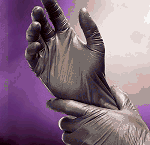|
Trisk posted:I'm looking to push as many frames as possible for 1920x1080 @ 240hz. I play pretty much only FPS games at lowered settings for max frames. We're probably about a month/month-and-a-half out from X299 and the Kaby-X/Sky-X release and 2-3 months from the first Coffee Lakes. My advice would be to buy the 1080Ti now (as there's nothing coming out any time soon that will challenge it) and wait on the CPU. nVidia has no reason whatsoever at the moment to put consumer Volta out early, so the 1080Ti will ~reign supreme~ for at least another 9-12 months. I think the only price drop on the 1080Ti you can hope for would be a price mistake or Jet.com coupon that allows for a $50 discount instead of $30. Kaby-X doesn't have a lot going for it other than the X299 board giving you the ability to pick up a used Xeon or i9 44-lane deca or dodecacore two years from now. Who knows, though - maybe the lack of an iGPU and *hopefully* better TIM treatment will let Kaby-X quite reliably hit 5Ghz+ stably. EDIT: And yes, it's been found that higher-speed RAM greatly influences/increases minimum FPS. BIG HEADLINE fucked around with this message at 00:13 on May 20, 2017 |
|
|
|

|
| # ? Jun 7, 2024 02:46 |
|
Don't skimp on the RAM, you'll want some really, really fast sticks for those framerates. Otherwise you'll be stuck at 50% CPU and 50% GPU utilisation without a frame rate cap, wondering where the bottleneck is. (been there done that)
|
|
|
|
Upfront info: Country: USA System used for: Gaming and ArcMap. Budget: $900-1,300, but I'd like to keep it as close to $1,000 as possible. Monitor specs: 23 inch, 1920x1080 res I'm in a bit of a pickle. A month ago I almost built a new computer, but decided to hold off for a year or two longer and instead only put a new HDD in my 4-yr old computer. Today, four years to the day after building it, my computer won't boot. If you're so inclined I made a post on tech support about it. My current specs are in that post to help get an understanding of what I'm using now compared to what I'm upgrading to. I use my computers mostly for video gaming and work (ArcMap is the most demanding software I use for work). My first build is: PCPartPicker part list / Price breakdown by merchant CPU: Intel - Core i7-7700K 4.2GHz Quad-Core Processor ($339.99 @ Newegg) Motherboard: Asus - STRIX H270F GAMING ATX LGA1151 Motherboard ($141.98 @ Newegg) Memory: Kingston - HyperX Fury Black 8GB (2 x 4GB) DDR4-2133 Memory ($73.99 @ Newegg) Storage: Samsung - 850 EVO-Series 500GB 2.5" Solid State Drive ($200.98 @ Newegg) Video Card: Gigabyte - GeForce GTX 1070 8GB G1 Gaming Video Card ($389.99 @ Newegg) Case: Fractal Design - Define R5 (Black) ATX Mid Tower Case ($121.98 @ Newegg) Power Supply: Corsair - 760W 80+ Platinum Certified Fully-Modular ATX Power Supply ($129.99 @ Newegg) Optical Drive: Asus - DRW-24B1ST/BLK/B/AS DVD/CD Writer ($20.98 @ Newegg) Operating System: Microsoft - Windows 10 Home OEM 64-bit ($112.98 @ Newegg) Total: $1532.86 Prices include shipping, taxes, and discounts when available Generated by PCPartPicker 2017-05-20 14:34 EDT-0400 I think I went overkill on this build, I don't need the fanciest graphics, just stable FPS at 1080. My current monitor is a 23" 1080 Samsung and I'm content to keep using it for many more years. So I'm waffling between this build or scrapping it for a cheaper build, but I'm not sure how much I can downsize. I wasn't paying attention to cost when I was picking these parts, but I was hoping to keep it under $1,000. Lately I've only been playing Overwatch and XCOM 2 and the only new game I have my eyes on is Prey. So I re-visited my build and ended up with: PCPartPicker part list / Price breakdown by merchant CPU: Intel - Core i5-7600 3.5GHz Quad-Core Processor ($229.99 @ Newegg) Motherboard: Asus - STRIX H270F GAMING ATX LGA1151 Motherboard ($141.98 @ Newegg) Memory: Kingston - HyperX Fury Black 8GB (2 x 4GB) DDR4-2133 Memory ($73.99 @ Newegg) Storage: Samsung - 850 EVO-Series 500GB 2.5" Solid State Drive ($200.98 @ Newegg) Video Card: Gigabyte - GeForce GTX 1060 6GB 6GB G1 Gaming Video Card ($264.98 @ Newegg) Case: Fractal Design - Define R5 (Black) ATX Mid Tower Case ($121.98 @ Newegg) Power Supply: Corsair - 760W 80+ Platinum Certified Fully-Modular ATX Power Supply ($129.99 @ Newegg) Optical Drive: Asus - DRW-24B1ST/BLK/B/AS DVD/CD Writer ($20.98 @ Newegg) Operating System: Microsoft - Windows 10 Home OEM 64-bit ($112.98 @ Newegg) Total: $1297.85 Prices include shipping, taxes, and discounts when available Generated by PCPartPicker 2017-05-20 14:34 EDT-0400 This is still a bit more than I'd like to spend. While I was writing this post and thinking, I glanced at the previous page or two and saw some ~$1,000 builds that were posted. I'm going to check those out, but for now I'd like folks to point me in reasonable, cheaper directions if possible. Last time I built a computer I wasn't under a crunch and had time to research parts and poo poo, but this time I'm in a time crunch because I have personal and work stuff I need to finish before leaving the country for ten days in mid-June. I'm not sure how low I can go with parts.
|
|
|
|
Wildtortilla posted:This is still a bit more than I'd like to spend. While I was writing this post and thinking, I glanced at the previous page or two and saw some ~$1,000 builds that were posted. I'm going to check those out, but for now I'd like folks to point me in reasonable, cheaper directions if possible. Last time I built a computer I wasn't under a crunch and had time to research parts and poo poo, but this time I'm in a time crunch because I have personal and work stuff I need to finish before leaving the country for ten days in mid-June. I'm not sure how low I can go with parts. Your gaming needs seem fairly light (1080p, not 'AAA' games) so you can drop to a RX 570 or even a GTX 1050 Ti and still be happy enough. This will save a chunk of cash, and you can easily re-sell and upgrade if you become a big AAA gamer in a year or something. You can also move your current Windows installation over, either automatically or with a phonecall, so consider that free. That'll get you just under $1000. e: Your PSU is an over-buy. For ~$90 you can get the RMx 550w which is a great PSU. You can go cheaper, too.
|
|
|
|
I'd take the top build, use the 1060 from the bottom build (the 1060 is more than adequate for 1080P), take Khablams advice on the PSU. Also, you might be able to find the M.2 version of the 500GB 850 EVO cheaper. Amazon has it for $184 with free shipping through Prime.
|
|
|
|
You can also re-use your current computer case to save some more money.
|
|
|
|
Country: USA System used for: Gaming, some education/college Budget: $800-$1000 Monitor specs: 23.8 inch, 1920x1080 I built my old computer 6 years ago and I think it's time to get a new one. I was thinking of this: PCPartPicker part list / Price breakdown by merchant CPU: Intel - Core i5-7600K 3.8GHz Quad-Core Processor ($229.99 @ SuperBiiz) CPU Cooler: CRYORIG - H7 49.0 CFM CPU Cooler ($34.89 @ OutletPC) Motherboard: Asus - STRIX Z270-E GAMING ATX LGA1151 Motherboard ($186.99 @ SuperBiiz) Memory: Corsair - Vengeance LPX 16GB (2 x 8GB) DDR4-3200 Memory ($135.88 @ OutletPC) Case: Fractal Design - Define S w/Window ATX Mid Tower Case ($71.98 @ Newegg) Power Supply: EVGA - SuperNOVA NEX 650W 80+ Gold Certified Fully-Modular ATX Power Supply ($70.98 @ Newegg) Total: $730.71 Prices include shipping, taxes, and discounts when available Generated by PCPartPicker 2017-05-20 21:24 EDT-0400 I have a GTX 970 and Samsung EVO SSD that I'm going to scavenge from my old rig. I'm thinking in a few months I will replace the 970 with something else. Anything here stick out as bad/wrong? Advice on what could be better?
|
|
|
|
Turkson posted:Anything here stick out as bad/wrong? Advice on what could be better? Yeah, go with the Corsair RMx or EVGA G2 or G3 PSUs (the RMx has a 10 year warranty across the line, whereas the G2/G3 have 7 year warranties up to the 650W and 10 year from 750W+). The SuperNOVA line isn't as well-thought-of. Other than that, you're pretty much following the thread's standard recommendations. Bear also in mind that you're only ~$260 off of this, which nets you a 1070, 480GB SSD, and new Windows key for the difference: http://www.microcenter.com/product/475437/G314_Desktop_Computer BIG HEADLINE fucked around with this message at 04:05 on May 21, 2017 |
|
|
|
What country are you in? United States What are you using the system for? Gaming, I want to get back into WoW this summer. My goal is upper end graphics with a stable 60fps at 1080. Maybe play some RTS games? I do most my fps games on my console with my friends. What's your budget? Sub 1000? I'm not sure what's reasonable anymore. I have a full size tower, a stupid 1000 watt psu, drives, and DDR3 ram if it matters. I'm looking to replace CPU, GPU, Motherboard, and RAM if needed. If you're gaming, what is your monitor resolution? I have a 1080p Asus monitor and 1080p 48 inch tv I'd like to use, they should be acceptable for my usage. Thanks in advance. I attempted looking for parts today and in simply so far out of my depth now days I'm not sure what's even worth looking at.
|
|
|
|
Moochewmoo posted:What country are you in? Depending on what CPU you already have, you could probably just stick a 1060 (and maybe get an SSD if you don't have one already) and be done with it.
|
|
|
|
mmkay posted:Depending on what CPU you already have, you could probably just stick a 1060 (and maybe get an SSD if you don't have one already) and be done with it. I have a 6 year old quadcore. The current board doesn't support DDR4 either.
|
|
|
|
Moochewmoo posted:I have a 6 year old quadcore. The current board doesn't support DDR4 either. That could still be a 2500K or 2600K, both of which are still perfectly viable CPUs. And you can get your hands on 2133-2400Mhz DDR3 to help mitigate the performance difference between DDR3 and DDR4. If you're feeling like you're bottlenecked, though - it's your money, we'll just advise you on how best to spend it.
|
|
|
|
BIG HEADLINE posted:That could still be a 2500K or 2600K, both of which are still perfectly viable CPUs. And you can get your hands on 2133-2400Mhz DDR3 to help mitigate the performance difference between DDR3 and DDR4. Well next chance I get I'll retrieve the system and see exactly what I'm working with. So I'll check back in about a week and a half and hopefully be able to have a better understanding of where I'm currently at. When I built the system so long ago I attempted to make it all fancy and poo poo. I didn't anticipate that the CPU and RAM could age gracefully. If that's the case that is awesome. Edit: Yeah system was sometime in 2010 to 2011 because I put a 6870 in there I think. I later tried crossfire with the system and that was a massive regret. Moochewmoo fucked around with this message at 09:03 on May 21, 2017 |
|
|
|
So I only built my PC about 2 years back, but I think I got boned on the CPU. I've been running into an increasing amount of stability issues, even as I've been backing off my overclock. It would even instantly BSOD when attempting to do the standard burn on IBT when I had it clocked at 4.5GHz. I've got it sitting at 4.3 now, but may need to back it down even further, on account of CTDs I'm still experiencing in some games. Current build: PCPartPicker part list / Price breakdown by merchant CPU: Intel - Core i5-6600K 3.5GHz Quad-Core Processor (Purchased For $238.89) CPU Cooler: Corsair - H80i v2 70.7 CFM Liquid CPU Cooler (Purchased For $87.00) Motherboard: Gigabyte - GA-Z170X-Gaming 5 ATX LGA1151 Motherboard (Purchased For $160.00) Memory: Corsair - Vengeance LPX 16GB (2 x 8GB) DDR4-3000 Memory (Purchased For $73.00) Storage: Samsung - 850 Pro Series 512GB 2.5" Solid State Drive (Purchased For $218.00) Storage: Western Digital - BLACK SERIES 2TB 3.5" 7200RPM Internal Hard Drive (Purchased For $120.00) Video Card: EVGA - GeForce GTX 1080 8GB Superclocked Gaming ACX 3.0 Video Card (Purchased For $530.00) Case: Cooler Master - HAF 912 ATX Mid Tower Case (Purchased For $60.00) Power Supply: Corsair - CXM 750W 80+ Bronze Certified Semi-Modular ATX Power Supply (Purchased For $80.00) Operating System: Microsoft - Windows 10 Home Full - USB 32/64-bit (Purchased For $109.00) Wireless Network Adapter: Asus - PCE-N53 PCI-Express x1 802.11a/b/g/n Wi-Fi Adapter (Purchased For $38.00) Monitor: Acer - KN242HYL 23.8" 1920x1080 60Hz Monitor (Purchased For $109.00) Monitor: Acer - Predator X34 34.0" 3440x1440 100Hz Monitor (Purchased For $1020.00) Total: $2842.89 Prices include shipping, taxes, and discounts when available Generated by PCPartPicker 2017-05-21 04:33 EDT-0400 I'm thinking of getting a 7600K and possibly a new motherboard as well, unless the issue is stemming from somewhere else. If I do get the mobo, I wouldn't be willing to spend more than ~$200 on it, and edit: Eh, I'd be fine with just 1 M.2 slot after thinking about it for a bit. LogicalFallacy fucked around with this message at 09:45 on May 21, 2017 |
|
|
|
Have you run a memory test? Increasing occurrences of BSODs and CTDs sounds more like RAM failure than CPU failure. Windows has a simple memtest built in with the Windows Memory Diagnostic - it's not Memtest86, but it'll run enough to let you know if something's wrong. Even if it *is* the CPU, you're still well within Intel's three year warranty.
|
|
|
|
What were you running the voltage at? You do have the symptoms of electromigration, but also faulty RAM, a dusty cooler, etc. Might need some elimination work before concluding it's CPU.
|
|
|
|
Moochewmoo posted:I have a 6 year old quadcore. The current board doesn't support DDR4 either. When you get the computer back try installing WoW and see how that goes to see if you need to worry about the processor. The best stress test in game for that is going to be installing a DPS meter like Details and then doing some stuff in a raid. If you're not at cap for Legion run AV a couple times. If that doesn't cause too much trouble, you'll be fine CPU wise and can just go from there.
|
|
|
|
My gtx 760 has been a trooper, but it's struggling with newer games and it's a blower that's loud as heck, so I'm looking to upgrade. The 6gb 1060 cards are in my price range, are the brands fairly interchangeable between EVGA/MSI/GIGABYTE/ASUS? I'm looking at the ones that have 2 fans, for noise and heat, as I hate the noise of my 760, and the weather is going to get hot in the following months so the single fans may be a bit louder than I'd like.
|
|
|
|
PlushCow posted:My gtx 760 has been a trooper, but it's struggling with newer games and it's a blower that's loud as heck, so I'm looking to upgrade. The 6gb 1060 cards are in my price range, are the brands fairly interchangeable between EVGA/MSI/GIGABYTE/ASUS? In my experience Warranty is the only difference, as long as its a major brand.
|
|
|
|
My girlfriend is a professional photographer; its not her day job but she spends almost as much time on it. I've built her a couple computers in the past from spare parts so she can do photo editing but the latest build is really showing its age. Windows 7, 8 GB of RAM, GTX 660 etc. I know that photo editing is an entirely different beast than gaming; what should I be looking for as she saves up for a new build? she uses Photoshop and Lightroom; I assume at least 16 GB of RAM, and maybe a specialized video card? Initial budget is right around $600. Does not need a monitor, case or hard drives, does need Windows 10. EDIT: In the USA.
|
|
|
|
|
Khablam posted:What were you running the voltage at? BIG HEADLINE posted:Have you run a memory test? Increasing occurrences of BSODs and CTDs sounds more like RAM failure than CPU failure. Windows has a simple memtest built in with the Windows Memory Diagnostic - it's not Memtest86, but it'll run enough to let you know if something's wrong. Even if it *is* the CPU, you're still well within Intel's three year warranty. I'm going to try blowing out my radiator and moving my RAM to the other slots now and see if that fixes anything.
|
|
|
Admiral Joeslop posted:My girlfriend is a professional photographer; its not her day job but she spends almost as much time on it. I've built her a couple computers in the past from spare parts so she can do photo editing but the latest build is really showing its age. Windows 7, 8 GB of RAM, GTX 660 etc. https://pcpartpicker.com/user/Joeslop/saved/xFDgsY https://pcpartpicker.com/user/Joeslop/saved/dnRP6h The missing parts I should have already, including a Cooler Master Hyper 212 EVO; would the i7 and mobo be worth the extra $100~?
|
|
|
|
|
Other potential option if you're ok with an AMD: https://pcpartpicker.com/list/yhFpLD Edit: This will need a discrete GPU though. rex rabidorum vires fucked around with this message at 17:42 on May 21, 2017 |
|
|
|
I'm looking to put together a home theater pc that will be the primary media device for my home. I want it to play videos and streams as well as light to moderate gaming. I'm using a parts list from mediaexperience.com as a base to start. Are there any obvious shortfalls with this list or places I could save some money or improve performance? I'd like to keep the price around the $1000 but I'm willing to go a little higher. PCPartPicker part list / Price breakdown by merchant CPU: Intel - Core i5-6600 3.3GHz Quad-Core Processor ($211.69 @ SuperBiiz) CPU Cooler: Scythe - BIG Shuriken 2 Rev. B 45.5 CFM Sleeve Bearing CPU Cooler ($37.44 @ OutletPC) Motherboard: Asus - MAXIMUS VIII IMPACT Mini ITX LGA1151 Motherboard ($181.98 @ Newegg) Memory: Kingston - HyperX Fury Black 8GB (1 x 8GB) DDR4-2133 Memory ($71.89 @ OutletPC) Storage: Samsung - 850 EVO-Series 500GB 2.5" Solid State Drive ($169.00 @ B&H) Storage: Western Digital - Red 3TB 3.5" 5400RPM Internal Hard Drive ($105.99 @ SuperBiiz) Video Card: EVGA - GeForce GTX 1060 6GB 6GB SSC GAMING Video Card ($239.99 @ Newegg) Case: Silverstone - ML07B HTPC Case ($67.99 @ SuperBiiz) Power Supply: Corsair - SF 450W 80+ Gold Certified Fully-Modular SFX Power Supply ($89.99 @ Amazon) Operating System: Microsoft - Windows 10 Home OEM 64-bit ($87.89 @ OutletPC) Case Fan: Noctua - NF-S12A ULN 120mm Fan ($19.49 @ OutletPC) Case Fan: Noctua - NF-S12A ULN 120mm Fan ($19.49 @ OutletPC) Case Fan: Noctua - NF-S12A ULN 120mm Fan ($19.49 @ OutletPC) Other: Silverstone Tek 120mm Ultra Fine Fan Filter with Magnet Cooling FF123B (Black) ($10.70 @ Amazon) Other: Silverstone Tek 120mm Ultra Fine Fan Filter with Magnet Cooling FF123B (Black) ($10.70 @ Amazon) Other: Silverstone Tek 120mm Ultra Fine Fan Filter with Magnet Cooling FF123B (Black) ($10.70 @ Amazon) Total: $1354.42 Prices include shipping, taxes, and discounts when available Generated by PCPartPicker 2017-05-21 13:38 EDT-0400
|
|
|
|
LogicalFallacy posted:I let my computer automatically set the voltage for my processor, I believe it was at 1.17V? I know I had to boost the voltage on my RAM a little to get it to work properly at 3000MHz, but I've also now tried turning it down to 2666MHz and a lower voltage, and I'm still having the CTDs. 1.17v can't be right. I ask, because auto-voltage sounds good but it can push too much voltage for a safe 24/7 overclock if you're going as far as 4.5Ghz. It's more suitable for mild OCs.
|
|
|
|
Khablam posted:1.17v can't be right. I ask, because auto-voltage sounds good but it can push too much voltage for a safe 24/7 overclock if you're going as far as 4.5Ghz.
|
|
|
|
Admiral Joeslop posted:https://pcpartpicker.com/user/Joeslop/saved/xFDgsY If she's editing huge rear end raw pics, more memory and more cores never ever hurts especially in Adobe products. Compared to gaming where an i5 is fine, Adobe really takes to town on multithreads.
|
|
|
|
LogicalFallacy posted:About where should I have my VCore set for 4.5GHz? Some boards are completely fine with it, but some are likely to push >1.4 if the temperature is OK and that's not a safe voltage. Don't go over 1.35v for permanent use.
|
|
|
|
So I just put a GTX 1060 in my rig and the rest of the build is showing its age. Is there any point to getting a i5-7600K (over a i3-6100) or will I be held back by the card? I'm mostly interested in running VR games like Onward smoothly.
mellowjournalism fucked around with this message at 23:37 on May 21, 2017 |
|
|
|
BIG HEADLINE posted:That could still be a 2500K or 2600K, both of which are still perfectly viable CPUs. And you can get your hands on 2133-2400Mhz DDR3 to help mitigate the performance difference between DDR3 and DDR4. So I went through newegg history and found my CPU. It's a AMD Phenom II X4 970 Black Edition 3.5ghz , 6970, and DDR3 2000.
|
|
|
|
Moochewmoo posted:So I went through newegg history and found my CPU. It's a AMD Phenom II X4 970 Black Edition 3.5ghz , 6970, and DDR3 2000. Junk it. And I say that as someone still on a 955.
|
|
|
EVIL Gibson posted:If she's editing huge rear end raw pics, more memory and more cores never ever hurts especially in Adobe products. Compared to gaming where an i5 is fine, Adobe really takes to town on multithreads. https://pcpartpicker.com/user/Joeslop/saved/c473CJ So something closer to this, perhaps? I haven't done an AMD build in almost 20 years.
|
|
|
|
|
I've never built a computer before, and I'm hoping to get this build sanity-checked. What country are you in?  What are you using the system for? Web/Office, gaming, watching movies and LP streams. What's your budget? About $2100 that must be used on a computer and is use/lose in a month or two. I included a monitor with this that looked good from the monitor thread since I'll need one. If you're gaming, what is your monitor resolution? How fancy do you want your graphics, from “it runs” to “Ultra preset as fast as possible”? I'd like to be able to run 1080p at max settings on the monitor I listed and in a few years pick up a 2K monitor. There didn't seem to be any issues I saw on parts picker other than maybe 650W might be too much power (it estimated power needs at 450), but I thought maybe I should be on the safe side if I do some mild overclocking. I'm also concerned about whether the CPU cooler would be enough if I overclock it. CPU: Intel - Core i7-7700K 4.2GHz Quad-Core Processor ($329.89 @ OutletPC) CPU Cooler: CRYORIG - H5 Universal 65.0 CFM CPU Cooler ($46.88 @ OutletPC) Motherboard: Asus - STRIX Z270F ATX LGA1151 Motherboard ($174.49 @ SuperBiiz) Memory: Corsair - Vengeance LPX 16GB (2 x 8GB) DDR4-3000 Memory ($126.59 @ OutletPC) Storage: Samsung - 850 EVO-Series 250GB 2.5" Solid State Drive ($107.88 @ OutletPC) Video Card: EVGA - GeForce GTX 1080 Ti 11GB SC Black Edition Video Card ($719.99 @ Amazon) Case: Fractal Design - Define R5 (Titanium) ATX Mid Tower Case ($94.99 @ Amazon) Power Supply: Corsair - RMx 650W 80+ Gold Certified Fully-Modular ATX Power Supply ($104.99 @ Newegg) Operating System: Microsoft - Windows 10 Home OEM 64-bit ($87.89 @ OutletPC) Monitor: Dell - U2415 24.1" 1920x1200 60Hz Monitor ($244.99 @ Amazon) Total: $2038.58 Generated by PCPartPicker 2017-05-21 20:58 EDT-0400 Thanks!
|
|
|
|
Dong Quixote posted:I've never built a computer before, and I'm hoping to get this build sanity-checked. Looks pretty good to me. Maybe add 2TB spinner to store your Steam library? Having a slightly larger PSU than you need is no bad thing. PSUs are generally a bit more efficient when not stretched to the max, and any overclocking you do will of course increase the power requirements. Other than that, a 1080 Ti seems a bit overkill to drive a 1920x1200/60 display. Depending on how much streaming you intend to do you might also consider a Ryzen 7 build. Running a AAA game while also encoding a video stream can keep quite a few cores busy.
|
|
|
|
Drakhoran posted:Looks pretty good to me. Maybe add 2TB spinner to store your Steam library? Having a slightly larger PSU than you need is no bad thing. PSUs are generally a bit more efficient when not stretched to the max, and any overclocking you do will of course increase the power requirements. Great, thanks! I figured the 1080 Ti would be useful in 2-3 years down the road for 1440p or even maybe a 4K monitor that I can't afford at this point. Also I just meant watching LP streams, not streaming myself, so probably not particularly taxing on the hardware enough for a Ryzen build 
Dong Quixote fucked around with this message at 03:44 on May 22, 2017 |
|
|
|
The motherboard you have allows for overclocking (chipset is Z170) but none of your components (CPU is a non K type, memory doesn't go over 2133) make use of it. For a htpc overclocking isn't a concern so I'd move down to a motherboard with a H110 chipset like this one https://pcpartpicker.com/product/x2mxFT/asrock-motherboard-h110mitxac. (I personally can't speak for it, someone else may have a better suggestion for a mini itx h110 mobo). Because you're not overclocking that cpu cooler is overkill. The i5-6600 should come with a fan that's more than acceptable. Use the money saved to get yourself a 2x8GB memory set.
|
|
|
|
EVIL Gibson posted:If she's editing huge rear end raw pics, more memory and more cores never ever hurts especially in Adobe products. Compared to gaming where an i5 is fine, Adobe really takes to town on multithreads. Admiral Joeslop posted:https://pcpartpicker.com/user/Joeslop/saved/c473CJ An i5/i7 is the best CPU for photoshop as many, many processes are single threaded and need the i5/i7 performance. Other creative things may scale well with more cores over speed, like video editing and rendering, but if the main lifting is PS, go intel. 7700k or 7600k if money is tighter. Most processes show similar results to this - very little scaling past 4 cores:  It'll very nearly always be better to have 4 fast cores, than 8 slower. The i7 will make up some of the deficit in the few cases were something can use more threads, but it's not many situations in a common workload, and minor where it is. Default clocks are higher on the i7 too, if the idea of any overclocking is off the table.
|
|
|
|
Overminty posted:Because you're not overclocking that cpu cooler is overkill. The i5-6600 should come with a fan that's more than acceptable. Use the money saved to get yourself a 2x8GB memory set. Stock coolers are probably too loud for an HTPC build, that cooler is quieter and worth the cash.
|
|
|
|
Dong Quixote posted:I've never built a computer before, and I'm hoping to get this build sanity-checked. Quite overkill for 1080 yes, but if you have the budget, do it but pick a 1440p monitor instead. Hell with that setup I'd go 4K. Thats similar to what I've picked out for my next build and I'm thinking 4K. Save yourself ~$50 and get a Windows key over on SA mart Memory. Does it make any sense at all to go beyond 16gb yet? I mean my 4 year old system is still snappy as can be, I just wanna upgrade to 4K, DDR4 and PCIe SSD because I'm retarded. codo27 fucked around with this message at 19:21 on May 22, 2017 |
|
|
|

|
| # ? Jun 7, 2024 02:46 |
|
codo27 posted:Quite overkill for 1080 yes, but if you have the budget, do it but pick a 1440p monitor instead. Hell with that setup I'd go 4K. Thats similar to what I've picked out for my next build and I'm thinking 4K Save yourself ~$50 and get a Windows key over on SA mart Yeah, it seemed like the graphics card and monitor were a mismatch. What I'm going to end up doing is get an 8GB GTX 1080 instead for about $200 less and get a Dell P2715Q, which can do 4K instead for about $250 more, which hopefully will be a very long-term monitor investment.
|
|
|