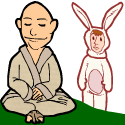|
Alright, I have to ask now, what is a sunsys? I've never heard of this piece of gear before and I'm very curious. Speaking of spending our life savings, I actually just made a *ahem* realistic list for myself the other day. Putting into consideration that I will probably never own my own studio and that I'll more than likely be stuck with a room in my apartment trying to mix. *Neve 33609 *SSL X-Rack (4 EQ, 4 Comp) *2x API 500 Lunchbox (one with 4x 550b 2x 560, 2x 512c, the other with boutique modules - Shadow Hills Optograph, LaChappell 583s, etc) *2x Neve 1084 *2x 1176 *Korby KAT with KAT47 head *FET 47 *PCM 42 That's it really. I'm still loving my verb plugins. iamlark fucked around with this message at 04:38 on Jul 1, 2008 |
|
|
|

|
| # ? May 27, 2024 05:25 |
|
nimper posted:You can't take an instrument level source and plug it into a line level input and expect amplification to take place. Even if I have a dynamic microphone? If I connected it to a mic preamp first, would that work?
|
|
|
|
marrone posted:Even if I have a dynamic microphone? quote:If I connected it to a mic preamp first, would that work? 
|
|
|
|
iamlark posted:Alright, I have to ask now, what is a sunsys? Jomox Sunsyn. Best analogue hybrid polysynth ever. Sadly discontinued in 2007 after only something like 200 units were made. Jomox is only one guy and he basically said that building Sunsyns was a complete nightmare, the VCAs are no longer in production and his original board layout was a complete mess. IHe said that continuing to make them would necessitate an entire redesign and there are the outstanding bugs in the OS which prevent multi timbral mode from working properly in existing Sunsyns. He pretty much said that he longer wanted to ruin himself financially and waste his life making more of them. He said that he nearly went bankrupt. To be honest I don't blame him since under similar circumstances I wouldn't do it either. But what I wouldn't do to own one. I will already pay well over its original as new price (of about 3,000 euros) for a second hand unit.
|
|
|
|
edit: I asked a really dumb question once and I'm really insecure about people reading it later and judging me for it
down beat fucked around with this message at 00:05 on Jul 23, 2014 |
|
|
|
Get a simple, cheap DAW host and route your keystation midi to the built in synth in your onboard sound card. Whats the free DAW everyone uses anyways, audition?
|
|
|
|
I just bought an Alesis ControlPad for drumming on (sold my drumset), does anyone know about how hard I can play on one of these things? I've been adjusting the settings for each of the pads so I can play with sticks or by hand but I'm just curious how solid it is. Seems to work pretty nice with Reason so far, though, so I'm happy. Only took me about half an hour after I pulled it out of the box before I was setting it up for individual drum sounds in RedRum.
|
|
|
|
RivensBitch posted:Get a simple, cheap DAW host and route your keystation midi to the built in synth in your onboard sound card. Whats the free DAW everyone uses anyways, audition? It's not free, but hasn't there always been a cheap version of Cubase? I remember getting the $100 version a few years ago. It was pretty decent and included some softsynths.
|
|
|
|
RivensBitch posted:Get a simple, cheap DAW host and route your keystation midi to the built in synth in your onboard sound card. Whats the free DAW everyone uses anyways, audition? FL Studio (formerly Fruityloops) would be a good bet. The free/demo version is fully functional but you can't save songs or patches. I'm about to buy some Edirol MA-15D monitors that have an SPDIF in. The digital signal runs over a garden variety RCA cable, correct? I see some vendors trying to sell special cables for like 8x the price.
|
|
|
|
RivensBitch posted:Get a simple, cheap DAW host and route your keystation midi to the built in synth in your onboard sound card. Whats the free DAW everyone uses anyways, audition?
|
|
|
|
wixard posted:I think you mean Audacity. If on Linux/Mac, Ardour is an open source DAW which isn't too bad, it's currently being developed too, so there are features yet to be incorporated. As for my question: I'm currently in the market to get an interface, and i'm left with a couple of situations. The first is to get a 002, and work within protools, but be limited by the IO capabilities that the 002 has without any additional hardware. Or... i can get a Focusrite Saffire 26 at a reasonable price, and have many more IO options, but work within Logic. However, I could also purchase an M-Box Mini (bringing the Focusrite + MBox price upto that of the 002 on it's own), and record into logic using the Focusrite, then import the Audio into Pro Tools (albeit MPowered version, for now), and mix in PT. I don't know which would be be best option to run with. If i got the 002, i could also run the Saffire into it at a later date. As the 002 only has one bank of ADAT, i wouldn't be taking full advantage of the Saffire unless i ran it into Logic, unless the 002/Pro Tools LE supports the Saffire as a separate interface so that i can utilise all the IO options that it offers. The 001 is an option, and due to better preamps compared to the 002 (confirmation?), it could be an option too. Which is the 'better' option to run with, bearing in mind that at somestage i'd be moving to a PT rig (although probably syncing with another machine running Logic and controlling the MIDI side of the proceedings)? Does the circa £500 pricetag for a 002 justify the benefits over the Focusrite Saffire 26 that i can get new for just under £300?
|
|
|
|
OK, so I read through the first dozen or so pages of this thread, and now feel somewhat comfortable with beginning my home recording journey. I have just about everything I need, except for an audio interface. I plan on recording rock music, and will only ever really need 2 mics at a time, for recording drums. I had done some research into what to get, and thought that the Presonus Firebox was the perfect, cheap-but-acceptable interface, until I started reading customer reviews about how it makes some hissing sound when coupled with a Macbook, which is exactly what I have. Needless to say, I'm not so keen on getting it anymore. I'm looking for something similar now (in the $400 or less range), but it seems like the more reviews I read for interfaces in this range, the more I find out that they all have some horrible defect that necessitates giving it a 1 star rating on zZounds. I guess this is a pretty broad question, but are there any particular audio interfaces that are in this limited price-range that would be good for beginners, but still not awful quality? I'm guessing that the answer will be that unless I intend to drop a few more bills I won't really come away with a great product, although not necessarily a terrible one either. Still, is there anything that stands out above the other entry-level interfaces that I should be aware of? Thanks!
|
|
|
|
Sharks Eat Bear posted:OK, so I read through the first dozen or so pages of this thread, and now feel somewhat comfortable with beginning my home recording journey. I have just about everything I need, except for an audio interface. I plan on recording rock music, and will only ever really need 2 mics at a time, for recording drums. I had done some research into what to get, and thought that the Presonus Firebox was the perfect, cheap-but-acceptable interface, until I started reading customer reviews about how it makes some hissing sound when coupled with a Macbook, which is exactly what I have. Needless to say, I'm not so keen on getting it anymore. I'm looking for something similar now (in the $400 or less range), but it seems like the more reviews I read for interfaces in this range, the more I find out that they all have some horrible defect that necessitates giving it a 1 star rating on zZounds. I guess this is a pretty broad question, but are there any particular audio interfaces that are in this limited price-range that would be good for beginners, but still not awful quality? I'm guessing that the answer will be that unless I intend to drop a few more bills I won't really come away with a great product, although not necessarily a terrible one either. Still, is there anything that stands out above the other entry-level interfaces that I should be aware of? Thanks! One problem with the firebox is people who have no idea what they are doing. A firebox provides relatively little gain (45 db), and a lot of people try to use it coupled with dynamic mics, like Shure sm-57. This might work for micing up drums and other loud sound sources, but it will not work when micing up song or acoustic guitar, since dynamic mics require lots of gain. Condenser mics should be fine with the firebox. EMU 0404 seems good. Haven't tried it though. http://www.emu.com/products/product.asp?product=15185&nav=reviews Chuck N. Awe fucked around with this message at 18:14 on Jul 2, 2008 |
|
|
|
TheForgotton posted:FL Studio (formerly Fruityloops) would be a good bet. The free/demo version is fully functional but you can't save songs or patches. The SPDIF RCA cables have a different impedance and are coaxial. A standard RCA cable will "work" but for the best performance you should get an actual spdif cable. Always remember that most digital audio connections are one way and do not have error correction. It's not like a hard drive where every bit is accounted for. If a few bits are dropped here and there, the stream corrects the timing but will not recover the lost data, it usually just repeats the last value received. This might not even be an obvious audible error, but you're still not getting the best results. valve posted:If on Linux/Mac, Ardour is an open source DAW which isn't too bad, it's currently being developed too, so there are features yet to be incorporated. How many inputs do you need? Over the years I've learned to use a less is more approach when tracking, in fact I rarely use more than 8 channels on drums. Also who told you the 001 pres are better than 002? Neither are anything special, but I'd say if there is an appreciable difference, it favors the 002. RivensBitch fucked around with this message at 20:50 on Jul 2, 2008 |
|
|
|
Q: How many mics are the absolute minimum required for a standard rock drum kit? I'd like to mic the drumset in the studio but don't want to buy a dozen mics if I can avoid it. Is there a way to use 1-3 mics max to produce something that doesn't sound terrible, and can be post-produced into something halfway decent?
|
|
|
|
oval office Puncher posted:Q: How many mics are the absolute minimum required for a standard rock drum kit? I would say 4 mics would give you good results- Overheads (x2), snare and kick. With good positioning of the overheads, you can get a good balance of the cymbals and the toms. If you can only stretch to 3 mics, then you'll have to be creative with your positioning of the kick/snare mic.
|
|
|
|
oval office Puncher posted:Q: How many mics are the absolute minimum required for a standard rock drum kit? I think it depends on the room. I've heard extremely good results from just a pair of condensers, placed about 2 inches off the floor and a maybe 6 or 8 feet in front of the kit. This was in a good room, with wood floors and proper acoustic treatment. If you're in a crappy sounding room you'll need to close mic so you pick up as little of the room as possible, which means you'd need more mics.
|
|
|
|
Three mics. Set up a coincident (stereo) pair (C24) as overheads then a large diaphragm condenser (FET 47) in front of the kick drum aimed at the center and about 18"-30" back.
|
|
|
|
iamlark posted:Three mics. Set up a coincident (stereo) pair (C24) as overheads then a large diaphragm condenser (FET 47) in front of the kick drum aimed at the center and about 18"-30" back. You're really suggesting over $10,000 in mics as the minumum? I understand the point, but suggesting a FET 47 and a C24 is hardly what anybody has sitting in their mic cabinet.
|
|
|
|
RivensBitch posted:The SPDIF RCA cables have a different impedance and are coaxial. A standard RCA cable will "work" but for the best performance you should get an actual spdif cable.
|
|
|
|
ScooterMcTiny posted:You're really suggesting over $10,000 in mics as the minumum? I understand the point, but suggesting a FET 47 and a C24 is hardly what anybody has sitting in their mic cabinet. Hm... depends on who you ask really (It's roughly around $20,000 btw). Don't get offended though. It was a joke. The point of a stereo pair with a LDC still stands though.
|
|
|
|
Right, I didn't want to have to post this here through fear of bieng ripped to pieces but im going to give it a go. I've recently started to mess around with Cubase, recording random bits with my (electro) acoustic. I installed asio4all on there because a friend of mine suggested to do, what it does im not sure but I was told it was needed, something to do with my laptop having a poo poo sound card. Here is a picture to make things easier:  There is the latop im trying to record on. Below resting on the amp is a M-Audio OZONE, which can be seen in more detail here:  What I'm trying to do Is use the keyboard as a "HUB" type thing, I have my guitar and my amp connected to it and then the keyboard is connected to my computer via USB. The problem I have is that when I hit record on Cubase its recording from the laptops onboard microphone, and not through the keyboard. I'v looked around cubase at various setting but can't for the life of me find out how to change this. Is it even possible to use this keyboard as a "HUB" type thing? Am I even on the right track? Anyone offer a hopeless newbie some help?
|
|
|
|
I use Cubase from time to time but I don't own a copy myself so I'm trying to go on memory and just well, logic. If what I am saying doesn't match up with whats on your screen I apologise but hey, someone will come along who does have Cubase and set the record straight. Your Ozone is a midi controller. It doesn't produce any sound itself. Rather you use it to control a synthesizer module. Therefore the first thing you need to do is connect the MIDI input port on the Ozone to the MIDI output port on your soundcard. You need to connect the MIDI output port on the Ozone to the MIDI input port on your soundcard. This lets you send MIDI messages between the Ozone and Cubase. Now in Cubase there should be an options menu which lets you choose your soundcard and map your MIDI input/output ports. Choose your soundcard. Also theres an option in preferences thats something like MIDI control change to automation track. Tick that box so that Cubase records all your button pushing and knob twisting. If you get this bit right and set it up properly you should be able to test this. So open a new project and open that VST docking window thing and add Steinberg VB-1 to the list. Now go back to the main window. Add a MIDI track to the playlist and you should see to the far left of the screen theres a box with 'in:' and 'out:' Set in the input to your soundcard. Set the output to VB-1. Now double click in the playlist where the time line is near the top of the screen. Do it next to your MIDI track. This will plop down a little boxout called MIDI01 or something. Right click this box and scroll down to some line called something like 'MIDI' and click 'open key editor' If all goes well you should be able to plink some keys on the Ozone and you should hear VB-1 playing and see the corresponding piano keys lighting up in Cubase's piano roll. WanderingKid fucked around with this message at 20:38 on Jul 3, 2008 |
|
|
|
Devices > Device setup > VST Multi-track Choose the ozone from the available audio devices.
|
|
|
|
RivensBitch posted:Devices > Device setup > VST Multi-track Thanks, I did this. No luck  WanderingKid posted:Therefore the first thing you need to do is connect the MIDI input port on the Ozone to the MIDI output port on your soundcard. You need to connect the MIDI output port on the Ozone to the MIDI input port on your soundcard. This lets you send MIDI messages between the Ozone and Cubase. This is going to sound stupid but my laptop doesn't have MIDI input, just the regular speaker-in and mic-in, it doesn't have any other interfaces. The only connection going from my laptop to the Ozone is the USB. This is bad, isn't it?
|
|
|
|
Gibbon_WBA posted:Thanks, I did this. No luck I don't use Cubase, but the next logical step is to make sure the input of the track you are trying to record to is set to the Ozone's 1/4" instrument input to record your guitar. I'm not sure how you see a possible list of input sources in Cubase, but you should make sure it is recognizing the inputs and outputs of your Ozone and that the track you are trying to record to is looking at the correct input. It might just default to the built-in mic. Don't worry about the MIDI stuff it has nothing to do with recording audio.
|
|
|
|
Incoming table breakage: These are all the places that affect cubase's inputs. It's a bit complicated, eh? Also don't worry about the midi inputs, the ozone transmits MIDI over USB. You should actually have two USB "inputs" listed in cubase, one for the data coming from the keys, and one coming from the MIDI input port on the ozone.
|
|
|
|
iamlark posted:Hm... depends on who you ask really (It's roughly around $20,000 btw). Don't get offended though. It was a joke. The point of a stereo pair with a LDC still stands though. I actually did a session with a C24, four U67s, and three 47 FETs yesterday. It's amazing how amazing those mics sounds just put in front of anything.
|
|
|
|
I need some advice on how to incorporate some drum triggering into my setup. Current setup is self-contained: VS-2480. No PC/Mac involved anywhere. I have a mouse/keyboard and monitor hooked up but that's as close as it gets. I do have one of the Plug-in effects boards (and 3 of the other kind), but the plug-in selection in VS format seems to be extremely limited. I would like to be able to use a mix of triggered/live drums for session work. Already decided on the ddrum triggers. Something important I should point out before I go on: - I am MIDI stupid, with a capital STOOPID. I understand midi out/thru/in, but that's really about it. I have had a drum machine for years, but never once have I used the midi stuff on it. I use the sounds that came with it and the stereo outs. My needs are basically this: I'd like to be able to record drums as I always have, but also have the trigger stuff there so I can go "hmm...let me beef up that kick drum by flying in Bonham's kick off When The Levee Breaks" (assuming I had the sample, of course). Or: "those toms sound like poo poo...let's use these sampled ones..." Or even: "Hmm...I'd like to hear a tambourine hit on all those snare hits..." etc. I am NOT going 100% midi. I will be using both triggered/live and almost exclusively live cymbals. From doing some research, I know I need some sort of brain/interface for the triggers to plug into, then something to use the midi data to trigger the samples, which presumably in some way outputs to the VS on whatever track I tell it to. So far, the only recommendation I have been given is the Alesis Trigger I/O. I have looked at the DM-4 and DM-5 also. The DMs seem to be a better stopgap solution moneywise, since not only do they consolidate the trigger inputs, they can actually play sounds as well. (Can pick up either used via ebay/CL for <$200) Thoughts? Recommendations? I'd prefer both a "cheapest/fastest" recommendation as well as an "in a perfect world" one. I can then let my financial needs dictate where I fall in the middle. Thanks in advance.
|
|
|
|
Can somebody explain a little about microphone phase. If I have a 2x12 guitar cabinet miked with two SM57s, one dead in the centre of one speaker and one on the cone of the other, recorded to two totally separate tracks in Logic will they be able to be played separately without phasing issues? From what I understand (and correct me if I'm wrong) phasing is only an issue when there are two mics recording the same source and mixed to the one channel. I'm only new at this.
|
|
|
|
Midi Drum Triggering: Connect your ddrum triggers to your brain (DM5 etc). Connect the MIDI out of the brain to a MIDI in on your recording device. Connect your microphones as normal and route them to their own tracks. Create a MIDI track in your recording device/software and select it's MIDI input. Record that MIDI input and either during tracking or mixdown route it to whatever you're using for your sampler. This will allow you to record your drums as normal as well as the MIDI signals generated by your triggers. You can then assign whatever samples you desire to these MIDI signals via your sampler and then mix them with your miced tracks however you wish (ie completely replace, mix the two, whatever). I personally own a DM5 and ddrum triggers. I bought them maybe 6-7 years ago and funny enough I had to actually work with them a lot to get usable results. The DM5 works but you really have to play with the settings to get it to work, and I have to say over the years it hasn't aged that well. I find myself cursing the jog wheel as it not longer works incrementally, but rather in random jumps. Still, once you dial in your desired settings and store them you can forget about them and just play. ***************************************** Microphone phase: This is a tricky subject and the short answer to your questions is whenever you use more than one microphone you run the risk of introducing phase issues. After having miced a million guitar cabinets I must say that I prefer a less is more approach, and I would definately never use two SM57s on a mic cab. It's good to experiment and I would never discourage you from trying it out and using your ears, however I have found that the more complicated the mic setup, the more problems are created rather than solved. You can usually fix all of your tone problems by working with the source rather than the mics. Adjust your amp settings, adjust the acoustics of the room (for electric guitar, DEAD is always good), adjust the guitar itself (try something with different pickups!). Try a different PLAYER! (this one can be a hard sell but funny enough seems to do the trick every time if you have a good session player). The long, technical answer about phase is this: Phase isn't just about your second mic getting a delayed version of what your first mic is hearing. Your second mic is going to get a different tone than your first, so not only is the waveform delayed but it's cycles and oscillations are going to be rhythmically different. When combining this with a second mic, even if they're recorded on seperate channels, these different rhythmic oscillations are going to add and subtract from each other in very unpredictable ways. The end result is usually perceived as "mud". The instrument will seem less intelligible, and your tone will seem less present. Take an SM57, pump it into some headphones and hold it with your hand in front of a guitar cab. Slowly move it around and listen to how the tone changes even if you only move it 1/4" or change it's angle ever so slightly. Now imagine that all of those changes you hear aren't simply differences in how you are hearing the bass, mids, and treble, but the TIMING of those frequencies. Unfortunately this isn't something that is "fixed" by flipping one signal out of phase by 180 degrees. Even if you can change the phase with a variable adjustment, all you are doing is changing the delay of the whole signal. You are not correcting the delay that occurs between the high, mid, and low frequencies across the spectrum. It might sound "better" if you adjust the phase/timing of one mic vs the other, but it is my experience and opinion that if you get rid of the second mic and work with the guitar/amp more (and perhaps the placement of the first mic) you will get better results than anything you could accomplish with the second mic. My advice is to get a system with one mic that is consistent. I go with the mic pointed straight (no angle) into the cab, maybe 1/8" away from the grille/net, about an inch and a half to the left or right of the center of the cone. From there if you are consistent, then over time you will learn to work with your recordings in post and find the best EQ/compression settings to get a good tone. And don't be afraid to spend more time playing with your guitar/amp than your mics. You can move a mic a half an inch and never be able to get it quite in the same place that it was, but a knob has numbers on it. You can always see how things sound at 8 and then go back to 4.
|
|
|
|
RivensBitch posted:Microphone phase: Thanks for the help. I'll spend some time trying to find a sweet spot with my SM57 and see how it goes from there.
|
|
|
|
RivensBitch posted:Midi Drum Triggering: Noted, but as I'm looking, I see no way to record the MIDI data on the VS. It seems to only use midi for control/sync information. Can anyone confirm/deny? Assuming it doesn't - what are my other options?
|
|
|
|
Has anyone seen or used the StealthPlug by Amplitube? I just came across it today, and it looks like its perfect for my minimal recording needs. http://www.stealthplug.com/Main.php?prod-SP.php
|
|
|
|
HaB posted:Noted, but as I'm looking, I see no way to record the MIDI data on the VS. It seems to only use midi for control/sync information. Can anyone confirm/deny? Assuming it doesn't - what are my other options? VS2480 OWNERS MANUAL posted:24—MIDI and Synchronization Looks like you're SOL, the 2480 only uses MIDI for synchronization purposes. You could add a MIDI sequencer and have the 2480 send it time code I suppose, but the 2480 itself wont record the MIDI from a DM5 or similar.
|
|
|
|
Vilenarios posted:Has anyone seen or used the StealthPlug by Amplitube? I just came across it today, and it looks like its perfect for my minimal recording needs. I've got one and very rarely use it. It's a good idea but I really thought the latency was too bad for me to use as a permanent connection.
|
|
|
|
Vilenarios posted:Has anyone seen or used the StealthPlug by Amplitube? I just came across it today, and it looks like its perfect for my minimal recording needs. I got an M-Audio Jamlab for about half the price and it works great with very low latency, although the software with StealthPlug is more valuable. May not be a concern if you plan on buying the full Amplitube, GR3 or similar.
|
|
|
|
Digidesign just came out with their "Eleven" software guitar amp series - would that be a better buy than Amplitube? Or is Amplitube still the best buy? I had the original Amplitube LE but it no longer works on my Mac Pro, not sure why, so I'm in the market to buy one of them probably in the next month or so. Also does anyone have recommendations on a kick drum trigger I can plug in to an Alesis Control Pad? Is the Roland KD-7 the only kind of trigger for it or is there something cheaper and more portable? I wouldn't mind a block that I could just stomp on, that kick drum trigger is like $100 and it's a bit fancier than I need.
|
|
|
|
Repost from a few pages back: I've been thinking about recording for a while now, and I think I'm finally motivated enough to start looking into it. I thought I'd check here first to make sure I'm on the right track. From what I understand I'm going to need the following: Mic Mic Stand Mic Cable Recording Interface Music Mixing/Recording program of some sort Maybe preamp? Does anyone have any suggestions for the best bang for my buck for these items? Especially recording interface. I really have no idea what to look for there. I'm only going to have one mic, recording vocals and guitar for the time being. Maybe bass, harmonica, whistle or something. No drums any time soon.
|
|
|
|

|
| # ? May 27, 2024 05:25 |
|
infiniteseal posted:Also does anyone have recommendations on a kick drum trigger I can plug in to an Alesis Control Pad? Is the Roland KD-7 the only kind of trigger for it or is there something cheaper and more portable? I wouldn't mind a block that I could just stomp on, that kick drum trigger is like $100 and it's a bit fancier than I need. http://cgi.ebay.com/Roland-KD-7-Ele...1QQcmdZViewItem $82 buy it now after shipping, and there are plenty of cheaper options: http://search.ebay.com/search/searc...ntrypage=search
|
|
|