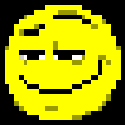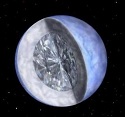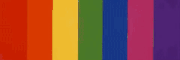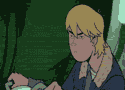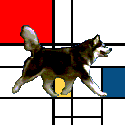|
onemanlan posted:How does one go about adding an extra SATA HD to an existing system work? Windows Key + R -> "diskmgmt.msc" Find 500GB Empty Volume Right Click -> Format Follow prompts from there.
|
|
|
|

|
| # ? May 31, 2024 10:56 |
|
onemanlan posted:How does one go about adding an extra SATA HD to an existing system work? Make sure it is detected in the BIOS. Also, check hard drive boot order and make sure your OS drive is the first in the list, but if you're booting into Windows you already have the correct order. Adding SATA drives is pretty foolproof, unlike an IDE drive. There are no master/slave jumpers or cable position to mess with. Not that IDE was difficult, just confusing to the less computer-saavy.
|
|
|
|
I was talking to a guy who is a software engineer and he had a tablet with the upcoming Windows operating system. He said it was what the new laptops were going to look like. He also mentioned what will be coming out in a few years. Xbox Kinect plus a tablet means motion activated stuff instead of touch screen. Has anyone heard about this? Are there any articles anywhere on it?
|
|
|
|
Cole posted:I was talking to a guy who is a software engineer and he had a tablet with the upcoming Windows operating system. He said it was what the new laptops were going to look like. quote:He also mentioned what will be coming out in a few years. Xbox Kinect plus a tablet means motion activated stuff instead of touch screen. Has anyone heard about this? Are there any articles anywhere on it? 
|
|
|
|
Hey, couldn't find a thread specific to it so I'll post it here. I recently acquired SeaGate GoFlex Pro external HD, and the son of a bitch isn't wanting to work. I've checked, and my computer recognizes that it's attached, but won't let me access it. I'm fairly tech un-savvy, so any help would be greatly appreciated.
|
|
|
|
HnK416 posted:Hey, couldn't find a thread specific to it so I'll post it here. I recently acquired SeaGate GoFlex Pro external HD, and the son of a bitch isn't wanting to work. I've checked, and my computer recognizes that it's attached, but won't let me access it. I'm fairly tech un-savvy, so any help would be greatly appreciated. Is it listed in the explorer? If not, you may need to partition it first: http://pcsupport.about.com/od/windows7/ht/disk-management-windows-7.htm
|
|
|
|
Biggest human being Ever posted:Is it listed in the explorer? If not, you may need to partition it first: Yea I just now found out what the problem was. GPT Private Partition stuff. I just cleaned it, assigned new drive info, and it's formatting as we speak. I guess thanks anyways?
|
|
|
|
I was given a "broken" 2008 HP Dv6 last year. I sysrestored it and had a free computer until a family member dropped it and broke the screen. I keep it hooked up to the tv now; it works, but one of the USB ports is noticeably bent sideways so that means the motherboard took some trauma at the least. Should I buy a replacement screen for ~$200 and fix it, risking that something is otherwise wrong with the motherboard and set to fail as soon as I fix it, or just wait for it to die? I'm leaning towards the latter.
|
|
|
|
There's no point in sinking money into that old thing. Save up for something new, laptops with Ivy Bridge are hitting shelves right now.
|
|
|
|
Dijon Vu posted:I was given a "broken" 2008 HP Dv6 last year. I sysrestored it and had a free computer until a family member dropped it and broke the screen. I keep it hooked up to the tv now; it works, but one of the USB ports is noticeably bent sideways so that means the motherboard took some trauma at the least. It's a four year old example of a notoriously crappy series of laptops, with physical damage beyond the screen. You could buy a better used laptop with that $200, or a media box like a Boxee, Roku, WD TV Live, or Apple TV. Get some use out of it if you can, but don't spend anything keeping it alive.
|
|
|
|
Dijon Vu posted:I was given a "broken" 2008 HP Dv6 last year. I sysrestored it and had a free computer until a family member dropped it and broke the screen. I keep it hooked up to the tv now; it works, but one of the USB ports is noticeably bent sideways so that means the motherboard took some trauma at the least.
|
|
|
|
I didn't know that about the motherboard issues, but I'm not one to look a gift computer in the mouth. I actually replaced it with a laptop of similar specs I got off a guy for $5 a few days later. I'm not sure how I manage to keep this up, but it makes it easier to avoid the inevitable day when I'll have to buy a new laptop for real.
|
|
|
|
I'm not sure this is the right place for this, but... My motherboard boot screen has changed from American something-or-other (big red segmented triangle) to Asus since two successive power outages last night, one while it was on and the other while it was rebooting from the first. It's a Phenom II X4 965. Should I be worried at all or is this just PCs at work?
|
|
|
|
Orv posted:I'm not sure this is the right place for this, but... If I had to guess, I'd say the power outages triggered some sort of failsafe that set your BIOS to its default configuration - which includes the flashy boot screen. If you still use the traditional boot screen you could always turn it off again in boot configuration (you should probably go in there to sort things out anyway).
|
|
|
|
Sir Unimaginative posted:If I had to guess, I'd say the power outages triggered some sort of failsafe that set your BIOS to its default configuration - which includes the flashy boot screen. Alright, I'll go in and have a look around, though I'm not particularly bothered since it still has BIOS access and everything, and I've not done a lot of fiddling on the BIOS side anyway. Thanks.
|
|
|
|
I found out I still have a Core 2 Duo E6300, along with a motherboard (MSI P6N SLI-FI - yeah it's nForce based I figure I could spring for a low-output Earthwatts or something and get a (apparently really dodgy) Hackintosh or at least an Ubuntu testbed out of it, but I'm curious if it's even worth doing that much with it, or I should just send it to Goodwill or the recycler or something. dont be mean to me fucked around with this message at 12:50 on Jun 16, 2012 |
|
|
|
Sir Unimaginative posted:I found out I still have a Core 2 Duo E6300, along with a motherboard (MSI P6N SLI-FI - yeah it's nForce based I say build it. I love Frankensteining (new verb) my old components into a working machine. Then, if you can't find a use for it donate it to a local charity. During my spare time at work I do the PC refurbs for the local Christian thrift store, and it annoys the hell out of me when I get a big box of random components to test. It's much easier when people just donate a complete assembled PC.
|
|
|
|
Sir Unimaginative posted:I figure I could spring for a low-output Earthwatts or something and get a (apparently really dodgy) Hackintosh or at least an Ubuntu testbed out of it, but I'm curious if it's even worth doing that much with it, or I should just send it to Goodwill or the recycler or something.
|
|
|
|
Sir Unimaginative, I would keep it/set it up/maybe gift/sell it to someone in need. As far as I'm concerned, anything post-Socket 478 is probably worth holding onto, while the old netburst stuff I might pass on to a little old lady (I have lots of these as clients, and they've got social circles) if she needed something and was basically broke, but I don't power up anything from that generation myself. They're just not efficient enough when my WHS machine is an E8400.
|
|
|
|
I'm about to get into the podcasting game and bought one of these USB mics. I need a pop filter but am having a hard time finding anything that doesn't have complaints about loose/lovely connector screws or flimsy arms. Anybody know of anything that fits the description that isn't like $40?
|
|
|
|
I think I have a dying harddrive. A few times a day the computer freezes up and I hear a spinning sound like a dvd spinning in the drive, however the dvd drive is empty and I'm not doing anything related to a dvd-drive. Both chrystal disk info and seatools give no errors. Any ideas?
|
|
|
|
Zadda posted:I think I have a dying harddrive. A few times a day the computer freezes up and I hear a spinning sound like a dvd spinning in the drive, however the dvd drive is empty and I'm not doing anything related to a dvd-drive.
|
|
|
|
My pal dropped his laptop or set something on it, the left corner of the screen hinge is snapped off. There are 2 cords leading to it. One is thicker, and seems fine, the other is small and is cut. Laptop starts up fine, you can turn on capslock/scrollock light. I hooked an external monitor to it (tried VGA and HDMI), and it didn't do anything. The switch display key didn't seem to help. I was really hoping just to grab an external monitor and it would be ok. Maybe it's stuck in hibernation/sleep mode thinking the lid is closed? Capslight coming on and off seems to kill that thought though. Any thing I should try or is it a repair shop/strip for parts? It's an HP for reference.
|
|
|
|
Athanatos posted:My pal dropped his laptop or set something on it, the left corner of the screen hinge is snapped off. There are 2 cords leading to it. One is thicker, and seems fine, the other is small and is cut. Laptop starts up fine, you can turn on capslock/scrollock light. I hooked an external monitor to it (tried VGA and HDMI), and it didn't do anything. The switch display key didn't seem to help. If it's like mine, that's just the microphone/camera cable. Sounds like the LCD got damaged
|
|
|
|
Not sure if this is a hardware or software question. If this is the wrong thread for this question, I apologize. How do I make a HDD not be an Active and System drive? I use an SSD for my OS but an old HDD is the one marked as those things, which means I can't do a Windows Backup of only my SSD because Windows wants to include "all system drives" in the backup.
|
|
|
|
My Sony Vaio no longer recognizes its nVidia Geforce 8400 graphics card and is now running its intel backup gpu. The nVidia website detects the card and directs me to the driver page. When I try to install the drivers I get an error message saying something to the effect of not finding a compatible or corresponding card. The video driver on the Sony website will successfully run the install but it still won't detect the card after booting. The screen will look choppy and I think I just get blanks or question marks when looking at the video card info window. (sorry, don't have the laptop in front of me). Is the graphics card dead? Or are there possible workarounds? 
|
|
|
|
Tortilla Maker posted:My Sony Vaio no longer recognizes its nVidia Geforce 8400 graphics card and is now running its intel backup gpu. Do you have some kind of hardware switch or BIOS option that's keeping it turned off?
|
|
|
|
Tortilla Maker posted:Is the graphics card dead? Or are there possible workarounds?
|
|
|
|
Bob Morales posted:Do you have some kind of hardware switch or BIOS option that's keeping it turned off? Good catch. I didn't reference it but yes, I have a "Stamina" (intel) and "Speed" (nVidia) switch. If I boot with speed switch on, I get all garbled text and blue lines everywhere. If I install the Sony nVidia driver mentioned above while in Stamina mode and reboot under Speed mode, I get a few horizontal lines and things (like windows logo) will be outlined really awkwardly. If I'm in Speed mode, the computer can't fully load Windows, the screen will turn black after the windows logo and status load bar screen. I can boot into safe mode and that's where the blank/"?" info is found I mentioned above. If I load bios on startup I don't see options to change video settings.
|
|
|
|
Experto Crede posted:If it's like mine, that's just the microphone/camera cable. Sounds like the LCD got damaged Would that keep the VGA/HDMI port from being able to work? I'd love to just plug in a monitor and keep going, but the display switch doesn't activate those ports.
|
|
|
|
Tortilla Maker posted:Good catch. I didn't reference it but yes, I have a "Stamina" (intel) and "Speed" (nVidia) switch. Sounds like your video card might be screwed. Look up 'solder reflow' on Google, basically you put the motherboard in the oven and it fixes it for a few months.
|
|
|
|
Alereon posted:Those videocards are known for their extreme failure rates due to a manufacturing defect by nVidia. There was a recall for systems containing them, but if you've still got one then it's a bit too late to do anything about it. Thanks to you both. Checked online and my model wasn't included in the recall. The description matched what my problems are so I called Sony graphics support. They confirmed what I expected. Even though it's the same graphics card as those in the models that were recalled and even though the same problems have arisen, my model's card simply wasnt in the same batch. They did offer to fix it for $600 though.
|
|
|
|
So I've been tossing around an idea for a little while, and I'm wondering if it's at all feasible and/or if something like it currently exists. Basically, I'm wondering if it would be possible to have a live USB that would be usable on both computers and tablets. The thought here is that you could leave the USB plugged into your computer while at home / work, but while you're on the go you could stick it into your tablet and still have your complete OS + files with you at all times. So it's sort of like TheCloud™ + a persistant OS that is responsive enough to function on practically any device that can boot from USB. Thoughts? I know lots of computers are capable, but are there tablets that could do this? Also I realize this is the hardware thread, but any ideas on OS? e: Also I am seldom in SH/SC, so please let me know if there's a better place to post this question! kedo fucked around with this message at 19:44 on Jun 18, 2012 |
|
|
|
There are a few ways to do this. One is a Linux LiveUSB distro, There's a tool for making them at this website descriptively titled LinuxLiveUSB.com. I believe that Windows 8 will also officially support this, if you prefer a Windows solution. You can also hack it together with Windows XP, but bleh, the driver headaches would be ludicrous. Instructions for turning Windows 8 CP into a live USB install, which should also work for the more-current Release Preview. Note that 1) it will be slower than a hard-drive based install, 2) if you use a cheap USB stick, the whole drive could fail mightily from the write intensity, taking the whole install with it, and 3) you need BIOS/UEFI/boot menu access on target PCs to boot the OS. E: For tablet support, you would need a full x86 tablet, either a convertible like the Lenovo ThinkPad X230T, a slate like the Asus EEE Slate, or one of the new Windows 8 tablets coming later this year in their variety of form-factors. Factory Factory fucked around with this message at 20:17 on Jun 18, 2012 |
|
|
|
Athanatos posted:Would that keep the VGA/HDMI port from being able to work? I'd love to just plug in a monitor and keep going, but the display switch doesn't activate those ports. Unless I'm mistaken (I no longer have the laptop in question), you need to set something in the BIOS for using a separate display as standard.
|
|
|
|
Is there a way to disable a laptops bui/lt /in /key/b/oard? Mi/ne /is hosed obviously///// E: seems to be working alright now. I spilled beer on /it /a few we/eks a//go//// ///and it does this from time to time. Is there /any w/ay I can stop it? Chewbacca Defense fucked around with this message at 20:32 on Jun 18, 2012 |
|
|
|
Chewbacca Defense posted:Is there a way to disable a laptops bui/lt /in /key/b/oard? Mi/ne /is hosed obviously///// Why do you need to actually disable it, instead of just not using it? Most laptops don't have a way to disable the keyboard, because it lets you paint yourself into a corner: with no keyboard, how would you re-enable it? If you need to take it out of the picture entirely, your best option is probably to open up the system and unplug it.
|
|
|
|
Space Gopher posted:Why do you need to actually disable it, instead of just not using it? What wi/ll/ happen is /that /ever/y/ /now/ a/nd then the bac//k/slahs/ starts going crazy and/ ty//po////i//n/g /by// itself./ Th/is took/ //1/0 m/ins /t//o//// /////t//////y///////p///e//./ /Is t/here a /way t/o disable wit/h unpluggin/g it. /It tir///i//e/////d to/ u/n/plu/g// it before a/nd ///c/o//uld/n't //d/o /it.////
|
|
|
|
Just cut the cable. If you ever replace the keyboard, it will have a new cable.
|
|
|
|

|
| # ? May 31, 2024 10:56 |
|
Chewbacca Defense posted:What wi/ll/ happen is /that /ever/y/ /now/ a/nd then the bac//k/slahs/ starts going crazy and/ ty//po////i//n/g /by// itself./ Th/is took/ //1/0 m/ins /t//o//// /////t//////y///////p///e//./ That's the forward slash. The backslash goes like this \. I hope that helps!!!
|
|
|