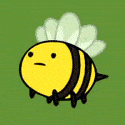|
Maybe y'all can Diagnose this for me, I got the Benq XL2411z for gaming purposes and when I hook it up to my Xbox One it occasionally makes the screen go black, what could be the cause of this?
|
|
|
|

|
| # ? May 27, 2024 16:49 |
|
Texibus posted:Maybe y'all can Diagnose this for me, I got the Benq XL2411z for gaming purposes and when I hook it up to my Xbox One it occasionally makes the screen go black, what could be the cause of this? Probably too simple to be true, but make sure the HDMI cable contacts are clean, seated properly, and that the cable is not dying on you. I had a similar issue with my PS3 that made me think either the console or monitor was dying, turns out the HDMI cable was on it's way out. My black screens got progressively longer, and I figure out if I jiggled the cable it fixed it for a bit. Replaced the cable and have been problem free ever since.
|
|
|
|
uaciaut posted:Looking to buy a budget monitor (finally swapping out my AGM http://www.cnet.com/products/agm-a-17-lcd-monitor-17/) and i figured i'd come here to ask for advice since i'm somewhat clueless about how poo poo has changed (OP has helped me out with this obv). Was wondering if my question was phrased poorly or if there simply isn't any monitor that goons think is worth buying that's within that low price-range. I really would be stretched to cough up more dough :<
|
|
|
|
uaciaut posted:Was wondering if my question was phrased poorly or if there simply isn't any monitor that goons think is worth buying that's within that low price-range. I really would be stretched to cough up more dough :< How about either of these: http://www.amazon.com/AOC-i2267fw-22-Inch-Frameless-Monitor/dp/B00CLZ047Q/ http://www.amazon.com/Dell-CFGKT-IPS-LED-21-5-Inch-LED-lit-Monitor/dp/B009H0XQPU/ Both IPS, ~22in, and Amazon has them on sale for equal or less than the one you linked. The Samsung is a TN.
|
|
|
|
uaciaut posted:Was wondering if my question was phrased poorly or if there simply isn't any monitor that goons think is worth buying that's within that low price-range. I really would be stretched to cough up more dough :< That has a TN screen which isn't really suggested. You should be able to get a 1080p IPS monitor on sale for around $130. Actually it looks like Best Buy has one on sale right now.
|
|
|
|
Samsung has thrown their hat into the 21:9 monitor ring and given me another monitor to consider in the coming months. Unlike the other panels based around the LG IPS one, this one is a VA panel. http://www.guru3d.com/news-story/samsung-will-release-curved-27-and-34-inch-va-monitors.html quote:Samsung will be offering offer a 27 and 34-Inch model that is slightly curved, but their new S34E790C will reportedly be based on VA panel technology instead of IPS which has been used in the LG and Dell models. The curve is fairly subtle though.
|
|
|
|
The Rev posted:Probably too simple to be true, but make sure the HDMI cable contacts are clean, seated properly, and that the cable is not dying on you. As with all my technical issues it boiled down to, "did you check your cables" it was apparently a bad HDMI Cable. Played all last night without a single issue, thanks man!
|
|
|
|
Has anyone used a G-Sync display? I'm looking to put together a new system from scratch and aiming for 4k gaming, but intending to avoid multi-GPU due to all the horror stories of sketchy/absent game support. I know this will often mean sub-60fps at high settings even with a flagship GPU, and I wonder if the $200 or so premium for G-Sync with 4k would be a large enough improvement in smoothness to justify the expense. I'm hoping to get a display that'll last me for a while (my old 60Hz 1080p TN LCD has served for several years now), so being locked into nVidia cards to take advantage of the proprietary tech would be a significant downside as well compared to waiting for AdaptiveSync to be implemented--which would probably mean waiting for AMD's next GPU release too, since nVidia seemingly won't support it in the near future. I'm even considering waiting for 4k IPS displays to come out so I don't have to spend another several years with TN. Any thoughts on all the different tradeoffs would be appreciated.
|
|
|
|
Get a cheap korean monitor you can overclock to hold you over until 4k and variable refresh rates mature.
|
|
|
|
Coredump posted:Get a cheap korean monitor you can overclock to hold you over until 4k and variable refresh rates mature.
|
|
|
|
I'm going to have to start looking into gsync more now but since it can't create frames out of nothing (unlike TV's) 23 fps is going to be 23 fps. It's just going to be an actual 23 fps with no crazy horrible slow full screen tearing I can only imagine would happen there otherwise. If you're going to spend the money on a 4k gsync monitor, I would greatly reconsider your stance on SLI for what seems to be the foreseeable near future This is SLI: You plug in both cards, you check one checkbox in nvidia options. From that point on it works or it doesnt work depending on the game.
|
|
|
|
1gnoirents posted:I'm going to have to start looking into gsync more now but since it can't create frames out of nothing (unlike TV's) 23 fps is going to be 23 fps. It's just going to be an actual 23 fps with no crazy horrible slow full screen tearing I can only imagine would happen there otherwise. I can always upgrade to dual-GPU later if it seems necessary. I don't play a lot of cutting-edge games, so I think there's no harm in starting with a single GPU and seeing how well that works for me.
|
|
|
|
Ralith posted:I play a lot of stuff at low (20-30) framerates on a 60Hz display right now, and I honestly can't say I notice much/any tearing, though I'm sure it's there. This makes me wonder if I'll notice much of a difference. Stutter definitely bothers me, but it's difficult to tell if that comes from sync issues or just the framerates being that unstable. Tearing is usually painfully obvious, if you aren't noticing it now its probably firmly minor. Bad tearing is infuriating. But if you're dealing with 20-30 fps now gsync (and adaptive sync) will give you the best possible 20-30 fps experience.
|
|
|
|
Except gsync doesn't work below 30fps.
|
|
|
|
KingEup posted:Except gsync doesn't work below 30fps. Nm then  I was really pulling extra low numbers out of my rear end so it might still all apply to him but that doesn't surprise me at all. That's the minimum vsync level too so
|
|
|
|
I run stuff at 20-30fps on my current machine. I intend the new build to do better.
|
|
|
|
I'm confused by native resolutions. I ordered a pair of GTX 970s, and I'd like to get a new 27'' display in place of my current 24'' 1080p display. Problem is, I don't know whether I should be going for 1080p or 1440p. What's the difference between a 1440p 27'' display running its native resolution vs. a 1080p 27'' display running at 1440p downsampled to 1080p? Is there a difference at all? 1440p 27'' displays cost two to three times as much as their 1080p counterparts so I'd imagine it does matter. My current monitor ran on downsampled 1440p and 4k resolutions reliably in the past, so I don't think that would be a problem with the new monitor, especially with Nvidia's new built-in DSR downsampling.
|
|
|
|
Its clearer because there are more pixels. Run your 1080p monitor at 1280x720, no matter if you super sample from 5k its still 720p
|
|
|
|
A 27" 1080p display will actually seem less sharp than your current 24" because it has the same number of pixels spread out over a larger area. If you have (a friend who has) a recent smartphone with a 720p or 1080p screen, try comparing how e.g. text looks between the phone's screen and your 1080p monitor to get a sense for what more physical pixels per unit surface area does for you. Stuff will be capable of displaying in a physically smaller area without losing detail, which gives you more effective "room" on the display for things like web browsing as well. Supersampling is basically just anti-aliasing on steroids. It makes things smoother, but it can't improve your display's physical capacity for detail.
|
|
|
|
Texibus posted:Maybe y'all can Diagnose this for me, I got the Benq XL2411z for gaming purposes and when I hook it up to my Xbox One it occasionally makes the screen go black, what could be the cause of this? One of my monitors does this whenever I have the cellphone to close and it tries to reconnect to a base station. Apparently the cheap cable isn't shielded well and the cell signal induces enough noise to disrupt the image. E: nm, already solved. Ika fucked around with this message at 22:04 on Sep 24, 2014 |
|
|
|
1gnoirents posted:Its clearer because there are more pixels. Run your 1080p monitor at 1280x720, no matter if you super sample from 5k its still 720p Ralith posted:A 27" 1080p display will actually seem less sharp than your current 24" because it has the same number of pixels spread out over a larger area. If you have (a friend who has) a recent smartphone with a 720p or 1080p screen, try comparing how e.g. text looks between the phone's screen and your 1080p monitor to get a sense for what more physical pixels per unit surface area does for you. Stuff will be capable of displaying in a physically smaller area without losing detail, which gives you more effective "room" on the display for things like web browsing as well. That makes sense, thanks. A local shop has a few 1440p Samsung displays on sale, so I might pick up one of those in October. I saw a lot of recommendations for Asus' PB278Q, but that would cost me ~$165 extra. e: This review for the Samsung seems convincing enough, though I pretty much only understand the conclusion. kxZyle fucked around with this message at 08:39 on Sep 25, 2014 |
|
|
|
Was gonna look for that gsync ACER monitor on amazon but they don't have it. However they had just got the swift in stock, I was able to get it when it said 2 in stock left.
|
|
|
|
im jealous.
|
|
|
|
Anyone have experience with ASUS VG248QE? 24" 1080p seems solid, and 144hz and 1ms response rate are what I'm looking for. It seems like 1440p monitors are quite a lot more expensive than 1080p. Should I expect 1080p to be getting phased out at all in the next, let's say, 4 years?
|
|
|
|
Elysiume posted:Anyone have experience with ASUS VG248QE? 24" 1080p seems solid, and 144hz and 1ms response rate are what I'm looking for. I am curious because pretty much everybody has heard of "4k" and "1080p" but not 1440p in general, tvs seemed to skip it entirely, and 4k definitely seems to be the focus in the monitor world. But it's just so much harder to drive 4k where 1440p is a genuine upgrade (I seriously attribute this resolution to some of the rise of Apple's popularity) with less than half the pixels. But the price range is just huge, and it just doesnt seem as common as I would have thought by now. Logic would lead me to guess 1440p would start stabilizing a bit. Perhaps now that 1440p is a somewhat standard flagship phone feature now there will be more awareness of it, and then increased marketability
|
|
|
|
I would be very surprised to see 1080 defunct in 4 years. If you want a 144 then the Asus (or BenQ) is a fine choice.
|
|
|
|
1080p isnt going anywhere
|
|
|
|
El Scotch posted:I would be very surprised to see 1080 defunct in 4 years. go3 posted:1080p isnt going anywhere
|
|
|
|
Elysiume posted:My current monitor is 21.5", 60Hz, and I forget the response time, so gaining 2.5" and 84Hz should be pretty noticeable. I feel like if you start going above 24" with 1080p the pixel density gets noticeably low. Is this accurate? There are people who like the 27" 1080 but I'm not one of them; I would go with the 24" at 1080. That said, after going to a 27" 1440 I couldn't go back to anything smaller in either resolution or screen size.
|
|
|
|
El Scotch posted:There are people who like the 27" 1080 but I'm not one of them; I would go with the 24" at 1080. I didn't mind 27 1080p. It had the exact drawbacks as stated, its just not a dealbreaker for me. Now it will be difficult to move away from 1440p though.
|
|
|
|
Are there 1440p monitors that have refresh rates around 120-144Hz that are 24-27" and don't cost $500? edit: The pixel density on a 1440p 24" monitor would be amazing. Plus my desk is fairly shallow so a 27" might just be too large. Elysiume fucked around with this message at 18:25 on Sep 25, 2014 |
|
|
|
The only monitors that are 1440p with refresh rates reliably higher than 60 Hz are the $800 ROG Swift and all your flavors of Korean IPS specials. Both are 27-inch monitors. The size/specs/price you're looking for right now aren't an option and there's no telling when they will be.
|
|
|
|
Sidesaddle Cavalry posted:The only monitors that are 1440p with refresh rates reliably higher than 60 Hz are the $800 ROG Swift and all your flavors of Korean IPS specials. Both are 27-inch monitors. The size/specs/price you're looking for right now aren't an option and there's no telling when they will be. edit: I got the Asus so nobody tell me it's bad because that'd make me sad, tia. Elysiume fucked around with this message at 21:54 on Sep 25, 2014 |
|
|
|
So I'm probably going to pick up an Asus PB287Q (28" 4k TN w/ LED backlight for $610) (tomshardware review) and drive it with SLI 970s. Are there any alternatives I should consider, given that I'm not interested in paying $200 extra for G-sync?
|
|
|
|
Elysiume posted:Whoof. Probably the one I linked earlier, the VG248QE? I've liked Asus, the specs seem good, and 24" seems like a good size. i'd only tell you it was bad if you often do stuff with visual media like art graphic design or video production
|
|
|
|
I mostly play videogames and watch TV, so that sounds fine.
|
|
|
|
I'm also wondering if I should get a VG248QE. I mostly play a shitload of Dota 2 (more than I want to) and FFXIV now, with some flavour of the week RPG or action game on the side. Not really into competitive FPSes though. Is 144hz worthwhile for me or should I just get a nicer looking IPS? I've got a 650ti for my GPU but I want to get a GTX970 (or 980) to replace it and maybe go SLI in the future.
Nulity fucked around with this message at 03:50 on Sep 26, 2014 |
|
|
|
Nulity posted:I'm also wondering if I should get a VG248QE. I mostly play a shitload of Dota 2 (more than I want to) and FFXIV now, with some flavour of the week RPG or action game on the side. Not really into competitive FPSes though. Is 144hz worthwhile for me or should I just get a nicer looking IPS? I've got a 650ti for my GPU but I want to get a GTX970 (or 980) to replace it and maybe go SLI in the future. 
|
|
|
|
Sometimes I really take this site for granted. I just read through a thread on some other site about resolution scaling and it almost gave me an aneurysm. Some monumental retard was vehemently arguing that a 1080p signal would look stretched and blurry on a 4K monitor because the resolution was "not native." It was completely lost on him that 1080p has exactly half the vertical and half the horizontal pixels of 4K, meaning it would scale perfectly. Each single pixel on the 1080p display would match perfectly to the corresponding 4 pixel square cluster on the 4K display. Incidentally this made me think about how awesome a 4K display would be for playing games in 1080p. GreatGreen fucked around with this message at 13:45 on Sep 26, 2014 |
|
|
|

|
| # ? May 27, 2024 16:49 |
|
4K displays also work for playing 720p content as it's 3x in each direction.
|
|
|