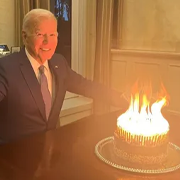|
mekilljoydammit posted:In a "I feel better about asking than trying to sift through every solution's fanboys" sense, is there any particular controller that's actually better in some way instead of just theoretically better? I'm using a smoothie on my main printer and have no complaints but I'm hearing that firmware development stalled whereas the less powerful arduino boards are having more work done even now. On the software side, it has features out the yazoo. Cool mesh bed leveling that can actually go to the edges and will even display heatmap style image of bed geometry (through the webui). Volumetric extrusion. Firmware retraction. Thermostatically controlled fans. Custom gcode scripts for events that are loaded from file (no recompiling). Sensorless homing. Powerloss resume. Pressure advance (but not the same as linear advance?). Firmware retraction. Bed compensation that can use multiple Z motors to auto-tram the bed. There's a new release with at least one cool feature every 4 months it seems. The Duet wifi is pretty expensive compared to a RAMPS, but really has the hardware and software support to back it up. That said, you can get really close with a RAMPS and TMC2130 drivers with SPI. I'd love to get my hands on one of those EINSY RAMBOs but I don't think it has enough FET outputs for me. If I were making a wishlist for building a new printer I'd want to include:
|
|
|
|

|
| # ? Jun 12, 2024 14:12 |
|
I got the Monoprice Mini just in early December and I'm already itching for a bigger printer. It's a ton of fun and I think I will stick with this for now but it does have me wondering why Prusa isn't making a larger model. It's really leaving things opened all the chinese brands. (No question here, just spewing my thoughts)
|
|
|
|
EngineerJoe posted:I got the Monoprice Mini just in early December and I'm already itching for a bigger printer. It's a ton of fun and I think I will stick with this for now but it does have me wondering why Prusa isn't making a larger model. It's really leaving things opened all the chinese brands. (No question here, just spewing my thoughts) Prusa has kinda stuck with their form factor and iterated endlessly on it until it's the best in the market at what it does. If I wanted a large build area I'd be looking at the CR-10.
|
|
|
|
Foxtrot_13 posted:I've put three orders through Gearbest and all arrived in plenty of time, one was my Tevo Tarantula. Iíve not used gearbest but of the 100+ things Iíve got from AliExpress Iíd say 5-ish havenít turned up and you just open a dispute and get refunded.
|
|
|
|
EngineerJoe posted:I got the Monoprice Mini just in early December and I'm already itching for a bigger printer. It's a ton of fun and I think I will stick with this for now but it does have me wondering why Prusa isn't making a larger model. It's really leaving things opened all the chinese brands. (No question here, just spewing my thoughts) I think I read somewhere that Prusa believes that quality would suffer with larger builds.
|
|
|
|
I am inclined to agree, I love being able to print pretty much anything in one piece ,but there is definitely a trade-off in fine quality in some areas. Nothing serious, just know the limits
|
|
|
|
Anyone had problems with octopi.local and the rest refusing to connect? Turning the Pi on and off sometimes fixes it, but it kinda defeats the purpose if I have to keep on running downstairs to turn it off and on again to get it working. I assume I might have to mess around with my router? It's just strange as it's been working fine for almost a year, but within the last couple of months it's started with this problem.
|
|
|
|
Keket posted:Anyone had problems with octopi.local and the rest refusing to connect? Turning the Pi on and off sometimes fixes it, but it kinda defeats the purpose if I have to keep on running downstairs to turn it off and on again to get it working. It's using a pretty flaky system called multicast DNS (also called bonjour) to give you that octopi.local hostname. Even worse, you are most likely relying on Apple software to provide you with that name resolution, and Apple stuff on Windows is buggy at the best of times. To solve the problem permanently, assign the pi a reserved ip address in your router based on the pi's mac address (should be able to harvest mac address info from the connected clients list), and then use the IP to connect to it rather than the octopi.local hostname.
|
|
|
|
mewse posted:It's using a pretty flaky system called multicast DNS (also called bonjour) to give you that octopi.local hostname. Even worse, you are most likely relying on Apple software to provide you with that name resolution, and Apple stuff on Windows is buggy at the best of times. As far as why doesn't Prusa make a bigger printer, he kinda did. The original i3 (and the defacto 3D printer standard) was 200x200mm, and all of that area wasn't printable so you're down to like 180x180. The MK2 and MK3 are 250x210mm which is supposed to be all printable so that is like 60% more area than the originals. They already can't keep up with the amount of orders they get for this size and no matter how big a printer you buy you're always going to want to someday print something bigger than that, right?
|
|
|
|
Itís starting to look like a printer! Should have it finished up tomorrow!
|
|
|
|
Instructions unclear, send help It's maintenance day
|
|
|
|
Word of advice, don't connect the control board where it's supposed to go, rattles like a son of a bitch. Also get a concrete block
|
|
|
|
mattfl posted:Itís starting to look like a printer! Nice! I got one for Christmas, assembled it over the next two days and have had it running every night since. Only dumb things I did on assembly were pinching the LCD ribbon cable between the LCD support and the threaded rod when I tried clipping the LCD mount rod on, and failing to pay attention to the number of mounting screws requested for one of the motors (extruder, I think; one of the mounting holes takes a much longer screw which isn't put in until much later in the assembly), which resulted in my having the wrong number of various screw sizes for the next six steps until I went back and retraced my steps. Also when changing filament DO NOT drop a 1 kg spool of filament onto your Y-motor mount! I snapped off the limit switch arm; fortunately I was able to get a clamp onto it and gorrilla glued it into place. I Greyhound fucked around with this message at 05:20 on Jan 6, 2018 |
|
|
|
I bought a Cetus Mk2 Extended. I hope that's not a bad choice, I really liked how space efficient it is for the build volume. Here it is, about to run out of filament: https://www.dropbox.com/s/csbcfeur4l3hlfa/2018-01-06%2005.04.06.jpg?dl=0 It said the print was 54g, I didn't realize the sample spools were only 50g each. I can't tell if I hosed up feeding in the next one. Other than those spools that also tangled up instantly it's been real easy going. I had a benchy printed in what feels like maybe an hour or two after I opened the box. I printed with the Cetus software and PLA, worked great although it's not what I want to keep doing. https://www.dropbox.com/s/x43cov31xv9g9h1/2018-01-06%2002.35.22.jpg?dl=0 https://www.dropbox.com/s/on2bnrhxf3y62fr/2018-01-06%2002.35.47.jpg?dl=0 https://www.dropbox.com/s/plfcnie5gskwfbi/2018-01-06%2002.36.05.jpg?dl=0 Now I want to use a better slicer but I don't know how this bed leveling stuff works with that. I can't actually level the bed, I can only dial in 9 positions in software. I did that in the Cetus software, but do I need to do that again in eg Simplify3D? If gcode is movement commands then it seems to me that the slicer needs to know where it can move.
|
|
|
|
So I set something to print overnight and it looks like about 60% through the print, "center' completely shifted. The bottom is fine, but at about that mark it looked like everything shifted an inch or so on the x and y axis. Haven't set another print this morning yet, but is this something that happens with larger/longer prints if the gcode is not properly written by Cura?
|
|
|
|
Nephzinho posted:So I set something to print overnight and it looks like about 60% through the print, "center' completely shifted. The bottom is fine, but at about that mark it looked like everything shifted an inch or so on the x and y axis. Haven't set another print this morning yet, but is this something that happens with larger/longer prints if the gcode is not properly written by Cura? See if any of these apply to you: http://reprap.org/wiki/Shifted_layers
|
|
|
|
EngineerJoe posted:See if any of these apply to you: http://reprap.org/wiki/Shifted_layers Will take a look - it was literally 1 layer where everything shifted and was then completely normal. Testing printing 1x of the item i tried to print 6x last night and it came out fine. e; was the first LONG print I made, so bed heat loosening the belt slightly could have caused a slip on that one layer. Nephzinho fucked around with this message at 15:59 on Jan 6, 2018 |
|
|
|
That usually means your steppers skipped steps. Often from the nozzle running over a piece of print that has curled or globbed up above the nominal layer height, and your X or Y or both axes motors don't have the torque required to bulldoze through it.
|
|
|
|
peepsalot posted:That usually means your steppers skipped steps. Often from the nozzle running over a piece of print that has curled or globbed up above the nominal layer height, and your X or Y or both axes motors don't have the torque required to bulldoze through it. If I catch it happening in the middle of a print, is there a way to fix it? Pause print, clip the piece, home the position, and then continue?
|
|
|
|
EngineerJoe posted:See if any of these apply to you: http://reprap.org/wiki/Shifted_layers 5, 3 19 1, 16 7, 12, 13 8, 11 Nephzinho posted:If I catch it happening in the middle of a print, is there a way to fix it? Pause print, clip the piece, home the position, and then continue? 1) when printing difficult overhangs(imagine printing the sides of a low wide arch, getting near the top but not bridged between sides yet) , the more overhang, the more the outside edge tends to want to curl upwards as it cools. You can try various things, often the approach depends on the type of plastic you are extruding. slowing feedrate around the troublesome layers, more print cooling fan(PLA loves cooling, others not always so much), lowering hotend temp slightly(if its already higher than needed), heated enclosure, etc. 2) Somehow during the print plastic started to build up on a section of the model, or on the nozzle, and this glob will grow until the hotend smashes into it. If you catch it building up a glob then I would recommend sneakily cutting it with flush cutters while its still printing. This is kinda risky(that the nozzle will crash into your flush cutters if you are not quick like ninja) but I don't personally believe in pausing prints. Also check if there is globs of plastic building up on your nozzle(this often goes hand-in-hand with globs on the print, extra plastic transfers back and forth between globbing to nozzle and print), and tweeze away any excess from the hot nozzle itself, easiest while its on a long perimeter with low curvature. If you catch a printthat has *already* shifted layers, then its already Game Over, not salvageable in my opinion. Stop and restart. Also if you post a picture of failed print it would be a lot easier than guessing what you are talking about.
|
|
|
|
peepsalot posted:Also if you post a picture of failed print it would be a lot easier than guessing what you are talking about.  Printing Gloomhaven stands, they have been working fine 1 at a time but I tried to load up the bed with them overnight. Looks like as they built the walls up the whole thing shifted, and then proceeded to print normally in the shifted location.
|
|
|
|
Looks like it was a bad shift in x AND y, at the same time, which would indicate a missed move to me. Maybe sd card flipped a bit and missed a move?
|
|
|
|
Nephzinho posted:
It looks like the edges are overhanging a bit? That could be the cause, filament curling up on a corner and the nozzle crashing into it. This is less likely to happen on a single piece print because the nozzle never goes outside the footprint of the piece. It should be more reliable if you make the bottom of the model flat. Also, judging by the brim, I think your nozzle is a bit too far off the bed on the first layer.
|
|
|
|
BMan posted:It looks like the edges are overhanging a bit? That could be the cause, filament curling up on a corner and the nozzle crashing into it. This is less likely to happen on a single piece print because the nozzle never goes outside the footprint of the piece. It should be more reliable if you make the bottom of the model flat. I am printing a batch of 4 pieces right now and it seems to be going without issue on traveling outside the footprint. I'll def relevel my bed. I think I keep altering it slightly whenever I pry a finished item off. I've tried a few times to print a fairly simple mini of an Orc with a dagger, but it seems like everytime I get to the thing's waste it just starts to flail and create a gooey mess when starting the bottom of the weapon. I've slowed down the printing speed, gone down to .06mm layer thickness, and set Cura to "supports everywhere" but it just doesn't seem to do anything. Is there some trick to printing out miniatures I'm missing, or do some of the random character models around the web need to get edited for supports before throwing them in?
|
|
|
|
Basic supports don't work super well for that type of model. there are three ways to successfully print complex models with lots of intricate overhanging areas, like miniature figures 1) cut the model up into several pieces that can each print without support, then assemble those afterwards into the final design. 2) manually modify the model to add supports exactly where required. If you're clever you can even make these into part of the design, like by extending a sword down to the ground or something. 3) use a printer that has a superior support technology, like soluble material or an SLS or SLA.
|
|
|
|
SLA has its own challenges, like trimming supports from delicate bits in awkward locations. The more intricate bits the more supports, too. Results are really sweet though, but even when optimized it can be a huge PITA
|
|
|
|
You can try Meshmixer supports on the orc, it can generate supports as part of the model.
|
|
|
|
mewse posted:It's using a pretty flaky system called multicast DNS (also called bonjour) to give you that octopi.local hostname. Even worse, you are most likely relying on Apple software to provide you with that name resolution, and Apple stuff on Windows is buggy at the best of times. Thanks dude, setting that up was as simple as finding the device on my router, clicking it and saying 'yes always use this ip'. Seems to be working fine now. Also holy poo poo Fusion 360 is amazing.
|
|
|
|
Well crap. Benchy was going great, was at 85% looking pretty good and then I dunno if the nozzle got to low or what but it broke free of the print bed and all hell broke loose lol  According to the printer the bed was at the correct temp and everything. What else can I do to make sure prints stick better to the print bed? edit: I should just read more, there are a bunch reasons this happens and I just need to go through some of the advanced configuration steps. There's a good write over the prusa3d.com forums for fine tuning the Z height which I will do later tonight which can be a common cause of this. mattfl fucked around with this message at 22:01 on Jan 6, 2018 |
|
|
|
First ensure your zeroing and nozzle height are actually correct. 99% of the time when a print is breaking off and the operator is a beginner that's the main issue. After that, clean the bed with windex so there's no grease or fingerprints, add a brim to the print, move the printer somewhere that there are no drafts, apply PVA glue to the bed.
|
|
|
|
I had a print crash (physically) the other day, because I'd forgotten to turn the part cooling fan back on for PLA after printing with some ABS. The curled edges on the left hand side of the second picture were the offending obstructions. Thankfully neither my girlfriend nor I are usually very far from any of the machines when they're printing, she caught this one and was able to peel it off the hot end before it got too far out of hand. e: This art piece is sitting on one of my cutting mats, not an abused build plate, I print mostly on glass.   
Acid Reflux fucked around with this message at 23:37 on Jan 6, 2018 |
|
|
|
One more quick question. Is it better to just let the print fail or kill the power when you see it fail? I saw the benchy move and the print start to fail so I killed the power real quick.
|
|
|
|
There's no reason to kill the power unless it's about to damage the machine (like you just commanded a -100mm Z move right above the bed and it has no limit switches or safeties). The machine won't be harmed by dragging the print around with the nozzle for a few seconds. Just cancel it like usual and restart.
|
|
|
|
Sagebrush posted:There's no reason to kill the power unless it's about to damage the machine (like you just commanded a -100mm Z move right above the bed and it has no limit switches or safeties). The machine won't be harmed by dragging the print around with the nozzle for a few seconds. Just cancel it like usual and restart. Cool good to know for next time.
|
|
|
|
I'm working on bridging at the moment and this is where I've gotten to in a few hours. Shameful I know but it's better than before. I've decreased my bridging multiplayer and increased my speed and the seems to have improved it but is there something I'm missing or is there hard limits to PLA bridges? Alternatively can someone post a photo of their bridging test that is better than mine so I can see what to strive for?
|
|
|
|
Jesus christ, they've announced a Wanhao that has a print area of 500mm cubed.
|
|
|
|
Stupid_Sexy_Flander posted:Jesus christ, they've announced a Wanhao that has a print area of 500mm cubed. Worlds tiniest printer?
|
|
|
|
Spazzle posted:Worlds tiniest printer? I wouldn't mind a tiny printer with super tight tolerances, would be a fun demo/model making thing.
|
|
|
|
Spazzle posted:Worlds tiniest printer? I think he means 500x500x500.
|
|
|
|

|
| # ? Jun 12, 2024 14:12 |
|
Creality had a 500x500x500 printer already. There's some YouTube videos on it and they're glorious.
|
|
|