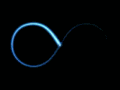|
DR FRASIER KRANG posted:I only lightly follow this thread but I swear someone had this exact oopsie ALMOST happen to them last year? Probably, it happens all of the time. Folks don't realize that modular supplies don't have the same cables and will use different pinouts on the supply itself for different voltages. Sometimes you get a spectacular light show by putting the wrong power to the wrong places, sometimes it just won't boot.
|
|
|
|

|
| # ? May 31, 2024 08:07 |
|
The couple times I bought cablemod cables because they look better or were easier to route/manage than 12vHPWR adapters or the OEM cables that came with my PSU, I carefully went through with a continuity meter comparing and verifying the correct pinouts before actually installing them. I might be paranoid, but then again it was a horrible pain in the rear end getting my last couple GPUs at MSRP since covid/crypto/ai/whatever has been happening and I'm not taking any chances when it takes 5 minutes to be absolutely sure.
|
|
|
|
PSUs need a huge warning sticker with explanatory graphics covering the modular ports. It's the only way to communicate the hazard in a way the customers might notice. Time for Gamers Nexus to start complaining about the lack of warning.
|
|
|
|
We don't want warnings, we want connectors that are keyed the same to have the same pinout. Anything else is criminal. Although PSUs have a tradition of this, for those of us who remember the AT power connector. Black to black!
|
|
|
|
HalloKitty posted:We don't want warnings, we want connectors that are keyed the same to have the same pinout. Anything else is criminal. Oh God yes, that and IDE/IDC cables not being keyed originally was insane. Edit: man I also forgot they didn't even have a plastic housing on some boards, just straight up pins like a Pi GPIO with a mark for pin 1. Bondematt fucked around with this message at 21:47 on Dec 28, 2023 |
|
|
Rexxed posted:Probably, it happens all of the time. Folks don't realize that modular supplies don't have the same cables and will use different pinouts on the supply itself for different voltages. Sometimes you get a spectacular light show by putting the wrong power to the wrong places, sometimes it just won't boot. I'm in the habit of opening my old motherboard box (my traditional "extra gubbins storage" when I build a computer) and throwing away all the extra power connectors I might have stashed, when i order the parts for a new build. No chance of mixup.
|
|
|
|
|
I just noticed that when my Samsung Smart TV gets turned on or off, Windows (homebuilt desktop computer) makes a connecting/disconnecting sound. I looked under Bluetooth and Devices (Windows 11) and it shows up in "Other." How is this possible? 1. I have my motherboard Bluetooth disabled by it being turned off in Bluetooth and have the actual Bluetooth device disabled in device manager. 2. I have the WiFi device disabled in device manager and use Ethernet. I removed the TV from "other devices" and it stopped connecting. But how did it connect in the first place? Is it some kind of "shared" device through my Asus router (the TV is connected via WiFi to the router/network)? Is it connecting through WiFi (again, disabled), Bluetooth (again, disabled), or somehow through the router?
|
|
|
|
small butter posted:I just noticed that when my Samsung Smart TV gets turned on or off, Windows (homebuilt desktop computer) makes a connecting/disconnecting sound. I looked under Bluetooth and Devices (Windows 11) and it shows up in "Other." I've seen this happen and I think it was because of WiFi Direct. Like at one point I was able to see (and potentially control) my neighbors smart TV even though we are on entirely separate networks/ISPs. Or alternatively, it is coming through because as your TV is connected to the WiFi means it is on the same network as the PC, because they both meet at the router that is acting like a switch.
|
|
|
|
Arrath posted:I'm in the habit of opening my old motherboard box (my traditional "extra gubbins storage" when I build a computer) and throwing away all the extra power connectors I might have stashed, when i order the parts for a new build. No chance of mixup. Modular power supplies often supply a branded fabric bag with the cables, so I usually store the cables in that bag if so or use my own bag with a label if not. I hate to throw things away when they still work fine and this helps me keep old power supplies straight so that they can go to other systems or sit around as spares.
|
|
|
|
Eletriarnation posted:Modular power supplies often supply a branded fabric bag with the cables, so I usually store the cables in that bag if so or use my own bag with a label if not. I hate to throw things away when they still work fine and this helps me keep old power supplies straight so that they can go to other systems or sit around as spares. Yeah, I do this too. I have a half a dozen modular power cable bags around, I put the package insert in there that has the model number in case I'm not sure which one it is along with the extra cables.
|
|
|
|
Isn't it Corsair or EVGA or someone who has different modular PSUs where the cables aren't compatible even within their same brand?
|
|
|
|
Corsair at least has followed a few different schemes over the years; there are a couple diagrams on their website for sorting it out. I've been fortunate enough so far to only buy compatible power supplies within the same brand but if I find that changing, I guess I'd make sure to include the models on the relevant labels (or the documents like Rexxed suggested, an even easier idea).
Eletriarnation fucked around with this message at 18:38 on Dec 29, 2023 |
|
|
|
Indiana_Krom posted:Isn't it Corsair or EVGA or someone who has different modular PSUs where the cables aren't compatible even within their same brand? It's all of them. EVGA I think only has two pinouts, but I could be wrong. G1 and then G2 and later.
|
|
|
|
Indiana_Krom posted:I've seen this happen and I think it was because of WiFi Direct. Like at one point I was able to see (and potentially control) my neighbors smart TV even though we are on entirely separate networks/ISPs. Thanks. How would I go about separating all of my devices? For things that I want communication with, I set it myself (printer, Bluetooth speaker and turning on Bluetooth on my phone, etc.). How do I make sure that devices aren't communicating with each other unless I let them?
|
|
|
|
Implement an enterprise-grade network infrastructure. Or hope that your consumer router has firewall and host isolation features?
|
|
|
|
I have small tablet I sometimes don't uses weeks maybe months at a time. Battery-wise, is it better to keep it constantly charged (leave it powered on and hooked up), or turned off?
|
|
|
|
Rinkles posted:I have small tablet I sometimes don't uses weeks maybe months at a time. Battery-wise, is it better to keep it constantly charged (leave it powered on and hooked up), or turned off? Turned off and at about 60-80% full
|
|
|
|
Rinkles posted:I have small tablet I sometimes don't uses weeks maybe months at a time. Battery-wise, is it better to keep it constantly charged (leave it powered on and hooked up), or turned off? I don't know what brand it is, but my Lenovo tab p11 has a battery save feature, keeps it between 40% and 60% or something like that. My samsung phone has a "charge to 85%" option too. Maybe your device has a similar feature
|
|
|
|
HalloKitty posted:I don't know what brand it is, but my Lenovo tab p11 has a battery save feature, keeps it between 40% and 60% or something like that. My samsung phone has a "charge to 85%" option too. Maybe your device has a similar feature As I understand it those features are there to assuage the nervous sensibilities of those of us old enough to have had NiCad batteries - modern electronics with lithium ion batteries (or whatever) manage their state of charge and actually don't need to be capped on their charge. Happy to be proved wrong if there's someone who really knows about this stuff here. This is mostly what I found out while trying to script my wireless chargers to turn off at 95% SoC on my modern phone.
|
|
|
|
lithium devices will cap their charge at 100% because otherwise the battery would catch fire, but capping the charge a bit lower than that is better for the long term health of the battery android and iOS can learn your habits when charging overnight and slow-charge to about 80%, and only do the final push to 100% when you're close to waking up to minimise the time the battery spends fully charged lithium batteries are finnicky things, discharging them too much is also bad for them. devices will lie and say they're at 0% when there's really some charge left for that reason, but if you let them drain that much then don't use them for a long time the battery can passively drain out to the point that it starts getting physically damaged. tldr store your lithium batteries somewhere around 50-80% charged if you're not going to use them for a long time, don't leave them permanently plugged in and definitely don't store them with near-zero charge repiv fucked around with this message at 11:42 on Dec 30, 2023 |
|
|
|
Lithium ion batteries, like all batteries, have a cathode and an anode, and in their specific case lithium ions (hence the name) that move between them to do the work. To really simplify things a bit, we can say that lithium ions are horrible destructive little assholes that violently react with and destroy anything they are in contact with (which is why they are so good at moving electrons). But this means when they are all on one side or the other (anode/cathode) of your battery, meaning you are near 0% or 100% state of charge, then whatever side they are in is saturated with them and they start loving poo poo up much more than they do when the battery is near 50% state of charge where they are evenly spread out on both sides with neither side saturated. Perhaps a bit of an oversimplification of lithium-ion battery degradation, there are a bunch of processes that contribute to it (lithium plating, fracturing of the cathode/anode materials, dendrites, etc), but it is pretty safe to say all the ones you can have any control over are slowed down the most by keeping the battery as close as possible to 50% state of charge.
|
|
|
|
I have a a few quick question! I need to upgrade a system OFF windows 7 to a later date (10 or 11). It has an SSD, but it predates GUID and is still running an MBR partition. My question is this: Will an upgrade to w10 convert it as part of the installation process, or should I do that -before- attempting an upgrade? My checklist is like this: Drive clone to a larger ssd (128gb -> likely a 512gb on the cheap, possibly a 2tb) Update bios (its a sandy bridge running literally one of the earliest bio's I think) MBR to GPT conversion if needed Figure out the (new) secure boot bios settings newer windows versions require W10 upgrade Troubleshoot from there Anyone done something Similiar? Did I forget anything? Any steps out of order? Windows 10, windows 11, or both?
|
|
|
|
TheParadigm posted:I have a a few quick question! I need to upgrade a system OFF windows 7 to a later date (10 or 11). If memory serves, the upgrade will just continue to be MBR and will not convert. I upgraded a non-UEFI AM3 board from 7 to 10, and don't remember any problems with it being MBR.
|
|
|
|
Is there such a thing as "cable tape" and if yes, what's the term I'm looking for? I'm not looking to arrange the insides of my desktop, but rather the loose wires outside and there's a couple in particular that keeps slipping away from the clump of wires that I have so I am thinking if I can stick it to the wall, without drilling or anything like that, would be great.
|
|
|
|
Artelier posted:Is there such a thing as "cable tape" and if yes, what's the term I'm looking for? https://www.amazon.com/s?k=self+adhesive+cable+clips&crid=2E046MTD5KT64&sprefix=Self+adhesive+cable%2Caps%2C292&ref=nb_sb_ss_ts-doa-p_2_19
|
|
|
|
Artelier posted:Is there such a thing as "cable tape" and if yes, what's the term I'm looking for? In addition to adhesive cable guides, there's velcro wire ties and zip ties to bind wires together. Never make them super tight since you don't want to overstress the internal conductors, but they both work. I prefer velcro if I might be changing things up later since it can be undone and redone.
|
|
|
|
Cable management is a true artform. Here's some sleeves to keep everything neat. https://www.amazon.com/s?k=wire+sleeve
|
|
|
|
My friend got a wired Switch Pro controller, some third party officially licenced one, for using with Windows. He's having an issue where he has to unplug and plug it back to get it to work after rebooting. Can we fix it?
|
|
|
|
Trying to build a movie/PLEX storage server to replace my unreliable 4 disk USB DAS. I've googled and it looks like I can do this: I have an older Acer Predator G3-710, looks like a standard ATX motherboard. i7-6700 CPU 32 GB GTX 1070 Take it out and move the motherboard and components into an ATX server case. Buy https://www.newegg.com/p/14G-009S-00030 10 Port SATA III to PCIe 3.0 x1 NON-RAID Expansion Card or would I need the more expensive https://www.newegg.com/p/14G-000G-00087? Just one or two 4k movie streams at a time. Take hard drives out of the DAS and install into new server case. Install TrueNAS... profit? Case like this https://www.newegg.com/rosewill-rsv-r4100u-black/p/11-147-332?Item=11-147-332 Fozzy The Bear fucked around with this message at 00:45 on Jan 8, 2024 |
|
|
|
I'm not sure if this is the best thread for this question. If not, please let me know where to ask instead. My wife and I both started working from home when the pandemic hit, but I went back in to the classroom full time after the first year so we moved her from the kitchen table to a second desk in our home office. Now we'd like to consolidate the two desks and reclaim some space since we won't both need to be in there working at the same time anymore. She's got a work laptop (HDMI, 2xUSB, USB-C outputs) currently using a USB-C second small monitor and USB keyboard, mouse, and headset through a hub. The desktop system has two monitors going into the graphics card, the main one (144Hz) connected via DisplayPort but with 2 HDMI inputs and the other, older one only has a DVI-D input (and VGA, but come on). We'd like to set things up where a single set of keyboard, mouse, headset, and speakers (all USB) and the two desktop monitors can be easily used by both the desktop tower and the work laptop. The USB side of things would be easy with a simple switch, but I'm not sure about the monitor stuff. I know there's KVM switches that can theoretically handle everything but the devil's in the details - price, ability to handle the refresh rate, plug types, reliability, etc. Is a KVM switch the right answer, or is there a different solution that would work better? If so, what should I look out for when shopping for one? Thanks. Lemniscate Blue fucked around with this message at 18:41 on Jan 10, 2024 |
|
|
|
You can find dual-HDMI KVM switches out there, but especially if you want 144Hz the cost may be pretty steep. Is there anything stopping you from just getting a multi-device mouse + keyboard and switching between monitor inputs as desired? A lot of monitors will even switch for you automatically if you are sleeping the machine which isn't in use at any given time. I do this with my desktop and work laptop's dock, using a Corsair K63 (USB wired + USB wireless + BT modes) and a Logitech MX Vertical (3 presets, each can do either USB wireless or BT).
|
|
|
|
I use a HDMI KVM and a Dell WD19 dock I picked up on eBay to do what youíre doing. Itís only a single 1440p 144hz display but it supports both max refresh on PC and MacBook . Whole setup was around $100. What resolution is your main display? 4k at 144hz is gonna be a lot harder to shop for than 1080p
|
|
|
|
FCKGW posted:I use a HDMI KVM and a Dell WD19 dock I picked up on eBay to do what you’re doing. It’s only a single 1440p 144hz display but it supports both max refresh on PC and MacBook . Whole setup was around $100. QHD, 2560x 1440. So I guess that's 2k.
|
|
|
|
Honestly, replacing the old monitor would solve a lot of issues. Then you can do what Eletriarnation said, which is pretty much what I do, just with Logitech K375s keyboards and M720 Triathlon mice. My main HP monitor is easy to switch between DP and HDMI, and will auto-switch if it detects no signal on the previously active input. It's way easier than dealing with KVMs, in my experience.Eletriarnation posted:You can find dual-HDMI KVM switches out there, but especially if you want 144Hz the cost may be pretty steep. Is there anything stopping you from just getting a multi-device mouse + keyboard and switching between monitor inputs as desired? A lot of monitors will even switch for you automatically if you are sleeping the machine which isn't in use at any given time.
|
|
|
|
Yes, that is deifinitely the smoothest option if the two computers don't need to be running at the same time and the monitors have suitable inputs that both can be connected at the same time. Or the monitors aren't ancient. When the pandemic remote work started I ran my home and work computers at the same time, pretty much just so the home computer can play music in the background. At that time switching between the monitors was a bit of a hassle. After I came up with alternative music sources that didn't require the home computer anymore it pretty much just works automatically. I also have Aten US424 USB switch for connecting mouse, keyboard and other possible devices. It has a separate button for switching between computers connected by a long wire that I put next to the keyboard. The only issue with the Aten is that if I have switched between computers I can't wake the computer that had been sleeping through USB. During weekend when I stay on the home computer I can just wiggle a mouse to wake it. But after work day when I switch back to the home computer it doesn't wake that way, I have to use the power button.
|
|
|
|
did i use enough thermal paste
|
|
|
|
repiv posted:did i use enough thermal paste I see a gap, need to fill that in a bit more.
|
|
|
|
looks yummy
|
|
|
|
Now squish a fan on it. And post the video.
|
|
|
|

|
| # ? May 31, 2024 08:07 |
|
repiv posted:did i use enough thermal paste Two tubes, one socket
|
|
|