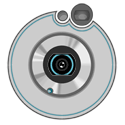|
Zeta Taskforce posted:I did try rebooting and that didn't do anything. I'm familiar with that feature in older versions of Windows, and with them it's pretty obvious what program is using them. Here not so much. http://technet.microsoft.com/en-us/sysinternals/bb896653 Use the search option, enter the name of your locked file and it will tell you what is locking it. EDIT: Unlocker is probably easier and more useful..I didn't realise that they had updated it to run on Win7 spog fucked around with this message at 07:24 on Dec 16, 2010 |
|
|
|

|
| # ? Jun 6, 2024 21:50 |
|
internet inc posted:I'm building a computer for my little brothers and one of them doesn't understand that you can't install whatever you like from fishy websites, so having two different Windows installs seems like the most logical thing to do, unless you have something else to suggest? Give him a limited account and turn on parental controls. You can prevent installation of almost everything through local security policies as well. Harden the security by ensuring DEP and other security settings are on and you should be ok. This would probably be easier to deal with than a second copy of Windows, because if he really needs something you can login as an admin account or install it on your profile and you don't have to install it twice or make sure he reboots into the correct copy of Windows.
|
|
|
|
Zeta Taskforce posted:I did try rebooting and that didn't do anything. I'm familiar with that feature in older versions of Windows, and with them it's pretty obvious what program is using them. Here not so much. What was meant by AV or explorer is that when you select the files Antirirus or explorer is taking it's time inspecting the files but you are renaming or moving the file at the same time. You can tell your AV to not scan files of that type, but the culprit is likely explorer's file preview feature. To make this change, click the Organize button on any folder, and choose Folder and Search Options from the menu. Click the View tab, and then check the Always show icons, never thumbnails checkbox.
|
|
|
|
LoKout posted:Give him a limited account and turn on parental controls. You can prevent installation of almost everything through local security policies as well. Harden the security by ensuring DEP and other security settings are on and you should be ok. e; gently caress that feature got removed. Why the gently caress did they do that?
|
|
|
|
ilkhan posted:Win7 Guest mode... 
|
|
|
|
Fuschia tude posted:Guest Account and Guest Mode (SteadyState) are different things.
|
|
|
|
I have vague memories of parental control/restrictions not being that useful on WinXP (though I may be wrong) and am quite unfamiliar with Win7, so I must say I'm relieved to hear that. Does this also block plug-ins installations (ie Firefox)? Is there any way he could go around the protection, unintentionally, and screw up the OS? Is it better to make a restricted account or just go Guest only? I just got Win7 myself and it seems like everything is properly protected, am I wrong in thinking this?
|
|
|
|
Is there a way to use the remote managment service to: 1: Change video settings...for some reason they are not available when connecting remotely 2. Change sound options. Again, the only choice is something calle "remote sound driver" or some poo poo 3. Not lock the system while I'm in it. This is so I can control a computer in another room acting as a HTPC.
|
|
|
|
LorneReams posted:Is there a way to use the remote managment service to: You'd need to use something like VNC or Logmein for this.
|
|
|
|
ilkhan posted:Win7 Guest mode... I think it was another of those 'we can't get it working properly in time, cut it from this version' things
|
|
|
|
How do I turn off/down the internet security settings? I guess stopping me from running a .exe from firefox might be OK, but is pushing it a bit. Same results when I try to run that file from explorer as admin. This can't be normal, surely? e: not normal. Apparently some malware was causing this... I'm a bit annoyed at sophos for not picking it up. I guess the idea is to force users to turn all internet security settings way down in exasperation, then the nasty little thing can do as it pleases? FrozenShellfish fucked around with this message at 02:57 on Dec 17, 2010 |
|
|
|
4000 Dollar Suit posted:Sorry if this has been covered but I got this issue where in List view say if I have it showing 2 columns of files, If I click something in the right column, it will automatically scroll to the right making column 2 move into the column 1's position. I just can't seem to get used to this and am constantly double clicking something in the right column only to have it scroll a bunch. Is there a way to turn this off? I've tried Google but I can't seem to find the right key words for it. Anyone? I feel like this was ignored.
|
|
|
|
4000 Dollar Suit posted:Anyone? I feel like this was ignored.
|
|
|
|
I've been playing Planescape Torment from GOG which works perfectly except that every time I exit it triggers the "Planescape Torment has stopped working. Windows is checking for a solution to the problem." dialog box. This isn't really a big deal but it's a little annoying, so I was wondering if there's a option somewhere where I can blacklist certain executables from triggering that message?
|
|
|
|
I hope this is the right thread for this question. I have a computer with Windows 7 on it. It is connected through the internet wirelessly. It has an open ethernet port. Would I be able to connect a DirecTV receiver to that open port and have the computer share the internet with it? I looked through ICS stuff but it seems more for actual Windows computers connecting, not something like a receiver. edit: ok so I spent 20 minutes the other day dicking around to figure this out, then today I just selected the wireless and ethernet, clicked bridge, and it worked instantly. Go figure. abagofcheetos fucked around with this message at 22:58 on Dec 24, 2010 |
|
|
|
Hey, quick question - is there a way I can view and edit all network shares on my PC at once? I recently migrated my media server from 5 shares down to two (consolidated my data drives really), and now when viewed on the network, it still shows three of the old ones. But with nothing mapped to that drive letter, the I can't figure out a way to edit the shares. Any ideas? Also, while we're here, how do I commander a homegroup? When I was living at my ex's parents place, her mom created a homegroup on the network, and since then, it follows all my systems around like herpes. \/ Oh motherfucker, I've spent about 6 hours in Computer Management in the last few days too. PopeOnARope fucked around with this message at 01:18 on Dec 25, 2010 |
|
|
|
^^ Edit: Right-click My Computer, Manage, then Shared Folders -> Shares. abagofcheetos posted:edit: ok so I spent 20 minutes the other day dicking around to figure this out, then today I just selected the wireless and ethernet, clicked bridge, and it worked instantly. Go figure. Yep, I was going to tell you this. It's amazing how easy it is to bridge connections, even back in XP.
|
|
|
|
Odd, about 10 minutes ago Windows Genuine spazzed and said I wasn't running a genuine copy of Windows 7, then a few minutes later went back to being genuine. Is this common? Never had it since I started running Windows 7 when it first got dished out over MSDN.
|
|
|
|
gibbed posted:Odd, about 10 minutes ago Windows Genuine spazzed and said I wasn't running a genuine copy of Windows 7, then a few minutes later went back to being genuine. I've never had an issue with Activation with XP, Vista, or any version of Office, but I've seriously seen the "You are not genuine" message like half a dozen times with Windows 7. Each time it has corrected itself. Either a reboot, or I tell it to activate again online. Installs that worked perfect every day for 6+ months would just pop up errors on a boot. No changed hardware or anything. It happened at least once on one of my Laptops, which I'm pretty sure hasn't had a bunch of hardware swapped.
|
|
|
|
Xenomorph posted:I've never had an issue with Activation with XP, Vista, or any version of Office, but I've seriously seen the "You are not genuine" message like half a dozen times with Windows 7. Each time it has corrected itself.
|
|
|
|
ilkhan posted:Make the window wide enough for two complete columns? It only slides over if the whole column isn't being displayed. Also remember the column width is determined by the longest name in that column. gently caress I feel dumb as hell, I literally never gently caress with window sizes anymore, I bet windows xp did this exact thing too and I just never noticed because I had a tiny monitor always had everything maximized.
|
|
|
|
4000 Dollar Suit posted:gently caress I feel dumb as hell, I literally never gently caress with window sizes anymore, I bet windows xp did this exact thing too and I just never noticed because I had a tiny monitor always had everything maximized.
|
|
|
|
Figured I might as well go ahead and post my question, in case someone does in fact know the answer. Please let me know if this is more appropriate in the Windows Software thread. I am going to be imaging/deploying some machines later this week and I have a question about default profiles under Windows 7. I know that back in Windows XP days, you could create a user account, set it up and then copy it to the default profile. More or less, method A from this link (this is the way I am used to): http://blogs.technet.com/b/deployme...er-2008-r2.aspx I now see that as part of Windows 7, this feature is no longer supported and Microsoft wants you to use Sysprep to deal with the default profile. However, when reading about it, I see this line in the above blog and get nervous: quote:It does not propagate all settings to Default User and there is no known documentation as to what will and will not be propagated. It also can be difficult to determine if a setting did not carry over to a new user because it was considered inappropriate (i.e. not copied to Default User by design) or is being reset by Minisetup/Specialize or first logon processes. What I essentially need in the default profile is for a certain subset of software to be available to all users and a shared email account to already be setup in Outlook and Thunderbird. I don't care about screen savers, desktop wallpapers, Start Menus, etc. All I care about is ensuring all users of the computer will have access to this necessary email account and software (things like Office, VLC, Putty). Is the Sysprep method going to work for this, or will it strip out an email account that's already setup? Is there a more direct/easier way to do this that is similar to the XP way? I've read online that the XP way of changing the default profile can be done but leads to weird behavior. All machines are running Windows 7 Enterprise. Users will be authenticating through AD, if it matters. No roaming profiles, all user settings stored locally to the machine. Edit: The method that I have been reading about Sysprep and Windows 7 can be found here: http://support.microsoft.com/kb/973289 vikingstrike fucked around with this message at 04:23 on Dec 27, 2010 |
|
|
|
Sorry if this has already been asked. The OP talks about an x86 and x64 versions of Windows 7 that we should download. If i were to upgrade from Vista Home Premium 32 bit, then which of the two .iso's should i be looking for?
|
|
|
|
x86 = 32-bit. Switching to x64 WILL require a clean install. Period. That said I'd never do an upgrade install anyway.
|
|
|
|
I was looking at an old game I used to love playing on my windows 98 and windows XP machines years ago, Sim tower. But when I try to install it (abondonware) on my vista and windows 7 64 bit machines it says that I cant run the 16 bit process. Is there a way to make the game run? Setting it in windows XP compatibility mode didn't change anything.
|
|
|
|
FrozenShellfish posted:How do I turn off/down the internet security settings? I guess stopping me from running a .exe from firefox might be OK, but Do you have some super paranoid settings in IE? In any case, for that specific file you can right click on it and go to Properties, at the bottom of that windows you will see something like "This file came from the Internet" and an Unblock button. Dotcom656 posted:I was looking at an old game I used to love playing on my windows 98 and windows XP machines years ago, Sim tower. But when I try to install it (abondonware) on my vista and windows 7 64 bit machines it says that I cant run the 16 bit process. Is there a way to make the game run? Setting it in windows XP compatibility mode didn't change anything. No, 64bit OSs can't run 16bit applications at all, your only option is a full blown emulator, either XP Mode if you run Windows 7 Professional, or VMWare otherwise. peak debt fucked around with this message at 11:38 on Dec 27, 2010 |
|
|
|
peak debt posted:No, 64bit OSs can't run 16bit applications at all, your only option is a full blown emulator, either XP Mode if you run Windows 7 Professional, or VMWare otherwise. I still boggle at the reasons for this. Anyway, I'd say give dosbox+win3.1 a shot for stuff like simtower.
|
|
|
|
LooseChanj posted:I still boggle at the reasons for this. Anyway, I'd say give dosbox+win3.1 a shot for stuff like simtower. Microsoft just didn't want to bother dragging a decades old environment with them for yet another hardware generation. Imagine having to deal with the compatibility issues of 15 year old VisualBasic 4 DLLs (the last version that supported 16 bit) in yet another virtualized directory structure. Then do all the testing required of that, with the support cases of people complaining about their undocumented features that were all the rage back in 90s development not working correctly. And all that while Apple happily drops backwards compatibility of applications just 0.2 OS versions old and nobody caring. SysWOW32 is already held together by bits of duct tape in some places they didn't need 16 bit on top of that.
|
|
|
|
peak debt posted:Microsoft just didn't want to bother dragging a decades old environment with them for yet another hardware generation. So how is requiring a VM better than supporting a 16 bit environment? That's what I don't understand. Sure computers are getting absurdly powerful, to the point where that a VM isn't an unpractical solution for nearly everyone, but it just seems like retaining the 16 bit environment would use less resources. And NT was designed with this poo poo in mind to begin with for pete's sake.
|
|
|
|
LooseChanj posted:So how is requiring a VM better than supporting a 16 bit environment? It sounds like not having to support it was the whole point.
|
|
|
|
Is there a way to factory reset W7 without having discs?
|
|
|
|
LooseChanj posted:So how is requiring a VM better than supporting a 16 bit environment? That's what I don't understand. Sure computers are getting absurdly powerful, to the point where that a VM isn't an unpractical solution for nearly everyone, but it just seems like retaining the 16 bit environment would use less resources. And NT was designed with this poo poo in mind to begin with for pete's sake. There are actual a number of ways the 16 bit VDM can be exploited under 32 bit Windows that are fairly close to impossible to patch and have it still run. Removing the VDM from 64 bit Windows neatly prevents dealing with that ever again. Incidentally, the NTVDM WAS an emulated computer environment, just so you know.
|
|
|
|
madprocess posted:There are actual a number of ways the 16 bit VDM can be exploited under 32 bit Windows that are fairly close to impossible to patch and have it still run. Removing the VDM from 64 bit Windows neatly prevents dealing with that ever again. Not only that, but your shiny new Core i7 still boots up as an 8086 emulator and remains that way until it receives an instruction telling it to do otherwise. Here's the famous example of why keeping things like NTVDM around can end up being a Very Bad Thing: this little beauty caused a fair amount of bother. The case for 16-bit support is more than demolished by the security benefits of leaving it out. IMO Apple had the right idea when they just told everyone to start again when OSX was released.
|
|
|
|
How do I do this... Anyone? This *should* be possible, but the option isn't listed?
|
|
|
|
Honestly though, it'd be really awesome if someone offered a NTVDM replacement for 64 bit Windows that allowed me to launch 16 bit apps directly and seamlessly. This is one of the reasons I support WINE for Windows. I certainly understand why Microsoft won't offer such a thing.
|
|
|
|
madprocess posted:Honestly though, it'd be really awesome if someone offered a NTVDM replacement for 64 bit Windows that allowed me to launch 16 bit apps directly and seamlessly. This is one of the reasons I support WINE for Windows. If you just want the DOS bit of NTVDM then you can use DOSBox. If you need 16-bit Windows apps then Windows 7 Professional (and above) include Windows XP Mode which supports 16-bit apps. It's not like they haven't thought about it, and the Windows XP Mode thing is exactly what Apple did for running OS9 apps in OSX, although Microsoft's solution is significantly more elegant.
|
|
|
|
vikingstrike posted:What I essentially need in the default profile is for a certain subset of software to be available to all users and a shared email account to already be setup in Outlook and Thunderbird. I don't care about screen savers, desktop wallpapers, Start Menus, etc. All I care about is ensuring all users of the computer will have access to this necessary email account and software (things like Office, VLC, Putty). Is the Sysprep method going to work for this, or will it strip out an email account that's already setup? Is there a more direct/easier way to do this that is similar to the XP way? I've read online that the XP way of changing the default profile can be done but leads to weird behavior. I got thrown this at work when we first started rolling Windows 7 out, and ended up just going the sysprep root but, as the comment suggests, not everything is copied over like before. So long as you copy the profile as part of the sysprep file, any programs you install under the default profile (and any desktop icons) will be available to everyone who logs on. Start Menu configuration will be reset though, as will some other random things. The e-mail I haven't tried, but you can use group policy to automate that if you need to. Anecdotally, the old XP method has *apparently* worked okay on a Terminal Server my boss configured, but it's still testing so I can't say for sure. Given Microsoft have disabled it by default they clearly expect problems, so I wouldn't advise it either way.
|
|
|
|
rolleyes posted:If you just want the DOS bit of NTVDM then you can use DOSBox. If you need 16-bit Windows apps then Windows 7 Professional (and above) include Windows XP Mode which supports 16-bit apps. Neither of those is directly running a Windows 3.1 app side by side with other apps, with the actual exe not being inside a virtual hard drive. Unless there's some thing I can install for DOSBox so that I can double click a Win 3.1 exe on my physical hard drive and have DOSBox execute it.
|
|
|
|

|
| # ? Jun 6, 2024 21:50 |
|
madprocess posted:Neither of those is directly running a Windows 3.1 app side by side with other apps, with the actual exe not being inside a virtual hard drive. Unless there's some thing I can install for DOSBox so that I can double click a Win 3.1 exe on my physical hard drive and have DOSBox execute it. DOSBox is perfectly capable of mounting local folders as a drive, and you can pass commandline arguments to it so that it will run a particular program on startup. I think you might have misunderstood what DOSBox is though - it's just a DOS emulator and nothing else. As for Windows XP Mode then if the 16-bit app worked in Windows XP then it will work in Windows XP Mode. When an application is installed to the Windows XP Mode VDM it is added as an entry to the Windows 7 start menu. When you then run it from the Windows 7 start menu the XP VDM fires up and the application runs side-by-side with Windows 7 apps on the Windows 7 desktop - observe:  Click here for the full 1684x1054 image.
|
|
|