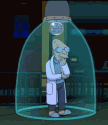|
I'm a pretty heavy multitasker. I've usually got multiple Chrome windows open with a bunch of tabs, a couple of IDEs, music players, a lot of terminals. I also jump into games for short periods of time multiple times a day and I hate closing everything down and setting my workspace back up again after I'm done playing. Unfortunately, I usually have to shut down at least Chrome as it always seems to make whatever game I'm playing (mostly Overwatch currently but this changes to other mostly FPS games) stutter a lot. I'm currently using an i5-4670K with 32GB RAM and a 1080.. I'm thinking maybe a higher-end Ryzen will help me not have to shut all my work down when I want to jump into a game for a half hour? I can spend money, but I also want to save as much of it as I can...so I don't want to just throw money at the problem until it goes away.
|
|
|
|

|
| # ? Jun 10, 2024 18:52 |
|
What country are you in? - UK What are you using the system for? - Gaming, 3D modelling, development, design What's your budget? - Probably about £600 - I can get windows via MSDN. Less than this is obviously preferable. If you’re doing professional work, what software do you need to use? - C# and React development - mostly Visual Studio and VSCode. Autodesk Fusion. Creative Suite stuff, but mostly Illustrator and Photoshop. If you're gaming, what is your monitor resolution? How fancy do you want your graphics, from “it runs” to “Ultra preset as fast as possible”? - 1080p. High graphics in PUBG and other modern games I guess. Basically I want to upgrade my motherboard, RAM, processor, and get a nice quiet case. I probably spend more time developing and designing than gaming at the moment, but I would guess that games are the most demanding on the computer. I'm currently still using an overclocked 2500K and basically want something that is significantly faster and cooler. Moving to a new platform that will allow for upgrades when new stuff comes out would be nice as well... So I have some stuff already that I think I can re-use: Storage: 480gb SSD and 2tb HD. GFX: 970. Monitors, keyboard, mouse etc. Since I haven't build a new machine since 2011 I'm not sure what the deal is nowadays. I like the idea of Ryzen's cores for the money, as well as there finally being a little competition for Intel, so I'm leaning toward a build based on that.
|
|
|
|
Thermopyle posted:I'm a pretty heavy multitasker. I've usually got multiple Chrome windows open with a bunch of tabs, a couple of IDEs, music players, a lot of terminals. I also jump into games for short periods of time multiple times a day and I hate closing everything down and setting my workspace back up again after I'm done playing. Close chrome - use session restore.
|
|
|
|
Vonnie posted:I've decided that I'm probably going to buy this prebuilt and suck up not having a beefy GPU for a bit to maybe get a better card later. This is a good idea as long as you intend to do absolutely no gaming before buying a dedicated gpu, or really want to play 5 year old games in low settings, with crashes and graphical corruption. Otherwise get the ~1k system that gives you a 1070 and a 7600k - currently a huge steal with gpu prices as they are.
|
|
|
|
For what it's worth, I've been really happy to not have that problem on my new computer when I had it a TON with lighter games on my MBP. I have Chrome with 20 tabs open, an IRC client, Discord, Scrivener, iTunes, and some other odds and ends with no slowdown in games. What I bought is in the thread, but it's an i5-7600k with no overclock, and 16GB of 3200 DDR4.
|
|
|
|
Khablam posted:Close chrome - use session restore. Nah, it takes too long for all my apps to reload. Also session restore is pretty flaky for me. Particularly because I have to force kill Chrome to get it to close off the chrome background apps I use. Also, I've got multiple web apps I run in their own window via Chromes "add to desktop..." feature. Thermopyle fucked around with this message at 19:34 on Jul 9, 2017 |
|
|
|
Khablam posted:This is a good idea as long as you intend to do absolutely no gaming before buying a dedicated gpu, or really want to play 5 year old games in low settings, with crashes and graphical corruption.
|
|
|
|
Stuntman posted:Could you link to this? I didn't see it when looking around on the website. That's the one that's in-store only right now, it will probably come back in stock if you wait a bit otherwise just getting that other prebuilt and picking up a GPU later when the prices are sane is a fine option.
|
|
|
|
MaxxBot posted:That's the one that's in-store only right now, it will probably come back in stock if you wait a bit otherwise just getting that other prebuilt and picking up a GPU later when the prices are sane is a fine option. If you want sane prices, the only thing you can say for sure is "wait til 11x0 hits (volta) and pre-order". Wait on that one to come back to online orders, I assume. Arivia posted:For what it's worth, I've been really happy to not have that problem on my new computer when I had it a TON with lighter games on my MBP. I have Chrome with 20 tabs open, an IRC client, Discord, Scrivener, iTunes, and some other odds and ends with no slowdown in games. What I bought is in the thread, but it's an i5-7600k with no overclock, and 16GB of 3200 DDR4. "I've been playing games on a Nvidia 650m with a 1600x1050 IPS display for awhile" That's a discrete, though mobile, chip with decent support. A 650m is at least double the speed of Kaby Lake on-board, and you're pushing only ~80% of the pixels. So yeah, I assume you'd join me in recommending against something ~45% the speed you had, with worse optimization and driver support. GPU advancements have been huge in the last 5 years, and nothing integrated ("INTEL") is going to work unless the games are that and older. eSports titles on low fidelity and ~10 year old games. e: I don't actually think you were replying to me in the end, but .. point stands.
|
|
|
|
Khablam posted:"I've been playing games on a Nvidia 650m with a 1600x1050 IPS display for awhile" Yeah, I was trying to respond to Thermopyle but a lot of other posts got in the way I guess  I do agree with you. Don't get the i7 with no discrete graphics. I like a lot of old games and it was still frustrating with the 650m, which is a better card. Doom II WADs and Baldur's Gate only go so far. Getting a new computer without an actual graphics card is going to ruin a lot of that exciting new computer feel - you'll still be looking at the games you want to play but can't, your old games won't run any better, and even Windows will be slow and iffy due to all the desktop compositing. Get the 7600k/1070 - like in my first post, it's great performance, and especially with the current availability mess.
|
|
|
|
I'm looking to build a new system with a Ryzen 5 1600, what gpu would be a good buy if my goal is a gaming system with a budget of $1000 (Canadian)?
|
|
|
|
I'm going to be upgrading/replacing my old faithful (7 year old i7-950). I'm looking to keep the GTX970 and 500GB 840EVO, along with case/PSU/monitors. So I'm after a CPU/motherboard/RAM only. The main reason for upgrade is gaming performance, as well as better/modern peripheral support (I'm stuck with only a couple of working USB2 ports). I recently acquired an ASUS Swift PG2780, and the step up to 1440p seems to be pushing my existing CPU just a bit too far. I'll be bringing over the 970 for now, but will likely upgrade that in 6 months or so, at which point I'll also be looking to be able to play VR games, so I want the CPU/mobo to have that in mind. What country are you in? UK What are you using the system for? Gaming + gamedev mostly What's your budget? £500 ish It's been many years since I was keenly up-to-date on components. For the RAM and cooler I went with what seemed to get the best price/rating on partpicker, so please suggest better alternatives if you see something there. (FWIW I don't give a drat about looks. This stuff sits in a black case behind my desk) Stuff I already have: Storage: Samsung - 840 EVO 500GB 2.5" Solid State Drive Video Card: Asus - GeForce GTX 970 4GB STRIX Video Card Stuff I'm looking to buy: Intel version: CPU: AMD - Ryzen 5 1600X 3.6GHz 6-Core Processor (£220.00 @ Amazon UK) CPU Cooler: Noctua - NH-U9S 46.4 CFM CPU Cooler (£49.99 @ Overclockers.co.uk) Motherboard: Gigabyte - GA-AB350-GAMING 3 ATX AM4 Motherboard (£87.95 @ Overclockers.co.uk) Memory: Corsair - Vengeance LPX 16GB (2 x 8GB) DDR4-3000 Memory (£119.68 @ Amazon UK) Total: £477.62 AMD version: CPU: Intel - Core i7-7700K 4.2GHz Quad-Core Processor (£298.98 @ Aria PC) CPU Cooler: CRYORIG - H7 49.0 CFM CPU Cooler (£46.94 @ CCL Computers) Motherboard: Asus - TUF Z270 MARK 2 ATX LGA1151 Motherboard (£130.80 @ Aria PC) Memory: Corsair - Vengeance LPX 16GB (2 x 8GB) DDR4-3000 Memory (£119.68 @ Amazon UK) Total: £596.40 The Intel version comes in at about a 100 quid more. Is it worth that much extra, or would I regret going cheaper with AMD? I've heard that Ryzen initially had issues with gfx driver performance - is that still a thing?
|
|
|
|
Mayostard posted:I'm looking to build a new system with a Ryzen 5 1600, what gpu would be a good buy if my goal is a gaming system with a budget of $1000 (Canadian)? What you want is a GTX 1060 6GB, which should be 300-350 dollars. Operative word being should. There's a huge demand bubble in graphics card pricing right now which has basically eaten the entire middle of the range. If you can wait for the bubble to pop, you'll get a good card for a good price. If you can't, get a GTX 1060 3GB for about $310.
|
|
|
|
Deanut Pancer posted:I'm going to be upgrading/replacing my old faithful (7 year old i7-950). I'm looking to keep the GTX970 and 500GB 840EVO, along with case/PSU/monitors. So I'm after a CPU/motherboard/RAM only. Your 970 is the bottleneck at 1440p. I'd prioritize getting a new video card (1080 or above) above a new CPU.
|
|
|
|
I feel bad for anyone trying to buy a GPU right now. Unless you're getting a 560/1050 or a 1080ti, stock is non existent for the most part or the prices are ridiculous.
|
|
|
|
Arivia posted:Yeah, I was trying to respond to Thermopyle but a lot of other posts got in the way I guess Oh hey, I kinda skimmed your post because it didnt quote me! Thanks for the input.
|
|
|
|
A quick question: Do I need to have my pairs of RAM sticks match in terms of speed? I'm aware you're supposed to get RAM in pairs in a way that the sticks within the pair itself match, but do they still need to match when you're adding another pair? My setup would be like DDR3 1333MHZ DDR3 1333MHZ DDR3 1600MHZ DDR3 1600MHZ Is that going to work? I'm running short on memory but I can't be bothered to properly upgrade my stuff right now, so I was going to buy some used RAM from my friend for cheap as a temporary solution
|
|
|
|
Minorkos posted:A quick question: It will work, it just runs at the lowest speed.
|
|
|
|
OP could use a little update regarding CPUs and core counts. Most newer games make use of more than 4 threads and something like the i5-7500 is pretty bad value compared to a boxed 1600/1700 at this point, certainly after accounting for overclocking. AMDs intent to support AM4 until 2020 is also a factor. I am under the impression that the 7700K and G4560 are the only Intel CPUs that make sense until Coffee Lake is out. edit: v i wrote the wrong model number eames fucked around with this message at 17:54 on Jul 10, 2017 |
|
|
|
eames posted:I am under the impression that the 7700K and G4520 are the only Intel CPUs that make sense until Coffee Lake is out. The 7600K is still good for pure gaming applications particularly if you've got a high-refresh monitor but yeah, the 4560 and the 7700K are the only Intel options worth strongly considering at the moment. Or the HEDT lineup.
|
|
|
|
Thermopyle posted:I'm a pretty heavy multitasker. I've usually got multiple Chrome windows open with a bunch of tabs, a couple of IDEs, music players, a lot of terminals. I also jump into games for short periods of time multiple times a day and I hate closing everything down and setting my workspace back up again after I'm done playing. This guy benchmarked the R1600x and 6600k with and without background programs and the 6600k took a bigger hit (especially in the minimum framerates); only 2 games tested tho https://www.youtube.com/watch?v=y1PjNtkFtHc
|
|
|
|
Ordered! CPU: Core i7 7700K Motherboard: ASUS ROG STRIX Z720E Cooler: Zalman CNPS9900ALED RAM: G.Skill Ripjaws V, 32GB (4x8) Case: Corsair Obsidian 450D PSU: EVGA SuperNOVA 750 G2 Storage: Samsung 960 EVO, 500GB It rang up at $1399.99 on Newegg, but I paid just 0.58 in Bitcoin (which was worth about $15 in real money when I mined it in 2011).
|
|
|
|
Stuntman posted:Any issues or horrible decisions with this build? The video card unless you already own it. It's going to be super expensive for what it is. If you already own the card, looks great.
|
|
|
|
Stuntman posted:Thermal Compound: Arctic Silver - 5 High-Density Polysynthetic Silver 3.5g Thermal Paste ($5.88 @ OutletPC) Arctic Silver 5 is not really any better than most other thermal pastes nowadays and you have to be more careful because it's conductive and will short out other components. Replace with Gelid GC-Extreme or Noctua NT-H1.
|
|
|
|
3peat posted:This guy benchmarked the R1600x and 6600k with and without background programs and the 6600k took a bigger hit (especially in the minimum framerates); only 2 games tested tho Hey, that's pretty interesting. Based on his very limited testing it seems like Ryzen is better if you don't close down your browser, chat, music, whatever when you open a game.
|
|
|
|
From what you indicated about your chrome abuse though, it still might not be enough. This coming from a guy who runs 20+ tabs, discord, and a game with no noticeable hit. Then again my chrome works correctly and shuts down correctly. (I5 6500, 32gb 2400 ram, ssd, r9 280x, @1440)
|
|
|
|
Thermopyle posted:Hey, that's pretty interesting. Based on his very limited testing it seems like Ryzen is better if you don't close down your browser, chat, music, whatever when you open a game. On the other hand he has this unironic defense of FineWine: https://www.youtube.com/watch?v=uGXVMJztK4w Also those tests are half done by someone else and with a very small sample size.
|
|
|
|
Jack Forge posted:From what you indicated about your chrome abuse though, it still might not be enough. I dunno what the problem I have with Chrome is. Most of the time I have no noticeable performance hit. A not-insignificant amount of the time it just starts causing stuttering problems that go away as soon as I taskkill /im chrome.exe /f.
|
|
|
|
Arivia posted:Also those tests are half done by someone else and with a very small sample size. Yeah, thats part of what I meant by limited.
|
|
|
|
I'd change my browser, browsing habits, or try to narrow down the issue before building a new system. If you want a thin pre-text, go ahead :P Use Chrome's task manager to see what uses active memory and processor time? Still using adblock, the memory hog? Using or not using hardware acceleration, try the opposite?
|
|
|
|
My brother has really gotten into vlogging lately. He got a new camera and even a drone, lmao. He asked me if I could build him a 4K editing PC for around $500 since his current PC is about 5 years old now. Already have monitor, kb, mouse, and a Win10 licence, so he just needs the box. Not quite a $500 4K editing rig, but this is what I came up with for now: PCPartPicker part list / Price breakdown by merchant CPU: AMD - Ryzen 5 1600 3.2GHz 6-Core Processor ($199.99 @ SuperBiiz) Motherboard: ASRock - A320M Pro4 Micro ATX AM4 Motherboard ($68.39 @ OutletPC) Memory: Corsair - Vengeance LPX 8GB (2 x 4GB) DDR4-2666 Memory ($76.99 @ Amazon) Storage: Western Digital - Black PCIe 256GB M.2-2280 Solid State Drive ($109.99 @ Amazon) Storage: Western Digital - Caviar Blue 1TB 3.5" 7200RPM Internal Hard Drive ($47.79 @ OutletPC) Case: Cooler Master - N200 MicroATX Mini Tower Case ($44.99 @ NCIX US) Power Supply: EVGA - 500W 80+ Bronze Certified ATX Power Supply ($36.99 @ SuperBiiz) Total: $585.13 Prices include shipping, taxes, and discounts when available Generated by PCPartPicker 2017-07-10 17:20 EDT-0400 No GPU because I have an older GTX 660 or Radeon 7850 I can throw in there since I figure the GPU isn't really a concern for 4K video editing (or is it?) and only 8GB of RAM to help cut down costs, but I looked for a mainboard with 4 RAM slots for expansion later on. Is there anywhere else I could cut corners to bring the price down lower? In addition to the 1TB storage drive I've included, he already has a Plex/File server on his home network with 8TB of storage (roughly 6TB free) to archive footage on, so I could probably cut out the WD blue maybe. teagone fucked around with this message at 22:28 on Jul 10, 2017 |
|
|
|
teagone posted:My brother has really gotten into vlogging lately. He got a new camera and even a drone, lmao. He asked me if I could build him a 4K editing PC for around $500 since his current PC is about 5 years old now. That's a ridiculously tight budget but that's about as good as you are going to do in it, probably. I would consider going with 16 GB of RAM for something like that but yeah, you're already over-budget. Can he salvage any drives or run with his existing case/PSU/etc for a bit? Can he flip any of his old PC on Craigslist to stretch his budget? Encoding 4K video is going to be a bitch and you need all the cores you can throw at it. This is something you will really want a Threadripper for, to be honest. I have a machine that will give similar performance to the build you've selected, if you can upload a 30s snippet of the raw video from his camera somewhere (or link me to one if it already exists) I could give it a shot and tell you roughly what it'll be, but I'm betting less than 1 fps at x264 veryslow. I'm at 10 fps at 1440p with x264 veryslow. edit: teagone posted:No GPU because I have an older GTX 660 or Radeon 7850 I can throw in there since I figure the GPU isn't really a concern for 4K video editing (or is it?) and only 8GB of RAM to help cut down costs, but I looked for a mainboard with 4 RAM slots for expansion later on. Is there anywhere else I could cut corners to bring the price down lower? In addition to the 1TB storage drive I've included, he already has a Plex/File server on his home network with 8TB of storage (roughly 6TB free) to archive footage on, so I could probably cut out the WD blue maybe. Preview rendering is done on the GPU but actual encoding is done on the CPU as far as I know. You will probably either want it locally on the HDD and pushed across to the NAS for output, or to have enough memory that Windows can give you a decent cache of the file. 8 GB is the absolute minimum you should consider for this build, and 6C is the absolute minimum CPU as well. Really he will probably want 8C if not Threadripper or something like that instead. Again, more than happy to try out a few encoding scenarios using Handbrake if I can get some input clips, but I don't have Premiere or anything. I figure that's a realistic application for drone videos, it's not like you'll be doing a lot of CGI over the top or anything. Paul MaudDib fucked around with this message at 22:44 on Jul 10, 2017 |
|
|
|
4k video editing has been here a few years, you don't "need" an as-of-yet unreleased enthusiast level system to do it. Whatever you get you'll have to just accept final renders are an over-night prospect. GPU matters some, you want one that supports hardware decoding, at least, of whatever formats he's using so that is offloaded from the CPU. You'll want to research that, but something basic, but newer (like a 950) might be all you need. I'd suspect 6xx Nvidia is too old.
|
|
|
|
Paul MaudDib posted:That's a ridiculously tight budget but that's about as good as you are going to do in it, probably. I would consider going with 16 GB of RAM for something like that but yeah, you're already over-budget. Can he salvage any drives or run with his existing case/PSU/etc for a bit? Can he flip any of his old PC on Craigslist to stretch his budget? I just messaged my brother to send me some raw 4K drone footage (think he got the Mavic Pro? not sure if that makes a difference). I'll post a link here whenever he manages to send it to me; really appreciate you offering to do some test encodes. As for salvageable parts, he could use his old case — an NZXT Source 210 — but I'd have to convince him of that since he said he wanted something new, and a little smaller. The PSU — an Antec VP450 — is about as old as the PC is, but it still runs, so yeah that's another option to keep, though I'm wary of porting over such an old PSU to a new build. I think he's already agreed to sell the CPU/RAM (older Core i5 3xxx series, DDR3 RAM) to a co-worker, and those funds are actually already included in the new PC budget. Only drive in the PC was a 500GB Samsung Spinpoint F3. Really old drive. [edit] Maybe I should drop the M.2 drive, get something cheaper, and put those funds towards 16GB of RAM? Would that be a better route? teagone fucked around with this message at 23:12 on Jul 10, 2017 |
|
|
|
Khablam posted:I'd change my browser, browsing habits, or try to narrow down the issue before building a new system. I'm not going to change my browser as I'm all in on Google, Chrome is the best browser by far for me, and I see the same behavior with Edge and Chrome in incognito anyway. Not going to change my browsing habits until thats the last option available to me. It's like saying "hey if your PC can't play that game try playing a different game". Well yeah, that'd solve the problem but also kinda misses the point. But we're getting too hung up on Chrome anyway. As I originally mentioned my PC is often busy doing other work, doesn't matter if its an issue with Chrome. Looks like I'm going to have to just try it and see...
|
|
|
|
Khablam posted:GPU matters some, you want one that supports hardware decoding, at least, of whatever formats he's using so that is offloaded from the CPU. You'll want to research that, but something basic, but newer (like a 950) might be all you need. GTX 950s have inflated prices too it seems. PCpartpicker has them at like $160 lmao. I got my GTX 1060 for $180. Stupid bitcoin.
|
|
|
|
Hey guys, quick update. I ended up deciding to buy the system you guys helped me with. Thanks for that! Now to the actual point of this post: my sister asked me to get her a PC for photo editing (mostly photoshop, really). Just like me, she's in Argentina and she'd rather not go over 500-600 U$D. Any pointers regarding motherboard and processor? Already made sure she went for a Solid State Drive and a 1tb HDD for storage, as well as 16gb of RAM. She's not carrying anything over from her old PC (an All-In-One from 2012) Also I have no idea how the hell bitcoin, of all things, inflated GPU prices. Azran fucked around with this message at 23:40 on Jul 10, 2017 |
|
|
|
teagone posted:I just messaged my brother to send me some raw 4K drone footage (think he got the Mavic Pro? not sure if that makes a difference). I'll post a link here whenever he manages to send it to me; really appreciate you offering to do some test encodes. As for salvageable parts, he could use his old case — an NZXT Source 210 — but I'd have to convince him of that since he said he wanted something new, and a little smaller. The PSU — an Antec VP450 — is about as old as the PC is, but it still runs, so yeah that's another option to keep, though I'm wary of porting over such an old PSU to a new build. I think he's already agreed to sell the CPU/RAM (older Core i5 3xxx series, DDR3 RAM) to a co-worker, and those funds are actually already included in the new PC budget. Only drive in the PC was a 500GB Samsung Spinpoint F3. Really old drive. M.2 really doesn't offer much improvement for consumer uses (you won't boot noticeably faster or anything). It really needs to be run at high queue depth which just doesn't occur in consumer workloads. For day-to-day use there is no benefit over a SATA M.2 or SATA 2.5" drive. The M.2 form factor is nice, and one area NVMe might help is if you put a really huge swapfile on it to offset your smaller RAM capacity. But right now flash and DRAM prices have gone loving nuts, DRAM is double what it was a year ago and flash is at least 30% if not 50% higher as well. And from what I've heard the shortage is supposed to get even worse. It looks like the cheapest 240 GB SSD you could buy is an Ultra II for $85 and since the price is only $25 more I'd be tempted to say gently caress it and go with the M.2 instead. SSDs are really the #1 thing you can do for an improved user experience and they would probably be one of the last things I would give up on an upgrade (if he doesn't already have one). In fact I would actually be tempted to go the other direction and dump the HDD for now and buy 16 GB of RAM instead (or try to step up to a 1700). Have him use the old HDD, just make super sure that everything on it is backed up to the NAS, and then buy a HDD when his finances improve. Just lean on the NAS for now - it probably won't be all that much of a bottleneck. He does have a hardwired Gigabit network right? No powerline or other bullshit that will slow it down? Ryzen has trouble when you use more than 2 RAM slots anyway, so it wouldn't be wasting your money to get 2x8 GB from the get-go instead of 2x4 GB and ending up with 4x4 GB. Or, the 1700 would get him 8 cores, which directly translates into better performance. If you both dump the HDD and go with the 240 GB Ultra II that would almost get you to a Ryzen 1700. Also, if you have a Microcenter nearby, don't forget to check them too, sometimes they do bundle discounts on this stuff. Since miners are buying everything the bundle deals are getting better (miners don't want to buy a whole computer to get a GPU). Given what you've said about the old hardware you're replacing, I think you're making the right calls. Your build is really about as good as you're going to do given the constraints you listed. I'm nitpicking a little bit here and there, because there are no major savings available that I see, it's just a super tight budget. I guess Khablam is right, final encodes are just going to take a while. Thanks for the camera model, I dug up some raw footage and I'll play with Handbrake tonight. So, no need to upload unless he wants to share (I like drone videos  ) )If he uploads some, note that for my purposes stuff uploaded to youtube/etc doesn't help, because they re-encode it (so encode time may be difference). It needs to be the raw file off the SSD, uploaded to a file-hosting service (maybe Dropbox or Mega or something). If he needs to cut it, Avidemux has a "copy" encoding mode that just cuts without re-encoding, just cut on an I-frame (aka keyframe). Paul MaudDib fucked around with this message at 23:52 on Jul 10, 2017 |
|
|
|

|
| # ? Jun 10, 2024 18:52 |
|
Azran posted:Also I have no idea how the hell bitcoin, of all things, inflated GPU prices. Because GPUs are used to mine buttcoins. Even at inflated prices, the people buying them at said prices currently stand to break even and profit, even after the crash when they'll undoubtedly unload all of their hardware.
|
|
|