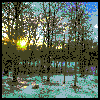|
I think I'm beating a dead horse here, but here's a thought experiment. Evo 3D, S-OFF, currently running the latest stock Gingerbread ROM with root. I'm reading that with this particular phone, even flashing the new ICS bootloader doesn't break S-OFF, so conceivably I would still be able to flash ROMs and custom recovery and such. So, if I were to just accept the ICS OTA, would I be able to retain root? Would the OTA even install? I really don't feel like starting over with setting up my phone, but I *really* want to update ICS. Argh.
|
|
|
|

|
| # ? May 28, 2024 03:43 |
|
Don't ever accept an OTA update when you're rooted, unless you have evidence somebody else did it first and it went fine. More often than not, a rooted device will get pretty screwed up if an OTA is installed.
|
|
|
|
Just use a rooted stock ROM. They tend to take hours at most to appear after an official update is released and are exactly the same thing other than being rooted and usually ready to flash with a proper recovery. edit: Just to be clear, pretty much anything stock-based that doesn't have significant modification can usually be flashed over existing stock installs as long as it's the same version or newer. It should upgrade just like the OTA would. Even if it doesn't, what's the risk? That's what nandroid backups are there for, at worst it's a waste of a few minutes and you restore to backup. wolrah fucked around with this message at 15:59 on Aug 31, 2012 |
|
|
|
Thanks for the help you guys, got CM9 running without any problems. If anyone else is a E4GT owner and got the ICS update that hosed over lots of stuff, I actually went into my sprint store to ask about it. He basically told me their hands were as tied as mine were because they're also waiting for Samsung to push out a fix. And they don't know what the fix is either, it could be something to patch out the problems with the update or maybe just downgrading everyone back to gingerbread. Who knows? So yeah, I think flashing over a rom of your choice is the best option unless you really really have to have touchwiz or something.
|
|
|
|
wolrah posted:edit: Just to be clear, pretty much anything stock-based that doesn't have significant modification can usually be flashed over existing stock installs as long as it's the same version or newer. It should upgrade just like the OTA would. Even if it doesn't, what's the risk? That's what nandroid backups are there for, at worst it's a waste of a few minutes and you restore to backup. That actually helps a bit. I was under the impression that the rooted stock ICS ROMs available required a wipe, but if it'll install over the current rooted stock ROM, I may give that a go. I'm just going to have to figure out what the gently caress to about the firmware updates, since the stock ROM requires the newer bootloader. Need to figure out specifically what to flash, and in what order...
|
|
|
|
^^^^^^^^^^^^^^^^^^^^^ You should really wipe going from Gingerbread to ICS. G-Philez posted:I downloaded a v21e kdz file earlier this evening and have had zero success in figuring out a way to install it onto my LG Thrill 4G. I am soooo frustrated right now and really could use some help. PLEASE!!! This instruction set is universal for LG phones: http://www.droidreader.com/2012/08/how-to-unbrick-root-and-install-cwm-on.html Just replace the KDZ file in the download package with the one you downloaded for your phone. Yes, it's a pain in the rear end but it works, I just updated my P930 a couple of nights ago. Edit: VVVVVVVVVVVVVVVVVVVVVVVVVVVVVV OTA Root Keeper does not work with all phones. grack fucked around with this message at 08:11 on Sep 1, 2012 |
|
|
|
Aatrek posted:Don't ever accept an OTA update when you're rooted, unless you have evidence somebody else did it first and it went fine. As long as you're not changing parts of the ROM itself after you root, you have nothing to worry about installing an OTA update. Install OTA Root Keeper. Install OTA update. Done. I've never, ever, had a problem updating while rooted. The only time that I did was when I hacked the built in Swype install on my phone to install an old Swype Beta and when I screwed with a systems settings file using SQLite. Just rooting, and leaving the core operating system alone, is rarely a problem. What hurts is when people start changing files and permissions all over the place. At that point though, Nandroid should recover it, shouldn't it? Or just wipe, reinstall the full stock ROM, and restore from Titanium.
|
|
|
|
Frozen-Solid posted:As long as you're not changing parts of the ROM itself after you root, you have nothing to worry about installing an OTA update. Install OTA Root Keeper. Install OTA update. Done. I've never, ever, had a problem updating while rooted. The only time that I did was when I hacked the built in Swype install on my phone to install an old Swype Beta and when I screwed with a systems settings file using SQLite. Note that at least on some devices, you have to still be using the stock Recovery in order to install an OTA. CWM will cause it to fail.
|
|
|
|
Vykk.Draygo posted:Note that at least on some devices, you have to still be using the stock Recovery in order to install an OTA. CWM will cause it to fail.
|
|
|
|
Does anyone here use Google Music's cloud, and how do you avoid running into the device limit that happens with constant flashing? I thought it was tied to Android ID, so I backed up and restored my ID long ago, but I'm still running into this.
|
|
|
|
Craptacular! posted:Does anyone here use Google Music's cloud, and how do you avoid running into the device limit that happens with constant flashing? I thought it was tied to Android ID, so I backed up and restored my ID long ago, but I'm still running into this. They added an option a while back to deauthorize devices. You have to do it from a browser, but you remove any devices you want when you hit the limit.
|
|
|
|
Craptacular! posted:Does anyone here use Google Music's cloud, and how do you avoid running into the device limit that happens with constant flashing? I thought it was tied to Android ID, so I backed up and restored my ID long ago, but I'm still running into this. Google used to have a limit of 10 devices and you could deauthorize 4 devices a year. A couple months ago they removed the deauthorization limit so you can keep removing old rom builds. Go to google music's site, under music settings it'll show all your registered devices.
|
|
|
|
What's the consensus about CM nightlies (specifically CM10). I really don't want to lose functionality on my SGS3 but I'd like to try out JB sometime soon. Would it be better for me to just wait for the first RC/stable release? Are the losses that great that it wouldn't be beneficial to use a nightly? Things I'm interested in are MMS, SMS, camera and a good connection (I know that some versions have dropped data/phone connectivity). NFC is a plus but I've never really had a chance to use google wallet (and that's something I'd like to try out as well).
|
|
|
|
Mughe posted:What's the consensus about CM nightlies (specifically CM10). I really don't want to lose functionality on my SGS3 but I'd like to try out JB sometime soon. Would it be better for me to just wait for the first RC/stable release? Are the losses that great that it wouldn't be beneficial to use a nightly? Make a backup before you move to CM10 with clockwork/rommanager or whatever and you're not risking much. It takes maybe 5 minutes to restore your backup and get back to 4.04. That said, the CM10 nightlies on my VZWSGS3 seem to be working pretty well. MMS / SMS / Camera work fine for me.
|
|
|
|
CM10 nightlies are way more stable than CM9 nightlies were. If you have an AT&T branded/sold phone, you can pretty much forget about Google Wallet.
|
|
|
|
Nerdrock posted:Make a backup before you move to CM10 with clockwork/rommanager or whatever and you're not risking much. It takes maybe 5 minutes to restore your backup and get back to 4.04. Have you seen any issues with data/phone calls dropping out? It doesn't seem like I lose anything by making the jump to CM10 (I also have a VZW SGS3)
|
|
|
|
Mughe posted:Have you seen any issues with data/phone calls dropping out? It doesn't seem like I lose anything by making the jump to CM10 (I also have a VZW SGS3) I never talk on it, so can't comment on call quality. Plus : verizon only has 3g in my area and it's dogshit even stock, so there isn't a difference with CM10 for me. YMMV.
|
|
|
|
Mughe posted:What's the consensus about CM nightlies (specifically CM10). Overally they're pretty solid. The only issue is that there's been a lot of activity recently in switching to open-source HALs and moving away from stock/Samsung methods towards upstream Qualcomm stuff. The benefit in doing so is that SoC features can be pulled in as soon as Qualcomm engineers throw the code up, instead of waiting on Samsung to do anything at all. The downside is that the transition is a little rocky. What this means in practice is that you may see a bug or two that creeps into a nightly that usually doesn't significantly alter the function of the device, but might be annoying. A good example is the call echo crap that happened when switching to the open-source audio HAL, before the audience chip was enabled. Should be fixed now, but that's the kind of thing that's the difference between nightlies and an RC/stable release that doesn't yet exist. Worst case though, if the problem is bad enough, you just flash back to the last nightly that didn't have the issue. Don't need to wipe data or anything. Mughe posted:Things I'm interested in are MMS, SMS, camera and a good connection (I know that some versions have dropped data/phone connectivity). Craptacular! posted:CM10 nightlies are way more stable than CM9 nightlies were. That's one of the reasons why CM is trying to transition from CM9 to CM10 RCs quickly. It doesn't make sense to stick with ICS for newer hardware.
|
|
|
|
Any galaxy nexus users on cincinnati bell? I just rooted girlfriend's phone and installed a rom and she can only get EDGE. Nothing else. Any ideas?
|
|
|
|
Easy Mac posted:Any galaxy nexus users on cincinnati bell? I just rooted girlfriend's phone and installed a rom and she can only get EDGE. Nothing else. Any ideas? I'm in the Cincinnati Bell area, there's no reason she should limited to EDGE if you have the APN correct.
|
|
|
|
I'd like to try out a CM10 nightly on my GNex (moving from Bugless Beast), and so I'm copying my Titanium Backup folder to a computer just in case (in addition to making a nandroid). However, copying it like you normally would only moved some of the files; trying to copy beyond the 183rd item had no result - no copy dialogue, no errors, just nothing. So I had EStrongs zip up the folder, thinking to just move that over. No dice, because Windows 7 doesn't see that zip for no good reason. What's going on??
|
|
|
|
hooah posted:I'd like to try out a CM10 nightly on my GNex (moving from Bugless Beast), and so I'm copying my Titanium Backup folder to a computer just in case (in addition to making a nandroid). However, copying it like you normally would only moved some of the files; trying to copy beyond the 183rd item had no result - no copy dialogue, no errors, just nothing. So I had EStrongs zip up the folder, thinking to just move that over. No dice, because Windows 7 doesn't see that zip for no good reason. What's going on?? I've seen this happen with the OSX Android File Transfer app. If you're on your home WiFi try AirDroid to complete your transfers. Are you moving things to a network share via WiFi using EStrongs or trying to use USB and Windows Explorer? Be aware that while backing up your internal storage is a good idea it is unnecessary for switching ROMs.
|
|
|
|
hooah posted:I'd like to try out a CM10 nightly on my GNex (moving from Bugless Beast), and so I'm copying my Titanium Backup folder to a computer just in case (in addition to making a nandroid). However, copying it like you normally would only moved some of the files; trying to copy beyond the 183rd item had no result - no copy dialogue, no errors, just nothing. So I had EStrongs zip up the folder, thinking to just move that over. No dice, because Windows 7 doesn't see that zip for no good reason. What's going on?? This isn't an answer to your question, but I just moved over to CM10 nightly from BB and I really like it thus far. CM10 seems a lot better than the CM9 nightly builds did. I also didn't back up my internal storage because I'm a gambling man who lives on the edge.
|
|
|
|
LastInLine posted:I've seen this happen with the OSX Android File Transfer app. If you're on your home WiFi try AirDroid to complete your transfers. Are you moving things to a network share via WiFi using EStrongs or trying to use USB and Windows Explorer? I was doing it over USB. I took a chance and flashed anyway, and nothing was lost, so no big deal. Still odd, though.
|
|
|
|
hooah posted:I was doing it over USB. I took a chance and flashed anyway, and nothing was lost, so no big deal. Still odd, though.
|
|
|
|
For anyone running the Cyanogenmod 10 Nightlies, it just got support for "SMS Popup" type of notifications. Really slick.
|
|
|
|
I think popup support for MMS is being added in the next nightly too.
|
|
|
|
Thanks for this. It definitely makes a difference in ping times to my phone...I'll have to test it out for a few days to see what kind of difference it makes to the other WiFi issues I have.
|
|
|
|
Are there any good non gingerbread roms for the Evo 4g? I've been using CM7 for a while and haven't paid any attention to whats going on android wise other than the fact that my phone is ancient now.
|
|
|
|
hooah posted:I'd like to try out a CM10 nightly on my GNex (moving from Bugless Beast), and so I'm copying my Titanium Backup folder to a computer just in case (in addition to making a nandroid). However, copying it like you normally would only moved some of the files; trying to copy beyond the 183rd item had no result - no copy dialogue, no errors, just nothing. So I had EStrongs zip up the folder, thinking to just move that over. No dice, because Windows 7 doesn't see that zip for no good reason. What's going on?? Due to how the GNex filesystem/MTP mode works, new files won't show up until the media indexer thing finds them. There are apps that can force the indexing, or you could have just waited for a bit. Tamba fucked around with this message at 14:36 on Sep 4, 2012 |
|
|
|
Resdfru posted:Are there any good non gingerbread roms for the Evo 4g? I've been using CM7 for a while and haven't paid any attention to whats going on android wise other than the fact that my phone is ancient now. I recently tried the 8/15 unofficial CM9 on XDA and within a few minutes I was running into reboots when trying to install apps. I'd sit on CM7.2 stable until something official comes out. All the other stuff on XDA is pretty much poo poo.
|
|
|
|
amenenema posted:I recently tried the 8/15 unofficial CM9 on XDA and within a few minutes I was running into reboots when trying to install apps. official from htc/sprint? do they even support phones this old? or official from Cyanogen? either would be cool. Though CM7 is plenty fine. New would be finer though.
|
|
|
|
You could try one of the newer CM7.2 nightlies (technically post-7.2). On most phones they're perfectly stable but sometimes have better battery life or minor bugfixes.
|
|
|
|
Resdfru posted:Are there any good non gingerbread roms for the Evo 4g? I've been using CM7 for a while and haven't paid any attention to whats going on android wise other than the fact that my phone is ancient now. CM7.2 is the best you can get if you want everything to work equal to or better than stock. I'm running PreludeDrew (Evervolv)'s current ICS build, 2.2.0a2 and so far don't have any major problems to report. 4G is a no-go and video records at a low framerate, other than that everything works fine. No crashes, random reboots, etc. I've been on his ICS since April and love it. Unfortunately he's shifted all development to JB, and his current JB ROM seems to have some GPU driver issues and has no working camera at all in my experience (though some claim it works. I am not aware of any 4.x ROMs which support WiMax on this phone. vvvv edit: I agree this phone is at the end of its life. ICS is geek-grade good, meaning it's not clean enough that I'd hand it to an average person as representative of the platform. 4.x was clearly designed with 2+ cores in mind. That said, I live outside of WiMax service, rarely shoot video, and have never used FFC or HDMI. Other than a bit of stuttering if I really push the phone which was pretty much the same on 2.3, I rarely noticed it being "slow" until I got Jellybean on my Kindle which pretty much wipes the floor with every other Android I've used. Even my roommate's E3D on ICS which has the same CPU and GPU seems laggy in comparison to that though. wolrah fucked around with this message at 20:06 on Sep 4, 2012 |
|
|
|
Resdfru posted:Are there any good non gingerbread roms for the Evo 4g? I've been using CM7 for a while and haven't paid any attention to whats going on android wise other than the fact that my phone is ancient now. Honestly for the EVO 4G you're better off just sticking with CM7.2. I know people have had luck with PreludeDrew's roms, like wolrah, and that's great but I could never bother with it personally. There's a reason CyanogenMod stopped supporting the EVO 4G and all for CM9/CM10. Using ICS on the EVO, while cool and all I never felt good using it. In the back of my mind I was constantly reminded that ICS isn't supposed to be on this phone and it'll never work as it's intended to. More power to you if it works though, I mean if someone does get ICS (or even JB!) working fine on an EVO it'll be nice to see that little phone still chugging along 
|
|
|
|
Thanks. Sounds like I might download that rom and see how it goes. I don't have 4g around here so thats not a problem for me. I would get a new phone but I decided to get a tablet. And I decided to get an iPad because I'm always pining for ios only apps and plus I have Android on my phone for those apps. Its a shame I can't install Android on the iPad and dual boot. I'll just wait a while and get a new phone. I never feel rushed about getting a new phone because the longer I wait the better the phone will be.
|
|
|
|
Still fairly new to droid, when the Galaxy note first came out I was able to root the gingerbread build really easy just using Odin and flashing a rooted stock rom then I went to ICS and was too lazy to root again. Now everything I can see to find is either horribly out of date, getting reports of locking phones at the samsung screen, or not very stable. Anyone know of an up to date beginners guide to this model phone that would just be for basic rooting? Not looking to get too complex or run something experimental and under development, mostly just want to be able to run a few other things such as titanium backup and then delete the AT&T bloatware off of it. Tried searching back around 10 pages but thread is super long so figured easier to ask. If it helps: AT&T Galaxy note, SGH-I717 Android version 4.0.3 Build: IML74K.UCLD3
|
|
|
|
Tamba posted:Due to how the GNex filesystem/MTP mode works Uh, what?
|
|
|
|
Windows really doesn't seem to like copying the ClockworkMod folder off of my Galaxy Nexus. It sits calculating the time required to copy the files for ages. Any tips on pulling a backup off the phone in a more convenient way?
|
|
|
|

|
| # ? May 28, 2024 03:43 |
|
Frozen-Solid posted:Windows really doesn't seem to like copying the ClockworkMod folder off of my Galaxy Nexus. It sits calculating the time required to copy the files for ages. Any tips on pulling a backup off the phone in a more convenient way? Yeah I've noticed this too, seems to be a thing with MTP and those strange files. I think Titanium can upload everything to Google Drive, maybe that will work out easier. Or use ES or similar to zip the folder on the device and then just grab the zip.
|
|
|