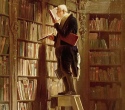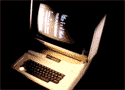|
SSDs that large are out of my price range. believe me if I could I would. My desktop uses an SSD for Linux because of the number of hard drives that poo poo the bed. It uses a WD green for storing media and other stuff that isn't really important to me. So it's a reasonably priced spinner that won't catch fire in five minutes. Oh god HGST is a part of WD now? That's concerning. I only say that because every single drat WD drive I've had since 100mb was a large drive have died in exactly the same way. I want to believe that someone wrote the original firmware then
|
|
|
|

|
| # ? May 31, 2024 14:22 |
|
So on a Y50 with Win 8.1 how do you disable the drat Intel card and force it to always use the 860M for everything? Messing with the Advanced Display options won't let me turn the 860 on, and if I disable the card in Device Manager it just swaps to some stupid Windows Generic Display Adapter.
|
|
|
|
Fuzz posted:So on a Y50 with Win 8.1 how do you disable the drat Intel card and force it to always use the 860M for everything? Messing with the Advanced Display options won't let me turn the 860 on, and if I disable the card in Device Manager it just swaps to some stupid Windows Generic Display Adapter. Right-click the desktop and select "NVIDIA Control Panel". Then select "manage 3D settings" in the sidebar, and "Global settings" in the main window. Choose "high-performance NVIDIA Processor" under "preferred graphics processor", and click "apply" in the bottom-right of the window.
|
|
|
|
DoctorWhat posted:Right-click the desktop and select "NVIDIA Control Panel". Then select "manage 3D settings" in the sidebar, and "Global settings" in the main window. Choose "high-performance NVIDIA Processor" under "preferred graphics processor", and click "apply" in the bottom-right of the window. Well that's hardly intuitive. Thanks.
|
|
|
|
DoctorWhat posted:Right-click the desktop and select "NVIDIA Control Panel". Then select "manage 3D settings" in the sidebar, and "Global settings" in the main window. Choose "high-performance NVIDIA Processor" under "preferred graphics processor", and click "apply" in the bottom-right of the window.
|
|
|
|
General_Failure posted:SSDs that large are out of my price range. believe me if I could I would. My desktop uses an SSD for Linux because of the number of hard drives that poo poo the bed. It uses a WD green for storing media and other stuff that isn't really important to me. So it's a reasonably priced spinner that won't catch fire in five minutes. The terms of the HGST purchase said they remain basically their own thing, just now WD makes the money from it instead of Hitachi (and WD occasionally uses HGST products inside their enclosures and stuff.)
|
|
|
|
DoctorWhat posted:Right-click the desktop and select "NVIDIA Control Panel". Then select "manage 3D settings" in the sidebar, and "Global settings" in the main window. Choose "high-performance NVIDIA Processor" under "preferred graphics processor", and click "apply" in the bottom-right of the window. It's still using the Intel card to display the desktop, which is what I was talking about.
|
|
|
|
There should be a setting in the bios to truly force it. Why do you want to do that though? It's not good for heat.
|
|
|
|
Aphrodite posted:The terms of the HGST purchase said they remain basically their own thing, just now WD makes the money from it instead of Hitachi (and WD occasionally uses HGST products inside their enclosures and stuff.) I'm okay with that. So I ended up grabbing a 1TB 7200rpm TravelStar online from a store I've bought from before. I'd prefer that over a sketchy eBay seller any day. I also found out why there was no record of the Win8 OEM license too. Apparently the key is embedded in the hardware and is only recognized by the official VAIO recovery installer. I can see why they'd do it but it's really a bit of a dick move.
|
|
|
|
Fuzz posted:So on a Y50 with Win 8.1 how do you disable the drat Intel card and force it to always use the 860M for everything? Messing with the Advanced Display options won't let me turn the 860 on, and if I disable the card in Device Manager it just swaps to some stupid Windows Generic Display Adapter. Why do you want it to do that? Does auto detection not work for one of your games?
|
|
|
|
General_Failure posted:I also found out why there was no record of the Win8 OEM license too. Apparently the key is embedded in the hardware and is only recognized by the official VAIO recovery installer. I can see why they'd do it but it's really a bit of a dick move. Did an 8.1 clean install from that and it detected and used the embedded OEM Windows 8 key without a hitch. Somehow Microsoft came to their senses, but decided to not make too much hoopla about it, which is why you'll still find a lot of articles describing the crazy restrictions (and restricted availability) for install media that used to be in place for Windows 8. Also, you're worrying too much about hdd reliability in a day and age you get 15GB of online storage with a free e-mail account and when unlimited online storage costs ~$5 a month (Crashplan). Get some backups going.
|
|
|
|
Hopefully you guys can help me out. I may have a hardware issue with my MBP Retina that necessitates replacing the motherboard. I've heard this can be quite expensive and, since the machine is 2.5 years old, I don't think it will be covered. The last time my MBP died I went out and bought a 15" retina impulsively without doing much research. It's a good machine but I kind of beat the poo poo out of it. I'd like a cheaper replacement that I wouldn't feel so bad about having to replace every 2 years or so. Is there a Thinkpad or something like it out there with a 15" screen, 500GB of SSD HD space and processor/RAM equivalents to the 2.2 GHz i7 and 8GB of RAM my current machine has? And by far the hardest part: is there one I can get this weekend? I need my laptop every work day for the entire day - the Mac conked out about 20 minutes before the end of my shift tonight and I'll need a replacement ready to go by Monday at the latest - so ordering something probably isn't going to work. I'll be taking my current machine to the apple store tomorrow to see what's up, but I'm not super hopeful they'll be able to fix it in 2 days. At least not for less than the cost of an entirely new machine. Am I better off just buying another Mac? It seems like the current 15" Retina on Apple's website is exactly the same machine, except with 16GB of RAM instead of 8. That doesn't really seem worth the ~$2500 price tag now that I have the advantage of hindsight.
|
|
|
|
dissss posted:Why do you want it to do that? Does auto detection not work for one of your games? I wanna play some games in a window, not full screen.
|
|
|
|
Flipperwaldt posted:That's not true anymore with install media created from here: http://windows.microsoft.com/en-us/windows-8/create-reset-refresh-media I am so going to give that media creator thing a try. Online storage seems like a good idea, so long as it's a mirrored sync setup and can be set up like some sort of cron job to only run manually or during normal inactive hours. I'm Australian and throughput speeds suck hairy balls.
|
|
|
|
Fuzz posted:I wanna play some games in a window, not full screen. Uh your GPU will still work if you make a game windowed... Most times you shouldn't even need to specifically set a program to use the 860m, as it will detect automatically. If it doesn't you can tell a specific exe to use the NVIDIA card in re Nvidia control panel
|
|
|
|
If you're worried about if things are running on the GPU or not, enable the GPU usage indicator in the nvidia control panel.
|
|
|
|
Ming-Chi Kuo is forecasting the Apple 12" rMBA (Retina MacBook Air) will come in late Q1 2015 (i.e. March 2015)   Photos apparently have surfaced of the new display, here "it" is with a 9.7" iPad and (I presume) 13" MBA for comparison. Looks like they've gotten to the point where the laptop is too thin for the white plexiglass logo on the back of the screen (finally!). Supposed to have just two ports, 1) USB type C port for power and data on the left and 2) headphone jack on the right, and no vents. http://appleinsider.com/articles/15/01/23/supposed-12-macbook-air-display-assembly-shown-off-in-new-photos Rumors of the 12" rMBA have been swirling around since Broadwell got a tenative release date, but pushed back each time Broadwell got pushed back; however Broadwell is finally released so maybe it will actually happen this time around. You can run Win 8.1 on a regular MBA so presumably you'll be able to run Win 8.1 on this one too, and Win 10 when it's released this fall. Hadlock fucked around with this message at 21:31 on Jan 31, 2015 |
|
|
|
Any goon opinions on Lojack for Laptops?
|
|
|
|
Casimir Radon posted:Any goon opinions on Lojack for Laptops? Huh. Have full disk encryption so they can't run the OS or get at your files.
|
|
|
|
sarehu posted:Huh. Have full disk encryption so they can't run the OS or get at your files. And be sure you hibernate instead of suspending when your laptop is vulnerable.
|
|
|
|
I was mostly interest in the tracking in case it was stolen.
|
|
|
|
Casimir Radon posted:I was mostly interest in the tracking in case it was stolen. Okay, but to do that you'll need hardware, as in, some BIOS thing or something that's sold as part of the original product, because the only way it would work in pure software is if you didn't have full disk encryption, which is far worse than not being able to track your laptop.
|
|
|
|
who seriously fully encrypts their laptop? If my laptop gets stolen (most likely because I left it someplace by accident) then some punk kid is going to find it, not crash overide or some poo poo. They won't make it past the BIOS password. They won't even try. I get encrypting a few sensitive files... but beyond that seems like overkill. Change my passwords, put a stop on my cc, and that's pretty much all the bases covered. Boo-hoo, if they get into my laptop they'll know what kind of porn I like.
|
|
|
|
Kharmakazy posted:who seriously fully encrypts their laptop? If my laptop gets stolen (most likely because I left it someplace by accident) then some punk kid is going to find it, not crash overide or some poo poo. They won't make it past the BIOS password. They won't even try. I get encrypting a few sensitive files... but beyond that seems like overkill. Some people have large numbers of files more sensitive than their weird bestiality pornography. Like, say, a programmer might have a bunch of a client's proprietary source code or something. There could even be hostile actors who are specifically interested in these files' contents. Full disk encryption isn't even a hassle to set up or use these days and I don't know why anyone would go out of their way to avoid having it. There's also always the possibility that software you're using creates sensitive files without you knowing about it, or that you don't know the information in some files is sensitive at all. For example, your innocuous but unencrypted IRC logs that showed you once were in the same channel as neo-Nazi terrorist Andrew "weev" Auernheimer could be used to frame you in a bogus conspiracy trial in front of a jury of tech-ignorant morons someday. Deus Rex fucked around with this message at 01:42 on Feb 1, 2015 |
|
|
|
Kharmakazy posted:who seriously fully encrypts their laptop? If my laptop gets stolen (most likely because I left it someplace by accident) then some punk kid is going to find it, not crash overide or some poo poo. They won't make it past the BIOS password. They won't even try. I get encrypting a few sensitive files... but beyond that seems like overkill. They don't have to be ELITE to pull your hard drive out and use it to impersonate you on the internet and hijack your accounts. It costs very little to secure your secrets and then you don't have to worry about whether the person currently in possession of your hardware is an idiot junkie or an idiot junkie with a dealer that knows how computers work.
|
|
|
|
Kharmakazy posted:who seriously fully encrypts their laptop? It's great. If my Chromebook gets lost or stolen, I just don't care. I can get a replacement, that day, from a big box store for about $350, and I know that whoever might have it can't get access to anything. I mean, I'd prefer it to not get lost or stolen, but it changes the nature of the event to "poo poo happens" rather than worrying about identify theft.
|
|
|
|
Kharmakazy posted:who seriously fully encrypts their laptop? If my laptop gets stolen (most likely because I left it someplace by accident) then some punk kid is going to find it, not crash overide or some poo poo. They won't make it past the BIOS password. They won't even try. I get encrypting a few sensitive files... but beyond that seems like overkill. If you're seriously already typing a BIOS password then you have nothing to lose in terms of convenience by encrypting the whole drive. It's a lot more effort to manually select specific files to encrypt, too. Computers have the ability to perform encryption automatically so that you don't have to do it by hand.
|
|
|
|
How does total encryption affect usage? Are computers noticeably slower with encryption enabled than without?
|
|
|
|
Grundulum posted:How does total encryption affect usage? Are computers noticeably slower with encryption enabled than without? Except for some really slow netbook CPUs, no. I'll see 30% CPU usage on this ULV cpu if I do a copy across partitions, on an Evo 840 SSD, which includes decrypting cost plus encrypting cost, so 15% each, with the same write throughput I see in benchmarks online. It also means each page written to disk has to go all the way back from memory to the CPU to get encrypted or decrypted instead of getting moved directly from memory to disk, which would matter if you were running a database engine under high load or otherwise pushing the limits in that respect (and had a shortage of CPU/memory bandwidth). That doesn't affect latency of typical users' disk usage, and I haven't had any problems in my subjective experience, but you know, I haven't done large media editing or something like that where hypothetically I could imagine some software has to do CPU/memory stuff while also dynamically accessing disk. I know of one person that specifically has unencrypted partitions because of performance for some leet hacker reason.
|
|
|
|
Can anyone talk about the Dell XPS 13 or the Dell Inspiron 13 (Signature Editions, if that matters)? I dipped in to a Microsoft store today and got my hands on them for a few minutes and I have to say I liked them. Both had similar builds (i5-4210U, 8GB RAM, 13-inch display) but the Inspiron has a 500GB HDD, is 3.7 lbs, and claims 7 hrs of battery life vs. a 128GB SSD/3.07 lbs/11 hrs for the XPS (also the Inspiron can do the 2-in-1 tablet thing like a Yoga, FWIW). The Inspiron was advertised at $699 in-store while the XPS was at $899 though I'm sure I could find them cheaper than that. And I was originally looking at getting a tablet+keyboard to this end like the ASUS T200, but the T300 Chi is the new hotness and is rumored to be $699-$799, and in that price range I feel I might as well get a proper laptop with proper guts. Your thoughts?
|
|
|
|
Dell just announced a new "world's smallest 13" laptop" Dell XPS 13 with broadwell processor, how soon are you looking to buy? You might have been looking at the haswell powered (larger, fire sale clearance) model. Now that it's 2015 and broadwell is here, Thinkpad T410's are crazy cheap, I'm looking at a T410 with 4GB ram for $200 shipped. Off-lease enterprise T420's are starting to flood ebay and going for about $270 online with 4GB ram, i5 CPU and Win 7 pro installed. The T420 is about 90% as fast as a Haswell T440 but only 60% the battery life. That's a screaming deal if you're willing to buy used. There's a couple X201's on ebay for $150 shipped with i5, 4GB ram and 1280 × 800 screen. Throw a modern SSD in there and you'd have trouble telling it apart from any normal laptop sold in 2014 (just don't try playing games on it). Hadlock fucked around with this message at 08:09 on Feb 1, 2015 |
|
|
|
When we're talking about the Samsung 840 Evo, it is always encrypted. It always uses AES-256. SSDs by their very nature write hashed data, so it's trivial for them to throw a little hardware accelerated encryption in front of them. As far as I know, the Evo is also one of the drives that stores it's keys securely. So, even with just an ATA password on the drive, you are pretty much good to go. The Evo also supports TCG Opal for interfacing with enterprise level FDE software and eDrive which is hardware accelerated Bitlocker. For 99% of the use cases though, the ATA password is all that's really necessary and for all three there's zero performance hit at all since it's just passing through to something the drive does by default.
|
|
|
|
Hadlock posted:Dell just announced a new "world's smallest 13" laptop" Dell XPS 13 with broadwell processor, how soon are you looking to buy? You might have been looking at the haswell powered (larger, fire sale clearance) model. When looking at laptops on eBay, do you suggest any precautions other than looking at the seller's feedback, and reading any terms and conditions? These deals sound like they'd be great for something to hold me over, but I've never shopped for laptops on eBay before.
|
|
|
|
I'd actually go for a T420 at the oldest, even if you have to spend another $75 or $100 vs a T410
|
|
|
|
Deacon of Delicious posted:When looking at laptops on eBay, do you suggest any precautions other than looking at the seller's feedback, and reading any terms and conditions? These deals sound like they'd be great for something to hold me over, but I've never shopped for laptops on eBay before. Good return policies are always nice. Like 14-day, buyer pays return shipping, which you don't have to pay if there is something REALLY wrong not mentioned in the listing (eBay's return guarantee). Less feedback users is usually more of a risk, but you should still be covered by eBay; that site is a lot more buyer-friendly than it used to be.
|
|
|
|
The main thing to look out for, is make sure it has 4GB RAM, and a functional copy of windows on it. A lot of cheaper eBay Thinkpads either only have 2gb RAM or no hard drive. Also pay close attention to screen resolution, you want higher than 1366x768. Just make sure you only buy from sellers with 99.9% feedback and more than 200 feedback, no lower, like 99.5%. These guys would rather overnight you a replacement laptop or refund your purchase rather than get negative feedback and hurt their rating. The rating system is kind of genius, it really forces sellers to be 1) super honest about their listings and 2) provide better customer service than brick and mortar to keep that coveted triple-nine. If all else fails, if you pay with PayPal and the deal goes south and the seller still won't cooperate, eBay has some sort of 100% satisfaction guarantee (so does Amazon now, too). I buy a lot of dodgy looking electronics stuff from China and it's always high quality components.
|
|
|
|
All right, thanks for the tips.
|
|
|
|
I got an Acer 10 switch to test out the 2-in-1 hybrid model for windows 8 and I'm fairly impressed with it so far. I realize it only has an atom processor from like a generation ago, but it seems powerful enough to browse the internet and watch videos and work on for m y job. The screen is decent, if low res for the device, however it still seems sharp enough given the small screen size. Having the ability to straight up pull the screen off and use it like a tablet has been pretty useful for me and the other configurations for the 2-in-1 device (tent mode, kiosk mode, and tablet with the keyboard still attached) work well. Tent mode is useful for propping up the computer to watch something while I make a meal and kiosk mode is nice for lying down in my bed and watching a video with it on my chest. I really feel like the rigid keyboard attached in the traditional clamshell style is important, I don't think the Surface Pro 3 would work as well. The clickpad on this device is kinda terrible, but it is a 300 dollar device. The screen has good viewing angles and is sufficiently bright to work outside, but it's nothing super special.. They keyboard is acceptable, if crowded, but that's to be expected on such a small device. The speakers are bad though and frequently sound kinda blown out. The touchscreen works well, and the battery life is acceptable, better than I expected really for a pc. The CPU does chug sometimes with websites like the Verge, but then so does nearly every mobile device I've used that goes there. Overall I kind of feel like a 2-in-1 device is a superior experience to using an android or apple tablet given the much more robust software library and how acceptable windows 8.1/10 are for touch devices. This thing has really sold me on the 2-in-1 form factor, but I really feel like the weight needs to be low like it is on this device. I'm looking forward to the Lenovo LaVie Z coming up this summer which does the Yoga flipback style and is about 2 pounds, a little lighter than this Acer netbook with the keyboard attached.
|
|
|
|
|
Hadlock posted:Dell just announced a new "world's smallest 13" laptop" Dell XPS 13 with broadwell processor, how soon are you looking to buy? You might have been looking at the haswell powered (larger, fire sale clearance) model. It's more of a "whenever I feel like it" thing. I have an ASUS U52F(?) I bought in late 2010 that is fine for putzing around the internet or Office but it's definitely starting to show its age- dead battery, processor starting to chug or not keep up, and the 8GB RAM I installed makes it bluescreen a couple times a month instead of actually working any better (also a dreaded 1366x768 screen but that doesn't bug me). There's also the matter of how I keep telling myself I'm going to build a gaming desktop someday, and how much money I want to divert from that into a laptop that would be a secondary machine for travel and old gaming or more recent 2D stuff (in addition to what I'd probably use for at-home internet and Office work) I wouldn't be opposed to a refurbished machine, I helped my fiancee pick out a refurbished Lenovo all-in-one desktop a couple years ago and it's been a great machine for the price (it even has a dedicated nVidia card, I'm half-tempted to buy it off her and make that my "sweet gaming rig") so I'm willing to roll the dice on that again. Do you have any recommended refurb retailers? Is that something I could get on Amazon with the pile of Amazon bucks I have from work? C-Euro fucked around with this message at 20:05 on Feb 2, 2015 |
|
|
|

|
| # ? May 31, 2024 14:22 |
|
My sister's looking for a replacement for her ancient laptop, and decided she likes the 2 in 1 convertible models. Are there recommendations for make and model as regards those? I've no experience with them myself.
|
|
|














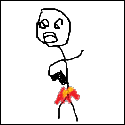

 Cat Army
Cat Army